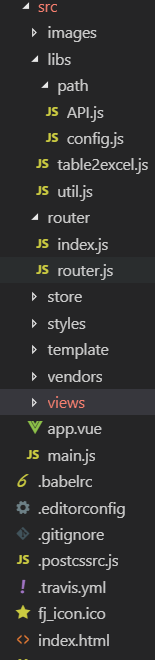vue+axios+拦截器+token的接口封装+vue-router
一 项目结构
二 API.js(class类枚举了post和get接口)
import axios from 'axios'
import {config, publicUrl} from './config'
import Cookies from 'js-cookie';
import vue from 'vue';
class API {
// 登录接口
login(params) {
return axios.post(publicUrl + '/crms/login//manager/password', params)
}
//文章列表
getArticleList(params) {
return axios.post('/crms/summary/list', params, config)
}
//================== POST ==============
//销售总计
salesStatistics(params) {
return axios.get('/crms/product/sale/province/' + params.province + '/city/' + params.city + '/area/' + params.area + '/school/' + params.school + '/stime/' + params.stime + '/etime/' + params.etime + '/total', config)
}
//====================================== GET =====================================
// http request 拦截器
axios.interceptors.request.use(
config => {
if (localStorage.token) { // 判断是否存在token,如果存在的话,则每个http header都加上token
config.headers['authorization'] = 'authorization' + localStorage.token;
}
return config
},
err => {
return Promise.reject(err)
})
// http response 拦截器
axios.interceptors.response.use(
response => {
if (response.data.code !== 200) {
vue.prototype.$Message.error(response.data.message);
if (response.data.code === 91000 || response.data.code === 91001 || response.data.code === 91002) {
localStorage.clear();
setTimeout(() => window.location.href = '#/login.html',2000)
}
return Promise.reject(response)
}
return Promise.resolve(response.data.data)
},
error => {
return Promise.reject(error)
})
export default API
axios.interceptors.request.use和axios.interceptors.response.use为请求和返回拦截器 post和get请求时会在header加上authorization,注意axios post请求默认'Content-Type': 'application/x-www-form-urlencoded',后台需要这种格式需要处理,所以每个接口都有第三个参数config。
三 config.js
let API_ROOT;
if (process.env.NODE_ENV === 'dev') { API_ROOT = '/airbus' }
else if (process.env.NODE_ENV === 'production') { API_ROOT = 'https://manager.airbus.com' }
else if (process.env.NODE_ENV === 'pre') { API_ROOT = 'http://managerpre.airbus.com' }
else if (process.env.NODE_ENV === 'qa') { API_ROOT = 'http://managerqa.airbus.com' }
else if (process.env.NODE_ENV === 'english') { API_ROOT = 'http://managerengdev.airbus.com' }
export const config = {
baseURL: API_ROOT,
transformRequest: [function (data) {
data.params = JSON.stringify(data.params)
data = Qs.stringify(data)
return data
}],
transformResponse: [function (data) { return data }],
headers: {
'Content-Type': 'application/x-www-form-urlencoded'
},
params: {},
paramsSerializer: function (params) { return Qs.stringify(params) },
data: {},
timeout: 100000,
withCredentials: false,
responseType: 'json',
maxContentLength: 20000,
validateStatus: function (status) { return status >= 200 && status < 300 },
maxRedirects: 5000
}
export const publicUrl = API_ROOT;qs模块可以自己研究一下,https://mp.csdn.net/postedit/88608683,process.env属性返回一个包含用户环境信息的对象,为全局的,用来判断开发环境。
四 内部接口请求用async...awiat
async getUserList() {
try {
this.loading = true;
let params = {},
school_data = {
page: this.currentPage,
size: 10,
phone: this.searchAccount,
status: this.searchAccountStatus,
userName: this.searchAccountName
};
params.userRole_param = JSON.stringify(school_data);
const response = await api.getUserList(params);
[this.listData, this.totalPage] = [ response.content, response.total ];
} catch(e){
console.log(e)
}finally {
this.loading = false;
}
},try请求catch监听异常,finally最后一定会执行。