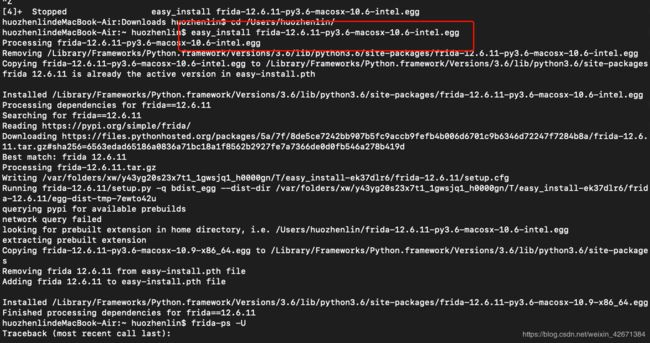frida安装教程及案例
什么是frida
frida是一款代码注入工具,它可以实现hook一个方法,让其返回我们需要的值。这是我刚接触这工具的理解。
如何安装
网上的教程可以说是百花齐放,相得益彰,下面的
教程将教你如何手动安装,而非自动化。为什么不使用自动化呢?手动安装速度更快,可以避免很多如证书错误,
网络延迟等一系列外在因素,造成安装失败的结果。

第一步,下载egg文件到用户目录下
我电脑是mac,使用的版本是12.6.7,
所以我下载的是
frida-12.6.7-py3.6-macosx-10.6-intel.egg,如果你的是
windows或linux,请选择对应版本下载。
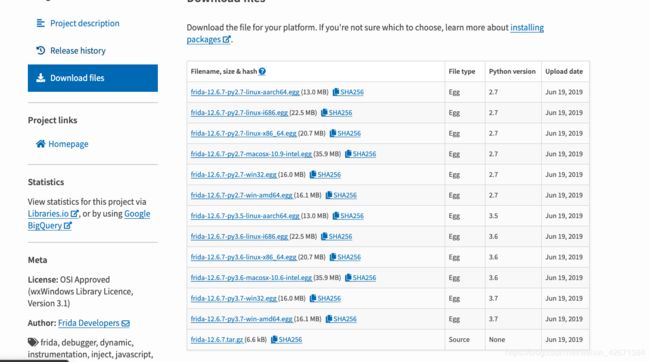
第二步,进入文件下载目录,手动进行安装
easy_install frida-12.6.7-py3.6-macosx-10.6-intel.egg
- 提示。若出现以下错误,请将egg文件移动至对应目录再安装。
looking for prebuilt extension in home directory, i.e. /Users/huozhenlin/frida-12.6.11-py3.6-macosx-10.6-intel.egg
no prebuilt extension found in home directory
error: Setup script exited with error: <urlopen error [SSL: CERTIFICATE_VERIFY_FAILED] certificate verify failed (_ssl.c:833)>
第三步,安装frida-tools
pip3 install frida-tools
若提示如下信息,说明安装成功
Requirement already satisfied: frida-tools in /Library/Frameworks/Python.framework/Versions/3.6/lib/python3.6/site-packages/frida_tools-2.0.1-py3.6.egg (2.0.1)
Requirement already satisfied: colorama<1.0.0,>=0.2.7 in /Library/Frameworks/Python.framework/Versions/3.6/lib/python3.6/site-packages (from frida-tools) (0.4.1)
Requirement already satisfied: frida<13.0.0,>=12.5.9 in /Library/Frameworks/Python.framework/Versions/3.6/lib/python3.6/site-packages/frida-12.6.11-py3.6-macosx-10.9-x86_64.egg (from frida-tools) (12.6.11)
Requirement already satisfied: prompt-toolkit<3.0.0,>=2.0.0 in /Library/Frameworks/Python.framework/Versions/3.6/lib/python3.6/site-packages/prompt_toolkit-2.0.9-py3.6.egg (from frida-tools) (2.0.9)
Requirement already satisfied: pygments<3.0.0,>=2.0.2 in /Library/Frameworks/Python.framework/Versions/3.6/lib/python3.6/site-packages/Pygments-2.4.2-py3.6.egg (from frida-tools) (2.4.2)
Requirement already satisfied: six>=1.9.0 in /Library/Frameworks/Python.framework/Versions/3.6/lib/python3.6/site-packages (from prompt-toolkit<3.0.0,>=2.0.0->frida-tools) (1.12.0)
Collecting wcwidth (from prompt-toolkit<3.0.0,>=2.0.0->frida-tools)
Using cached https://files.pythonhosted.org/packages/7e/9f/526a6947247599b084ee5232e4f9190a38f398d7300d866af3ab571a5bfe/wcwidth-0.1.7-py2.py3-none-any.whl
Installing collected packages: wcwidth
Successfully installed wcwidth-0.1.7
校验frida是否正常工作
$ frida -h
若正常输出以下信息,说明安装成功
Usage: frida [options] target
Options:
--version show program's version number and exit
-h, --help show this help message and exit
-D ID, --device=ID connect to device with the given ID
-U, --usb connect to USB device
-R, --remote connect to remote frida-server
-H HOST, --host=HOST connect to remote frida-server on HOST
-f FILE, --file=FILE spawn FILE
-n NAME, --attach-name=NAME
attach to NAME
-p PID, --attach-pid=PID
attach to PID
--debug enable the Node.js compatible script debugger
--enable-jit enable JIT
-l SCRIPT, --load=SCRIPT
load SCRIPT
-c CODESHARE_URI, --codeshare=CODESHARE_URI
load CODESHARE_URI
-e CODE, --eval=CODE evaluate CODE
-q quiet mode (no prompt) and quit after -l and -e
--no-pause automatically start main thread after startup
-o LOGFILE, --output=LOGFILE
output to log file
实战
本次选取app为某酒店app,该app设置了任何代理后,都将无法联网。

面对这种情况,经验丰富的逆向人员肯定想到了,该app会监听网络情况,当网络使用了任何代理,都将无法联网。
/*
* 判断设备 是否使用代理上网
* */
private boolean isWifiProxy(Context context) {
final boolean IS_ICS_OR_LATER = Build.VERSION.SDK_INT >= Build.VERSION_CODES.ICE_CREAM_SANDWICH;
String proxyAddress;
int proxyPort;
if (IS_ICS_OR_LATER) {
proxyAddress = System.getProperty("http.proxyHost");
String portStr = System.getProperty("http.proxyPort");
proxyPort = Integer.parseInt((portStr != null ? portStr : "-1"));
} else {
proxyAddress = android.net.Proxy.getHost(context);
proxyPort = android.net.Proxy.getPort(context);
}
return (!TextUtils.isEmpty(proxyAddress)) && (proxyPort != -1);
}
从以上代码中,我们可以知道,使用了代理,将返回true。那么,我们该怎么hook此函数,让其总返回false呢?
- 手机安装frida-server,下载地址
我们将下载到的frida-server安装包放进手机data/local/tmp目录下。方法有很多,我是通过adb方式传送文件
的。
$ adb push frida-server-12.6.6-android-arm64 /data/local/tmp/
- 启动frida-server
$ adb shell #进入adb终端
$ su # 切换至超级用户
$ cd data/local/tmp # 进入frida-server存放目录
$ chomd 777 ./frida-server-12.6.6-android-arm64 # 赋予目录可读可写执行权限
$ ./frida-server
$ adb forward tcp:27042 tcp:27042 # 端口转发,将frida端口映射至本地
$ frida-ps -R
输出信息如下
PID Name
----- -----------------------------------------
375 6620_launcher
659 MPED
670 MtkCodecService
651 aal
398 adbd
3064 android.process.acore
1715 android.process.media
668 batterywarning
380 ccci_fsd
382 ccci_fsd
381 ccci_mdinit
383 ccci_mdinit
2468 com.amap.android.location
5051 com.android.calendar
28273 com.android.camera
3766 com.android.defcontainer
3669 com.android.fileexplorer:remote
2673 com.android.phone
5435 com.android.settings
2176 com.android.settings:remote
1699 com.android.systemui
14787 com.android.thememanager
22936 com.android.vending
20588 com.android.vending:instant_app_installer
2017 com.miui.whetstone
26764 com.oyohotels.consumer
27064 com.oyohotels.consumer:remote
6464 com.tencent.mm
4701 com.tencent.mm:push
- 确认进程存在。接着,启动注入程序
$ frida -U com.oyohotels.consumer --no-pause -l hooks.js
此时,我们观察app运行情况及控制台日志输出
huozhenlindeMacBook-Air:frida_demo huozhenlin$ frida -U com.oyohotels.consumer --no-pause -l hooks.js
____
/ _ | Frida 12.6.11 - A world-class dynamic instrumentation toolkit
| (_| |
> _ | Commands:
/_/ |_| help -> Displays the help system
. . . . object? -> Display information about 'object'
. . . . exit/quit -> Exit
. . . .
. . . . More info at http://www.frida.re/docs/home/
Attaching...
OkHTTP 3.x Found
com.squareup.okhttp not found
Xutils hooks not Found
httpclientandroidlib Hooks not found
TrustManagerImpl verifyChain nout found below 7.0
message: {'type': 'send', 'payload': 'Custom, Empty TrustManager ready'} data: None
[Xiaomi Redmi Note 4::com.oyohotels.consumer]-> message: {'type': 'send', 'payload': 'OkHTTP 3.x check() called. Not throwing an exception.'} data: None
message: {'type': 'send', 'payload': 'OkHTTP 3.x check() called. Not throwing an exception.'} data: None
message: {'type': 'send', 'payload': 'OkHTTP 3.x check() called. Not throwing an exception.'} data: None
message: {'type': 'send', 'payload': 'OkHTTP 3.x check() called. Not throwing an exception.'} data: None
message: {'type': 'send', 'payload': 'OkHTTP 3.x check() called. Not throwing an exception.'} data: None
message: {'type': 'send', 'payload': 'OkHTTP 3.x check() called. Not throwing an exception.'} data: None
message: {'type': 'send', 'payload': 'OkHTTP 3.x check() called. Not throwing an exception.'} data: None
message: {'type': 'send', 'payload': 'TrustManagerFactory getTrustManagers invoked'} data: None
message: {'type': 'send', 'payload': 'Overriding SSLContext.init() with the custom TrustManager'} data: None
message: {'type': 'send', 'payload': 'OkHTTP 3.x check() called. Not throwing an exception.'} data: None
message: {'type': 'send', 'payload': 'TrustManagerFactory getTrustManagers invoked'} data: None
message: {'type': 'send', 'payload': 'Overriding SSLContext.init() with the custom TrustManager'} data: None
message: {'type': 'send', 'payload': 'OkHTTP 3.x check() called. Not throwing an exception.'} data: None
最后。献上注入代码
Python版
# coding=utf-8
import frida
import sys
ip45 = frida.get_usb_device()
session = ip45.attach("com.oyohotels.consumer:remote")
js = '''
Java.perform(function () {
var b = Java.use("okhttp3.CertificatePinner");
console.log("run script!");
b.check.overload('java.lang.String', 'java.util.List').implementation = function () {
return null;
};
});
'''
def on_message(message, data):
print(message)
script = session.create_script(js)
script.on('message', on_message)
script.load()
sys.stdin.read()
Javascript版
Java.perform(function() {
/*
hook list:
1.SSLcontext
2.okhttp
3.webview
4.XUtils
5.httpclientandroidlib
6.JSSE
7.network\_security\_config (android 7.0+)
8.Apache Http client (support partly)
*/
// Attempts to bypass SSL pinning implementations in a number of
// ways. These include implementing a new TrustManager that will
// accept any SSL certificate, overriding OkHTTP v3 check()
// method etc.
var X509TrustManager = Java.use('javax.net.ssl.X509TrustManager');
var HostnameVerifier = Java.use('javax.net.ssl.HostnameVerifier');
var SSLContext = Java.use('javax.net.ssl.SSLContext');
var quiet_output = false;
// Helper method to honor the quiet flag.
function quiet_send(data) {
if (quiet_output) {
return;
}
send(data)
}
// Implement a new TrustManager
// ref: https://gist.github.com/oleavr/3ca67a173ff7d207c6b8c3b0ca65a9d8
// Java.registerClass() is only supported on ART for now(201803). 所以android 4.4以下不兼容,4.4要切换成ART使用.
/*
06-07 16:15:38.541 27021-27073/mi.sslpinningdemo W/System.err: java.lang.IllegalArgumentException: Required method checkServerTrusted(X509Certificate[], String, String, String) missing
06-07 16:15:38.542 27021-27073/mi.sslpinningdemo W/System.err: at android.net.http.X509TrustManagerExtensions.(X509TrustManagerExtensions.java:73)
at mi.ssl.MiPinningTrustManger.(MiPinningTrustManger.java:61)
06-07 16:15:38.543 27021-27073/mi.sslpinningdemo W/System.err: at mi.sslpinningdemo.OkHttpUtil.getSecPinningClient(OkHttpUtil.java:112)
at mi.sslpinningdemo.OkHttpUtil.get(OkHttpUtil.java:62)
at mi.sslpinningdemo.MainActivity$1$1.run(MainActivity.java:36)
*/
var X509Certificate = Java.use("java.security.cert.X509Certificate");
var TrustManager;
try {
TrustManager = Java.registerClass({
name: 'org.wooyun.TrustManager',
implements: [X509TrustManager],
methods: {
checkClientTrusted: function (chain, authType) {
},
checkServerTrusted: function (chain, authType) {
},
getAcceptedIssuers: function () {
// var certs = [X509Certificate.$new()];
// return certs;
return [];
}
}
});
} catch (e) {
console.log("registerClass from X509TrustManager >>>>>>>> " + e.message);
}
// Prepare the TrustManagers array to pass to SSLContext.init()
var TrustManagers = [TrustManager.$new()];
try {
// Prepare a Empty SSLFactory
var TLS_SSLContext = SSLContext.getInstance("TLS");
TLS_SSLContext.init(null,TrustManagers,null);
var EmptySSLFactory = TLS_SSLContext.getSocketFactory();
} catch (e) {
console.log(e.message);
}
send('Custom, Empty TrustManager ready');
// Get a handle on the init() on the SSLContext class
var SSLContext_init = SSLContext.init.overload(
'[Ljavax.net.ssl.KeyManager;', '[Ljavax.net.ssl.TrustManager;', 'java.security.SecureRandom');
// Override the init method, specifying our new TrustManager
SSLContext_init.implementation = function (keyManager, trustManager, secureRandom) {
quiet_send('Overriding SSLContext.init() with the custom TrustManager');
SSLContext_init.call(this, null, TrustManagers, null);
};
/*** okhttp3.x unpinning ***/
// Wrap the logic in a try/catch as not all applications will have
// okhttp as part of the app.
try {
var CertificatePinner = Java.use('okhttp3.CertificatePinner');
console.log('OkHTTP 3.x Found');
CertificatePinner.check.overload('java.lang.String', 'java.util.List').implementation = function () {
quiet_send('OkHTTP 3.x check() called. Not throwing an exception.');
}
} catch (err) {
// If we dont have a ClassNotFoundException exception, raise the
// problem encountered.
if (err.message.indexOf('ClassNotFoundException') === 0) {
throw new Error(err);
}
}
// Appcelerator Titanium PinningTrustManager
// Wrap the logic in a try/catch as not all applications will have
// appcelerator as part of the app.
try {
var PinningTrustManager = Java.use('appcelerator.https.PinningTrustManager');
send('Appcelerator Titanium Found');
PinningTrustManager.checkServerTrusted.implementation = function () {
quiet_send('Appcelerator checkServerTrusted() called. Not throwing an exception.');
}
} catch (err) {
// If we dont have a ClassNotFoundException exception, raise the
// problem encountered.
if (err.message.indexOf('ClassNotFoundException') === 0) {
throw new Error(err);
}
}
/*** okhttp unpinning ***/
try {
var OkHttpClient = Java.use("com.squareup.okhttp.OkHttpClient");
OkHttpClient.setCertificatePinner.implementation = function(certificatePinner){
// do nothing
console.log("OkHttpClient.setCertificatePinner Called!");
return this;
};
// Invalidate the certificate pinnet checks (if "setCertificatePinner" was called before the previous invalidation)
var CertificatePinner = Java.use("com.squareup.okhttp.CertificatePinner");
CertificatePinner.check.overload('java.lang.String', '[Ljava.security.cert.Certificate;').implementation = function(p0, p1){
// do nothing
console.log("okhttp Called! [Certificate]");
return;
};
CertificatePinner.check.overload('java.lang.String', 'java.util.List').implementation = function(p0, p1){
// do nothing
console.log("okhttp Called! [List]");
return;
};
} catch (e) {
console.log("com.squareup.okhttp not found");
}
/*** WebView Hooks ***/
/* frameworks/base/core/java/android/webkit/WebViewClient.java */
/* public void onReceivedSslError(Webview, SslErrorHandler, SslError) */
var WebViewClient = Java.use("android.webkit.WebViewClient");
WebViewClient.onReceivedSslError.implementation = function (webView,sslErrorHandler,sslError){
quiet_send("WebViewClient onReceivedSslError invoke");
//执行proceed方法
sslErrorHandler.proceed();
return ;
};
WebViewClient.onReceivedError.overload('android.webkit.WebView', 'int', 'java.lang.String', 'java.lang.String').implementation = function (a,b,c,d){
quiet_send("WebViewClient onReceivedError invoked");
return ;
};
WebViewClient.onReceivedError.overload('android.webkit.WebView', 'android.webkit.WebResourceRequest', 'android.webkit.WebResourceError').implementation = function (){
quiet_send("WebViewClient onReceivedError invoked");
return ;
};
/*** JSSE Hooks ***/
/* libcore/luni/src/main/java/javax/net/ssl/TrustManagerFactory.java */
/* public final TrustManager[] getTrustManager() */
var TrustManagerFactory = Java.use("javax.net.ssl.TrustManagerFactory");
TrustManagerFactory.getTrustManagers.implementation = function(){
quiet_send("TrustManagerFactory getTrustManagers invoked");
return TrustManagers;
}
var HttpsURLConnection = Java.use("javax.net.ssl.HttpsURLConnection");
/* libcore/luni/src/main/java/javax/net/ssl/HttpsURLConnection.java */
/* public void setDefaultHostnameVerifier(HostnameVerifier) */
HttpsURLConnection.setDefaultHostnameVerifier.implementation = function(hostnameVerifier){
quiet_send("HttpsURLConnection.setDefaultHostnameVerifier invoked");
return null;
};
/* libcore/luni/src/main/java/javax/net/ssl/HttpsURLConnection.java */
/* public void setSSLSocketFactory(SSLSocketFactory) */
HttpsURLConnection.setSSLSocketFactory.implementation = function(SSLSocketFactory){
quiet_send("HttpsURLConnection.setSSLSocketFactory invoked");
return null;
};
/* libcore/luni/src/main/java/javax/net/ssl/HttpsURLConnection.java */
/* public void setHostnameVerifier(HostnameVerifier) */
HttpsURLConnection.setHostnameVerifier.implementation = function(hostnameVerifier){
quiet_send("HttpsURLConnection.setHostnameVerifier invoked");
return null;
};
/*** Xutils3.x hooks ***/
//Implement a new HostnameVerifier
var TrustHostnameVerifier;
try {
TrustHostnameVerifier = Java.registerClass({
name: 'org.wooyun.TrustHostnameVerifier',
implements: [HostnameVerifier],
method: {
verify: function (hostname, session) {
return true;
}
}
});
} catch (e) {
//java.lang.ClassNotFoundException: Didn't find class "org.wooyun.TrustHostnameVerifier"
console.log("registerClass from hostnameVerifier >>>>>>>> " + e.message);
}
try {
var RequestParams = Java.use('org.xutils.http.RequestParams');
RequestParams.setSslSocketFactory.implementation = function(sslSocketFactory){
sslSocketFactory = EmptySSLFactory;
return null;
}
RequestParams.setHostnameVerifier.implementation = function(hostnameVerifier){
hostnameVerifier = TrustHostnameVerifier.$new();
return null;
}
} catch (e) {
console.log("Xutils hooks not Found");
}
/*** httpclientandroidlib Hooks ***/
try {
var AbstractVerifier = Java.use("ch.boye.httpclientandroidlib.conn.ssl.AbstractVerifier");
AbstractVerifier.verify.overload('java.lang.String','[Ljava.lang.String','[Ljava.lang.String','boolean').implementation = function(){
quiet_send("httpclientandroidlib Hooks");
return null;
}
} catch (e) {
console.log("httpclientandroidlib Hooks not found");
}
/***
android 7.0+ network_security_config TrustManagerImpl hook
apache httpclient partly
***/
var TrustManagerImpl = Java.use("com.android.org.conscrypt.TrustManagerImpl");
// try {
// var Arrays = Java.use("java.util.Arrays");
// //apache http client pinning maybe baypass
// //https://github.com/google/conscrypt/blob/c88f9f55a523f128f0e4dace76a34724bfa1e88c/platform/src/main/java/org/conscrypt/TrustManagerImpl.java#471
// TrustManagerImpl.checkTrusted.implementation = function (chain, authType, session, parameters, authType) {
// quiet_send("TrustManagerImpl checkTrusted called");
// //Generics currently result in java.lang.Object
// return Arrays.asList(chain);
// }
//
// } catch (e) {
// console.log("TrustManagerImpl checkTrusted nout found");
// }
try {
// Android 7+ TrustManagerImpl
TrustManagerImpl.verifyChain.implementation = function (untrustedChain, trustAnchorChain, host, clientAuth, ocspData, tlsSctData) {
quiet_send("TrustManagerImpl verifyChain called");
// Skip all the logic and just return the chain again :P
//https://www.nccgroup.trust/uk/about-us/newsroom-and-events/blogs/2017/november/bypassing-androids-network-security-configuration/
// https://github.com/google/conscrypt/blob/c88f9f55a523f128f0e4dace76a34724bfa1e88c/platform/src/main/java/org/conscrypt/TrustManagerImpl.java#L650
return untrustedChain;
}
} catch (e) {
console.log("TrustManagerImpl verifyChain nout found below 7.0");
}
// -- Sample Java
//
// "Generic" TrustManager Example
//
// TrustManager[] trustAllCerts = new TrustManager[] {
// new X509TrustManager() {
// public java.security.cert.X509Certificate[] getAcceptedIssuers() {
// return null;
// }
// public void checkClientTrusted(X509Certificate[] certs, String authType) { }
// public void checkServerTrusted(X509Certificate[] certs, String authType) { }
// }
// };
// SSLContext sslcontect = SSLContext.getInstance("TLS");
// sslcontect.init(null, trustAllCerts, null);
// OkHTTP 3 Pinning Example
// String hostname = "swapi.co";
// CertificatePinner certificatePinner = new CertificatePinner.Builder()
// .add(hostname, "sha256/AAAAAAAAAAAAAAAAAAAAAAAAAAAAAAAAAAAAAAAAAAA=")
// .build();
// OkHttpClient client = new OkHttpClient.Builder()
// .certificatePinner(certificatePinner)
// .build();
// Request request = new Request.Builder()
// .url("https://swapi.co/api/people/1")
// .build();
// Response response = client.newCall(request).execute();
});