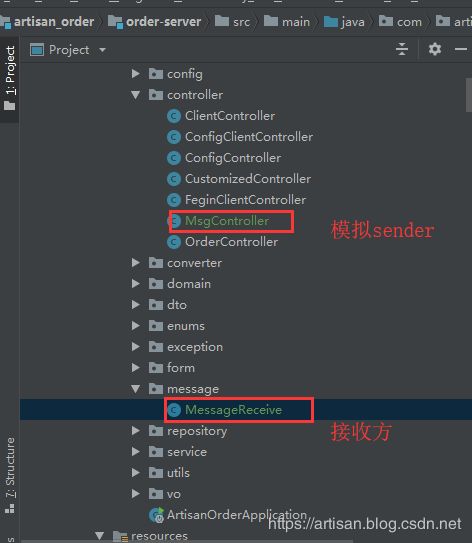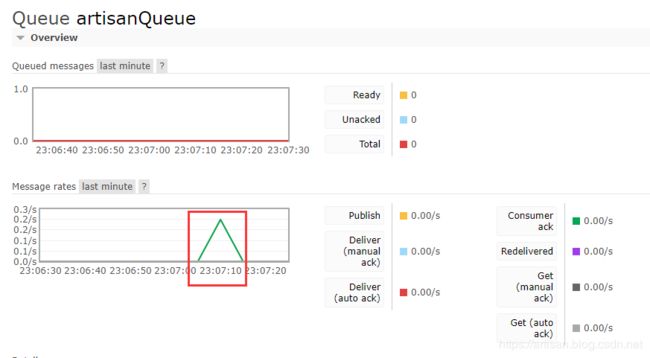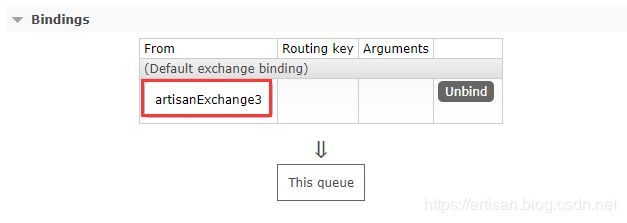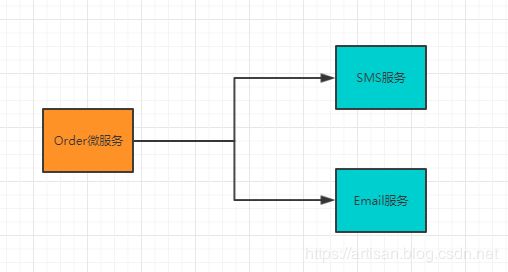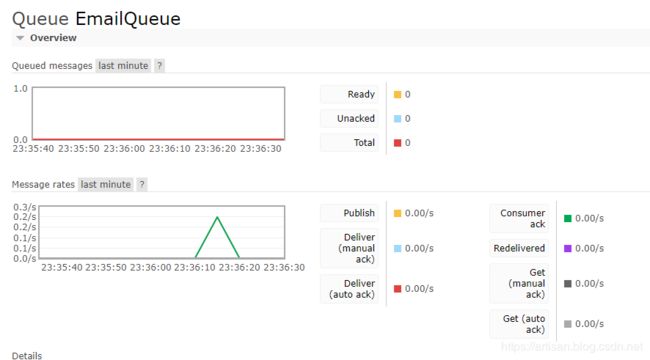Spring Boot2.x-15 整合RabbitMQ 及RabbitMQ的基本使用
文章目录
- 概述
- 在Docker CE中安装RabbitMQ
- 依赖
- 配置
- 基本使用
- 手工创建队列,发送消息到指定的队列
- 自动创建队列,发送消息到指定的队列
- 自动创建队列,Exchange和队列绑定
- 自动创建队列,Exchange和队列绑定,接收指定key的消息
- 代码
概述
以 Spring Cloud实战-06使用/actuator/bus-refresh端点手动刷新配置 + 使用Spring Cloud Bus自动更新配置中使用的几个微服务工程为基础,我们梳理下整合RabbitMQ及RabbitMQ的基本用法.
官方教程: https://spring.io/guides/gs/messaging-rabbitmq/
我们这里不是官方的Demo
后续开篇系统的介绍RabbitMQ,这里直接上Demo了先。
先说下RabbitMQ中的几个名词:
- Broker:简单来说就是消息队列服务器实体,可以理解为一个节点
- Exchange:消息交换机,它指定消息按什么规则,路由到哪个队列
- Queue:消息队列载体,每个消息都会被投入到一个或多个队列
- Binding:绑定,它的作用就是把exchange和queue按照路由规则绑定起来
- Routing Key:路由关键字,exchange根据这个关键字进行消息投递
- vhost:虚拟主机,一个broker里可以开设多个vhost,用作不同用户的权限分离
- Producer:消息生产者,投递消息的程序
- Consumer:消息消费者,接受消息的程序
- Channel:消息通道,在客户端的每个连接里,可建立多个channel,每个channel代表一个会话任务
在Docker CE中安装RabbitMQ
Docker CE中安装RabbitMQ
依赖
依赖必不可少嘛
<dependency>
<groupId>org.springframework.boot</groupId>
<artifactId>spring-boot-starter-amqp</artifactId>
</dependency>
配置

如果是默认的localhost和 5672端口 ,也可以不配。当然了,最好还是配上。
基本使用
工程结构 如下
为了方便,发送方直接使用了Controller作为发送发。 当然了,最好再新建个工程。
主要的注解 @RabbitListener
手工创建队列,发送消息到指定的队列
接收方代码
package com.artisan.order.message;
import lombok.extern.slf4j.Slf4j;
import org.springframework.amqp.rabbit.annotation.Exchange;
import org.springframework.amqp.rabbit.annotation.Queue;
import org.springframework.amqp.rabbit.annotation.QueueBinding;
import org.springframework.amqp.rabbit.annotation.RabbitListener;
import org.springframework.stereotype.Component;
/**
* 接收RabbitMQ消息的接收方
*/
@Slf4j
@Component
public class MessageReceive {
/**
* queues指定对列名,需要先手工在RabbitMQ上建立队列artisanQueue
* @param message
*/
@RabbitListener(queues = "artisanQueue")
public void processReceivedMsg(String message){
log.info("artisanQueue Received MSG : {}", message);
}
}
需要提前在RabbitMQ上新建好artisanQueue这个队列,否则报错。如下
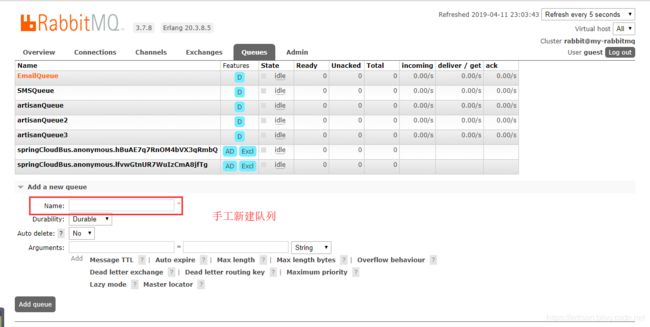
发送发测试
package com.artisan.order.controller;
import lombok.extern.slf4j.Slf4j;
import org.springframework.amqp.core.AmqpTemplate;
import org.springframework.beans.factory.annotation.Autowired;
import org.springframework.web.bind.annotation.GetMapping;
import org.springframework.web.bind.annotation.RestController;
@RestController
@Slf4j
public class MsgController {
@Autowired
private AmqpTemplate amqpTemplate;
@GetMapping("/sendMsg2ArtisanQueue")
public void sendMsg(){
log.info("begin to send msg to artisanQueue ....");
this.amqpTemplate.convertAndSend("artisanQueue","[artisanQueue] I send one msg to u with RabbitMQ");
}
}
主要使用AmqpTemplate ,注入后,调用convertAndSend即可
启动微服务,访问 http://localhost:8081/sendMsg2ArtisanQueue
观察消息队列的变化 :
观察日志:
2019-04-11 23:06:43.004 INFO 33612 --- [nio-8081-exec-1] c.a.order.controller.MsgController : begin to send msg to artisanQueue ....
2019-04-11 23:06:43.011 INFO 33612 --- [cTaskExecutor-1] c.artisan.order.message.MessageReceive : artisanQueue Received MSG : [artisanQueue] I send one msg to u with RabbitMQ
自动创建队列,发送消息到指定的队列
上面的例子手工创建队列,是不是很崩溃,自动创建还是使用@RabbitListener,换个属性 queuesToDeclare 即可
@RabbitListener(queuesToDeclare = @Queue("artisanQueue2"))
我们先删掉 artisanQueue2 ,目前的消息队列如下

接收方
MessageReceive 中新加个方法如下
/**
* queuesToDeclare自动创建队列
* @param message
*/
@RabbitListener(queuesToDeclare = @Queue("artisanQueue2"))
public void processReceivedMsg2(String message){
log.info("artisanQueue2 Received MSG : {}", message);
}
发送方 MsgController新建个方法如下
@GetMapping("/sendMsg2ArtisanQueue2")
public void sendMsg2(){
log.info("begin to send msg to artisanQueue2 ....");
this.amqpTemplate.convertAndSend("artisanQueue2","[artisanQueue2] I send one msg to u with RabbitMQ");
}
RabbitMQ管理页面查看
日志:
2019-04-11 23:12:20.120 INFO 33612 --- [nio-8081-exec-4] c.a.order.controller.MsgController : begin to send msg to artisanQueue2 ....
2019-04-11 23:12:20.148 INFO 33612 --- [cTaskExecutor-2] c.artisan.order.message.MessageReceive : artisanQueue2 Received MSG : [artisanQueue2] I send one msg to u with RabbitMQ
自动创建队列,Exchange和队列绑定
确保不影响,先删掉 artisanQueue3
接收方:
/**
* 自动创建队列,Exchange和队列绑定
* @param message
*/
@RabbitListener(bindings = @QueueBinding(
value = @Queue("artisanQueue3"),
exchange = @Exchange("artisanExchange3")
))
public void processReceivedMsg3(String message){
log.info("artisanQueue3 Received MSG : {}", message);
}
发送测试
@GetMapping("/sendMsg3ArtisanQueue3")
public void sendMsg3(){
log.info("begin to send msg to artisanQueue3 ....");
this.amqpTemplate.convertAndSend(
"artisanQueue3",
"[artisanQueue3] I send one msg to u with RabbitMQ");
}
点击自动创建的消息队列后,查看Bindings
日志:
2019-04-11 23:17:04.772 INFO 33612 --- [nio-8081-exec-7] c.a.order.controller.MsgController : begin to send msg to artisanQueue3 ....
2019-04-11 23:17:04.790 INFO 33612 --- [cTaskExecutor-2] c.artisan.order.message.MessageReceive : artisanQueue3 Received MSG : [artisanQueue3] I send one msg to u with RabbitMQ
自动创建队列,Exchange和队列绑定,接收指定key的消息
短信的消息,通过key ,仅发送到短信消息队列中。 Email仅发送到Email的消息队列中
接收方
/**
* 自动创建队列,Exchange和队列绑定,接收指定key的消息
* @param message
*/
@RabbitListener(bindings = @QueueBinding(
value = @Queue("SMSQueue"),
exchange = @Exchange("smsExchange"),
key = "sms"
))
public void processSMSMsg(String message){
log.info("SMSQueue Received MSG : {}", message);
}
/**
* 自动创建队列,Exchange和队列绑定,接收指定key的消息
* @param message
*/
@RabbitListener(bindings = @QueueBinding(
value = @Queue("EmailQueue"),
exchange = @Exchange("emailExchange"),
key = "email"
))
public void processEmailMsg(String message){
log.info("EmailQueue Received MSG : {}", message);
}
发送方测试
@GetMapping("/sendSMSMsg")
public void sendSMSMsg(){
log.info("begin to send msg to sendSMSMsg ....");
this.amqpTemplate.convertAndSend(
"smsExchange",
"sms",
"[SMSQueue] I send one msg to u with RabbitMQ");
}
@GetMapping("/sendEmailMsg")
public void sendEmailMsg(){
log.info("begin to send msg to sendEmailMsg ....");
this.amqpTemplate.convertAndSend(
"emailExchange",
"email",
"[EmailQueue] I send one msg to u with RabbitMQ");
}
启动访问 http://localhost:8081/sendEmailMsg
日志
2019-04-11 23:35:44.631 INFO 33612 --- [nio-8081-exec-7] c.a.order.controller.MsgController : begin to send msg to sendEmailMsg ....
2019-04-11 23:35:44.643 INFO 33612 --- [cTaskExecutor-3] c.artisan.order.message.MessageReceive : EmailQueue Received MSG : [EmailQueue] I send one msg to u with RabbitMQ
访问 http://localhost:8081/sendSMSMsg
日志
2019-04-11 23:37:16.293 INFO 33612 --- [io-8081-exec-10] c.a.order.controller.MsgController : begin to send msg to sendSMSMsg ....
2019-04-11 23:37:16.308 INFO 33612 --- [cTaskExecutor-3] c.artisan.order.message.MessageReceive : SMSQueue Received MSG : [SMSQueue] I send one msg to u with RabbitMQ
代码
https://github.com/yangshangwei/springcloud-o2o/tree/master/artisan_order