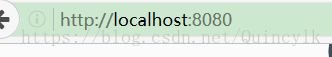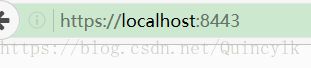Spring Boot的Web配置(十):SSL配置
转载: http://blog.longjiazuo.com/archives/1738
SSL的配置也是我们在实际应用中经常遇到的场景。SSL(Secure Sockets Layer),安全套接层)是为网络通信提供安全以及数据完整性的一种安全协议,SSL在网络传输层对网络连接进行加密。SSL协议位于TCP/IP协议与各种应用层协议之间,为数据通信提供安全支持。SSL协议可以分为两层:SSL记录协议(SSL Record Protocol),它建立在可靠的传输协议(如TCP)之上,为高层协议提供数据封装,压缩,加密等基本功能的支持。SSL握手协议(SSL Handshaker Protocol),它建立在SSL记录协议之上,用于在实际数据传输开始前,通信双方进行身份认证,协商加密算法,交换加密密钥等。SSL的加密过程如下图所示: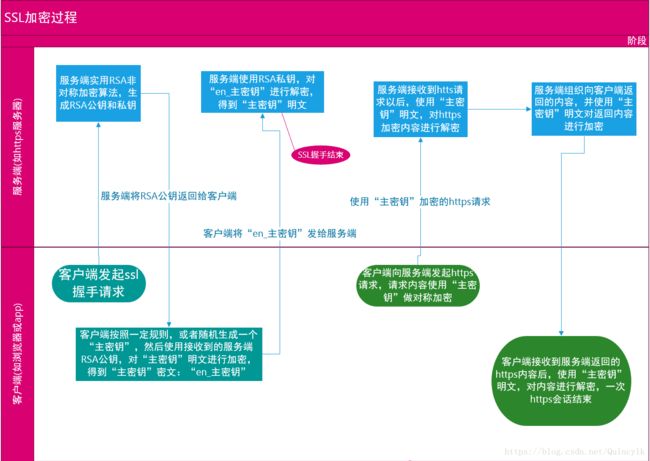
而在基于B/S的Web应用中,是通过HTTPS来实现SSL的。HTTPS是以安全为目标的HTTP通道,简单讲是HTTP的安全版,即在HTTP下加入SSL层,HTTPS的安全基础设施是SSL。
因为Spring Boot用的是内嵌的Tomcat,因而需要做SSL配置的时候需要做如下的操作/
1. 生成证书
使用SSL首先需要一个证书,这个证书既可以是自签名的,也可以是从SSL证书授权中心获得的。下面为了演示方便,演示自授权证书的生成。
每个JDK或者JRE里面都有一个工具叫keytool,它是一个证书管理工具,可以用来生成自签名的证书,
jdk的bin目录,如下图所示: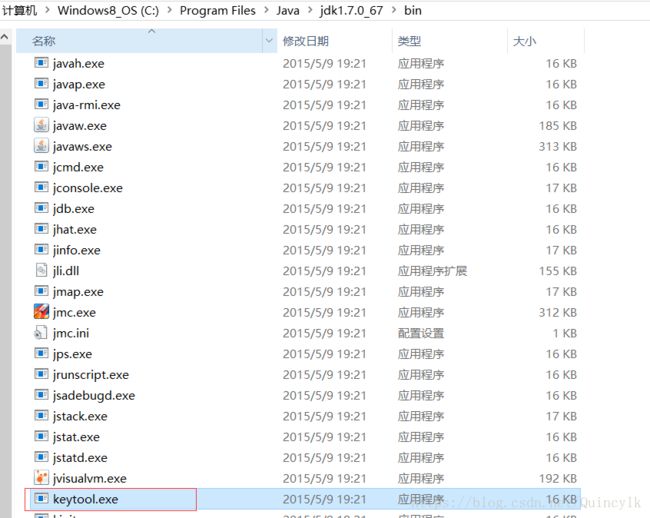
jre的bin目录如下图所示: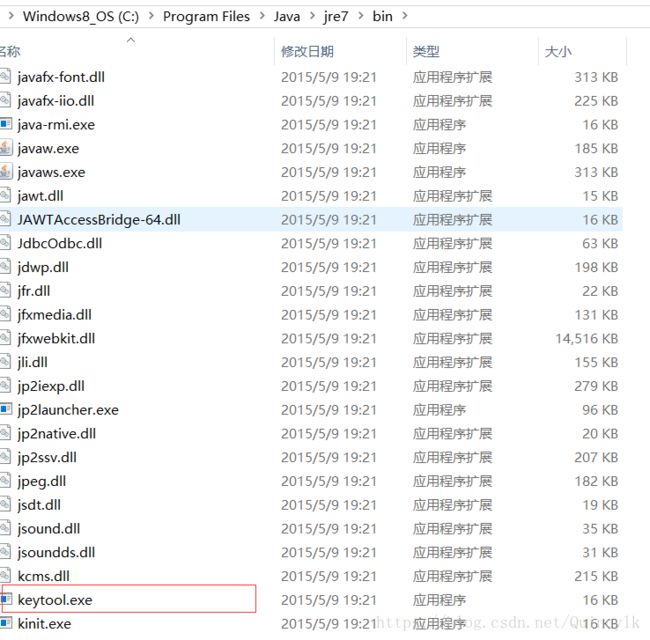
在配置了JAVA_HOME,并将JAVA_HOME的bin目录加入到Path后,即可在控制台使用该命令,如下图所示: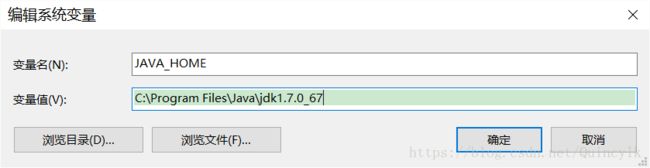
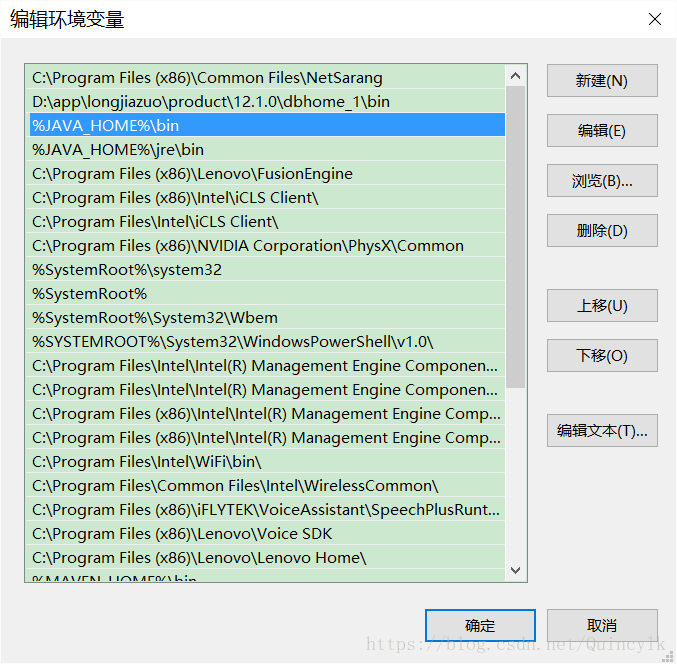
在控制台输入如下命令,然后按照提示操作,如下图所示:
keytool -genkey -alias tomcat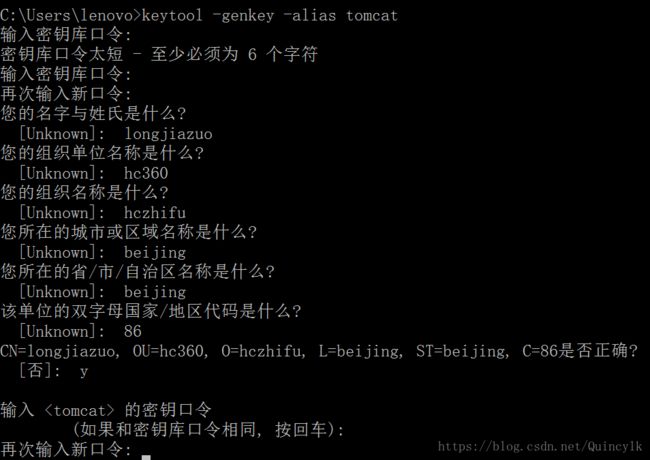
这时候就在当前目录下生成了一个.keystore文件,这就是我们要用到的证书文件,如下图所示:
2.Spring Boot配置SSL
添加一个index.html到src/main/resources/static下,作为测试。
将.keystore文件复制到项目的根目录下,然后在application.properties中做如下的SSL配置:
server.port = 8443
server.ssl.key-store = .keystore
server.ssl.key-store-password= 123456
server.ssl.keyStoreType= JKS
server.ssl.keyAlias: tomcat此时启动Spring Boot,控制台输出效果如下图所示: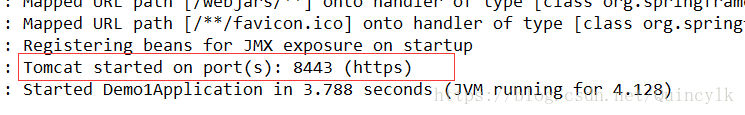
此时访问:https://localhost:8443,效果如下图所示:
3. http转向https
很多时候我们在地址栏输入的是http,但是会自动转向到https,例如我们访问百度的时候,如下图所示:
![]()
要实现这个功能,需要配置TomcatEmbeddedServletContainerFactory,并且添加Tomcat的connector来实现。
这时候代码需要做如下的配置编写:
package org.light4j.springBoot.web.ssl;
import org.apache.catalina.Context;
import org.apache.catalina.connector.Connector;
import org.apache.tomcat.util.descriptor.web.SecurityCollection;
import org.apache.tomcat.util.descriptor.web.SecurityConstraint;
import org.springframework.boot.SpringApplication;
import org.springframework.boot.autoconfigure.SpringBootApplication;
import org.springframework.boot.context.embedded.EmbeddedServletContainerFactory;
import org.springframework.boot.context.embedded.tomcat.TomcatEmbeddedServletContainerFactory;
import org.springframework.context.annotation.Bean;
@SpringBootApplication
public class DemoSSLApplication {
public static void main(String[] args) {
SpringApplication.run(DemoSSLApplication.class, args);
}
@Bean
public EmbeddedServletContainerFactory servletContainer() {
TomcatEmbeddedServletContainerFactory tomcat = new TomcatEmbeddedServletContainerFactory() {
@Override
protected void postProcessContext(Context context) {
SecurityConstraint securityConstraint = new SecurityConstraint();
securityConstraint.setUserConstraint("CONFIDENTIAL");
SecurityCollection collection = new SecurityCollection();
collection.addPattern("/*");
securityConstraint.addCollection(collection);
context.addConstraint(securityConstraint);
}
};
tomcat.addAdditionalTomcatConnectors(httpConnector());
return tomcat;
}
@Bean
public Connector httpConnector() {
Connector connector = new Connector("org.apache.coyote.http11.Http11NioProtocol");
connector.setScheme("http");
connector.setPort(8080);
connector.setSecure(false);
connector.setRedirectPort(8443);
return connector;
}
}此时启动Spring Boot,控制台输出效果如下图所示: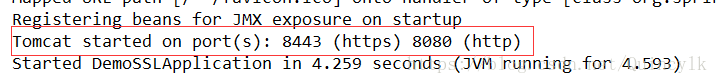
此时,访问http://localhost:8080,会自动跳转到https://localhost:8443,如下图所示: