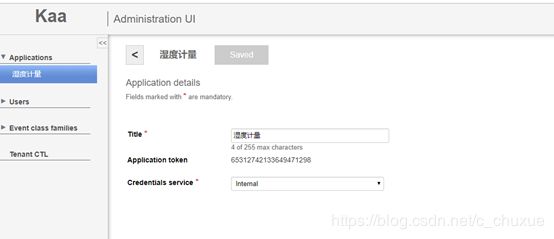KAA平台的数据上传
KAA平台系列文章:
- KAA平台单节点部署安装(kaa-node-0.10.0)
- KAA平台的配置使用
- KAA平台的数据上传
- KAA平台数据下发的四种方式
文章目录
- KAA平台的数据上传
- 1.生成SDK
- 2.客户端应用代码编写
- a) 为您的操作系统安装Oracle JDK 8。
- b) 创建一个demo_app目录,创建Java程序,并编写代码,
- 官方代码示例:
- 湿度计量代码示例:
- c)创建lib,放入jar包
- d)启动程序
- 3.检索收集的数据:
- a) 应用程序页面复制应用令牌;
- b) 进入mongodb客户端:
KAA平台的数据上传
官网
1.生成SDK
1)在“ 应用程序”列表中选择新应用程序,然后单击“ 生成SDK”按钮。

2) 在Generate SDK窗口中,选择SDK的目标平台,然后单击Generate SDK。

2.客户端应用代码编写
a) 为您的操作系统安装Oracle JDK 8。
b) 创建一个demo_app目录,创建Java程序,并编写代码,
官方代码示例:
import org.kaaproject.kaa.client.DesktopKaaPlatformContext;
import org.kaaproject.kaa.client.Kaa;
import org.kaaproject.kaa.client.KaaClient;
import org.kaaproject.kaa.client.SimpleKaaClientStateListener;
import org.kaaproject.kaa.client.configuration.base.ConfigurationListener;
import org.kaaproject.kaa.client.configuration.base.SimpleConfigurationStorage;
import org.kaaproject.kaa.client.logging.strategies.RecordCountLogUploadStrategy;
import org.kaaproject.kaa.schema.sample.Configuration;
import org.kaaproject.kaa.schema.sample.DataCollection;
import org.slf4j.Logger;
import org.slf4j.LoggerFactory;
import java.io.IOException;
import java.util.Random;
import java.util.concurrent.Executors;
import java.util.concurrent.ScheduledExecutorService;
import java.util.concurrent.ScheduledFuture;
import java.util.concurrent.TimeUnit;
/**
* Class implement functionality for First Kaa application. Application send temperature data
* from the Kaa endpoint with required configured sampling period
*/
public class FirstKaaDemo {
private static final long DEFAULT_START_DELAY = 1000L;
private static final Logger LOG = LoggerFactory.getLogger(FirstKaaDemo.class);
private static KaaClient kaaClient;
private static ScheduledFuture<?> scheduledFuture;
private static ScheduledExecutorService scheduledExecutorService;
public static void main(String[] args) {
LOG.info(FirstKaaDemo.class.getSimpleName() + " app starting!");
scheduledExecutorService = Executors.newScheduledThreadPool(1);
//Create the Kaa desktop context for the application.
DesktopKaaPlatformContext desktopKaaPlatformContext = new DesktopKaaPlatformContext();
/*
* Create a Kaa client and add a listener which displays the Kaa client
* configuration as soon as the Kaa client is started.
*/
kaaClient = Kaa.newClient(desktopKaaPlatformContext, new FirstKaaClientStateListener(), true);
/*
* Used by log collector on each adding of the new log record in order to check whether to send logs to server.
* Start log upload when there is at least one record in storage.
*/
RecordCountLogUploadStrategy strategy = new RecordCountLogUploadStrategy(1);
strategy.setMaxParallelUploads(1);
kaaClient.setLogUploadStrategy(strategy);
/*
* Persist configuration in a local storage to avoid downloading it each
* time the Kaa client is started.
*/
kaaClient.setConfigurationStorage(new SimpleConfigurationStorage(desktopKaaPlatformContext, "saved_config.cfg"));
kaaClient.addConfigurationListener(new ConfigurationListener() {
@Override
public void onConfigurationUpdate(Configuration configuration) {
LOG.info("Received configuration data. New sample period: {}", configuration.getSamplePeriod());
onChangedConfiguration(TimeUnit.SECONDS.toMillis(configuration.getSamplePeriod()));
}
});
//Start the Kaa client and connect it to the Kaa server.
kaaClient.start();
LOG.info("--= Press any key to exit =--");
try {
System.in.read();
} catch (IOException e) {
LOG.error("IOException has occurred: {}", e.getMessage());
}
LOG.info("Stopping...");
scheduledExecutorService.shutdown();
kaaClient.stop();
}
/*
* Method, that emulate getting temperature from real sensor.
* Retrieves random temperature.
*/
private static int getTemperatureRand() {
return new Random().nextInt(10) + 25;
}
private static void onKaaStarted(long time) {
if (time <= 0) {
LOG.error("Wrong time is used. Please, check your configuration!");
kaaClient.stop();
System.exit(0);
}
scheduledFuture = scheduledExecutorService.scheduleAtFixedRate(
new Runnable() {
@Override
public void run() {
int temperature = getTemperatureRand();
kaaClient.addLogRecord(new DataCollection(temperature));
LOG.info("Sampled Temperature: {}", temperature);
}
}, 0, time, TimeUnit.MILLISECONDS);
}
private static void onChangedConfiguration(long time) {
if (time == 0) {
time = DEFAULT_START_DELAY;
}
scheduledFuture.cancel(false);
scheduledFuture = scheduledExecutorService.scheduleAtFixedRate(
new Runnable() {
@Override
public void run() {
int temperature = getTemperatureRand();
kaaClient.addLogRecord(new DataCollection(temperature));
LOG.info("Sampled Temperature: {}", temperature);
}
}, 0, time, TimeUnit.MILLISECONDS);
}
private static class FirstKaaClientStateListener extends SimpleKaaClientStateListener {
@Override
public void onStarted() {
super.onStarted();
LOG.info("Kaa client started");
Configuration configuration = kaaClient.getConfiguration();
LOG.info("Default sample period: {}", configuration.getSamplePeriod());
onKaaStarted(TimeUnit.SECONDS.toMillis(configuration.getSamplePeriod()));
}
@Override
public void onStopped() {
super.onStopped();
LOG.info("Kaa client stopped");
}
}
}
湿度计量代码示例:
import com.zhyh.cn.NotificationPoint;
import com.zhyh.cn.TerminalMeasurement;
import org.kaaproject.kaa.client.DesktopKaaPlatformContext;
import org.kaaproject.kaa.client.Kaa;
import org.kaaproject.kaa.client.KaaClient;
import org.kaaproject.kaa.client.SimpleKaaClientStateListener;
import org.kaaproject.kaa.client.configuration.base.ConfigurationListener;
import org.kaaproject.kaa.client.configuration.base.SimpleConfigurationStorage;
import org.kaaproject.kaa.client.logging.strategies.RecordCountLogUploadStrategy;
import org.kaaproject.kaa.client.notification.NotificationListener;
import org.kaaproject.kaa.common.endpoint.gen.Topic;
import org.kaaproject.kaa.schema.system.EmptyData;
import org.slf4j.Logger;
import org.slf4j.LoggerFactory;
import java.io.IOException;
import java.util.List;
import java.util.Random;
import java.util.concurrent.Executors;
import java.util.concurrent.ScheduledExecutorService;
import java.util.concurrent.ScheduledFuture;
import java.util.concurrent.TimeUnit;
/**
* Class implement functionality for First Kaa application. Application send temperature data
* from the Kaa endpoint with required configured sampling period
*/
public class FirstKaaDemo {
private static final long DEFAULT_START_DELAY = 1000L;
private static final Logger LOG = LoggerFactory.getLogger(FirstKaaDemo.class);
private static KaaClient kaaClient;
private static ScheduledFuture<?> scheduledFuture;
private static ScheduledExecutorService scheduledExecutorService;
public static void main(String[] args) {
System.out.println(FirstKaaDemo.class.getSimpleName() + " app starting!");
scheduledExecutorService = Executors.newScheduledThreadPool(1);
//Create the Kaa desktop context for the application.
//kaa上下文环境
DesktopKaaPlatformContext desktopKaaPlatformContext = new DesktopKaaPlatformContext();
/*
* Create a Kaa client and add a listener which displays the Kaa client
* configuration as soon as the Kaa client is started.
* 重新创建Kaa客户机并添加一个显示Kaa客户机的侦听器
*/
kaaClient = Kaa.newClient(desktopKaaPlatformContext, new FirstKaaClientStateListener(), true);
/*
* Used by log collector on each adding of the new log record in order to check whether to send logs to server.
* Start log upload when there is at least one record in storage.
* 日志收集器在每次添加新日志记录时使用,以检查是否将日志发送到服务器。当存储中至少有一条记录时,启动日志上传。
*/
RecordCountLogUploadStrategy strategy = new RecordCountLogUploadStrategy(1);
strategy.setMaxParallelUploads(1);
kaaClient.setLogUploadStrategy(strategy);
/*
* Persist configuration in a local storage to avoid downloading it each
* time the Kaa client is started.
* 将配置保存在本地存储中,以避免每次下载配置启动Kaa客户机的时间
*/
kaaClient.setConfigurationStorage(new SimpleConfigurationStorage(desktopKaaPlatformContext, "saved_config.cfg"));
kaaClient.addConfigurationListener(
new ConfigurationListener() {
public void onConfigurationUpdate(EmptyData configuration) {
System.out.println("Received configuration data. New sample period: {}" + configuration.get(1));
}
}
/* new ConfigurationListener() {
@Override
public void onConfigurationUpdate(Configuration configuration) {
System.out.println("Received configuration data. New sample period: {}", configuration.getSamplePeriod());
onChangedConfiguration(TimeUnit.SECONDS.toMillis(configuration.getSamplePeriod()));
}
}*/
);
//添加监听器
kaaClient.addNotificationListener(new NotificationListener() {
@Override
public void onNotification(long topicId, NotificationPoint notification) {
System.err.println("1111111111111111111111111" + topicId + notification.getMessage());
}
});
//Start the Kaa client and connect it to the Kaa server.
//启动Kaa客户机并将其连接到Kaa服务器。
kaaClient.start();
List<Topic> topics = kaaClient.getTopics();
for (Topic topic : topics) {
System.out.printf("Id: %s, name: %s, type: %s"
, topic.getId(), topic.getName(), topic.getSubscriptionType());
}
System.out.println("--= Press any key to exit =--");
try {
System.in.read();
} catch (IOException e) {
LOG.error("IOException has occurred: {}", e.getMessage());
}
System.out.println("Stopping...");
scheduledExecutorService.shutdown();
kaaClient.stop();
}
/*
* Method, that emulate getting temperature from real sensor.
* Retrieves random temperature.
* 方法,模拟从实际传感器获取温度。获取随机温度
*/
private static int getTemperatureRand() {
return new Random().nextInt(110) + 1125;
}
private static void onKaaStarted(long time) {
if (time <= 0) {
LOG.error("Wrong time is used. Please, check your configuration!");
kaaClient.stop();
System.exit(0);
}
scheduledFuture = scheduledExecutorService.scheduleAtFixedRate(
new Runnable() {
public void run() {
for (int i = 0; i < 10000; i++) {
int temperature = getTemperatureRand();
TerminalMeasurement record = new TerminalMeasurement("0909",""+temperature,""+temperature,"EPID001");
kaaClient.addLogRecord(record);
System.out.println("Sampled Temperature: {}" + temperature);
}
}
}, 0, time, TimeUnit.MILLISECONDS);
}
private static class FirstKaaClientStateListener extends SimpleKaaClientStateListener {
@Override
public void onStarted() {
super.onStarted();
System.out.println("Kaa client started");
EmptyData configuration = kaaClient.getConfiguration();
//System.out.println("Default sample period: {}" + configuration.get(0));
onKaaStarted(TimeUnit.SECONDS.toMillis(1000));
}
@Override
public void onStopped() {
super.onStopped();
System.out.println("Kaa client stopped");
}
}
}
c)创建lib,放入jar包
SDK + slf4j
下载slf4j-simple-1.7.21.jar 地址:
http://central.maven.org/maven2/org/slf4j/slf4j-simple/1.7.21/slf4j-simple-1.7.21.jar
d)启动程序
3.检索收集的数据:
a) 应用程序页面复制应用令牌;
b) 进入mongodb客户端:
./mongo kaa
show dbs;
show collections;
db.logs_15464214871215164.count();
db.logs_15464214871215164.find();
db.notification.find()