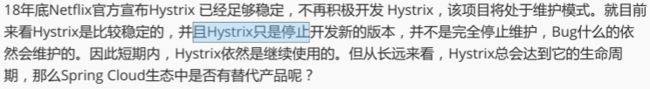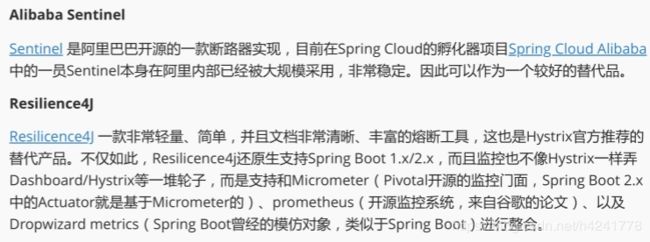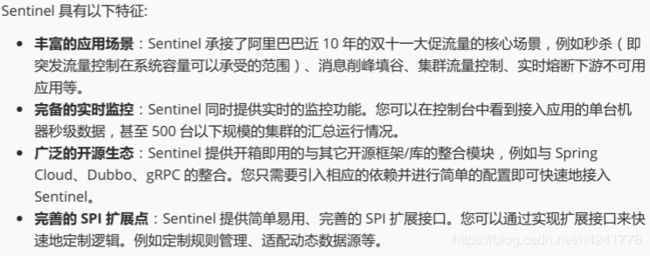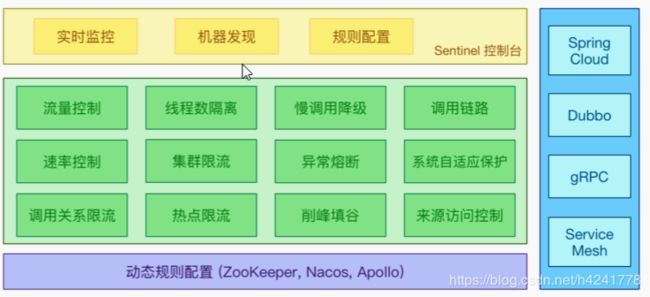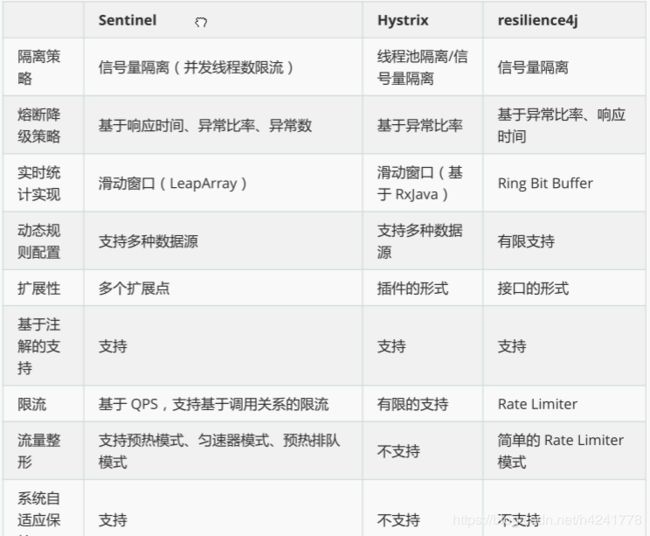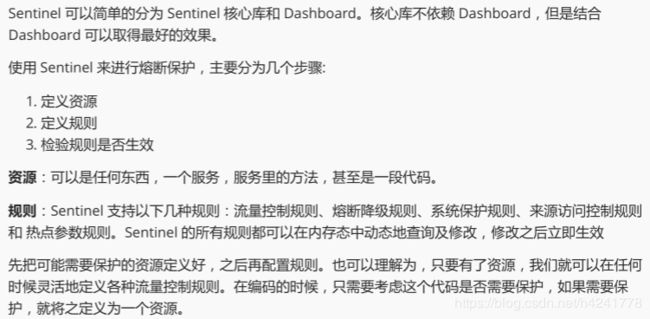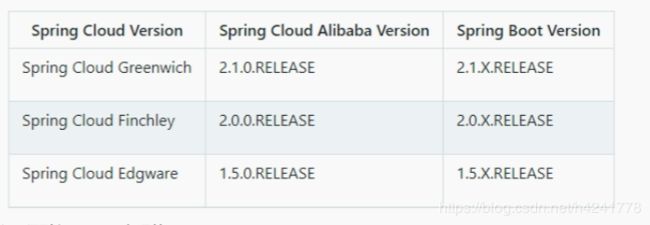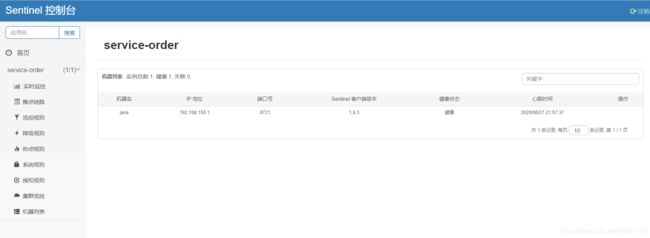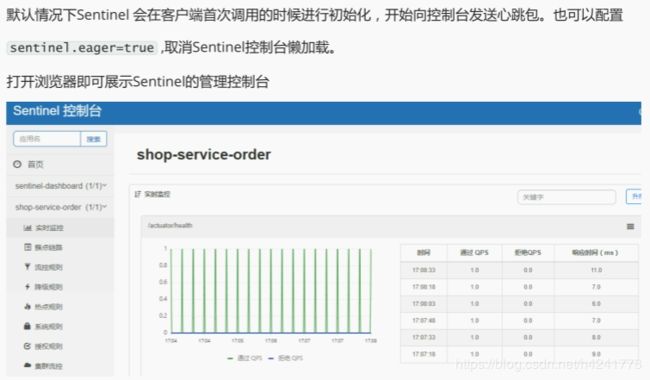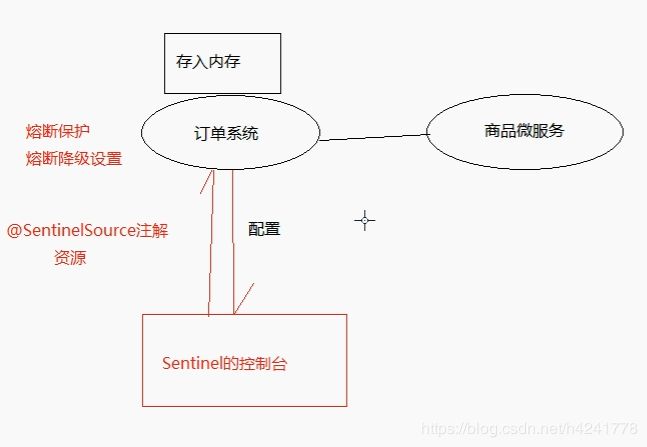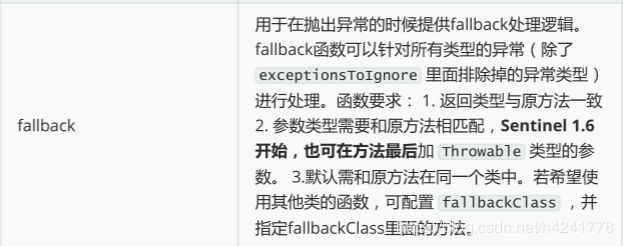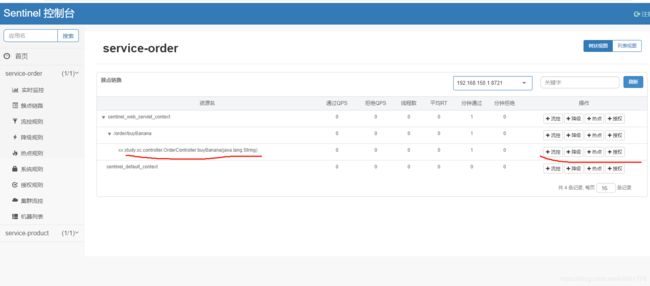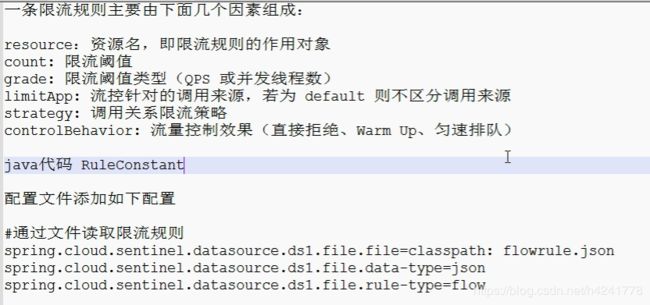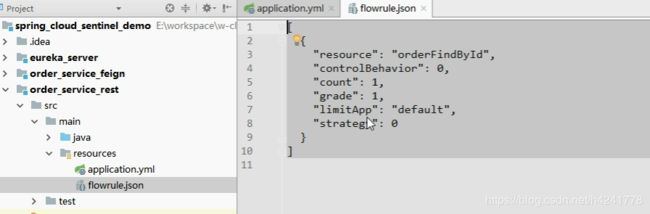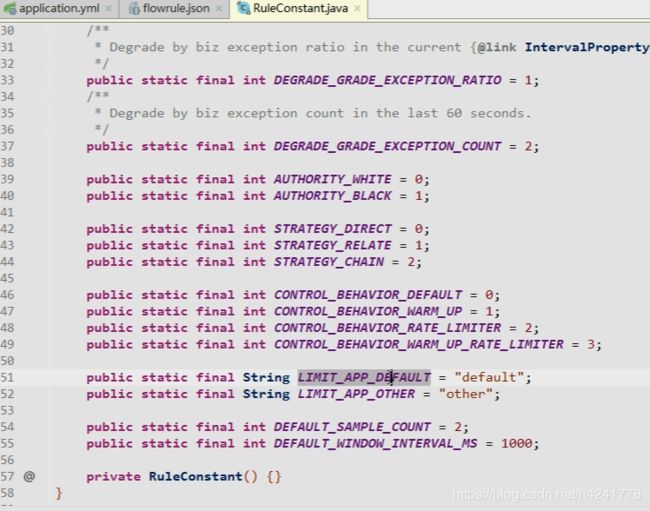10 Sentinel简单入门
Hystrix的替换方案
10.1 替换方案介绍
10.2 Sentinel概述
10.2.1 Sentinel简介
10.2.2 服务熔断区别
10.2.3 迁移方案
10.2.4 名词解释
10.3 Sentinel中的管理控制台
10.3.1 下载启动控制台
1 下载地址
https://github.com/alibaba/Sentinel/releases/download/1.6.3/sentinel-dashboard-1.6.3.jar
2 启动
java -Dserver.port=8080 -DCSP.sentinel.dashboard.server=localhost:8080 -Dproject.name=sentinel-dashboard -jar sentinel-dashboard-1.6.3.jar其中-Dserver.port=8080用于指定Sentinel控制台端口8080。
从Sentinel1.6.0起,Sentinel控制台引入基本的登录功能,默认用户密码都是sentinel。
启动Sentinel需要JDK1.8及以上版本。
10.3.2 将服务交给控制台管理
客户端接入Sentinel管理控制平台
1 在客户端引入依赖
在父项目中引入
org.springframework.cloud
spring-cloud-dependencies
Greenwich.RELEASE
pom
import
com.alibaba.cloud
spring-cloud-alibaba-dependencies
2.1.0.RELEASE
pom
import
在子项目中引入
com.alibaba.cloud
spring-cloud-starter-alibaba-sentinel
2 在客户端application.properties配置启动参数
#配置sentinel 接入sentinel平台
spring.cloud.sentinel.transport.dashboard=localhost:80803 重新启动程序
10.3.3 查看机器列表以及健康情况
10.4 通用资源保护
10.4.1 熔断流程
10.4.2 熔断注入
package xx.study.sc.controller;
import com.alibaba.csp.sentinel.annotation.SentinelResource;
import org.springframework.beans.factory.annotation.Autowired;
import org.springframework.web.bind.annotation.*;
import org.springframework.web.client.RestTemplate;
import java.util.List;
@RestController
@RequestMapping("/order")
public class OrderController {
//注入
@Autowired
private RestTemplate restTemplate;
/**
* @SentinelResource
* blockHandler:声明熔断降级方法
* fallback:声明异常执行的降级方法
* value :自定义的资源名称 不设置的话默认当前类名.方法名
* 调用远程服务
*/
@SentinelResource(blockHandler = "orderFallBack",fallback = "orderErrorFallBack")
@RequestMapping(value = "/buyBanana",method = RequestMethod.GET)
public String buyBanana(@RequestParam String name){
name=restTemplate.getForObject("http://service-product/product/buy?name= "+name,String.class);
String returnVal="从注册中心收到"+name+"!!!";
return returnVal;
}
/**
* 定义降级逻辑
* 熔断执行的降级方法
* 抛出异常的执行方法
* 和需要收到的方法返回值一致 方法参数一致
* @return
*/
public String orderErrorFallBack(String name){
return name+"报错了,降级了";
}
public String orderFallBack(String name){
return name+"熔断了,降级了";
}
/**
* 指定同一降级方法
*/
public String defaultFallBack(){
return "降级了";
}
}
10.4.3 Sentinel控制台配置规则
10.5 本地配置
由于服务放在内存中的重启后会丢失之前的配置,可以在本地配置解决此问题。
在此类中可找到Json变量定义
10.6 对RestTemplate的支持
1 在创建RestTemplate对象时构造
package xx.study.sc;
import com.alibaba.cloud.sentinel.annotation.SentinelRestTemplate;
import org.springframework.boot.SpringApplication;
import org.springframework.boot.autoconfigure.SpringBootApplication;
import org.springframework.cloud.client.loadbalancer.LoadBalanced;
import org.springframework.context.annotation.Bean;
import org.springframework.web.client.RestTemplate;
import xx.study.sc.exception.ExceptionUtils;
@SpringBootApplication
public class RestOrderApplication {
/**
* sentinel支持对resttemplate的服务调用使用sentinel方法。在构造RestTemplate对象的
* 时候,只需要加载@SentinelRestTemplate即可
* 资源名 httpmethod:sechema://host:port/path:协议、主机、端口和路径
* @SentinelRestTemplate
* 异常降级:
* fallback :降级方法
* fallbackClass :降级配置类
* 限流熔断
* blockHandler
* blockHandlerClass
*
*
*/
@LoadBalanced
@Bean
@SentinelRestTemplate(fallback = "handleFallback",fallbackClass = ExceptionUtils.class,
blockHandler = "handleBlock",blockHandlerClass = ExceptionUtils.class)
public RestTemplate restTemplate(){
return new RestTemplate();
}
public static void main(String[] args) {
SpringApplication.run(RestOrderApplication.class);
}
}
2 写降级配置类
package xx.study.sc.exception;
import com.alibaba.cloud.sentinel.rest.SentinelClientHttpResponse;
import com.alibaba.csp.sentinel.slots.block.BlockException;
import org.springframework.http.HttpRequest;
import org.springframework.http.client.ClientHttpRequestExecution;
public class ExceptionUtils {
/**
* 限流熔断业务逻辑
* @param request
* @param body
* @param execution
* @param exception
* @return
*/
public static SentinelClientHttpResponse handleBlock(HttpRequest request, byte[] body, ClientHttpRequestExecution execution
, BlockException exception ){
return new SentinelClientHttpResponse("限流熔断降级");
}
/**
* 异常降级业务逻辑
* @param request
* @param body
* @param execution
* @param exception
* @return
*/
public static SentinelClientHttpResponse handleFallback(HttpRequest request, byte[] body, ClientHttpRequestExecution execution
, BlockException exception ){
return new SentinelClientHttpResponse("限流熔断降级");
}
}
10.7 对Feign的支持
1 引入依赖
org.springframework.cloud
spring-cloud-starter-openfeign
com.alibaba.cloud
spring-cloud-starter-alibaba-sentinel
2 开启sentinel支持
application.properties 开启
#开启对sentinel的支持
feign.sentinel.enabled=true3 配置FeignClient
跟Hystrix相同
package xx.study.sc.feign;
import org.springframework.cloud.openfeign.FeignClient;
import org.springframework.web.bind.annotation.RequestMapping;
import org.springframework.web.bind.annotation.RequestMethod;
import org.springframework.web.bind.annotation.RequestParam;
/**声明需要调用的微服务名称
* @FeignClient
* name:服务提供者的名称
* fallback
*
*/
@FeignClient(name="service-product",fallback = ProductFeignClientCallBack.class)
public interface ProductFeignClient {
/**
* 配置需要调用的微服务接口
* 访问路径要写全 类+方法
*/
@RequestMapping(value = "/product/buy",method = RequestMethod.GET)
public String buy(@RequestParam String name);
}
package xx.study.sc.feign;
import org.springframework.stereotype.Component;
@Component
public class ProductFeignClientCallBack implements ProductFeignClient {
@Override
public String buy(String name) {
return "feign调用,触发降级了";
}
}
package xx.study.sc.controller;
import org.springframework.beans.factory.annotation.Autowired;
import org.springframework.web.bind.annotation.*;
import xx.study.sc.feign.ProductFeignClient;
import java.util.List;
@RestController
@RequestMapping("/order")
public class OrderController {
//idea提示红色 不用管
@Autowired
public ProductFeignClient productFeignClient;
@RequestMapping(value = "/buyBanana",method = RequestMethod.GET)
public String buyBanana(@RequestParam String name){
name=productFeignClient.buy(name);
String returnVal="从feign收到"+name+"!!!";
return returnVal;
}
}