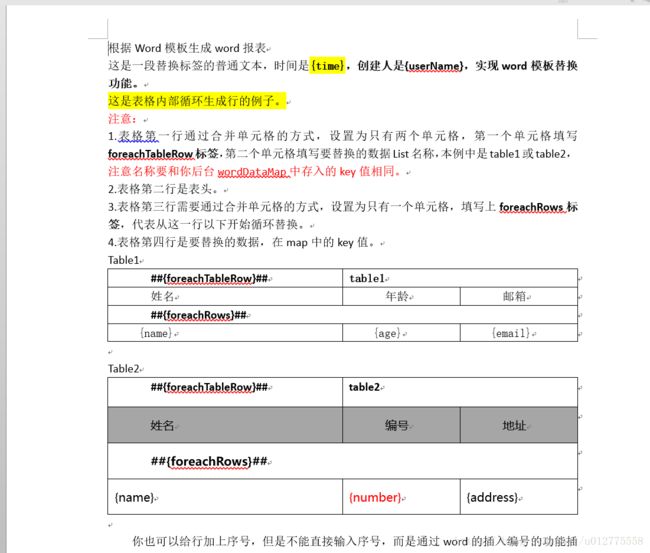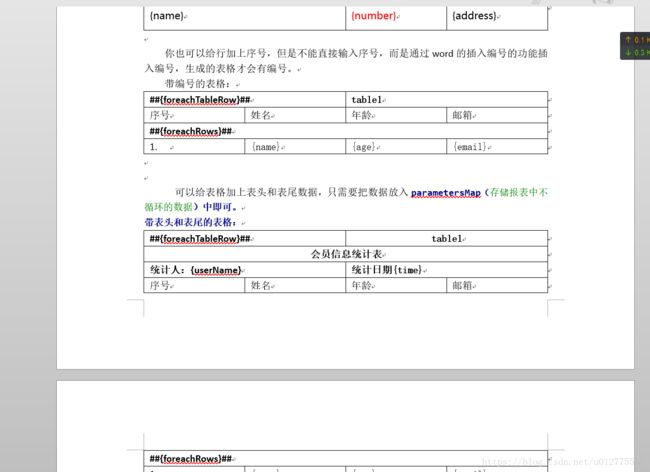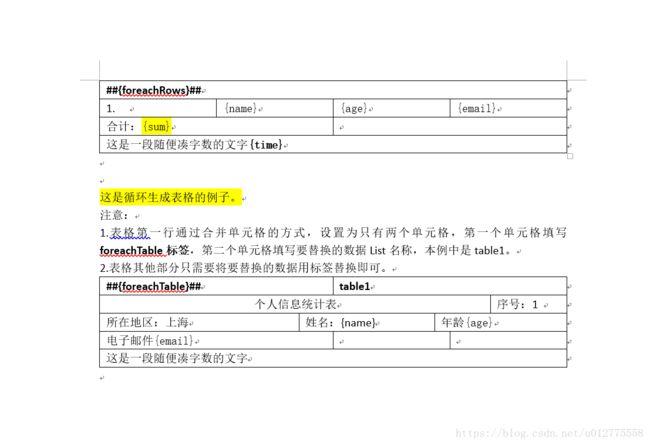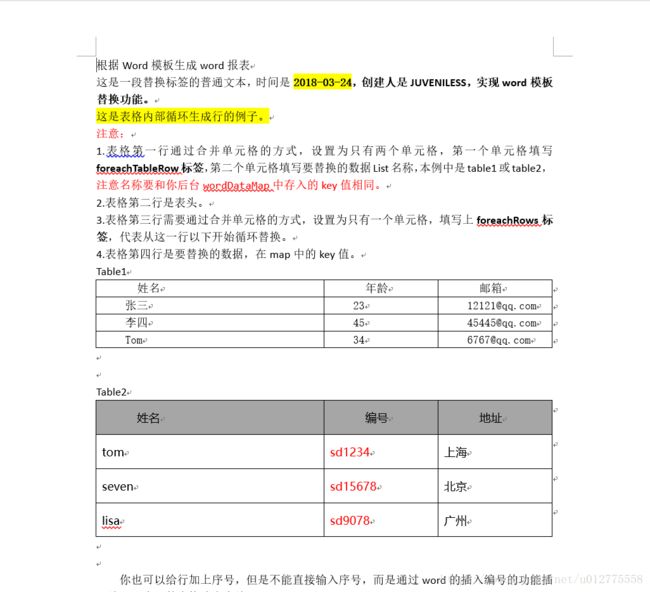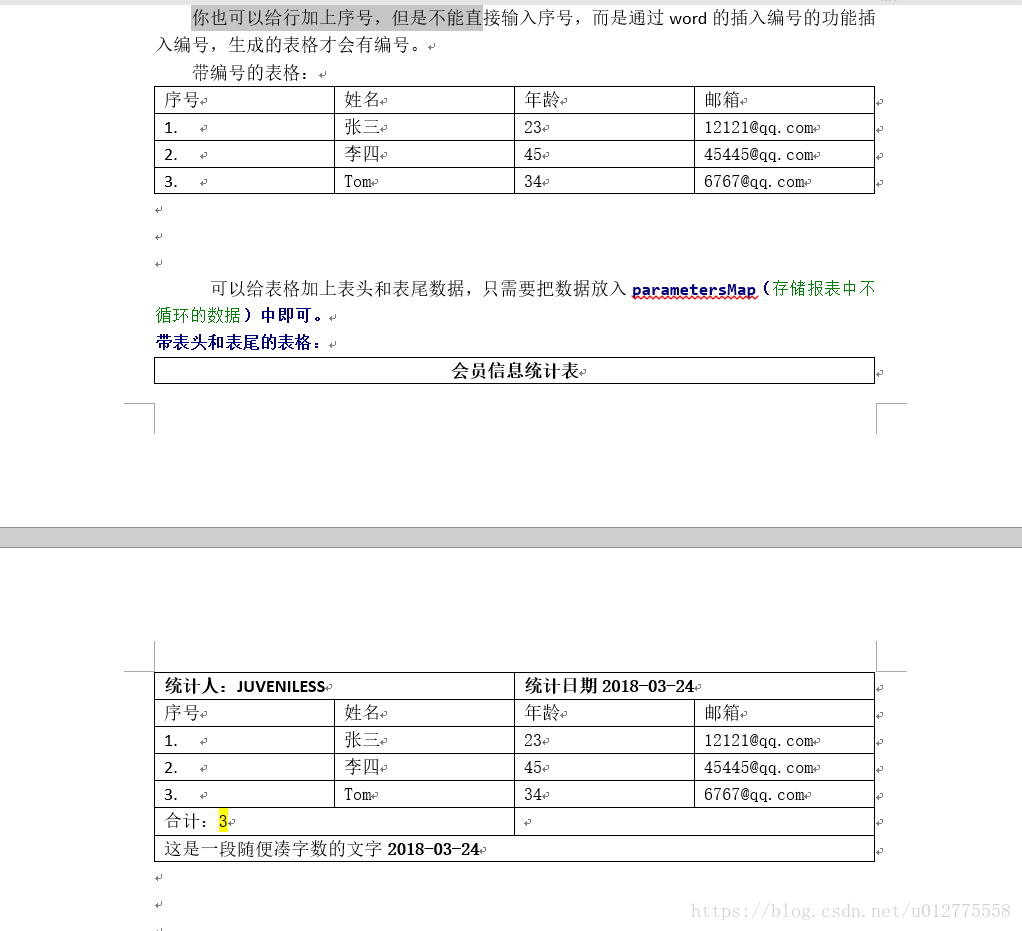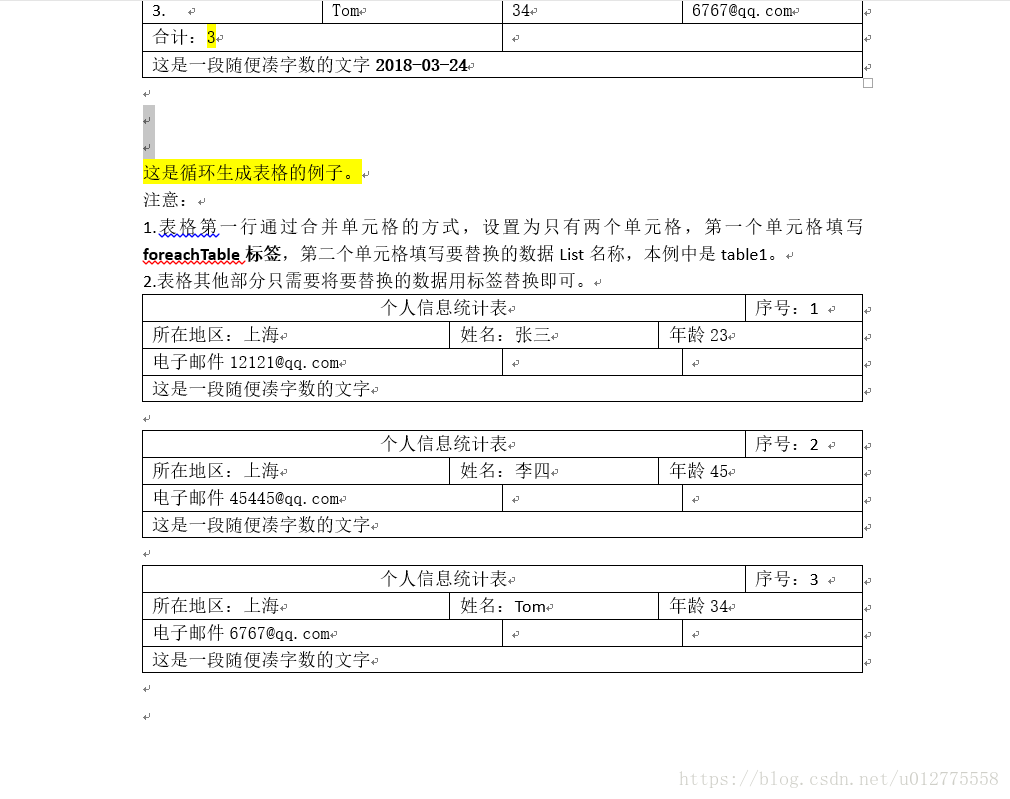使用java Apache poi 根据word模板生成word报表
使用java Apache poi 根据word模板生成word报表
使用poi读取word模板,替换word中的{text}标签,并根据自定义标签循环生成表格或表格中的行。
代码示例下载:https://download.csdn.net/download/u012775558/10306308
注意,仅支持docx格式的word文件,大概是word2010及以后版本,doc格式不支持。
word模板需要有固定的格式
这是表格内部循环生成行的例子。
注意:
1.表格第一行通过合并单元格的方式,设置为只有两个单元格,第一个单元格填写foreachTableRow标签,第二个单元格填写要替换的数据List名称,本例中是table1或table2,注意名称要和你后台wordDataMap中存入的key值相同。
2.表格第二行是表头。
3.表格第三行需要通过合并单元格的方式,设置为只有一个单元格,填写上foreachRows标签,代表从这一行以下开始循环替换。
4.表格第四行是要替换的数据,在map中的key值。
你也可以给行加上序号,但是不能直接输入序号,而是通过word的插入编号的功能插入编号,生成的表格才会有编号。
可以给表格加上表头和表尾数据,只需要把数据放入parametersMap(存储报表中不循环的数据)中即可。
这是循环生成表格的例子。
注意:
1.表格第一行通过合并单元格的方式,设置为只有两个单元格,第一个单元格填写foreachTable标签,第二个单元格填写要替换的数据List名称,本例中是table1。
2.表格其他部分只需要将要替换的数据用标签替换即可。
- 生成文件
使用maven搭建项目,引入poi相关jar包。
<groupId>org.apache.poigroupId>
<artifactId>poiartifactId>
<version>3.13version>
dependency>
<dependency>
<groupId>org.apache.poigroupId>
<artifactId>poi-ooxmlartifactId>
<version>3.13version>
dependency>代码如下
- 工具类 WordTemplate
/**
* @Title: WordTemplate2.java
* @Package: com.highdata.templateTools
* @Description: TODO
* @author: Juveniless
* @date: 2017年11月27日 下午3:23:13
*/
package com.hidata.tool;
import java.io.IOException;
import java.io.InputStream;
import java.io.OutputStream;
import java.util.ArrayList;
import java.util.List;
import java.util.Map;
import java.util.regex.Matcher;
import java.util.regex.Pattern;
import org.apache.poi.xwpf.usermodel.BodyElementType;
import org.apache.poi.xwpf.usermodel.IBodyElement;
import org.apache.poi.xwpf.usermodel.PositionInParagraph;
import org.apache.poi.xwpf.usermodel.XWPFDocument;
import org.apache.poi.xwpf.usermodel.XWPFParagraph;
import org.apache.poi.xwpf.usermodel.XWPFRun;
import org.apache.poi.xwpf.usermodel.XWPFTable;
import org.apache.poi.xwpf.usermodel.XWPFTableCell;
import org.apache.poi.xwpf.usermodel.XWPFTableRow;
/**
*
* 对docx文件中的文本及表格中的内容进行替换 --模板仅支持对 {key} 标签的替换
*
* @ClassName: WordTemplate
* @Description: TODO(!!!使用word2013 docx文件)
* @author Juveniless
* @date: 2017年11月27日 下午3:25:56
*
(1)word模板注意页边距的问题,存在问题:比如页边距默认为3cm,画表格时,仍然可以通过
* 拖拽,把表格边框拖动到看起来就像页边距只有1cm的样子,但是实际上此时页边距还是3cm,生成的
* word报表的页边距还是会按照3cm来生成。解决办法,在word文件里,设置好页边距,如果需要表格
* 两边页边距很窄,需要在word里设置页边距窄一点,而不是直接拖动表格边框来实现。
*
*/
public class WordTemplate {
private XWPFDocument document;
public XWPFDocument getDocument() {
return document;
}
public void setDocument(XWPFDocument document) {
this.document = document;
}
/**
* 初始化模板内容
*
* @author Juveniless
* @date 2017年11月27日 下午3:59:22
* @param inputStream
* 模板的读取流(docx文件)
* @throws IOException
*
*/
public WordTemplate(InputStream inputStream) throws IOException {
document = new XWPFDocument(inputStream);
}
/**
* 将处理后的内容写入到输出流中
*
* @param outputStream
* @throws IOException
*/
public void write(OutputStream outputStream) throws IOException {
document.write(outputStream);
}
/**
* 根据dataMap对word文件中的标签进行替换;
* !!!!***需要注意dataMap的数据格式***!!!!
* 对于需要替换的普通标签数据标签(不需要循环)-----必须在dataMap中存储一个key为parametersMap的map,
* 来存储这些不需要循环生成的数据,比如:表头信息,日期,制表人等。
* 对于需要循环生成的表格数据------key自定义,value为 --ArrayList<Map<String, String>>
* @author Juveniless
* @date 2017年11月27日 下午3:29:27
* @param dataMap
*
*/
public void replaceDocument(Map dataMap) {
if (!dataMap.containsKey("parametersMap")) {
System.out.println("数据源错误--数据源(parametersMap)缺失");
return;
}
@SuppressWarnings("unchecked")
Map parametersMap = (Map) dataMap
.get("parametersMap");
List bodyElements = document.getBodyElements();// 所有对象(段落+表格)
int templateBodySize = bodyElements.size();// 标记模板文件(段落+表格)总个数
int curT = 0;// 当前操作表格对象的索引
int curP = 0;// 当前操作段落对象的索引
for (int a = 0; a < templateBodySize; a++) {
IBodyElement body = bodyElements.get(a);
if (BodyElementType.TABLE.equals(body.getElementType())) {// 处理表格
XWPFTable table = body.getBody().getTableArray(curT);
List tables = body.getBody().getTables();
table = tables.get(curT);
if (table != null) {
// 处理表格
List tableCells = table.getRows().get(0).getTableCells();// 获取到模板表格第一行,用来判断表格类型
String tableText = table.getText();// 表格中的所有文本
if (tableText.indexOf("##{foreach") > -1) {
// 查找到##{foreach标签,该表格需要处理循环
if (tableCells.size() != 2
|| tableCells.get(0).getText().indexOf("##{foreach") < 0
|| tableCells.get(0).getText().trim().length() == 0) {
System.out
.println("文档中第"
+ (curT + 1)
+ "个表格模板错误,模板表格第一行需要设置2个单元格,"
+ "第一个单元格存储表格类型(##{foreachTable}## 或者 ##{foreachTableRow}##),第二个单元格定义数据源。");
return;
}
String tableType = tableCells.get(0).getText();
String dataSource = tableCells.get(1).getText();
System.out.println("读取到数据源:"+dataSource);
if (!dataMap.containsKey(dataSource)) {
System.out.println("文档中第" + (curT + 1) + "个表格模板数据源缺失");
return;
}
@SuppressWarnings("unchecked")
List> tableDataList = (List>) dataMap
.get(dataSource);
if ("##{foreachTable}##".equals(tableType)) {
// System.out.println("循环生成表格");
addTableInDocFooter(table, tableDataList, parametersMap, 1);
} else if ("##{foreachTableRow}##".equals(tableType)) {
// System.out.println("循环生成表格内部的行");
addTableInDocFooter(table, tableDataList, parametersMap, 2);
}
} else if (tableText.indexOf("{") > -1) {
// 没有查找到##{foreach标签,查找到了普通替换数据的{}标签,该表格只需要简单替换
addTableInDocFooter(table, null, parametersMap, 3);
} else {
// 没有查找到任何标签,该表格是一个静态表格,仅需要复制一个即可。
addTableInDocFooter(table, null, null, 0);
}
curT++;
}
} else if (BodyElementType.PARAGRAPH.equals(body.getElementType())) {// 处理段落
// System.out.println("获取到段落");
XWPFParagraph ph = body.getBody().getParagraphArray(curP);
if (ph != null) {
// htmlText = htmlText+readParagraphX(ph);
addParagraphInDocFooter(ph, null, parametersMap, 0);
curP++;
}
}
}
// 处理完毕模板,删除文本中的模板内容
for (int a = 0; a < templateBodySize; a++) {
document.removeBodyElement(0);
}
}
/**
* 根据 模板表格 和 数据list 在word文档末尾生成表格
* @author Juveniless
* @date 2017年12月6日 上午10:12:05
* @param templateTable 模板表格
* @param list 循环数据集
* @param parametersMap 不循环数据集
* @param flag (0为静态表格,1为表格整体循环,2为表格内部行循环,3为表格不循环仅简单替换标签即可)
*
*/
public void addTableInDocFooter(XWPFTable templateTable, List> list,
Map parametersMap, int flag) {
if (flag == 1) {// 表格整体循环
for (Map map : list) {
List templateTableRows = templateTable.getRows();// 获取模板表格所有行
XWPFTable newCreateTable = document.createTable();// 创建新表格,默认一行一列
for (int i = 1; i < templateTableRows.size(); i++) {
XWPFTableRow newCreateRow = newCreateTable.createRow();
CopyTableRow(newCreateRow, templateTableRows.get(i));// 复制模板行文本和样式到新行
}
newCreateTable.removeRow(0);// 移除多出来的第一行
document.createParagraph();// 添加回车换行
replaceTable(newCreateTable, map);//替换标签
}
} else if (flag == 2) {// 表格表格内部行循环
XWPFTable newCreateTable = document.createTable();// 创建新表格,默认一行一列
List TempTableRows = templateTable.getRows();// 获取模板表格所有行
int tagRowsIndex = 0;// 标签行indexs
for (int i = 0, size = TempTableRows.size(); i < size; i++) {
String rowText = TempTableRows.get(i).getCell(0).getText();// 获取到表格行的第一个单元格
if (rowText.indexOf("##{foreachRows}##") > -1) {
tagRowsIndex = i;
break;
}
}
/* 复制模板行和标签行之前的行 */
for (int i = 1; i < tagRowsIndex; i++) {
XWPFTableRow newCreateRow = newCreateTable.createRow();
CopyTableRow(newCreateRow, TempTableRows.get(i));// 复制行
replaceTableRow(newCreateRow, parametersMap);// 处理不循环标签的替换
}
/* 循环生成模板行 */
XWPFTableRow tempRow = TempTableRows.get(tagRowsIndex + 1);// 获取到模板行
for (int i = 0; i < list.size(); i++) {
XWPFTableRow newCreateRow = newCreateTable.createRow();
CopyTableRow(newCreateRow, tempRow);// 复制模板行
replaceTableRow(newCreateRow, list.get(i));// 处理标签替换
}
/* 复制模板行和标签行之后的行 */
for (int i = tagRowsIndex + 2; i < TempTableRows.size(); i++) {
XWPFTableRow newCreateRow = newCreateTable.createRow();
CopyTableRow(newCreateRow, TempTableRows.get(i));// 复制行
replaceTableRow(newCreateRow, parametersMap);// 处理不循环标签的替换
}
newCreateTable.removeRow(0);// 移除多出来的第一行
document.createParagraph();// 添加回车换行
} else if (flag == 3) {
//表格不循环仅简单替换标签
List templateTableRows = templateTable.getRows();// 获取模板表格所有行
XWPFTable newCreateTable = document.createTable();// 创建新表格,默认一行一列
for (int i = 0; i < templateTableRows.size(); i++) {
XWPFTableRow newCreateRow = newCreateTable.createRow();
CopyTableRow(newCreateRow, templateTableRows.get(i));// 复制模板行文本和样式到新行
}
newCreateTable.removeRow(0);// 移除多出来的第一行
document.createParagraph();// 添加回车换行
replaceTable(newCreateTable, parametersMap);
} else if (flag == 0) {
List templateTableRows = templateTable.getRows();// 获取模板表格所有行
XWPFTable newCreateTable = document.createTable();// 创建新表格,默认一行一列
for (int i = 0; i < templateTableRows.size(); i++) {
XWPFTableRow newCreateRow = newCreateTable.createRow();
CopyTableRow(newCreateRow, templateTableRows.get(i));// 复制模板行文本和样式到新行
}
newCreateTable.removeRow(0);// 移除多出来的第一行
document.createParagraph();// 添加回车换行
}
}
/**
* 根据 模板段落 和 数据 在文档末尾生成段落
*
* @author Juveniless
* @date 2017年11月27日 上午11:49:42
* @param templateParagraph
* 模板段落
* @param list
* 循环数据集
* @param parametersMap
* 不循环数据集
* @param flag
* (0为不循环替换,1为循环替换)
*
*/
public void addParagraphInDocFooter(XWPFParagraph templateParagraph,
List> list, Map parametersMap, int flag) {
if (flag == 0) {
XWPFParagraph createParagraph = document.createParagraph();
// 设置段落样式
createParagraph.getCTP().setPPr(templateParagraph.getCTP().getPPr());
// 移除原始内容
for (int pos = 0; pos < createParagraph.getRuns().size(); pos++) {
createParagraph.removeRun(pos);
}
// 添加Run标签
for (XWPFRun s : templateParagraph.getRuns()) {
XWPFRun targetrun = createParagraph.createRun();
CopyRun(targetrun, s);
}
replaceParagraph(createParagraph, parametersMap);
} else if (flag == 1) {
// 暂无实现
}
}
/**
* 根据map替换段落元素内的{**}标签
* @author Juveniless
* @date 2017年12月4日 下午3:09:00
* @param xWPFParagraph
* @param parametersMap
*
*/
public void replaceParagraph(XWPFParagraph xWPFParagraph, Map parametersMap) {
List runs = xWPFParagraph.getRuns();
String xWPFParagraphText = xWPFParagraph.getText();
String regEx = "\\{.+?\\}";
Pattern pattern = Pattern.compile(regEx);
Matcher matcher = pattern.matcher(xWPFParagraphText);//正则匹配字符串{****}
if (matcher.find()) {
// 查找到有标签才执行替换
int beginRunIndex = xWPFParagraph.searchText("{", new PositionInParagraph()).getBeginRun();// 标签开始run位置
int endRunIndex = xWPFParagraph.searchText("}", new PositionInParagraph()).getEndRun();// 结束标签
StringBuffer key = new StringBuffer();
if (beginRunIndex == endRunIndex) {
// {**}在一个run标签内
XWPFRun beginRun = runs.get(beginRunIndex);
String beginRunText = beginRun.text();
int beginIndex = beginRunText.indexOf("{");
int endIndex = beginRunText.indexOf("}");
int length = beginRunText.length();
if (beginIndex == 0 && endIndex == length - 1) {
// 该run标签只有{**}
XWPFRun insertNewRun = xWPFParagraph.insertNewRun(beginRunIndex);
insertNewRun.getCTR().setRPr(beginRun.getCTR().getRPr());
// 设置文本
key.append(beginRunText.substring(1, endIndex));
insertNewRun.setText(getValueBykey(key.toString(),parametersMap));
xWPFParagraph.removeRun(beginRunIndex + 1);
} else {
// 该run标签为**{**}** 或者 **{**} 或者{**}**,替换key后,还需要加上原始key前后的文本
XWPFRun insertNewRun = xWPFParagraph.insertNewRun(beginRunIndex);
insertNewRun.getCTR().setRPr(beginRun.getCTR().getRPr());
// 设置文本
key.append(beginRunText.substring(beginRunText.indexOf("{")+1, beginRunText.indexOf("}")));
String textString=beginRunText.substring(0, beginIndex) + getValueBykey(key.toString(),parametersMap)
+ beginRunText.substring(endIndex + 1);
insertNewRun.setText(textString);
xWPFParagraph.removeRun(beginRunIndex + 1);
}
}else {
// {**}被分成多个run
//先处理起始run标签,取得第一个{key}值
XWPFRun beginRun = runs.get(beginRunIndex);
String beginRunText = beginRun.text();
int beginIndex = beginRunText.indexOf("{");
if (beginRunText.length()>1 ) {
key.append(beginRunText.substring(beginIndex+1));
}
ArrayList removeRunList = new ArrayList<>();//需要移除的run
//处理中间的run
for (int i = beginRunIndex + 1; i < endRunIndex; i++) {
XWPFRun run = runs.get(i);
String runText = run.text();
key.append(runText);
removeRunList.add(i);
}
// 获取endRun中的key值
XWPFRun endRun = runs.get(endRunIndex);
String endRunText = endRun.text();
int endIndex = endRunText.indexOf("}");
//run中**}或者**}**
if (endRunText.length()>1 && endIndex!=0) {
key.append(endRunText.substring(0,endIndex));
}
//*******************************************************************
//取得key值后替换标签
//先处理开始标签
if (beginRunText.length()==2 ) {
// run标签内文本{
XWPFRun insertNewRun = xWPFParagraph.insertNewRun(beginRunIndex);
insertNewRun.getCTR().setRPr(beginRun.getCTR().getRPr());
// 设置文本
insertNewRun.setText(getValueBykey(key.toString(),parametersMap));
xWPFParagraph.removeRun(beginRunIndex + 1);//移除原始的run
}else {
// 该run标签为**{**或者 {** ,替换key后,还需要加上原始key前的文本
XWPFRun insertNewRun = xWPFParagraph.insertNewRun(beginRunIndex);
insertNewRun.getCTR().setRPr(beginRun.getCTR().getRPr());
// 设置文本
String textString=beginRunText.substring(0,beginRunText.indexOf("{"))+getValueBykey(key.toString(),parametersMap);
insertNewRun.setText(textString);
xWPFParagraph.removeRun(beginRunIndex + 1);//移除原始的run
}
//处理结束标签
if (endRunText.length()==1 ) {
// run标签内文本只有}
XWPFRun insertNewRun = xWPFParagraph.insertNewRun(endRunIndex);
insertNewRun.getCTR().setRPr(endRun.getCTR().getRPr());
// 设置文本
insertNewRun.setText("");
xWPFParagraph.removeRun(endRunIndex + 1);//移除原始的run
}else {
// 该run标签为**}**或者 }** 或者**},替换key后,还需要加上原始key后的文本
XWPFRun insertNewRun = xWPFParagraph.insertNewRun(endRunIndex);
insertNewRun.getCTR().setRPr(endRun.getCTR().getRPr());
// 设置文本
String textString=endRunText.substring(endRunText.indexOf("}")+1);
insertNewRun.setText(textString);
xWPFParagraph.removeRun(endRunIndex + 1);//移除原始的run
}
//处理中间的run标签
for (int i = 0; i < removeRunList.size(); i++) {
XWPFRun xWPFRun = runs.get(removeRunList.get(i));//原始run
XWPFRun insertNewRun = xWPFParagraph.insertNewRun(removeRunList.get(i));
insertNewRun.getCTR().setRPr(xWPFRun.getCTR().getRPr());
insertNewRun.setText("");
xWPFParagraph.removeRun(removeRunList.get(i) + 1);//移除原始的run
}
}// 处理${**}被分成多个run
replaceParagraph( xWPFParagraph, parametersMap);
}//if 有标签
}
/**
* 复制表格行XWPFTableRow格式
*
* @param target
* 待修改格式的XWPFTableRow
* @param source
* 模板XWPFTableRow
*/
private void CopyTableRow(XWPFTableRow target, XWPFTableRow source) {
int tempRowCellsize = source.getTableCells().size();// 模板行的列数
for (int i = 0; i < tempRowCellsize - 1; i++) {
target.addNewTableCell();// 为新添加的行添加与模板表格对应行行相同个数的单元格
}
// 复制样式
target.getCtRow().setTrPr(source.getCtRow().getTrPr());
// 复制单元格
for (int i = 0; i < target.getTableCells().size(); i++) {
copyTableCell(target.getCell(i), source.getCell(i));
}
}
/**
* 复制单元格XWPFTableCell格式
*
* @author Juveniless
* @date 2017年11月27日 下午3:41:02
* @param newTableCell
* 新创建的的单元格
* @param templateTableCell
* 模板单元格
*
*/
private void copyTableCell(XWPFTableCell newTableCell, XWPFTableCell templateTableCell) {
// 列属性
newTableCell.getCTTc().setTcPr(templateTableCell.getCTTc().getTcPr());
// 删除目标 targetCell 所有文本段落
for (int pos = 0; pos < newTableCell.getParagraphs().size(); pos++) {
newTableCell.removeParagraph(pos);
}
// 添加新文本段落
for (XWPFParagraph sp : templateTableCell.getParagraphs()) {
XWPFParagraph targetP = newTableCell.addParagraph();
copyParagraph(targetP, sp);
}
}
/**
* 复制文本段落XWPFParagraph格式
*
* @author Juveniless
* @date 2017年11月27日 下午3:43:08
* @param newParagraph
* 新创建的的段落
* @param templateParagraph
* 模板段落
*
*/
private void copyParagraph(XWPFParagraph newParagraph, XWPFParagraph templateParagraph) {
// 设置段落样式
newParagraph.getCTP().setPPr(templateParagraph.getCTP().getPPr());
// 添加Run标签
for (int pos = 0; pos < newParagraph.getRuns().size(); pos++) {
newParagraph.removeRun(pos);
}
for (XWPFRun s : templateParagraph.getRuns()) {
XWPFRun targetrun = newParagraph.createRun();
CopyRun(targetrun, s);
}
}
/**
* 复制文本节点run
* @author Juveniless
* @date 2017年11月27日 下午3:47:17
* @param newRun
* 新创建的的文本节点
* @param templateRun
* 模板文本节点
*
*/
private void CopyRun(XWPFRun newRun, XWPFRun templateRun) {
newRun.getCTR().setRPr(templateRun.getCTR().getRPr());
// 设置文本
newRun.setText(templateRun.text());
}
/**
* 根据参数parametersMap对表格的一行进行标签的替换
*
* @author Juveniless
* @date 2017年11月23日 下午2:09:24
* @param tableRow
* 表格行
* @param parametersMap
* 参数map
*
*/
public void replaceTableRow(XWPFTableRow tableRow, Map parametersMap) {
List tableCells = tableRow.getTableCells();
for (XWPFTableCell xWPFTableCell : tableCells) {
List paragraphs = xWPFTableCell.getParagraphs();
for (XWPFParagraph xwpfParagraph : paragraphs) {
replaceParagraph(xwpfParagraph, parametersMap);
}
}
}
/**
* 根据map替换表格中的{key}标签
* @author Juveniless
* @date 2017年12月4日 下午2:47:36
* @param xwpfTable
* @param parametersMap
*
*/
public void replaceTable(XWPFTable xwpfTable,Map parametersMap){
List rows = xwpfTable.getRows();
for (XWPFTableRow xWPFTableRow : rows ) {
List tableCells = xWPFTableRow.getTableCells();
for (XWPFTableCell xWPFTableCell : tableCells ) {
List paragraphs2 = xWPFTableCell.getParagraphs();
for (XWPFParagraph xWPFParagraph : paragraphs2) {
replaceParagraph(xWPFParagraph, parametersMap);
}
}
}
}
private String getValueBykey(String key, Map map) {
String returnValue="";
if (key != null) {
try {
returnValue=map.get(key)!=null ? map.get(key).toString() : "";
} catch (Exception e) {
// TODO: handle exception
System.out.println("key:"+key+"***"+e);
returnValue="";
}
}
return returnValue;
}
}
- 使用
package com.hidata.tool;
import java.io.File;
import java.io.FileInputStream;
import java.io.FileOutputStream;
import java.io.IOException;
import java.util.ArrayList;
import java.util.HashMap;
import java.util.List;
import java.util.Map;
public class Test {
public static void main(String[] args) throws IOException {
Map<String, Object> wordDataMap = new HashMap<String, Object>();// 存储报表全部数据
Map<String, Object> parametersMap = new HashMap<String, Object>();// 存储报表中不循环的数据
ListString, Object>> table1 = new ArrayListString, Object>>();
Map<String, Object> map1=new HashMap<>();
map1.put("name", "张三");
map1.put("age", "23");
map1.put("email", "[email protected]");
Map<String, Object> map2=new HashMap<>();
map2.put("name", "李四");
map2.put("age", "45");
map2.put("email", "[email protected]");
Map<String, Object> map3=new HashMap<>();
map3.put("name", "Tom");
map3.put("age", "34");
map3.put("email", "[email protected]");
table1.add(map1);
table1.add(map2);
table1.add(map3);
ListString, Object>> table2 = new ArrayListString, Object>>();
Map<String, Object> map4=new HashMap<>();
map4.put("name", "tom");
map4.put("number", "sd1234");
map4.put("address", "上海");
Map<String, Object> map5=new HashMap<>();
map5.put("name", "seven");
map5.put("number", "sd15678");
map5.put("address", "北京");
Map<String, Object> map6=new HashMap<>();
map6.put("name", "lisa");
map6.put("number", "sd9078");
map6.put("address", "广州");
table2.add(map4);
table2.add(map5);
table2.add(map6);
parametersMap.put("userName", "JUVENILESS");
parametersMap.put("time", "2018-03-24");
parametersMap.put("sum", "3");
wordDataMap.put("table1", table1);
wordDataMap.put("table2", table2);
wordDataMap.put("parametersMap", parametersMap);
File file = new File("D:\\Workspaces\\Eclipse 2017\\wordTemplate\\doc\\模板.docx");//改成你本地文件所在目录
// 读取word模板
FileInputStream fileInputStream = new FileInputStream(file);
WordTemplate template = new WordTemplate(fileInputStream);
// 替换数据
template.replaceDocument(wordDataMap);
//生成文件
File outputFile=new File("D:\\Workspaces\\Eclipse 2017\\wordTemplate\\doc\\输出.docx");//改成你本地文件所在目录
FileOutputStream fos = new FileOutputStream(outputFile);
template.getDocument().write(fos);
}
}