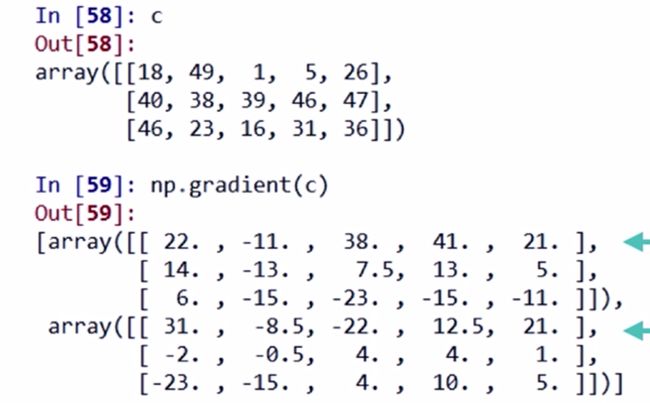常用函数大全:
原文链接:https://www.cnblogs.com/TensorSense/p/6795995.html
原文:
前言:最近学习Python,才发现原来python里的各种库才是大头! 于是乎找了学习资料对Numpy库常用的函数进行总结,并带了注释。在这里分享给大家,对于库的学习,还是用到时候再查,没必要死记硬背。
PS:本博文摘抄自中国慕课大学上的课程《Python数据分析与展示》,推荐刚入门的同学去学习,这是非常好的入门视频。
Numpy是科学计算库,是一个强大的N维数组对象ndarray,是广播功能函数。其整合C/C++.fortran代码的工具 ,更是Scipy、Pandas等的基础
.ndim :维度
.shape :各维度的尺度 (2,5)
.size :元素的个数 10
.dtype :元素的类型 dtype(‘int32’)
.itemsize :每个元素的大小,以字节为单位 ,每个元素占4个字节
ndarray数组的创建
np.arange(n) ; 元素从0到n-1的ndarray类型
np.ones(shape): 生成全1
np.zeros((shape), ddtype = np.int32) : 生成int32型的全0
np.full(shape, val): 生成全为val
np.eye(n) : 生成单位矩阵
np.ones_like(a) : 按数组a的形状生成全1的数组
np.zeros_like(a): 同理
np.full_like (a, val) : 同理
np.linspace(1,10,4): 根据起止数据等间距地生成数组
np.linspace(1,10,4, endpoint = False):endpoint 表示10是否作为生成的元素
np.concatenate():
数组的维度变换
.reshape(shape) : 不改变当前数组,依shape生成
.resize(shape) : 改变当前数组,依shape生成
.swapaxes(ax1, ax2) : 将两个维度调换
.flatten() : 对数组进行降维,返回折叠后的一位数组
数组的类型变换
数据类型的转换 :a.astype(new_type) : eg, a.astype (np.float)
数组向列表的转换: a.tolist()
数组的索引和切片
一维数组切片
a = np.array ([9, 8, 7, 6, 5, ])
a[1:4:2] –> array([8, 6]) : a[起始编号:终止编号(不含): 步长]
多维数组索引
a = np.arange(24).reshape((2, 3, 4))
a[1, 2, 3] 表示 3个维度上的编号, 各个维度的编号用逗号分隔
多维数组切片
a [:,:,::2 ] 缺省时,表示从第0个元素开始,到最后一个元素
数组的运算
np.abs(a) np.fabs(a) : 取各元素的绝对值
np.sqrt(a) : 计算各元素的平方根
np.square(a): 计算各元素的平方
np.log(a) np.log10(a) np.log2(a) : 计算各元素的自然对数、10、2为底的对数
np.ceil(a) np.floor(a) : 计算各元素的ceiling 值, floor值(ceiling向上取整,floor向下取整)
np.rint(a) : 各元素 四舍五入
np.modf(a) : 将数组各元素的小数和整数部分以两个独立数组形式返回
np.exp(a) : 计算各元素的指数值
np.sign(a) : 计算各元素的符号值 1(+),0,-1(-)
.
np.maximum(a, b) np.fmax() : 比较(或者计算)元素级的最大值
np.minimum(a, b) np.fmin() : 取最小值
np.mod(a, b) : 元素级的模运算
np.copysign(a, b) : 将b中各元素的符号赋值给数组a的对应元素
数据的CSV文件存取
CSV (Comma-Separated Value,逗号分隔值) 只能存储一维和二维数组
np.savetxt(frame, array, fmt=’% .18e’, delimiter = None): frame是文件、字符串等,可以是.gz .bz2的压缩文件; array 表示存入的数组; fmt 表示元素的格式 eg: %d % .2f % .18e ; delimiter: 分割字符串,默认是空格
eg: np.savetxt(‘a.csv’, a, fmt=%d, delimiter = ‘,’ )
np.loadtxt(frame, dtype=np.float, delimiter = None, unpack = False) : frame是文件、字符串等,可以是.gz .bz2的压缩文件; dtype:数据类型,读取的数据以此类型存储; delimiter: 分割字符串,默认是空格; unpack: 如果为True, 读入属性将分别写入不同变量。
多维数据的存取
a.tofile(frame, sep=’’, format=’%s’ ) : frame: 文件、字符串; sep: 数据分割字符串,如果是空串,写入文件为二进制 ; format:: 写入数据的格式
eg: a = np.arange(100).reshape(5, 10, 2)
a.tofile(“b.dat”, sep=”,”, format=’%d’)
np.fromfile(frame, dtype = float, count=-1, sep=’’): frame: 文件、字符串 ; dtype: 读取的数据以此类型存储; count:读入元素个数, -1表示读入整个文件; sep: 数据分割字符串,如果是空串,写入文件为二进制
PS: a.tofile() 和np.fromfile()要配合使用,要知道数据的类型和维度。
np.save(frame, array) : frame: 文件名,以.npy为扩展名,压缩扩展名为.npz ; array为数组变量
np.load(fname) : frame: 文件名,以.npy为扩展名,压缩扩展名为
np.save() 和np.load() 使用时,不用自己考虑数据类型和维度。
numpy随机数函数
numpy 的random子库
rand(d0, d1, …,dn) : 各元素是[0, 1)的浮点数,服从均匀分布
randn(d0, d1, …,dn):标准正态分布
randint(low, high,( shape)): 依shape创建随机整数或整数数组,范围是[ low, high)
seed(s) : 随机数种子
shuffle(a) : 根据数组a的第一轴进行随机排列,改变数组a
permutation(a) : 根据数组a的第一轴进行随机排列, 但是不改变原数组,将生成新数组
choice(a[, size, replace, p]) : 从一维数组a中以概率p抽取元素, 形成size形状新数组,replace表示是否可以重用元素,默认为False。
eg:
replace = False时,选取过的元素将不会再选取
uniform(low, high, size) : 产生均匀分布的数组,起始值为low,high为结束值,size为形状
normal(loc, scale, size) : 产生正态分布的数组, loc为均值,scale为标准差,size为形状
poisson(lam, size) : 产生泊松分布的数组, lam随机事件发生概率,size为形状
eg: a = np.random.uniform(0, 10, (3, 4)) a = np.random.normal(10, 5, (3, 4))
numpy的统计函数
sum(a, axis = None) : 依给定轴axis计算数组a相关元素之和,axis为整数或者元组
mean(a, axis = None) : 同理,计算平均值
average(a, axis =None, weights=None) : 依给定轴axis计算数组a相关元素的加权平均值
std(a, axis = None) :同理,计算标准差
var(a, axis = None): 计算方差
eg: np.mean(a, axis =1) : 对数组a的第二维度的数据进行求平均
a = np.arange(15).reshape(3, 5)
np.average(a, axis =0, weights =[10, 5, 1]) : 对a第一各维度加权求平均,weights中为权重,注意要和a的第一维匹配
min(a) max(a) : 计算数组a的最小值和最大值
argmin(a) argmax(a) : 计算数组a的最小、最大值的下标(注:是一维的下标)
unravel_index(index, shape) : 根据shape将一维下标index转成多维下标
ptp(a) : 计算数组a最大值和最小值的差
median(a) : 计算数组a中元素的中位数(中值)
eg:a = [[15, 14, 13],
[12, 11, 10] ]
np.argmax(a) –> 0
np.unravel_index( np.argmax(a), a.shape) –> (0,0)
numpy的梯度函数
np.gradient(a) : 计算数组a中元素的梯度,f为多维时,返回每个维度的梯度
离散梯度: xy坐标轴连续三个x轴坐标对应的y轴值:a, b, c 其中b的梯度是(c-a)/2
而c的梯度是: (c-b)/1
当为二维数组时,np.gradient(a) 得出两个数组,第一个数组对应最外层维度的梯度,第二个数组对应第二层维度的梯度。
图像的表示和变换
PIL, python image library 库
from PIL import Image
Image是PIL库中代表一个图像的类(对象)
im = np.array(Image.open(“.jpg”))
im = Image.fromarray(b.astype(‘uint8’)) # 生成
im.save(“路径.jpg”) # 保存
im = np.array(Image.open(“.jpg”).convert(‘L’)) # convert(‘L’)表示转为灰度图
附加
1. 【python】random与numpy.random
链接:https://www.jianshu.com/p/36a4bbb5536e
2.np.argwhere( a)
返回非0的数组元组的索引,其中a是要索引数组的条件。
3.astype()
使用一组数据类型变换另一组数据类型:
实例:
a = np.array([1,2,3])
print(a)
b = np.array([1.])
print(b)
a = a.astype(b.dtype)
print(a)
结果打印:
[1 2 3]
[1.]
[1. 2. 3.]
4.布尔索引
实例1:
a=np.array([[1,2,3],[4,5,6]])
b=a>3
print(b)
print(a[b])
print(a[[True,False]])
结果打印:
[[False False False]
[ True True True]]
[4 5 6]
[[1 2 3]]
实例2:
b=np.array([True,True,False,True,False])
a=np.array([1,2,3,4,5])
print(a[b])
print(a[b>0])
print(a[b==False])
打印结果:
[1 2 4]
[1 2 4]
[3 5]
5.where()
(1)np.where(condition, x, y)
满足条件(condition),输出x,不满足输出y。
实例:
a=np.array([[1,2,3],[4,5,6]])
print(np.where(a<3,0,a))
打印结果:
[[0 0 3]
[4 5 6]]
(2)np.where(condition)
只有条件 (condition),没有x和y,则输出满足条件 (即非0) 元素的坐标 (等价于numpy.nonzero)。这里的坐标以tuple的形式给出,通常原数组有多少维,输出的tuple中就包含几个数组,分别对应符合条件元素的各维坐标。
实例:
a=np.array([[1,2,3],[4,5,6]])
b=np.where(a<3)
print(b)
打印结果:
(array([0, 0], dtype=int64), array([0, 1], dtype=int64))
进一步实例:
a=np.array([[1,2,3],[4,5,6]])
b=np.where(a<3)
print(a[b])
打印结果:
[1 2]
原文链接:https://www.cnblogs.com/massquantity/p/8908859.html
6.arywhere()
实例:
a=np.array([[1,2,3],[4,5,6]])
index=np.argwhere(a<3)
print(index)
打印结果:
[[0 0]
[0 1]]
拿打印结果索引反而不同:
a=np.array([[1,2,3],[4,5,6]])
index=np.argwhere(a<3)
print(a[index])
结果打印:
[[[1 2 3]
[1 2 3]]
[[1 2 3]
[4 5 6]]]
7.轴变换
原文链接:https://blog.csdn.net/u012762410/article/details/78912667
(1)transpose()
实例1:
a = np.array([[1,2,3],[4,5,6]])
a=a.transpose((1,0))
print(a)
打印结果:
[[1 4]
[2 5]
[3 6]]
实例2:
a = np.arange(12).reshape(1,2,6)
print(a)
a = a.transpose(0,2,1)
print(a)
打印结果:
[[[ 0 1 2 3 4 5]
[ 6 7 8 9 10 11]]]
[[[ 0 6]
[ 1 7]
[ 2 8]
[ 3 9]
[ 4 10]
[ 5 11]]]
(2)swapaxes()
实例:
a = np.arange(12).reshape(1,2,6)
print(a)
print(a.)
a=a.swapaxes(1,2)
print(a)
print(a.shape)
结果打印:
[[[ 0 1 2 3 4 5]
[ 6 7 8 9 10 11]]]
[[[ 0 6]
[ 1 7]
[ 2 8]
[ 3 9]
[ 4 10]
[ 5 11]]]
(1, 6, 2)
8.花式索引
拿一个数组索引数组。
实例:
a = np.array([[1,2,3],[4,5,6],[7,8,9],[0,3,22]])
print(a[[0,1,2]])
print(a[[1,2]])
结果打印:
[[1 2 3]
[4 5 6]
[7 8 9]]
[[4 5 6]
[7 8 9]]
9.求逆np.linalg.inv()
实例:
a=np.array([[1,2],[2,1]])
print(a)
a_=np.linalg.inv(a)
print(a_)
print(a.dot(a_))#相乘得到单位矩阵,检验结果
打印结果:
[[1 2]
[2 1]]
[[-0.33333333 0.66666667]
[ 0.66666667 -0.33333333]]
[[1. 0.]
[0. 1.]]