android 视频播放器框架 [饺子播放器](https://github.com/Jzvd/JiaoZiVideoPlayer) 源码解析与评估
文章目录
- android 视频播放器框架 [饺子播放器](https://github.com/Jzvd/JiaoZiVideoPlayer) 源码解析与评估
- 前言
- Library 主要类
- 横竖屏切换
- 传感器监听
- 视频控制条触摸实现
- Gif的生成
- 播放引擎策略实现
- 其他功能亮点
- Jzvd播放界面 主实现类
- 评估
android 视频播放器框架 饺子播放器 源码解析与评估
前言
使用的源码版本为7.3.0,饺子播放器源码设计精良,是个狠人,非常值得学习,在看源码的过程中觉得有些地方非常值得记录一下;
代码挺多,本着不求甚解的解读原则,把代码中的亮点或者常用功能点的代码详细摘录下来;
Library 主要类
JZDataSource 配置类;
主要是包括 视频播放配置,播放列表是否续播等数据;
public static final String URL_KEY_DEFAULT = "URL_KEY_DEFAULT";
public int currentUrlIndex;
public LinkedHashMap urlsMap = new LinkedHashMap();
public String title = ""; //配置title
public HashMap headerMap = new HashMap<>();
public boolean looping = false; //播放全局配置;
public Object[] objects;
JZMediaInterface 播放引擎抽象
作为可切换播放引擎的抽象, 使用TextureView 作为显示容器;
xxx implements TextureView.SurfaceTextureListener
public static SurfaceTexture SAVED_SURFACE; //textureture的显示参数;
//使用发送消息到子线程的handerThread;
public HandlerThread mMediaHandlerThread;
//绑定handerThread的handler,发送消息到子线程的消息队列;
public Handler mMediaHandler;
//发送消息到主线程的消息队列;
public Handler handler;
public Jzvd jzvd;
JZMediaSystem 使用系统默认播放引擎实现
该类作为MediaPlayer的代理,使用系统提供的MediaPlayer作为视频的播放;
xxx extends JZMediaInterface
//prepare方法;
@Override
public void prepare() {
release();
//新建子线程HandlerThread 搭配 Handler,发送消息至子线程的消息队列;
mMediaHandlerThread = new HandlerThread("JZVD");
mMediaHandlerThread.start();
mMediaHandler = new Handler(mMediaHandlerThread.getLooper());//主线程还是非主线程,就在这里
//主线程建立的Handler,发送至主线程的消息队列;
handler = new Handler();
mMediaHandler.post(() -> {
//sub-thread 设置默认参数
try {
mediaPlayer = new MediaPlayer();
mediaPlayer.setAudioStreamType(AudioManager.STREAM_MUSIC);
mediaPlayer.setLooping(jzvd.jzDataSource.looping);
mediaPlayer.setOnPreparedListener(JZMediaSystem.this);
mediaPlayer.setOnCompletionListener(JZMediaSystem.this);
mediaPlayer.setOnBufferingUpdateListener(JZMediaSystem.this);
mediaPlayer.setScreenOnWhilePlaying(true);
mediaPlayer.setOnSeekCompleteListener(JZMediaSystem.this);
mediaPlayer.setOnErrorListener(JZMediaSystem.this);
mediaPlayer.setOnInfoListener(JZMediaSystem.this);
mediaPlayer.setOnVideoSizeChangedListener(JZMediaSystem.this);
//调用Mediaplayer的setDataSource方法设置视频源;
Class clazz = MediaPlayer.class;
Method method = clazz.getDeclaredMethod("setDataSource", String.class, Map.class);
method.invoke(mediaPlayer, jzvd.jzDataSource.getCurrentUrl().toString(), jzvd.jzDataSource.headerMap);
mediaPlayer.prepareAsync();
mediaPlayer.setSurface(new Surface(SAVED_SURFACE));
} catch (Exception e) {
e.printStackTrace();
}
});
}
//release
@Override
public void release() {//not perfect change you later
if (mMediaHandler != null && mMediaHandlerThread != null && mediaPlayer != null) {//不知道有没有妖孽
HandlerThread tmpHandlerThread = mMediaHandlerThread;
MediaPlayer tmpMediaPlayer = mediaPlayer;
JZMediaInterface.SAVED_SURFACE = null;
mMediaHandler.post(() -> {
tmpMediaPlayer.setSurface(null);
tmpMediaPlayer.release();
tmpHandlerThread.quit();
});
mediaPlayer = null;
}
}
//在texture 建立时生成surfaceTexture后,与mediaplayer建立连接;
@Override
public void onSurfaceTextureAvailable(SurfaceTexture surface, int width, int height) {
if (SAVED_SURFACE == null) {
SAVED_SURFACE = surface;
prepare();
} else {
jzvd.textureView.setSurfaceTexture(SAVED_SURFACE);
}
}
JZTextureView 自定义视频显示界面;
采用Android系统的VideoView的onMeasure方法;支持VIDEO_IMAGE_DISPLAY_TYPE_ADAPTER (默认情况), VIDEO_IMAGE_DISPLAY_TYPE_FILL_PARENT(拉伸全屏), VIDEO_IMAGE_DISPLAY_TYPE_FILL_SCROP (crop 裁剪至全屏) VIDEO_IMAGE_DISPLAY_TYPE_ORIGINAL (原图大小) 四种模式;
@Override
protected void onMeasure(int widthMeasureSpec, int heightMeasureSpec) {
Log.i(TAG, "onMeasure " + " [" + this.hashCode() + "] ");
int viewRotation = (int) getRotation();
//原图大小,onVideoSizeChanged 返回大小;
int videoWidth = currentVideoWidth;
int videoHeight = currentVideoHeight;
//父view大小,jzvd的大小;
int parentHeight = ((View) getParent()).getMeasuredHeight();
int parentWidth = ((View) getParent()).getMeasuredWidth();
if (parentWidth != 0 && parentHeight != 0 && videoWidth != 0 && videoHeight != 0) {
//全屏设置模式:
if (Jzvd.VIDEO_IMAGE_DISPLAY_TYPE == Jzvd.VIDEO_IMAGE_DISPLAY_TYPE_FILL_PARENT) {
//如果是90度或者270度时,交换父view宽高,设置预览页面大小;
if (viewRotation == 90 || viewRotation == 270) {
int tempSize = parentWidth;
parentWidth = parentHeight;
parentHeight = tempSize;
}
/**强制充满**/
videoHeight = videoWidth * parentHeight / parentWidth;
}
}
// 如果判断成立,则说明显示的TextureView和本身的位置是有90度的旋转的,所以需要交换宽高参数。
if (viewRotation == 90 || viewRotation == 270) {
int tempMeasureSpec = widthMeasureSpec;
widthMeasureSpec = heightMeasureSpec;
heightMeasureSpec = tempMeasureSpec;
}
// 获取不同模式下的测量高度
int width = getDefaultSize(videoWidth, widthMeasureSpec);
int height = getDefaultSize(videoHeight, heightMeasureSpec);
//在传入原图大小后的调整;
if (videoWidth > 0 && videoHeight > 0) {
int widthSpecMode = MeasureSpec.getMode(widthMeasureSpec);
int widthSpecSize = MeasureSpec.getSize(widthMeasureSpec);
int heightSpecMode = MeasureSpec.getMode(heightMeasureSpec);
int heightSpecSize = MeasureSpec.getSize(heightMeasureSpec);
Log.i(TAG, "widthMeasureSpec [" + MeasureSpec.toString(widthMeasureSpec) + "]");
Log.i(TAG, "heightMeasureSpec [" + MeasureSpec.toString(heightMeasureSpec) + "]");
//如果宽高参数都设置的是精准模式
if (widthSpecMode == MeasureSpec.EXACTLY && heightSpecMode == MeasureSpec.EXACTLY) {
// the size is fixed
width = widthSpecSize;
height = heightSpecSize;
// for compatibility, we adjust size based on aspect ratio
if (videoWidth * height < width * videoHeight) {
//测量的宽高比 > 原图的宽高比,调整测量的宽度;
width = height * videoWidth / videoHeight;
} else if (videoWidth * height > width * videoHeight) {
height = width * videoHeight / videoWidth;
}
} else if (widthSpecMode == MeasureSpec.EXACTLY) {
// only the width is fixed, adjust the height to match aspect ratio if possible
width = widthSpecSize;
height = width * videoHeight / videoWidth;
//在高度为自适应且调整后的高度大于测量的高度,则高度固定,调整宽度;
if (heightSpecMode == MeasureSpec.AT_MOST && height > heightSpecSize) {
// couldn't match aspect ratio within the constraints
height = heightSpecSize;
width = height * videoWidth / videoHeight;
}
} else if (heightSpecMode == MeasureSpec.EXACTLY) {
// only the height is fixed, adjust the width to match aspect ratio if possible
height = heightSpecSize;
width = height * videoWidth / videoHeight;
if (widthSpecMode == MeasureSpec.AT_MOST && width > widthSpecSize) {
// couldn't match aspect ratio within the constraints
width = widthSpecSize;
height = width * videoHeight / videoWidth;
}
} else {
// neither the width nor the height are fixed, try to use actual video size
width = videoWidth;
height = videoHeight;
if (heightSpecMode == MeasureSpec.AT_MOST && height > heightSpecSize) {
// too tall, decrease both width and height
height = heightSpecSize;
width = height * videoWidth / videoHeight;
}
if (widthSpecMode == MeasureSpec.AT_MOST && width > widthSpecSize) {
// too wide, decrease both width and height
width = widthSpecSize;
height = width * videoHeight / videoWidth;
}
}
} else {
// no size yet, just adopt the given spec sizes
}
if (parentWidth != 0 && parentHeight != 0 && videoWidth != 0 && videoHeight != 0) {
//原图设置模式
if (Jzvd.VIDEO_IMAGE_DISPLAY_TYPE == Jzvd.VIDEO_IMAGE_DISPLAY_TYPE_ORIGINAL) {
/**原图**/
height = videoHeight;
width = videoWidth;
} else if (Jzvd.VIDEO_IMAGE_DISPLAY_TYPE == Jzvd.VIDEO_IMAGE_DISPLAY_TYPE_FILL_SCROP) {
//裁切设置模式
if (viewRotation == 90 || viewRotation == 270) {
int tempSize = parentWidth;
parentWidth = parentHeight;
parentHeight = tempSize;
}
/**充满剪切**/
if (((double) videoHeight / videoWidth) > ((double) parentHeight / parentWidth)) {
height = (int) (((double) parentWidth / (double) width * (double) height));
width = parentWidth;
} else if (((double) videoHeight / videoWidth) < ((double) parentHeight / parentWidth)) {
width = (int) (((double) parentHeight / (double) height * (double) width));
height = parentHeight;
}
}
}
setMeasuredDimension(width, height);
}
JZUtils 工具类
包括 时间格式化,wifi检测,设置横竖屏,本地数据保存,状态栏工具,宽高工具等;
Jzvd 抽象播放界面
抽象类,主要功能实现类; 对视频功能的一系列封装,可自由继承此类,扩展视频功能和ui; 组合其他类的设计, 外观设计模式(或者中介者?);
- 状态常量
屏幕状态
public static final int SCREEN_NORMAL = 0; //普通播放状态
public static final int SCREEN_FULLSCREEN = 1; //全屏播放状态;
public static final int SCREEN_TINY = 2; //小屏播放状态;
播放状态
public static final int STATE_IDLE = -1; //空闲状态,构造布局init方法后
public static final int STATE_NORMAL = 0; //设置参数后的状态;
public static final int STATE_PREPARING = 1;//准备
public static final int STATE_PREPARING_CHANGE_URL = 2;//改变资源,清晰度
public static final int STATE_PREPARING_PLAYING = 3;//准备播放buffer
public static final int STATE_PREPARED = 4;//准备完毕
public static final int STATE_PLAYING = 5;//播放
public static final int STATE_PAUSE = 6;//暂停
public static final int STATE_AUTO_COMPLETE = 7;//完成
public static final int STATE_ERROR = 8;//错误
//视频显示类型
public static final int VIDEO_IMAGE_DISPLAY_TYPE_ADAPTER = 0;//DEFAULT
public static final int VIDEO_IMAGE_DISPLAY_TYPE_FILL_PARENT = 1;//拉伸
public static final int VIDEO_IMAGE_DISPLAY_TYPE_FILL_SCROP = 2;//裁切
public static final int VIDEO_IMAGE_DISPLAY_TYPE_ORIGINAL = 3;//原图
...
- 设置资源,等待播放;
主要设置参数: screen屏幕状态,JZDataSource封装数据,mediaInterfaceClass播放引擎策略;
主要关键点:
1.static 容器列表
public static LinkedList
主要用于判断横竖屏和屏幕转化的判断;
2.static 静态强引用的播放主类
public static Jzvd CURRENT_JZVD; 可自由控制播放实现类;
3.播放参数对象
public JZDataSource jzDataSource;
4.播放引擎使用类名作为策略
//使用反射生成播放引擎 策略类;
public Class mediaInterfaceClass;
public JZMediaInterface mediaInterface;
5.播放视图view
public JZTextureView textureView; 使用textureView承载播放视频, 后期可使用surfaceView代替;
6.使用TimeTask获取progress
protected ProgressTimerTask mProgressTimerTask; 实现进度播放;
7.统一销毁jzvd播放类
public static void releaseAllVideos() {
Log.d(TAG, "releaseAllVideos");
if (CURRENT_JZVD != null) {
CURRENT_JZVD.reset();
CURRENT_JZVD = null;
}
}
public void reset() {
Log.i(TAG, "reset " + " [" + this.hashCode() + "] ");
//销毁前保存当前播放进度;
if (state == STATE_PLAYING || state == STATE_PAUSE) {
long position = getCurrentPositionWhenPlaying();
JZUtils.saveProgress(getContext(), jzDataSource.getCurrentUrl(), position);
}
cancelProgressTimer();
dismissBrightnessDialog();
dismissProgressDialog();
dismissVolumeDialog();
onStateNormal();
//播放视图view的容器,TextureView or SurfaceView;
textureViewContainer.removeAllViews();
//audio解绑;
AudioManager mAudioManager = (AudioManager) getApplicationContext().getSystemService(Context.AUDIO_SERVICE);
mAudioManager.abandonAudioFocus(onAudioFocusChangeListener);
JZUtils.scanForActivity(getContext()).getWindow().clearFlags(WindowManager.LayoutParams.FLAG_KEEP_SCREEN_ON);
//播放引擎的释放;
if (mediaInterface != null) mediaInterface.release();
}
8.返回操作
public static boolean backPress() {
Log.i(TAG, "backPress");
if (CONTAINER_LIST.size() != 0 && CURRENT_JZVD != null) {//判断条件,因为当前所有goBack都是回到普通窗口
CURRENT_JZVD.gotoScreenNormal();
return true;
} else if (CONTAINER_LIST.size() == 0 && CURRENT_JZVD != null && CURRENT_JZVD.screen != SCREEN_NORMAL) {//退出直接进入的全屏
CURRENT_JZVD.clearFloatScreen();
return true;
}
return false;
}
9.播放操作判断;
//参数合法性判断;normal(setup)下,判断是否需要弹wifi提示;
private void clickStart() {
Log.i(TAG, "onClick start [" + this.hashCode() + "] ");
if (jzDataSource == null || jzDataSource.urlsMap.isEmpty() || jzDataSource.getCurrentUrl() == null) {
Toast.makeText(getContext(), getResources().getString(R.string.no_url), Toast.LENGTH_SHORT).show();
return;
}
if (state == STATE_NORMAL) {
if (!jzDataSource.getCurrentUrl().toString().startsWith("file") && !
jzDataSource.getCurrentUrl().toString().startsWith("/") &&
!JZUtils.isWifiConnected(getContext()) && !WIFI_TIP_DIALOG_SHOWED) {//这个可以放到std中
showWifiDialog();
return;
}
startVideo();
} else if (state == STATE_PLAYING) {
Log.d(TAG, "pauseVideo [" + this.hashCode() + "] ");
mediaInterface.pause();
onStatePause();
} else if (state == STATE_PAUSE) {
mediaInterface.start();
onStatePlaying();
} else if (state == STATE_AUTO_COMPLETE) {
startVideo();
}
}
//开始播放视频;
public void startVideo() {
Log.d(TAG, "startVideo [" + this.hashCode() + "] ");
//static变量引用当前jzvd;
setCurrentJzvd(this);
try {
//播放引擎构建实现类对象;
Constructor constructor = mediaInterfaceClass.getConstructor(Jzvd.class);
this.mediaInterface = constructor.newInstance(this);
} catch (NoSuchMethodException e) {
e.printStackTrace();
} catch (IllegalAccessException e) {
e.printStackTrace();
} catch (InstantiationException e) {
e.printStackTrace();
} catch (InvocationTargetException e) {
e.printStackTrace();
}
//添加textureView后,进行prepare操作;
addTextureView();
mAudioManager = (AudioManager) getApplicationContext().getSystemService(Context.AUDIO_SERVICE);
mAudioManager.requestAudioFocus(onAudioFocusChangeListener, AudioManager.STREAM_MUSIC, AudioManager.AUDIOFOCUS_GAIN_TRANSIENT);
JZUtils.scanForActivity(getContext()).getWindow().addFlags(WindowManager.LayoutParams.FLAG_KEEP_SCREEN_ON);
//改变状态;
onStatePreparing();
}
//jzvd(FrameLayout)中提供的视图View的容器;
public void addTextureView() {
Log.d(TAG, "addTextureView [" + this.hashCode() + "] ");
if (textureView != null) textureViewContainer.removeView(textureView);
textureView = new JZTextureView(getContext().getApplicationContext());
//JZMediaInterface 实现 TextureView.SurfaceTextureListener ,当textureView添加到容器中,会调用available方法,初始化成功可进行prepare操作;
textureView.setSurfaceTextureListener(mediaInterface);
FrameLayout.LayoutParams layoutParams =
new FrameLayout.LayoutParams(
ViewGroup.LayoutParams.MATCH_PARENT,
ViewGroup.LayoutParams.MATCH_PARENT,
Gravity.CENTER);
textureViewContainer.addView(textureView, layoutParams);
}
public interface SurfaceTextureListener {
void onSurfaceTextureAvailable(SurfaceTexture var1, int var2, int var3);
void onSurfaceTextureSizeChanged(SurfaceTexture var1, int var2, int var3);
boolean onSurfaceTextureDestroyed(SurfaceTexture var1);
void onSurfaceTextureUpdated(SurfaceTexture var1);
}
当textureView 添加到view中,attached window后,会调用 onSurfaceTextureAvailable方法;
横竖屏切换
点击直接全屏播放功能;
//添加到当前activity 的 decorview中;
public static void startFullscreenDirectly(Context context, Class _class, JZDataSource jzDataSource) {
//设置全屏flag;
JZUtils.hideStatusBar(context);
//设置屏幕方向;
JZUtils.setRequestedOrientation(context, FULLSCREEN_ORIENTATION);
//设置沉浸式状态栏;
JZUtils.hideSystemUI(context);
//获取当前activity的Decorview;
ViewGroup vp = (ViewGroup) JZUtils.scanForActivity(context).getWindow().getDecorView();
try {
//获取播放Jzvd实现类的构造器;
Constructor constructor = _class.getConstructor(Context.class);
//构建Jzvd实现类对象;
final Jzvd jzvd = constructor.newInstance(context);
FrameLayout.LayoutParams lp = new FrameLayout.LayoutParams(
ViewGroup.LayoutParams.MATCH_PARENT, ViewGroup.LayoutParams.MATCH_PARENT);
//提交到decorView中,覆盖于原页面上;
vp.addView(jzvd, lp);
//设置jzvd主要参数并播放;
jzvd.setUp(jzDataSource, JzvdStd.SCREEN_FULLSCREEN);
jzvd.startVideo();
} catch (InstantiationException e) {
e.printStackTrace();
} catch (Exception e) {
e.printStackTrace();
}
}
横竖屏
CONTAINER_LIST: 手动全屏时 Jzvd parentView 会remove当前jzvd, 并添加parentView到此容器.
在恢复竖屏时会使用保存的parentView将remove的jzvd重新添加回来,达到横竖屏切换的目的;
//全屏,添加到jzvd自定义view的父View中;
public void gotoScreenFullscreen() {
gotoFullscreenTime = System.currentTimeMillis();
jzvdContext = ((ViewGroup) getParent()).getContext();
//自定义播放View 的直接父类,一般会套一个LinearLayout;
ViewGroup vg = (ViewGroup) getParent();
vg.removeView(this);
cloneAJzvd(vg);
CONTAINER_LIST.add(vg);
vg = (ViewGroup) (JZUtils.scanForActivity(jzvdContext)).getWindow().getDecorView();
vg.addView(this, new FrameLayout.LayoutParams(
ViewGroup.LayoutParams.MATCH_PARENT, ViewGroup.LayoutParams.MATCH_PARENT));
//全屏flag,屏幕方向,沉浸式状态栏;
setScreenFullscreen();
JZUtils.hideStatusBar(jzvdContext);
JZUtils.setRequestedOrientation(jzvdContext, FULLSCREEN_ORIENTATION);
JZUtils.hideSystemUI(jzvdContext);//华为手机和有虚拟键的手机全屏时可隐藏虚拟键 issue:1326
}
// 重新clone Jzvd对象,用于全屏jzvd在偶然错误情况下返回没有播放视频的容器了;
public void cloneAJzvd(ViewGroup vg) {
try {
//获取当前实现类构造器,new对象,设置原参数;
Constructor constructor = (Constructor) Jzvd.this.getClass().getConstructor(Context.class);
Jzvd jzvd = constructor.newInstance(getContext());
jzvd.setId(getId());
vg.addView(jzvd);
jzvd.setUp(jzDataSource.cloneMe(), SCREEN_NORMAL, mediaInterfaceClass);
} catch ...
}
//全屏恢复,添加原先remove的jzvd;
public void gotoScreenNormal() {//goback本质上是goto
gobakFullscreenTime = System.currentTimeMillis();//退出全屏
//先尝试去除添加在decorview中的jzvd;
ViewGroup vg = (ViewGroup) (JZUtils.scanForActivity(jzvdContext)).getWindow().getDecorView();
vg.removeView(this);
//取上次全屏时添加的vg引用,就是jzvd的父View,然后去除clone的jzvd,并添加当前的jzvd;
CONTAINER_LIST.getLast().removeAllViews();
CONTAINER_LIST.getLast().addView(this, new FrameLayout.LayoutParams(
ViewGroup.LayoutParams.MATCH_PARENT, ViewGroup.LayoutParams.MATCH_PARENT));
//弹出上次添加的jzvd的parentView;
CONTAINER_LIST.pop();
setScreenNormal();//这块可以放到jzvd中
JZUtils.showStatusBar(jzvdContext);
JZUtils.setRequestedOrientation(jzvdContext, NORMAL_ORIENTATION);
JZUtils.showSystemUI(jzvdContext);
}
传感器监听
ScreenRotateUtils 加速度传感器,通过手机的转动控制播放器的横竖屏;
//传感器的监听;
class OrientationSensorListener implements SensorEventListener {
@Override
public void onSensorChanged(SensorEvent event) {
float[] values = event.values;
int orientation = ORIENTATION_UNKNOWN;
float x = -values[DATA_X];
orientationDirection = -x;
float y = -values[DATA_Y];
float z = -values[DATA_Z];
float magnitude = x * x + y * y;
if (magnitude * 4 >= z * z) {
float oneEightyOverPi = 57.29577957855f;
float angle = (float) (Math.atan2(-y, x) * oneEightyOverPi);
orientation = 90 - Math.round(angle);
// normalize to 0 - 359 range
while (orientation >= 360) {
orientation -= 360;
}
while (orientation < 0) {
orientation += 360;
}
}
/**
* 获取手机系统的重力感应开关设置,这段代码看需求,不要就删除
* screenchange = 1 表示开启,screenchange = 0 表示禁用
* 要是禁用了就直接返回
*/
if (isEffectSysSetting) {
try {
int isRotate = Settings.System.getInt(mActivity.getContentResolver(), Settings.System.ACCELEROMETER_ROTATION);
// 如果用户禁用掉了重力感应就直接return
if (isRotate == 0) {
return;
}
} catch (Settings.SettingNotFoundException e) {
e.printStackTrace();
}
// 判断是否要进行中断信息传递
if (!isOpenSensor) {
return;
}
changeListener.orientationChange(orientation);
}
}
@Override
public void onAccuracyChanged(Sensor sensor, int i) {
}
}
视频控制条触摸实现
jzvd 横屏下实现了3种dialog弹框控制视频;
- 快进/快退左右滑动 dialog;
- 左半部分上下滑动 dialog;
- 右半不不封上下滑动 dialog;
//touch move 事件;
private void touchActionMove(float x, float y) {
Log.i(TAG, "onTouch surfaceContainer actionMove [" + this.hashCode() + "] ");
float deltaX = x - mDownX;
float deltaY = y - mDownY;
float absDeltaX = Math.abs(deltaX);
float absDeltaY = Math.abs(deltaY);
if (screen == SCREEN_FULLSCREEN) {
//拖动的是NavigationBar和状态栏
if (mDownX > JZUtils.getScreenWidth(getContext()) || mDownY < JZUtils.getStatusBarHeight(getContext())) {
return;
}
if (!mChangePosition && !mChangeVolume && !mChangeBrightness) {
if (absDeltaX > THRESHOLD || absDeltaY > THRESHOLD) {
cancelProgressTimer();
//x方向移动距离触发mChangePosition flag, 显示快进/快退dialog;
if (absDeltaX >= THRESHOLD) {
// 全屏模式下的CURRENT_STATE_ERROR状态下,不响应进度拖动事件.
// 否则会因为mediaplayer的状态非法导致App Crash
if (state != STATE_ERROR) {
mChangePosition = true;
mGestureDownPosition = getCurrentPositionWhenPlaying();
}
} else {
//如果y轴滑动距离超过设置的处理范围,那么进行滑动事件处理
if (mDownX < mScreenWidth * 0.5f) {//左侧改变亮度
mChangeBrightness = true;
WindowManager.LayoutParams lp = JZUtils.getWindow(getContext()).getAttributes();
if (lp.screenBrightness < 0) {
try {
mGestureDownBrightness = Settings.System.getInt(getContext().getContentResolver(), Settings.System.SCREEN_BRIGHTNESS);
Log.i(TAG, "current system brightness: " + mGestureDownBrightness);
} catch (Settings.SettingNotFoundException e) {
e.printStackTrace();
}
} else {
mGestureDownBrightness = lp.screenBrightness * 255;
Log.i(TAG, "current activity brightness: " + mGestureDownBrightness);
}
} else {//右侧改变声音
mChangeVolume = true;
mGestureDownVolume = mAudioManager.getStreamVolume(AudioManager.STREAM_MUSIC);
}
}
}
}
}
//一旦进入一个dialog 模式,就一直改变这个dialog;
if (mChangePosition) {
long totalTimeDuration = getDuration();
mSeekTimePosition = (int) (mGestureDownPosition + deltaX * totalTimeDuration / mScreenWidth);
if (mSeekTimePosition > totalTimeDuration)
mSeekTimePosition = totalTimeDuration;
String seekTime = JZUtils.stringForTime(mSeekTimePosition);
String totalTime = JZUtils.stringForTime(totalTimeDuration);
showProgressDialog(deltaX, seekTime, mSeekTimePosition, totalTime, totalTimeDuration);
}
if (mChangeVolume) {
deltaY = -deltaY;
int max = mAudioManager.getStreamMaxVolume(AudioManager.STREAM_MUSIC);
int deltaV = (int) (max * deltaY * 3 / mScreenHeight);
mAudioManager.setStreamVolume(AudioManager.STREAM_MUSIC, mGestureDownVolume + deltaV, 0);
//dialog中显示百分比
int volumePercent = (int) (mGestureDownVolume * 100 / max + deltaY * 3 * 100 / mScreenHeight);
showVolumeDialog(-deltaY, volumePercent);
}
if (mChangeBrightness) {
deltaY = -deltaY;
int deltaV = (int) (255 * deltaY * 3 / mScreenHeight);
WindowManager.LayoutParams params = JZUtils.getWindow(getContext()).getAttributes();
if (((mGestureDownBrightness + deltaV) / 255) >= 1) {//这和声音有区别,必须自己过滤一下负值
params.screenBrightness = 1;
} else if (((mGestureDownBrightness + deltaV) / 255) <= 0) {
params.screenBrightness = 0.01f;
} else {
params.screenBrightness = (mGestureDownBrightness + deltaV) / 255;
}
JZUtils.getWindow(getContext()).setAttributes(params);
//dialog中显示百分比
int brightnessPercent = (int) (mGestureDownBrightness * 100 / 255 + deltaY * 3 * 100 / mScreenHeight);
showBrightnessDialog(brightnessPercent);
// mDownY = y;
}
}
Gif的生成
GifCreateHelper: 创建Gif,使用FFmpeg 截取视频中的图片,然后拼接成gif;
AnimatedGifEncoder : 使用bitmaps生成一张gif; (这个类太长了,就不放了,有兴趣的可以在github中查看)
//需要引入ffmpeg的包;
implementation 'com.github.wseemann:FFmpegMediaMetadataRetriever-core:1.0.15'
implementation 'com.github.wseemann:FFmpegMediaMetadataRetriever-native:1.0.15'
/**
* @param bitmapFromTime gif图在视频中的开始时间
* @param vedioUrl 视频链接
*/
public void startGif(long bitmapFromTime, String vedioUrl) {
//设置gif的时长和帧间隔时长,计算总共需要截取的张数;
int bitmapCount = mGifPeriod / mDelay;
String[] picList = new String[bitmapCount];
isDownloadComplete = false;
FFmpegMediaMetadataRetriever mmr = prepareFFmpegMediaMetadataRetriever(vedioUrl);
for (int i = 0; i < bitmapCount; i++) {
final int index = i;
//`ExecutorService executorService = Executors.newCachedThreadPool();` 使用多个非核心线程池加载;
executorService.submit(new Runnable() {
@Override
public void run() {
//先缓存到本地,全放入内存占用空间太大
String path = saveBitmap(mmr.getScaledFrameAtTime((bitmapFromTime + index * mDelay)*1000,FFmpegMediaMetadataRetriever.OPTION_CLOSEST,gifWidth,gifHeight),
cacheImageDir + "/" + System.currentTimeMillis() + "index-" + index + ".png");
boolean isCurrentSuccess = true;
if (!TextUtils.isEmpty(path)) {
picList[index] = path;
} else {
//标志错误的string;
picList[index] = completeButNoImageTag;
isCurrentSuccess = false;
}
checkCompleteAndDoNext(picList, isCurrentSuccess);
if(isDownloadComplete){
mmr.release();
}
}
});
}
}
private FFmpegMediaMetadataRetriever prepareFFmpegMediaMetadataRetriever(String vedioUrl){
FFmpegMediaMetadataRetriever mmr = new FFmpegMediaMetadataRetriever();
mmr.setDataSource(vedioUrl);
mmr.extractMetadata(FFmpegMediaMetadataRetriever.METADATA_KEY_ALBUM);
mmr.extractMetadata(FFmpegMediaMetadataRetriever.METADATA_KEY_ARTIST);
return mmr;
}
private void checkCompleteAndDoNext(String[] picList, boolean isCurrentSuccess) {
//线程安全;
synchronized (GifCreateHelper.class) {
if (isDownloadComplete) {
return;
}
if (picList == null || picList.length == 0) {
combinePicToGif(picList);
}
int emptyCount = 0;
for (String path : picList) {
if (TextUtils.isEmpty(path)) {
emptyCount++;
}
}
//listener 显示进度;
mJzGifListener.process(picList.length - emptyCount, picList.length, isCurrentSuccess ? "下载成功" : "下载失败");
if (emptyCount == 0) {
isDownloadComplete = true;
mPlayer.post(new Runnable() {
@Override
public void run() {
combinePicToGif(picList);
}
});
}
}
}
private void combinePicToGif(String[] picList) {
//设置输出流;
File gifFile = ensureFile(new File(mGifPath));
ArrayList rightPic = new ArrayList<>();
for (String picItem : picList) {
if (!TextUtils.isEmpty(picItem) && !completeButNoImageTag.equals(picItem)) {
rightPic.add(picItem);
}
}
if (rightPic.size() > 2) {
if (createGif(gifFile, rightPic, mDelay, mSampleSize, mSmallScale)) {
mJzGifListener.result(true, gifFile);
} else {
mJzGifListener.result(false, null);
}
} else {
mJzGifListener.result(false, null);
}
deleteDirWihtFile(new File(cacheImageDir));//清除缓存的图片
}
//create gif (AnimatedGifEncoder)核心方法
/**
* 生成gif图
*
* @param file 保存的文件路径,请确保文件夹目录已经创建
* @param pics 需要转化的bitmap本地路径集合
* @param delay 每一帧之间的延时
* @param inSampleSize 采样率,最小值1 即:每隔inSampleSize个像素点,取一个读入到内存。越大处理越快
* @param smallScale 缩小倍数,越大处理越快
*/
public boolean createGif(File file, List pics, int delay, int inSampleSize, int smallScale) {
ByteArrayOutputStream baos = new ByteArrayOutputStream();
AnimatedGifEncoder localAnimatedGifEncoder = new AnimatedGifEncoder();
localAnimatedGifEncoder.start(baos);
localAnimatedGifEncoder.setRepeat(0);//设置生成gif的开始播放时间。0为立即开始播放
localAnimatedGifEncoder.setDelay(delay);
for (int i = 0; i < pics.size(); i++) {
BitmapFactory.Options options = new BitmapFactory.Options();
options.inSampleSize = inSampleSize;
options.inJustDecodeBounds = true; // 先获取原大小
BitmapFactory.decodeFile(pics.get(i), options);
double w = (double) options.outWidth / smallScale;
double h = (double) options.outHeight / smallScale;
options.inJustDecodeBounds = false; // 获取新的大小
Bitmap bitmap = BitmapFactory.decodeFile(pics.get(i), options);
Bitmap pic = ThumbnailUtils.extractThumbnail(bitmap, (int) w, (int) h);
localAnimatedGifEncoder.addFrame(pic);
bitmap.recycle();
pic.recycle();
mJzGifListener.process(i, pics.size(), "组合中");
}
localAnimatedGifEncoder.finish();//finish
try {
FileOutputStream fos = new FileOutputStream(file.getPath());
baos.writeTo(fos);
baos.flush();
fos.flush();
baos.close();
fos.close();
} catch (IOException e) {
e.printStackTrace();
return false;
}
return true;
}
播放引擎策略实现
暂时有 JZMediaSystem,JZMediaExo,JZMediaIjk,JZMediaSystemAssertFolder 四种播放引擎,其实是3种,JZMediaSystemAssertFolder只是数据源不同;
抽取播放常用接口,通过textureView attach 到window后 调用 onSurfaceTextureAvailable进行音视频的prepare过程,其中使用四种具体策略抽象出播放引擎接口;
- JZMediaSystem
主要使用 public MediaPlayer mediaPlayer; 作为音视频播放器; 核心是prepare过程;
//使用 HandlerThread 搭配 Handler 进行子线程下的mediaplayer的初始化过程;
public void prepare() {
release();
mMediaHandlerThread = new HandlerThread("JZVD");
mMediaHandlerThread.start();
mMediaHandler = new Handler(mMediaHandlerThread.getLooper());//主线程还是非主线程,就在这里
handler = new Handler();
mMediaHandler.post(() -> {
try {
mediaPlayer = new MediaPlayer();
mediaPlayer.setAudioStreamType(AudioManager.STREAM_MUSIC);
mediaPlayer.setLooping(jzvd.jzDataSource.looping);
mediaPlayer.setOnPreparedListener(JZMediaSystem.this);
mediaPlayer.setOnCompletionListener(JZMediaSystem.this);
mediaPlayer.setOnBufferingUpdateListener(JZMediaSystem.this);
mediaPlayer.setScreenOnWhilePlaying(true);
mediaPlayer.setOnSeekCompleteListener(JZMediaSystem.this);
mediaPlayer.setOnErrorListener(JZMediaSystem.this);
mediaPlayer.setOnInfoListener(JZMediaSystem.this);
mediaPlayer.setOnVideoSizeChangedListener(JZMediaSystem.this);
Class clazz = MediaPlayer.class;
//通过反射方式调用setDataSource设置数据源;
Method method = clazz.getDeclaredMethod("setDataSource", String.class, Map.class);
method.invoke(mediaPlayer, jzvd.jzDataSource.getCurrentUrl().toString(), jzvd.jzDataSource.headerMap);
mediaPlayer.prepareAsync();
mediaPlayer.setSurface(new Surface(SAVED_SURFACE));
} catch (Exception e) {
e.printStackTrace();
}
});
}
JZMediaSystemAssertFolder 不同于数据源设置不同;
//two lines are different
AssetFileDescriptor assetFileDescriptor = jzvd.getContext().getAssets().openFd(jzvd.jzDataSource.getCurrentUrl().toString());
mediaPlayer.setDataSource(assetFileDescriptor.getFileDescriptor(), assetFileDescriptor.getStartOffset(), assetFileDescriptor.getLength());
- JZMediaExo
public void prepare() {
Log.e(TAG, "prepare");
Context context = jzvd.getContext();
release();
mMediaHandlerThread = new HandlerThread("JZVD");
mMediaHandlerThread.start();
mMediaHandler = new Handler(mMediaHandlerThread.getLooper());//主线程还是非主线程,就在这里
handler = new Handler();
mMediaHandler.post(() -> {
BandwidthMeter bandwidthMeter = new DefaultBandwidthMeter();
TrackSelection.Factory videoTrackSelectionFactory =
new AdaptiveTrackSelection.Factory(bandwidthMeter);
TrackSelector trackSelector =
new DefaultTrackSelector(videoTrackSelectionFactory);
LoadControl loadControl = new DefaultLoadControl(new DefaultAllocator(true, C.DEFAULT_BUFFER_SEGMENT_SIZE),
360000, 600000, 1000, 5000,
C.LENGTH_UNSET,
false);
// 2. Create the player
RenderersFactory renderersFactory = new DefaultRenderersFactory(context);
simpleExoPlayer = ExoPlayerFactory.newSimpleInstance(context, renderersFactory, trackSelector, loadControl);
// Produces DataSource instances through which media data is loaded.
DataSource.Factory dataSourceFactory = new DefaultDataSourceFactory(context,
Util.getUserAgent(context, context.getResources().getString(R.string.app_name)));
String currUrl = jzvd.jzDataSource.getCurrentUrl().toString();
MediaSource videoSource;
if (currUrl.contains(".m3u8")) {
videoSource = new HlsMediaSource.Factory(dataSourceFactory)
.createMediaSource(Uri.parse(currUrl), handler, null);
} else {
videoSource = new ExtractorMediaSource.Factory(dataSourceFactory)
.createMediaSource(Uri.parse(currUrl));
}
simpleExoPlayer.addVideoListener(this);
Log.e(TAG, "URL Link = " + currUrl);
simpleExoPlayer.addListener(this);
Boolean isLoop = jzvd.jzDataSource.looping;
if (isLoop) {
simpleExoPlayer.setRepeatMode(Player.REPEAT_MODE_ONE);
} else {
simpleExoPlayer.setRepeatMode(Player.REPEAT_MODE_OFF);
}
simpleExoPlayer.prepare(videoSource);
simpleExoPlayer.setPlayWhenReady(true);
callback = new onBufferingUpdate();
if (jzvd.textureView != null) {
SurfaceTexture surfaceTexture = jzvd.textureView.getSurfaceTexture();
if (surfaceTexture != null) {
simpleExoPlayer.setVideoSurface(new Surface(surfaceTexture));
}
}
});
}
- JZMediaIjk
public void prepare() {
release();
mMediaHandlerThread = new HandlerThread("JZVD");
mMediaHandlerThread.start();
mMediaHandler = new Handler(mMediaHandlerThread.getLooper());//主线程还是非主线程,就在这里
handler = new Handler();
mMediaHandler.post(() -> {
ijkMediaPlayer = new IjkMediaPlayer();
ijkMediaPlayer.setAudioStreamType(AudioManager.STREAM_MUSIC);
////1为硬解 0为软解
ijkMediaPlayer.setOption(IjkMediaPlayer.OPT_CATEGORY_PLAYER, "mediacodec", 0);
ijkMediaPlayer.setOption(IjkMediaPlayer.OPT_CATEGORY_PLAYER, "mediacodec-auto-rotate", 1);
ijkMediaPlayer.setOption(IjkMediaPlayer.OPT_CATEGORY_PLAYER, "mediacodec-handle-resolution-change", 1);
//使用opensles把文件从java层拷贝到native层
ijkMediaPlayer.setOption(IjkMediaPlayer.OPT_CATEGORY_PLAYER, "opensles", 0);
//视频格式
ijkMediaPlayer.setOption(IjkMediaPlayer.OPT_CATEGORY_PLAYER, "overlay-format", IjkMediaPlayer.SDL_FCC_RV32);
//跳帧处理(-1~120)。CPU处理慢时,进行跳帧处理,保证音视频同步
ijkMediaPlayer.setOption(IjkMediaPlayer.OPT_CATEGORY_PLAYER, "framedrop", 1);
//0为一进入就播放,1为进入时不播放
ijkMediaPlayer.setOption(IjkMediaPlayer.OPT_CATEGORY_PLAYER, "start-on-prepared", 0);
////域名检测
ijkMediaPlayer.setOption(IjkMediaPlayer.OPT_CATEGORY_FORMAT, "http-detect-range-support", 0);
//设置是否开启环路过滤: 0开启,画面质量高,解码开销大,48关闭,画面质量差点,解码开销小
ijkMediaPlayer.setOption(IjkMediaPlayer.OPT_CATEGORY_CODEC, "skip_loop_filter", 48);
//最大缓冲大小,单位kb
ijkMediaPlayer.setOption(IjkMediaPlayer.OPT_CATEGORY_PLAYER, "max-buffer-size", 1024 * 1024);
//某些视频在SeekTo的时候,会跳回到拖动前的位置,这是因为视频的关键帧的问题,通俗一点就是FFMPEG不兼容,视频压缩过于厉害,seek只支持关键帧,出现这个情况就是原始的视频文件中i 帧比较少
ijkMediaPlayer.setOption(IjkMediaPlayer.OPT_CATEGORY_PLAYER, "enable-accurate-seek", 1);
//是否重连
ijkMediaPlayer.setOption(IjkMediaPlayer.OPT_CATEGORY_FORMAT, "reconnect", 1);
//http重定向https
ijkMediaPlayer.setOption(IjkMediaPlayer.OPT_CATEGORY_FORMAT, "dns_cache_clear", 1);
//设置seekTo能够快速seek到指定位置并播放
ijkMediaPlayer.setOption(IjkMediaPlayer.OPT_CATEGORY_FORMAT, "fflags", "fastseek");
//播放前的探测Size,默认是1M, 改小一点会出画面更快
ijkMediaPlayer.setOption(IjkMediaPlayer.OPT_CATEGORY_FORMAT, "probesize", 1024 * 10);
ijkMediaPlayer.setOnPreparedListener(JZMediaIjk.this);
ijkMediaPlayer.setOnVideoSizeChangedListener(JZMediaIjk.this);
ijkMediaPlayer.setOnCompletionListener(JZMediaIjk.this);
ijkMediaPlayer.setOnErrorListener(JZMediaIjk.this);
ijkMediaPlayer.setOnInfoListener(JZMediaIjk.this);
ijkMediaPlayer.setOnBufferingUpdateListener(JZMediaIjk.this);
ijkMediaPlayer.setOnSeekCompleteListener(JZMediaIjk.this);
ijkMediaPlayer.setOnTimedTextListener(JZMediaIjk.this);
try {
ijkMediaPlayer.setDataSource(jzvd.jzDataSource.getCurrentUrl().toString());
ijkMediaPlayer.setAudioStreamType(AudioManager.STREAM_MUSIC);
ijkMediaPlayer.setScreenOnWhilePlaying(true);
ijkMediaPlayer.prepareAsync();
ijkMediaPlayer.setSurface(new Surface(jzvd.textureView.getSurfaceTexture()));
} catch (IOException e) {
e.printStackTrace();
}
});
}
其他功能亮点
AudioManager 播放焦点监听事件
public static AudioManager.OnAudioFocusChangeListener onAudioFocusChangeListener = new AudioManager.OnAudioFocusChangeListener() {//是否新建个class,代码更规矩,并且变量的位置也很尴尬
@Override
public void onAudioFocusChange(int focusChange) {
switch (focusChange) {
case AudioManager.AUDIOFOCUS_GAIN:
break;
case AudioManager.AUDIOFOCUS_LOSS:
//长时间失去了Audio Focus,直接销毁;
releaseAllVideos();
Log.d(TAG, "AUDIOFOCUS_LOSS [" + this.hashCode() + "]");
break;
case AudioManager.AUDIOFOCUS_LOSS_TRANSIENT:
//暂时失去了Audio Focus,是播放状态继续播放;
try {
Jzvd player = CURRENT_JZVD;
if (player != null && player.state == Jzvd.STATE_PLAYING) {
player.startButton.performClick();
}
} catch (IllegalStateException e) {
e.printStackTrace();
}
Log.d(TAG, "AUDIOFOCUS_LOSS_TRANSIENT [" + this.hashCode() + "]");
break;
case AudioManager.AUDIOFOCUS_LOSS_TRANSIENT_CAN_DUCK:
break;
}
}
};
wifi 网络状态监听
start 按钮点击会判断当前网络的状态,也是经常有的功能;
//手动注册wifi监听;
public BroadcastReceiver wifiReceiver = new BroadcastReceiver() {
@Override
public void onReceive(Context context, Intent intent) {
if (ConnectivityManager.CONNECTIVITY_ACTION.equals(intent.getAction())) {
boolean isWifi = JZUtils.isWifiConnected(context);
if (mIsWifi == isWifi) return;
mIsWifi = isWifi;
if (!mIsWifi && !WIFI_TIP_DIALOG_SHOWED && state == STATE_PLAYING) {
startButton.performClick(); //pause
showWifiDialog();
}
}
}
};
电池电量监听
//广播接受者
public BroadcastReceiver battertReceiver = new BroadcastReceiver() {
public void onReceive(Context context, Intent intent) {
String action = intent.getAction();
if (Intent.ACTION_BATTERY_CHANGED.equals(action)) {
int level = intent.getIntExtra("level", 0);
int scale = intent.getIntExtra("scale", 100);
int percent = level * 100 / scale;
LAST_GET_BATTERYLEVEL_PERCENT = percent;
setBatteryLevel();
try {
getContext().unregisterReceiver(battertReceiver);
} catch (Exception e) {
e.printStackTrace();
}
}
}
};
视频清晰度切换
记录当前播放位置,更换JZDataSource播放数据,release 当前jzvd, 重新startVideo;
这里可以搭配另一个视频缓存库使用: androidvideocache github传送门
可参考我写的另一篇blog ,专门介绍这款 androidVideoCache 源码及设计思想 传送门
这个库也是非常值得学习的一个库;
protected void initData() {
super.initData();
LinkedHashMap map = new LinkedHashMap();
//在本地缓存当前视频,高清的意思就是本地视频;
String proxyUrl = ApplicationDemo.getProxy(mContext).getProxyUrl(Urls.videoUrls[0][9]);
map.put("高清", proxyUrl);
map.put("标清", Urls.videoUrls[0][6]);
map.put("普清", Urls.videoUrlList[0]);
JZDataSource jzDataSource = new JZDataSource(map, "饺子不信");
jzDataSource.looping = true;
jzDataSource.currentUrlIndex = 2;
jzDataSource.headerMap.put("key", "value");//header
mJzvdStd.setUp(jzDataSource
, JzvdStd.SCREEN_NORMAL);
Glide.with(this).load(Urls.videoPosterList[0]).into(mJzvdStd.posterImageView);
}
本地记录进度seek
public void onStatePlaying() {
Log.i(TAG, "onStatePlaying " + " [" + this.hashCode() + "] ");
if (state == STATE_PREPARED) {//如果是准备完成视频后第一次播放,先判断是否需要跳转进度。
//更换url时,记录上次播放位置,prepare后seek到此播放位置;
if (seekToInAdvance != 0) {
mediaInterface.seekTo(seekToInAdvance);
seekToInAdvance = 0;
} else {
//reset时存储在本地的位置;
long position = JZUtils.getSavedProgress(getContext(), jzDataSource.getCurrentUrl());
if (position != 0) {
mediaInterface.seekTo(position);//这里为什么区分开呢,第一次的播放和resume播放是不一样的。 这里怎么区分是一个问题。然后
}
}
}
state = STATE_PLAYING;
startProgressTimer();
}
双击播放与暂停
//doublClick 这两个全局变量只在ontouch中使用,就近放置便于阅读
private long lastClickTime = 0;
private long doubleTime = 200;
private ArrayDeque delayTask = new ArrayDeque<>();
//在jzvd 的 实现类 JzvdStd 中实现;
public boolean onTouch(View v, MotionEvent event) {
int id = v.getId();
if (id == R.id.surface_container) {
switch (event.getAction()) {
case MotionEvent.ACTION_DOWN:
case MotionEvent.ACTION_MOVE:
break;
case MotionEvent.ACTION_UP:
startDismissControlViewTimer();
if (mChangePosition) {
long duration = getDuration();
int progress = (int) (mSeekTimePosition * 100 / (duration == 0 ? 1 : duration));
bottomProgressBar.setProgress(progress);
}
//加上延时是为了判断点击是否是双击之一,双击不执行这个逻辑
Runnable task = () -> {
if (!mChangePosition && !mChangeVolume) {
onClickUiToggle();
}
};
v.postDelayed(task, doubleTime + 20);
delayTask.add(task);
//只要连续的两个up事件
while (delayTask.size() > 2) {
delayTask.pollFirst();
}
long currentTimeMillis = System.currentTimeMillis();
if (currentTimeMillis - lastClickTime < doubleTime) {
//若是连续的双击,则去除单击事件;
for (Runnable taskItem : delayTask) {
v.removeCallbacks(taskItem);
}
if (state == STATE_PLAYING || state == STATE_PAUSE) {
Log.d(TAG, "doublClick [" + this.hashCode() + "] ");
//实现连续双击控制视频的暂停和播放;
startButton.performClick();
}
}
lastClickTime = currentTimeMillis;
break;
}
} else if (id == R.id.bottom_seek_progress) {
switch (event.getAction()) {
case MotionEvent.ACTION_DOWN:
cancelDismissControlViewTimer();
break;
case MotionEvent.ACTION_UP:
startDismissControlViewTimer();
break;
}
}
return super.onTouch(v, event);
}
视频点击平滑到另一个页面播放
ListViewToDetailActivity
列表平滑进入详情页
1.获取当前播放的JZVD添加到详情页中;
2.获取列表中JZVD的坐标,宽高,获取详情页JZVD坐标,宽高,借助ViewMoveHelper实现平移;
现象是:
点击位于列表中的jzvd,平滑到另一个act的页面,jzvd继续播放,很多直播平台有这种效果;
重点原理是:
使用一个static的变量强引用了Jzvd 对象(此种思想也可以做全局播放,不过要注意内存泄露问题,需要控制释放), 上一个页面remove调当前jzvd,防止下一个页面的容器添加jzvd时出现父类已经有孩子 parent has a child之类的异常; 然后 下一个页面的容器(FrameLayout)添加此static的jzvd,其中在添加属性动画,播放不中断,没有违和感; 退出时同理;
//首先 Intent 跳转页面时 去除默认过渡效果;
Intent intent = new Intent(ListViewToDetailActivity.this,
DetailListViewActivity.class);
intent.putExtra("attr", viewAttr);
startActivity(intent);
overridePendingTransition(0, 0);
//onbindView中兼容详情返回列表的逻辑,用于添加详情页中去除的jzvd;
@Override
public void onBindViewHolder(MyViewHolder holder, int position) {
JzvdStdRv jzvdStdRv;
//上次播放的jzvd(点击的item),需要parentview去除jzvd,防止添加出现异常;
if (JzvdStdRv.CURRENT_JZVD != null && AutoPlayUtils.positionInList == position) {
ViewParent parent = JzvdStdRv.CURRENT_JZVD.getParent();
if (parent != null) {
((ViewGroup) parent).removeView(JzvdStdRv.CURRENT_JZVD);
}
holder.container.removeAllViews();
holder.container.addView(JzvdStdRv.CURRENT_JZVD, new FrameLayout.LayoutParams(
ViewGroup.LayoutParams.MATCH_PARENT, ViewGroup.LayoutParams.MATCH_PARENT));
jzvdStdRv = (JzvdStdRv) JzvdStdRv.CURRENT_JZVD;
} else {
//如果其他的item,某个容器中没有jzvd(特殊情况下),则new一个jzvd;
if (holder.container.getChildCount() == 0) {
jzvdStdRv = new JzvdStdRv(holder.container.getContext());
holder.container.addView(jzvdStdRv,
new FrameLayout.LayoutParams(ViewGroup.LayoutParams.MATCH_PARENT,
ViewGroup.LayoutParams.MATCH_PARENT));
} else {
jzvdStdRv = (JzvdStdRv) holder.container.getChildAt(0);
}
jzvdStdRv.setUp(
Urls.videoUrls[0][position],
Urls.videoTitles[0][position], Jzvd.SCREEN_NORMAL);
Glide.with(holder.container.getContext()).load(Urls.videoPosters[0][position])
.into(jzvdStdRv.posterImageView);
}
jzvdStdRv.setId(R.id.jzvdplayer);
jzvdStdRv.setAtList(true);
jzvdStdRv.setClickUi(new JzvdStdRv.ClickUi() {
@Override
public void onClickUiToggle() {
AutoPlayUtils.positionInList = position;
jzvdStdRv.setAtList(false);
//封装target大小,xy位置数据传递到下一个页面;
ViewAttr attr = new ViewAttr();
int[] location = new int[2];
holder.container.getLocationInWindow(location);
attr.setX(location[0]);
attr.setY(location[1]);
attr.setWidth(holder.container.getMeasuredWidth());
attr.setHeight(holder.container.getMeasuredHeight());
if (onVideoClick != null) onVideoClick.videoClick(holder.container, attr, position);
jzvdStdRv.setClickUi(null);
}
@Override
public void onClickStart() {
AutoPlayUtils.positionInList = position;
}
});
}
//设置第二个页面的 addOnPreDrawListener 事件,在绘制之前播放动画;
container.getViewTreeObserver().addOnPreDrawListener(new ViewTreeObserver.OnPreDrawListener() {
@Override
public boolean onPreDraw() {
container.getViewTreeObserver().removeOnPreDrawListener(this);
//获取当前正在播放的jzvd,并取出来,填充到当前页面的容器vg中,继续播放;
ViewParent parent = JzvdStdRv.CURRENT_JZVD.getParent();
if (parent != null) {
((ViewGroup) parent).removeView(JzvdStdRv.CURRENT_JZVD);
}
container.addView(JzvdStdRv.CURRENT_JZVD, new FrameLayout.LayoutParams(
ViewGroup.LayoutParams.MATCH_PARENT, ViewGroup.LayoutParams.MATCH_PARENT));
currentAttr = new ViewAttr();
int[] location = new int[2];
container.getLocationInWindow(location);
currentAttr.setX(location[0]);
currentAttr.setY(location[1]);
currentAttr.setWidth(container.getMeasuredWidth());
currentAttr.setHeight(container.getMeasuredHeight());
//属性动画工具类;
new ViewMoveHelper(container, attr, currentAttr, DURATION).startAnim();
AlphaAnimation animation = new AlphaAnimation(0, 1);
animation.setDuration(DURATION);
llContent.setAnimation(animation);
animation.start();
return true;
}
});
//返回时,先开始动画移至原位,刷新上个页面同样去除过渡动画,通过adapter判断添加当前播放的jzvd;
private void backAnimation() {
new ViewMoveHelper(container, currentAttr, attr, DURATION).startAnim();
llContent.setVisibility(View.GONE);
container.postDelayed(new Runnable() {
@Override
public void run() {
ListViewToDetailActivity.listViewToDetailActivity.animateFinish();
finish();
overridePendingTransition(0, 0);
}
}, DURATION);
}
列表中自动播放
AutoPlayUtils
现象: 根据滑动多少距离判断停止播放, 当滑动停止后,自动播放第一个可见的item;
public static int positionInList = -1;//记录当前播放列表位置
/**
onScrolled 中调用
* @param firstVisiblePosition 首个可见item位置
* @param lastVisiblePosition 最后一个可见item位置
* @param percent 当item被遮挡percent/1时释放,percent取值0-1
*/
public static void onScrollReleaseAllVideos(int firstVisiblePosition, int lastVisiblePosition, float percent) {
if (Jzvd.CURRENT_JZVD == null) return;
if (positionInList >= 0) {
//可见范围内,
if ((positionInList <= firstVisiblePosition || positionInList >= lastVisiblePosition - 1)) {
if (getViewVisiblePercent(Jzvd.CURRENT_JZVD) < percent) {
Jzvd.releaseAllVideos();
}
}
}
}
/**
* @param view
* @return 当前视图可见比列
*/
public static float getViewVisiblePercent(View view) {
if (view == null) {
return 0f;
}
float height = view.getHeight();
Rect rect = new Rect();
if (!view.getLocalVisibleRect(rect)) {
return 0f;
}
//获取当前播放view可见高度; 返回可见高度和控件高度的比值;
float visibleHeight = rect.bottom - rect.top;
return visibleHeight / height;
}
/**
newState == RecyclerView.SCROLL_STATE_IDLE 当滑动停止时,判断当前需要播放的item;
* @param firstVisiblePosition 首个可见item位置
* @param lastVisiblePosition 最后一个可见item位置
*/
public static void onScrollPlayVideo(RecyclerView recyclerView, int jzvdId, int firstVisiblePosition, int lastVisiblePosition) {
if (JZUtils.isWifiConnected(recyclerView.getContext())) {
for (int i = 0; i <= lastVisiblePosition - firstVisiblePosition; i++) {
//在recyclerview中可见item中;
View child = recyclerView.getChildAt(i);
View view = child.findViewById(jzvdId);
if (view != null && view instanceof Jzvd) {
Jzvd player = (Jzvd) view;
//如果可见item中, jzvd是全部可见;
if (getViewVisiblePercent(player) == 1f) {
//如果不是上一个在播放的jzvd,则开始播放,不然会出现滑动停止暂停播放切换;
if (positionInList != i + firstVisiblePosition) {
player.startButton.performClick();
}
break;
}
}
}
}
}
Jzvd播放界面 主实现类
JzvdStd 具体播放界面
具体的播放界面,ui界面扩展功能; Jzvd的控制音量,亮度,快进,快退的基础dialog也于此处实现;
列出几个有特色的实现类:
- JzvdStdTinyWindow 可自定义小窗播放
public void gotoScreenTiny() {
Log.i(TAG, "startWindowTiny " + " [" + this.hashCode() + "] ");
if (state == STATE_NORMAL || state == STATE_ERROR || state == STATE_AUTO_COMPLETE)
return;
//获取当前jzvd的parentview,移出当前jzvd,添加一个clonejzvd占位,防止出错,引用当前parentview;
ViewGroup vg = (ViewGroup) getParent();
vg.removeView(this);
cloneAJzvd(vg);
CONTAINER_LIST.add(vg);
//获取当前decorview,添加刚移出的jzvd;
ViewGroup vgg = (ViewGroup) (JZUtils.scanForActivity(getContext())).getWindow().getDecorView();//和他也没有关系
FrameLayout.LayoutParams lp = new FrameLayout.LayoutParams(400, 400);
lp.gravity = Gravity.RIGHT | Gravity.BOTTOM;
//添加滑动事件等
vgg.addView(this, lp);
//进行一些显示隐藏的设置;
setScreenTiny();
}
-
JzvdStdTikTok 仿抖音
-
JzvdStdGetGif 支持生成gif
-
JzvdStdLockScreen 支持播放时锁功能
-
JzvdStdSpeed 变速播放
-
AGVideo 仿爱奇艺等播放样式,选集,倍速播放;
-
JzvdStdMp3 本质上就是播放的时候不隐藏缩略图
评估
首先这个三方android视频播放库的完成度已经非常高了,同时支持切换播放引擎,横竖屏切换,支持recyclerview,webview,传感器横屏,电量监听,保存gif等等功能;还有仿抖音和爱奇艺样式的demo, 非常值得学习;
说下改进点,其实是完善点吧[逃]
Jzvd和JzvdStd部分逻辑视频播放抽象部分和实现部分的抽取更加清晰就更完美了;- 某些
功能类如果能单独拆分就更好了; - 某些
变量也单独抽取;
 源码解析与评估_第1张图片](http://img.e-com-net.com/image/info8/15e1477d207c4db0adae326102b7b5bc.jpg)
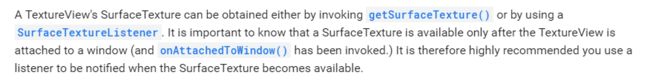
 源码解析与评估_第2张图片](http://img.e-com-net.com/image/info8/842c9b83d61f453ebf706006405eba8d.jpg)
 源码解析与评估_第3张图片](http://img.e-com-net.com/image/info8/fe585c830fa44f1498b584cd19e4aabb.jpg)