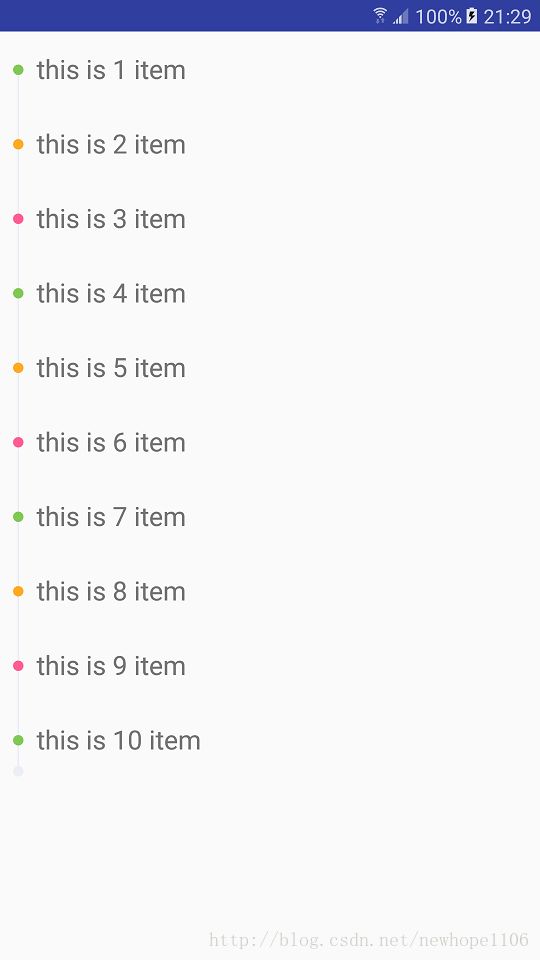时间轴控件TimeLineView的实现
转载请标明出处:http://blog.csdn.net/newhope1106/article/details/53525120
首先来看看效果图吧,可以根据需要设置出很炫的效果
android中经常会用到时间轴,那么如何实现时间轴呢?首先我们了解时间轴的构成
(1)时间球
(2)直线
(3)位置
下面介绍一个时间轴实现的开源代码:
https://github.com/newhope1106/TimeLineView
把这几个问题解决再掌握基本的绘制过程就可以实现时间轴了。下面先来看代码。
(1)定义属性,用户可以自定义的属性值
(2)代码实现
import android.content.Context;
import android.content.res.TypedArray;
import android.graphics.Canvas;
import android.graphics.Rect;
import android.graphics.drawable.Drawable;
import android.util.AttributeSet;
import android.view.View;
/**
* @author appleye
* @date 2016-12-02
* 时间轴控件
*/
public class TimeLineView extends View {
/**顶部时间球*/
private Drawable mTopTimeBall;
/**底部时间球*/
private Drawable mBottomTimeBall;
/**顶部时间球到view的时间线*/
private Drawable mStartLine;
/**顶部时间球到底部的时间线*/
private Drawable mEndLine;
/**时间球大小*/
private int mBallSize;
/**时间线宽度*/
private int mLineWidth;
/**顶部时间球中心距离顶部的距离*/
private int mBallCenterMarginTop;
private Rect mBounds;
private Context mContext;
/**顶部时间线是否可见*/
private boolean mIsTopLineVisible = false;
/**底部时间球是否可见*/
private boolean mIsBottomBallVisible = false;
public TimeLineView(Context context, AttributeSet attrs) {
super(context, attrs);
mContext = context;
init(attrs);
}
private void init(AttributeSet attrs) {
/*获取xml中设置的属性值*/
TypedArray typedArray = getContext().obtainStyledAttributes(attrs,R.styleable.timeline_style);
mTopTimeBall = typedArray.getDrawable(R.styleable.timeline_style_ball);
mBottomTimeBall = typedArray.getDrawable(R.styleable.timeline_style_ball);
mStartLine = typedArray.getDrawable(R.styleable.timeline_style_line);
mEndLine = typedArray.getDrawable(R.styleable.timeline_style_line);
mBallSize = typedArray.getDimensionPixelSize(R.styleable.timeline_style_ballSize, 25);
mLineWidth = typedArray.getDimensionPixelSize(R.styleable.timeline_style_lineWidth, 2);
mBallCenterMarginTop = typedArray.getDimensionPixelSize(R.styleable.timeline_style_ballCenterMargin, 0);
typedArray.recycle();
/*没有设置drawable属性值,则采用缺省值*/
if(mTopTimeBall == null) {
mTopTimeBall = mContext.getResources().getDrawable(R.drawable.ball);
}
if(mBottomTimeBall == null) {
mBottomTimeBall = mContext.getResources().getDrawable(R.drawable.ball);
}
if(mStartLine == null) {
mStartLine = mContext.getResources().getDrawable(R.drawable.time_line);
}
if(mEndLine == null) {
mEndLine = mContext.getResources().getDrawable(R.drawable.time_line);
}
}
@Override
protected void onMeasure(int widthMeasureSpec, int heightMeasureSpec) {
super.onMeasure(widthMeasureSpec, heightMeasureSpec);
int w = mBallSize + getPaddingLeft() + getPaddingRight();
int h = mBallSize + getPaddingTop() + getPaddingBottom();
int widthSize = resolveSizeAndState(w, widthMeasureSpec, 0);
int heightSize = resolveSizeAndState(h, heightMeasureSpec, 0);
setMeasuredDimension(widthSize, heightSize);
initTimeLineView();
}
/**
* 初始化时间轴控件的位置大小等
* */
private void initTimeLineView() {
int paddingLeft = getPaddingLeft();
int paddingRight = getPaddingRight();
int paddingTop = getPaddingTop();
int paddingBottom = getPaddingBottom();
int width = getWidth();// Width of current custom view
int height = getHeight();
/*有效的宽度*/
int effectWidth = width - paddingLeft - paddingRight;
/*有效高度*/
int effectHeight = height - paddingTop - paddingBottom;
/*时间球实际大小不能大于有效宽高度*/
int ballSize = Math.min(mBallSize, Math.min(effectWidth, effectHeight));
/*顶部时间球位置*/
if(mTopTimeBall != null) {
mTopTimeBall.setBounds(paddingLeft, paddingTop + mBallCenterMarginTop,
paddingLeft + ballSize, paddingTop + ballSize + mBallCenterMarginTop);
mBounds = mTopTimeBall.getBounds();
} else {
mBounds = new Rect(paddingLeft, 0, paddingLeft + ballSize, 0);
}
int centerX = mBounds.centerX();
int lineLeft = centerX - (mLineWidth >> 1);
if(mIsTopLineVisible && mStartLine!=null) {
mStartLine.setBounds(lineLeft, 0, mLineWidth + lineLeft, mBounds.top);
}
if(mEndLine != null) {
mEndLine.setBounds(lineLeft, mBounds.bottom, mLineWidth + lineLeft, height);
}
if(mIsBottomBallVisible && mBottomTimeBall != null){
mBottomTimeBall.setBounds(paddingLeft,height - paddingBottom - ballSize,
paddingLeft + ballSize, height - paddingBottom);
}
}
@Override
protected void onDraw(Canvas canvas) {
super.onDraw(canvas);
if(mTopTimeBall != null) {
mTopTimeBall.draw(canvas);
}
if(mIsTopLineVisible && mStartLine != null) {
mStartLine.draw(canvas);
}
if(mEndLine != null) {
mEndLine.draw(canvas);
}
if(mIsBottomBallVisible && mBottomTimeBall != null) {
mBottomTimeBall.draw(canvas);
}
}
/**
* 设置顶部时间球
* */
public void setTopTimeBallDrawable(Drawable ball) {
mTopTimeBall = ball;
initTimeLineView();
}
/**
* 设置底部时间球
* */
public void setBottomTimeDrawable(Drawable ball) {
mBottomTimeBall = ball;
initTimeLineView();
}
/**
* 时间球大小
* */
public void setTimeBallSize(int ballSize) {
mBallSize = ballSize;
initTimeLineView();
}
/**
* 时间球中心位于顶部的距离
* */
public void setBallMarginTop(int top) {
mBallCenterMarginTop = top;
initTimeLineView();
}
/**
* 时间轴宽度
* */
public void setLineWidth(int width) {
mLineWidth = width;
initTimeLineView();
}
/**
* 顶部时间线是否可见
* */
public void setTopLineVisible(boolean visible) {
mIsTopLineVisible = visible;
}
/**
* 底部时间球是否可见
* */
public void setBottomBallVisible(boolean visible) {
mIsBottomBallVisible = visible;
}
}
上述代码200行左右,核心的代码也非常少,在控件的构造方法里面,把用户自定义的值获取到,如果没有定义,使用缺省值。在onMeasure里面计算好宽高,以及时间球,直线的位置,然后在控件的onDraw方法中把它绘制好。基本逻辑比较简单
(3)使用,把它加到xml布局当中,设置一些属性值,也可以在代码中重新设置一些值
代码重新设置属性,具体代码可以查看源码里面的demo
TimeLineView timeLineView = (TimeLineView) convertView.findViewById(R.id.time_line);
textView.setText(mData.get(position));
timeLineView.setTopLineVisible(false);
timeLineView.setBottomBallVisible(false);
if(position != 0) {
timeLineView.setTopLineVisible(true);
}
if(getCount() - 1 == position) {
timeLineView.setBottomBallVisible(true);
}
switch (position % 3) {
case 0 :{
timeLineView.setTopTimeBallDrawable(getResources().getDrawable(R.drawable.green_ball));
break;
}
case 1 :{
timeLineView.setTopTimeBallDrawable(getResources().getDrawable(R.drawable.yellow_ball));
break;
}
case 2 :{
timeLineView.setTopTimeBallDrawable(getResources().getDrawable(R.drawable.pink_ball));
break;
}
}
/*调用下面强制绘制,否则会出现显示错位问题*/
timeLineView.invalidate();
注意:
在listview中使用的时候,由于adapter使用了缓存,因此如果时间轴控件显示不一致的情况下,使用缓存会导致显示错位问题,这时可以调用invalidate强制绘制即可。具体的实现,在
https://github.com/newhope1106/TimeLineView有demo可以看到效果。