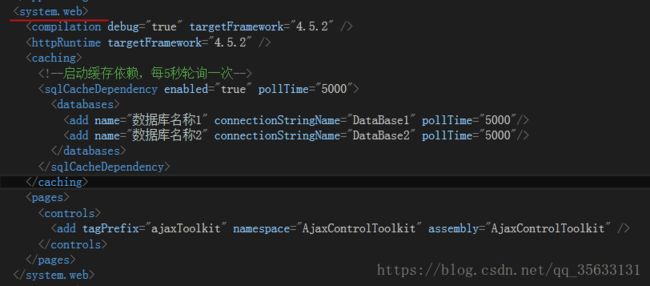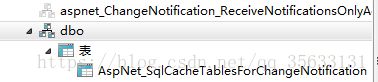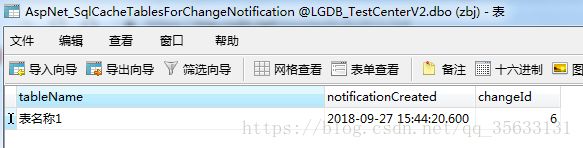Cache缓存简要总结
asp.net中缓存的使用介绍一:https://www.cnblogs.com/xdot/p/5860205.html
细说 ASP.NET Cache 及其高级用法:http://www.cnblogs.com/fish-li/archive/2011/12/27/2304063.html#!comments
提供高并发下使用注意事项:https://blog.csdn.net/ZLHZHJ/article/details/80176988
关于ASP.NET的缓存技术可以看上面两个博客,这里主要总结HttpRuntime.Cache的简要使用。
public class CacheHelper
{
////
/// 获取缓存数据
/// ///
/// /// 键
public static object GetCache(string CacheKey)
{
System.Web.Caching.Cache objCache = HttpRuntime.Cache;
return objCache[CacheKey];
}
///
/// 设置缓存数据
///
/// 键
/// 值
public static void SetCache(string CacheKey, object objObject)
{
System.Web.Caching.Cache objCache = HttpRuntime.Cache;
objCache.Insert(CacheKey, objObject);
}
///
/// 设置添加对某个数据库某个表的依赖的缓存数据
///
/// 键
/// 值
/// 数据库名称
/// 表名称
public static void SetCache(string CacheKey, object objObject,string databaseName,string tableName)
{
System.Web.Caching.Cache objCache = HttpRuntime.Cache;
objCache.Insert(CacheKey, objObject, new SqlCacheDependency(databaseName, tableName));
}
///
/// 设置缓存数据,带缓存数据过期时间
///
/// 键
/// 值
/// 过期时间(new TimeSpan(0, 30, 0);把缓存过期时间设置为30分钟)
public static void SetCache(string CacheKey, object objObject, TimeSpan Timeout)
{
System.Web.Caching.Cache objCache = HttpRuntime.Cache;
objCache.Insert(CacheKey, objObject, null, DateTime.MaxValue,
Timeout, System.Web.Caching.CacheItemPriority.NotRemovable, null);
}
////
/// 设置数据缓存
/// ///
public static void SetCache(string CacheKey, object objObject, DateTime absoluteExpiration, TimeSpan slidingExpiration)
{
System.Web.Caching.Cache objCache = HttpRuntime.Cache;
objCache.Insert(CacheKey, objObject, null, absoluteExpiration, slidingExpiration);
}
////
/// 移除指定数据缓存
/// ///
public static void RemoveAllCache(string CacheKey)
{
System.Web.Caching.Cache _cache = HttpRuntime.Cache;
_cache.Remove(CacheKey);
}
////
/// 移除全部缓存
/// ///
public static void RemoveAllCache()
{
System.Web.Caching.Cache _cache = HttpRuntime.Cache;
IDictionaryEnumerator CacheEnum = _cache.GetEnumerator();
while (CacheEnum.MoveNext())
{
_cache.Remove(CacheEnum.Key.ToString());
}
}
}
Cache是线程安全的,可以在多线程中使用。
SqlCacheDependency缓存使用简介:
打开“开始”|“所有程序”|“Microsoft Visual Studio 2015”|“Visual Studio Tools”|“VS2015开发人员命令提示”菜单命令。
在命令框内输入:aspnet_regsql.exe -S 数据库服务器地址 -U sa -P pwd -ed -d 数据库名称1 -et -t 表名称1
aspnet_regsql.exe -S 数据库服务器地址 -U sa -P pwd -ed -d 数据库名称2 -et -t 表名称2
然后在Web.Config配置文件中添加如何配置:
添加连接字符串,格式要是指定的这种,不然会报错(测试时候偷懒,直接用了EF的连接字符串,导致报错)。
调用方法(CacheHelper类如上):
public object test()
{
var temp = CacheHelper.GetCache("Test123");
if (temp == null)
{
//如果没有缓存 重新获取数据
var links = "获取需要缓存的数据";
//添加到缓存中
CacheHelper.SetCache("Test123", links, "数据库名称1","表名称1");
//返回数据
return links;
}
//如果已经缓存 返回缓存数据
return temp;
}
补充说明:
有人是不是会担心,SqlCacheDependency缓存要使用aspnet_regsql.exe运行一条指令,这样软件打包安装后会不会报错。
答案是可以解决的。查看依赖的数据库,会发现多了一个模式,一个表和五个存储过程,依赖表还多了一个触发器,而且AspNet_SqlCacheTablesForChangeNotification表中有数据
在生成数据库SQL脚本时候,把这些东西都包括在脚本中,然后直接运行脚本就可以了。记得要把AspNet_SqlCacheTablesForChangeNotification表中的数据也保留。