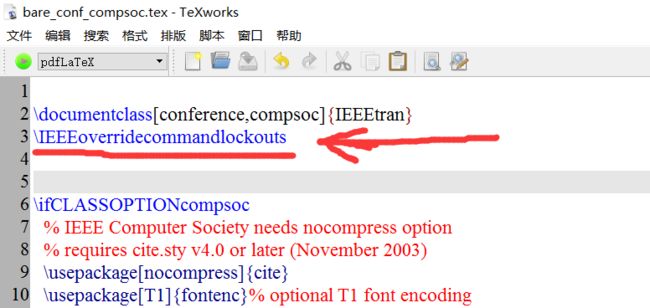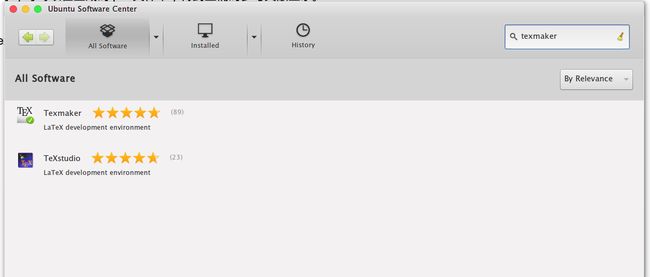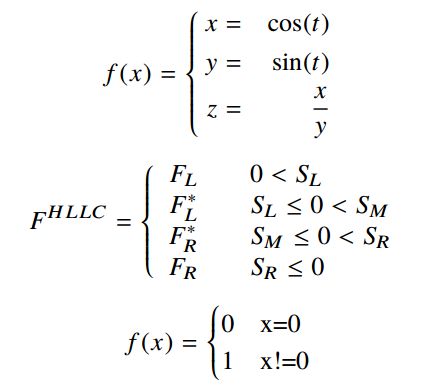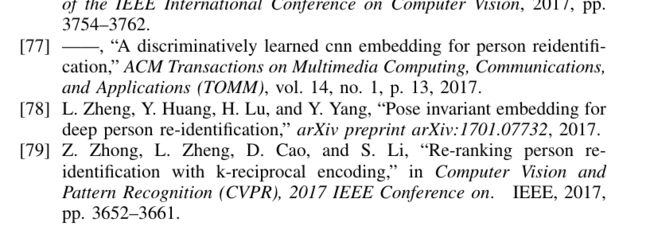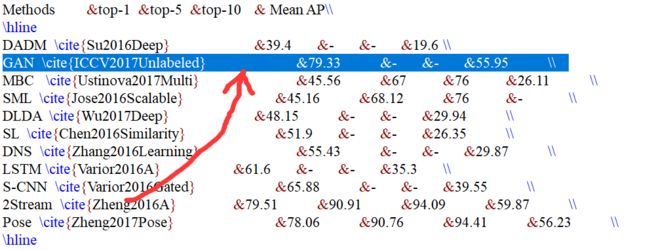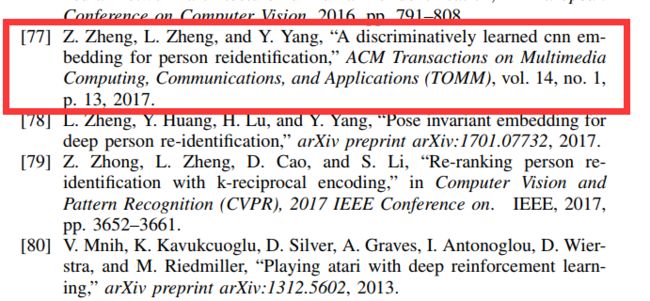Latex 经常见到的问题和解决方法
2017-04-10 22:05:48
【资源下载】Texlive 2018 下载地址:http://mirror.lzu.edu.cn/CTAN/systems/texlive/Images/
1. IEEE 模板添加 通信作者的时候,总是无法正常显示(脚注无法正常显示):
因为 IEEE默认是屏蔽了这个功能,需要在编辑的 .tex 文件中,添加这么一句话:
\IEEEoverridecommandlockouts
然后就是:
生成的 pdf文件就是正常的了:
2. 参考文献引用过程中,经常遇到 & 符号的问题,例如:
@article{Wang2016Person,
title={Person Re-Identification by Discriminative Selection in Video Ranking},
author={Wang, Taiqing and Gong, Shaogang and Zhu, Xiatian and Wang, Shengjin},
journal={IEEE Transactions on Pattern Analysis & Machine Intelligence},
volume={38},
number={12},
pages={1-1},
year={2016},
}
这里面的 & 符号在latex 中是无法直接编译过去的,需要用转义字符 \& 或者直接将其删除。
另一个需要注意的地方是:latex调用 .bib 参考文献的时候,需要四个步骤:
==>> pdflatex, bibtex, pdflatex, pdflatex
这样子,才可以在生成的 pdf 文件中,得到正确的参考文献显示。
3. The Textlive in linux operation, you can install textlive 2017 and texmaker from software center.
$ sudo mount -a /path/to/your/textlive/ /home/wangxiao/textlive/
$ cd /home/wangxiao/textlive/
$ sudo ./install-tl -gui
## seting the environment:
sudo gedit ~/.bashrc
and add the following lines into your file.
export MANPATH=${MANPATH}:/usr/local/texlive/2016/texmf-dist/doc/man
export INFOPATH=${INFOPATH}:/usr/local/texlive/2016/texmf-dist/doc/info
export PATH=${PATH}:/usr/local/texlive/2016/bin/x86_64-linux
Configure your texmaker according to above figures.
4. Latex 排版带有大括号 {} 公式的方法:
$$ f(x)=\left\{
\begin{aligned}
x & = & \cos(t) \\
y & = & \sin(t) \\
z & = & \frac xy
\end{aligned}
\right.
$$
$$ F^{HLLC}=\left\{
\begin{array}{rcl}
F_L & & {0 < S_L}\\
F^*_L & & {S_L \leq 0 < S_M}\\
F^*_R & & {S_M \leq 0 < S_R}\\
F_R & & {S_R \leq 0}
\end{array} \right. $$
$$f(x)=
\begin{cases}
0& \text{x=0}\\
1& \text{x!=0}
\end{cases}$$
效果分别为:
5. 左对齐:
\begin{flushleft}...\end{flushleft}
6. 参考文献中 作者的名字,变为横线(参考文献 77):
这是因为:在 bib 文件中,引用了多篇同一个作者的文章,并且这些文献在 LaTeX 文件中,处于很接近的位置,就非常会可能出现上述的情况。
解决方法就是:把引用的文献位置做相应的调整。
然后再看这个参考文献,就变的正常额:
7. 多行公式的编辑:
\begin{flalign}
&~~~~\hat{x_t} = W {x_t}& \\
&~~~~f'_t = \delta (W_f x_t + b_f)& \\
&~~~~r_t = \delta (W_r x_t + b_r) \\
&~~~~c_t = f_t \odot c_{t-1} + (1-f_t) \odot \hat{x_t} \\
&~~~~h_t = r_t \odot g(c_t) + (1-r_t) \odot x_t
\end{flalign}
8. WinEdt 10.3 下载与激活:
WinEdt 10.3 注册激活
下载安装:http://www.winedt.com/download.html
选择WinEdt 10.3 (64-bit) [Build: 20180507] (winedt103-64.exe 9.2 MB)下载,安装。
安装完成后,运行WinEdt ,依次打开Help >> Register WinEdt… 在弹出的对话框里包含Name,Code,Date。对应填入以下信息:
Name:Cracker TeCHiScy
Code:1130140925535334280
Date:不用填
点击OK保存
参考
1、http://www.52pojie.cn/thread-595351-1-1.html
2、https://blog.csdn.net/icp_09002463/article/details/80268387
---------------------
作者:Agzs
来源:CSDN
原文:https://blog.csdn.net/code_segment/article/details/82348626
版权声明:本文为博主原创文章,转载请附上博文链接!
9. CTEX 添加 eps 图像,并且正常执行的姿势是:https://blog.csdn.net/garfielder007/article/details/51628604
\usepackage{graphicx}
\usepackage{epstopdf}
如果是pdf jpg png图形, 编译过程是 pdflatex .
! LaTeX Error: File `newtxmath.sty' not found.
Type X to quit or
or enter new name. (Default extension: sty)