is not a supported wheel on this platform 的问题
使用pip install的时候遇到 *** is not a supported wheel on this platform 问题的解决
今天在windows系统下安装pymssql的时候遇到了以下问题:
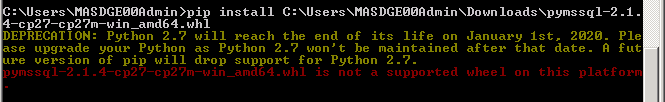
一脸懵。。。。
找了一圈发现居然是名字的问题。
怎么改呢,往下看。
1、首先通过pip检查工具检查你电脑的接受安装的标签:
这个地方需要根据你的电脑使用命令:
AMD64
python
import pip._internal
print(pip._internal.pep425tags.get_supported())
win32
python
import pip
print(pip.pep425tags.get_supported())
我的电脑是64位的:
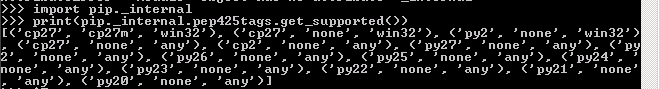
发现文件名要满足 ('cp27', 'cp27m', 'win32')OR('cp27', 'none', 'win32')才可以
so。。。。
2、修改需要安装的包名格式
改 `pymssql‑2.1.4‑cp27‑cp27m‑win_amd64.whl`
为 `pymssql-2.1.4-cp27-cp27m-win32.whl`
3、再次执行command
然后执行 pip install pymssql-2.1.4-cp27-cp27m-win32.whl
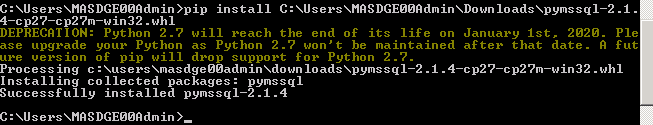
Successfully!!!