selenium-不同类型的定位器
- ID
- Name
- Link Text
- CSS Selector
1.Tag and ID
2.Tag and class
3.Tag and attribute
4.Inner text
5.Tag,class,and attribute - DOM
1.getElementByID
2.getElementByName
3.dom:name
4.dom:index - XPath
第一种,使用ID定位。
格式:id=id of the element
ex:定位百度一下按钮
id=su
type="submit" value="百度一下" id="su" class="btn self-btn bg s_btn">第二种,使用Name定位
格式:name=name of the element
ex:定位百度的搜索输入框
name=wd
type="text" class="s_ipt nobg_s_fm_hover" name="wd" id="kw" maxlength="100" autocomplete="off">第三种,使用Link Text定位
格式:link=link_text
ex:定位新闻链接
link=新闻
<a href="http://news.baidu.com" target="_blank" class="mnav">新闻a>第四种,使用css selector定位
使用css selector定位要比上面说的三种定位方法复杂一些,但是它是高级的selenium用户最常见定位策略。因为它可以定位到一些没有id 或者 name的元素。
1.Tag and ID
句法:css=tag#id
tag:我们要定位这个元素的html标签
id:我们要定位这个元素的id
# :当使用css id定位的时候它总是在id之前
css=input#logUsername
"logUsername" type="text" maxlength="25" class="inRegInpWrong">2.Tag and Class
句法:css=tag.class
css=input.login-text
type="password" name="TPL_password" id="TPL_password_1" class="login-text" maxlength="28" tabindex="2">3.Tag and attribute
句法:css=tag[attribute=value]
tag:目标元素的html标签
attribute:指定哪个特定属性
value:相应的值
css=input[name=TPL_password]
4.Tag ,class and attribute
句法: css=tag.class[attribute=value]
css=input.login-text[tabindex=2]
type="password" name="TPL_password" id="TPL_password_1" class="login-text" maxlength="28" tabindex="2">第五种:DOM
上面的4种的四种方法已经足够应付元素的定位,这里就不在赘述
第六种:Xpath
当上面的方法都行不通时,可以使用Xpath定位
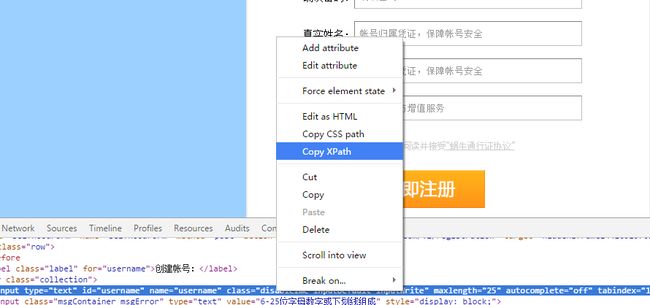
只有定位到元素才能对目标元素进行操作,所以知道定位目标元素各种方法是开始学习selenium的第一步哦
=。=。=