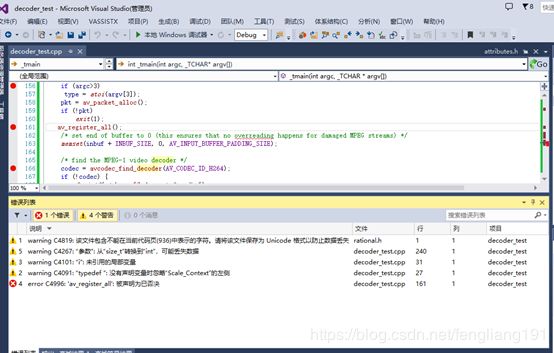ffmpeg新接口之体验
许久不使用ffmpeg了,最近一年一直是使用gstreamer在做媒体处理(因为产品采用开源框架缘故),考虑gstreamter过于庞大,过于晦涩(依赖glib,各种插件,面向对象的C框架等),自研框架还是优先开用ffmpeg来处理。将3年前的ffmpeg解码器例子用最新ffmpeg(4.2.3)来编译,问题一大堆。
首先:相关宏定义的头文件路径变了(虽然通过头文件引入相关调整解决了)。
其次:API接口变了。编译被中止了。
ffmpeg老接口编译中止
咋看,新版本ffmpeg很多接口已经降级不能使用了。主要变动如下:
1. 初始方式变了。
以前ffmpeg初始化相关av_regigser_all,av_register_xxx都废弃了,新的ffmpeg版本不需要av_regigser这个方式注册这个流程了。
2. 解码编码相关接口改了。
以前ffmpeg需要使用avcodec_encode_video2,avcodec_decode_video2,avcodec_decode_audio4, avcodec_encode_audio2等一系列相关avcodec_encode_xxxx, avcodec_decode_xxxx编解码器接口全部废弃,取而代之是avcodec_send_frame,avcodec_receive_packet ,avcodec_send_packe,avcodec_receive_frame 四个新接口统一了。
3. 其次结构体某些参数可能也改了。查看相关说明即可。
虽然新的ffmpeg的API和相关结构体参数发生了改变,好在ffmpeg注释比较明白,老的工程移植过来总体难度不大。
下面以一个h264解码生成YUV的例子来展示一下老工程在新的API框架下的使用
typedef struct Scale_Context
{
struct SwsContext *Sctx;
int *dstStride;
uint8_t **DstData;
};
static void decode(AVCodecContext *dec_ctx, AVFrame *frame, AVPacket *pkt,
const char *filename, Scale_Context *pScx)
{
char buf[1024];
int ret;
ret = avcodec_send_packet(dec_ctx, pkt);
if (ret < 0) {
fprintf(stderr, "Error sending a packet for decoding\n");
exit(1);
}
int iGot_Frame = 0;
while (ret >= 0) {
//ret = avcodec_decode_video2(dec_ctx, frame, &iGot_Frame,pkt); 老的接口已经废弃
ret = avcodec_receive_frame(dec_ctx, frame);
if (ret == AVERROR(EAGAIN) || ret == AVERROR_EOF)
return;
else if (ret < 0) {
fprintf(stderr, "Error during decoding\n");
exit(1);
}
if (pScx->Sctx != NULL)
{
sws_scale(pScx->Sctx, frame->data,
frame->linesize, 0, 1080, pScx->DstData, pScx->dstStride);
}
//I420ToYUY2() libyuv
printf("saving frame %3d\n", dec_ctx->frame_number);
fflush(stdout);
/* the picture is allocated by the decoder. no need to
free it */
int linesize = frame->linesize[0];
if (pScx->Sctx == NULL)
{
_snprintf(buf, sizeof(buf), "%s-%d.yuv420", filename, dec_ctx->frame_number);
yuv420_save(frame->data, frame->linesize,
frame->width, frame->height, buf);
}
else
{
_snprintf(buf, sizeof(buf), "%s-%d.yuyv422", filename, dec_ctx->frame_number);
yuyv422_save(pScx->DstData[0], pScx->dstStride[0], frame->width, frame->height, buf);
}
}
}
Decode 接口采用新的API解码。avcodec_send_packet将AVpacket送入解码器,avcodec_receive_frame从解码器读出解码后的原始帧数据YUV。
int _tmain(int argc, _TCHAR* argv[])
{
const char *filename, *outfilename;
const AVCodec *codec;
AVCodecParserContext *parser;
AVCodecContext *c = NULL;
FILE *f;
AVFrame *frame;
uint8_t inbuf[INBUF_SIZE + AV_INPUT_BUFFER_PADDING_SIZE];
uint8_t *data;
size_t data_size;
int ret;
AVPacket *pkt;
Scale_Context SctxObj;
struct SwsContext *sws_ctx = NULL;
uint8_t *src_data[4], *dst_data[4];
int src_linesize[4], dst_linesize[4];
int type = 0;
if (argc <= 2) {
fprintf(stderr, "Usage: %s [type]\n", argv[0]);
exit(0);
}
filename = argv[1];
outfilename = argv[2];
if (argc>3)
type = atoi(argv[3]);
pkt = av_packet_alloc();
if (!pkt)
exit(1);
//av_register_all();新框架注册接口已经废弃
/* set end of buffer to 0 (this ensures that no overreading happens for damaged MPEG streams) */
memset(inbuf + INBUF_SIZE, 0, AV_INPUT_BUFFER_PADDING_SIZE);
/* find the MPEG-1 video decoder */
codec = avcodec_find_decoder(AV_CODEC_ID_H264);
if (!codec) {
fprintf(stderr, "Codec not found\n");
exit(1);
}
parser = av_parser_init(codec->id);
if (!parser) {
fprintf(stderr, "parser not found\n");
exit(1);
}
c = avcodec_alloc_context3(codec);
if (!c) {
fprintf(stderr, "Could not allocate video codec context\n");
exit(1);
}
/* For some codecs, such as msmpeg4 and mpeg4, width and height
MUST be initialized there because this information is not
available in the bitstream. */
/* open it */
if (avcodec_open2(c, codec, NULL) < 0) {
fprintf(stderr, "Could not open codec\n");
exit(1);
}
f = fopen(filename, "rb");
if (!f) {
fprintf(stderr, "Could not open %s\n", filename);
exit(1);
}
frame = av_frame_alloc();
if (!frame) {
fprintf(stderr, "Could not allocate video frame\n");
exit(1);
}
if (type > 0)
{
int src_w = 1920, src_h = 1080, dst_w = 1920, dst_h = 1080;
/* create scaling context 1080P的YUV420转换成YUYV422 */
sws_ctx = sws_getContext(src_w, src_h, AV_PIX_FMT_YUV420P,
dst_w, dst_h, AV_PIX_FMT_YUYV422,
SWS_BILINEAR, NULL, NULL, NULL);
if (!sws_ctx) {
fprintf(stderr,
"Impossible to create scale context for the conversion ");
ret = AVERROR(EINVAL);
exit(1);
}
/* buffer is going to be written to rawvideo file, no alignment */
if ((ret = av_image_alloc(dst_data, dst_linesize,
dst_w, dst_h, AV_PIX_FMT_YUYV422, 1)) < 0) {
fprintf(stderr, "Could not allocate destination image\n");
exit(1);
}
}
SctxObj.Sctx = sws_ctx;
SctxObj.dstStride = dst_linesize;
SctxObj.DstData = dst_data;
while (!feof(f)) {
/* read raw data from the input file */
data_size = fread(inbuf, 1, INBUF_SIZE, f);
if (!data_size)
break;
/* use the parser to split the data into frames */
data = inbuf;
while (data_size > 0) {
ret = av_parser_parse2(parser, c, &pkt->data, &pkt->size,
data, data_size, AV_NOPTS_VALUE, AV_NOPTS_VALUE, 0);
if (ret < 0) {
fprintf(stderr, "Error while parsing\n");
exit(1);
}
data += ret;
data_size -= ret;
if (pkt->size)
decode(c, frame, pkt, outfilename, &SctxObj);
}
}
/* flush the decoder */
decode(c, frame, NULL, outfilename, &SctxObj);
fclose(f);
av_parser_close(parser);
avcodec_free_context(&c);
av_frame_free(&frame);
av_packet_free(&pkt);
getchar();
return 0;
}
main函数传入3个参数,第一个参数是输入264文件名,第二个参数是输出YUV的文件名,第3个参数指定YUV的格式。type大于0,输入为yuyv422,否则为YUV420格式。在这里我们演示了通过ffmpeg自带的libswscale完成图像数据的转换。
libswscale:主要功能:
图像格式互转,图像缩放,前后图像滤波处理等。如:YUV和RGB各种格式互转,YUV或RGB图像的缩放,图像各种滤波处理等。libswscale不足之处是转换效率不高,如果对性能有更高追求,建议采用opencv或libyuv来完成图像转换,缩放。
编译,运行该程序,生成的YUV420和YUYV422格式如下:
YUV420和YUYV422格式显示如下:
YUV420格式的预览
YUV422的预览
更多更详细资源请关注公众号:AV_Chat