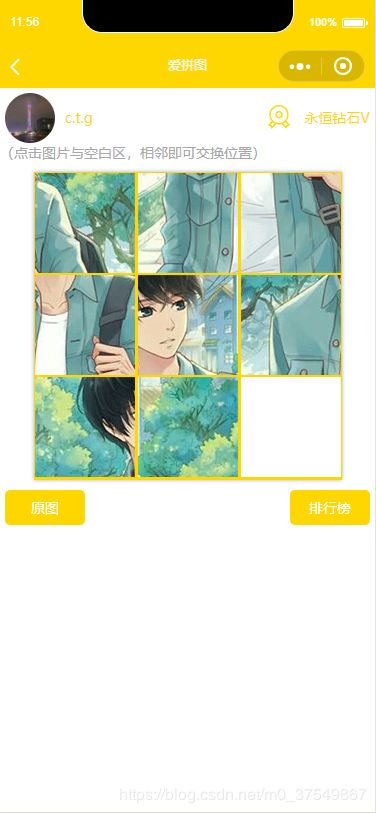微信小程序云开发--拼图游戏
声明:在写这个拼图游戏以前也参看过很多其他的小程序拼图相关的列子。我的这个与其他的不同,是采用小程序云开发的模式,省去了服务器,供读者参考,同时,也希望各位能帮忙扫下二维,点一下小广告。挣钱不容易,谢谢哈!!
啥也不说上代码,看列子:哈哈
一.登陆页面
1.xml
嘿,小伙伴!欢迎进入爱拼图!
爱拼才会赢,加油!
登陆
上传文件
2.登陆js
// miniprogram/pintu/login/login.js
var app = getApp();
var db = wx.cloud.database({ env: 'pro-egh5a' });
Page({
/**
* 页面的初始数据
*/
data: {
avatarUrl: '',
userInfo:'',
},
/**
* 生命周期函数--监听页面加载
*/
onLoad: function (options) {
//3b07eb945d01f254008157e70b245bb4 2.13 2.12 94b1e1fc5d01f1d40082fbab1351b738
this.getUserMes();
},
/**
* 获取用户openId
*/
getOpenId:function(){
wx.cloud.callFunction({
name: 'login',
data: {},
success: res => {
var avatarUrl = this.data.userInfo.avatarUrl;
console.log(avatarUrl);
app.globalData.openid = res.result.openid
var openId = res.result.openid;//用户openId
var userColl = db.collection('sys-user');
//根据openId获取用户
userColl.where({ openId: openId}).get({
success:res=>{
if(res.data.length>0){//存在
wx.navigateTo({
url: '/pintu/game/game?user_id=' + res.data[0]._id + "&userInfo=" + JSON.stringify(this.data.userInfo) ,
})
}else{//不存在
if (this.data.userInfo == '') {
wx.showModal({
title: '提示',
content: '请先获取头像信息!',
showCancel: false,
})
return;
}
userColl.add({
data: { openId: openId, nick: this.data.userInfo.nickName, flag: 2, avatarUrl: avatarUrl, nickName: this.data.userInfo.nickName},
success:res=>{
var id = res._id;//用户id
//在用户游戏等级表中加入记录
var userTh = db.collection("sys-user-through");//用户拼图等级记录表
userTh.add({
data: { wait_pass: '1-1', was_pic: '', f_grade: '1', c_grade: '1', total_score: 0, user_id: id, avatarUrl: avatarUrl, nickName: this.data.userInfo.nickName,userTitle:'倔强青铜III'},
success:res=>{
wx.navigateTo({
url: '/pintu/game/game?user_id=' + id + "&userInfo=" + JSON.stringify(this.data.userInfo) ,
})
},fail:res=>{
wx.showModal({
title: '提示',
content: '系统错误!',
showCancel:false,
})
}
});
},fail:res=>{
wx.showModal({
title: '提示',
content: '用户登录失败!',
showCancel:false,
})
}
});
}
}
});
},
fail: err => {
wx.showModal({
title: '提示',
content: '获取唯一识别失败!',
showCancel:false,
})
}
});
},
/**
* 获取用户基本信息
*/
getUserAvatar:function(){
this.getUserMes();
},
/**
* 执行获取用户头像
*/
getUserMes:function(){
// 获取用户信息
wx.getSetting({
success: res => {
if (res.authSetting['scope.userInfo']) {
// 已经授权,可以直接调用 getUserInfo 获取头像昵称,不会弹框
wx.getUserInfo({
success: res => {
this.setData({
avatarUrl: res.userInfo.avatarUrl,
userInfo: res.userInfo
})
},
fail:res=>{
wx.showModal({
title: "提示",
content: '获取失败!',
showCancel:false,
})
}
})
}
}
})
},
/**
* 跳转到文件上传
*/
goUploadFile:function(){
wx.navigateTo({
url: '/pintu/upload/upload',
})
},
/**
* 生命周期函数--监听页面初次渲染完成
*/
onReady: function () {
},
/**
* 生命周期函数--监听页面显示
*/
onShow: function () {
},
/**
* 生命周期函数--监听页面隐藏
*/
onHide: function () {
},
/**
* 生命周期函数--监听页面卸载
*/
onUnload: function () {
},
/**
* 页面相关事件处理函数--监听用户下拉动作
*/
onPullDownRefresh: function () {
},
/**
* 页面上拉触底事件的处理函数
*/
onReachBottom: function () {
},
/**
* 用户点击右上角分享
*/
onShareAppMessage: function () {
}
})3.登陆xss
/* miniprogram/pintu/login/login.wxss */
.uh{
width:100%;
text-align: center;
display: flex;
flex-direction: row;
justify-content: center;
}
.uh-i{
position: relative;
font-size: 14px;
margin-top:50px;
width:100px;
height:100px;
border-radius: 50px;
overflow: hidden;
}
image{
width:100px;
height:100px;
border-radius: 50px;
}
.uh-ib{
border:4px solid #FFD700;
line-height: 100px; text-align: center;background-color: rgba(220, 236, 174, 0.5); color:#ADADAD;
}
.login{
margin-top:50px;
color:#ADADAD;
display: flex;
flex-direction: column;
text-align: center;
width:100%;
font-size: 14px;
}
.login-btn{
color:black;
width:100px;
height:40px;
line-height: 40px;
text-align: center;
font-weight: bolder;
background-color: #FFD700;
border-radius: 5px;
box-shadow:0px 0px 5px #ADADAD;
letter-spacing: 1px;
}
二、游戏页面
1.xml
{{userInfo.nickName}}
{{userTitle}}
(点击图片与空白区,相邻即可交换位置)
恭喜,您已通关!
排行榜
原图
排行榜
2.js
// miniprogram/pintu/game/game.js
const db = wx.cloud.database({ env: "pro-egh5a" });
var app = getApp();
Page({
/**
* 页面的初始数据
*/
data: {
imgIndex: -1,
fillIndex: -1,
pass:0,
border: '1px solid black;',
user_id: '',
userInfo: '',
father_pic: '',//当前正在玩的图片的父级
chList: '',
height: '',
width: '',
showImgHeight: 0,
wait_pass:'',
chListLength:0,
throughId:'',
score:0,
userTitle:'',
userTitles:[
{ lscore: 0, mscore: 20, title: '倔强青铜III' },
{ lscore: 21, mscore: 40, title: '倔强青铜II'},
{ lscore: 41, mscore: 60, title: '倔强青铜I' },
{ lscore: 61, mscore: 100, title: '秩序白银III' },
{ lscore: 101, mscore: 140, title: '秩序白银II' },
{ lscore: 141, mscore: 180, title: '秩序白银I' },
{ lscore: 181, mscore: 220, title: '荣耀黄金IV' },
{ lscore: 221, mscore: 260, title: '荣耀黄金III' },
{ lscore: 261, mscore: 300, title: '荣耀黄金II' },
{ lscore: 301, mscore: 340, title: '荣耀黄金I' },
{ lscore: 341, mscore: 400, title: '尊贵铂金IV' },
{ lscore: 401, mscore: 460, title: '尊贵铂金III' },
{ lscore: 461, mscore: 520, title: '尊贵铂金II' },
{ lscore: 521, mscore: 580, title: '尊贵铂金I' },
{ lscore: 581, mscore: 640, title: '永恒钻石V' },
{ lscore: 641, mscore: 700, title: '永恒钻石IV' },
{ lscore: 701, mscore: 760, title: '永恒钻石III' },
{ lscore: 761, mscore: 820, title: '永恒钻石II' },
{ lscore: 821, mscore: 880, title: '永恒钻石I' },
{ lscore: 881, mscore: 940, title: '至尊星耀V' },
{ lscore: 941, mscore: 1000, title: '至尊星耀IV' },
{ lscore: 1001, mscore: 1060, title: '至尊星耀III' },
{ lscore: 1061, mscore: 1120, title: '至尊星耀II' },
{ lscore: 1121, mscore: 1180, title: '至尊星耀I' },
{ lscore: 1181, mscore: 1500, title: '最强王者' },
{ lscore: 1501, mscore: 99999, title: '荣耀王者' },
],
},
/**
* 生命周期函数--监听页面加载
*/
onLoad: function (options) {
var user_id = options.user_id;
this.setData({
user_id: user_id,
userInfo: JSON.parse(options.userInfo)
});
this.getUserThroughMes();
},
/**
* 生命周期函数--监听页面显示
*/
onShow: function () {
},
/**
* 获取用户等级信息
*/
getUserThroughMes: function () {
var user_id = this.data.user_id;
db.collection('sys-user-through').where({ user_id: user_id }).get().then(res => {
var mes = res.data[0];
this.setData({
throughId:mes._id,
wait_pass: mes.wait_pass,
score: mes.total_score*1,
userTitle:mes.userTitle
});
var fG = mes.wait_pass.split("-")[0];
var cG = mes.wait_pass.split("-")[1];
db.collection("sys-pic-father").where({ grade: fG }).count().then(res => {
if (cG == res.total && fG==2){
this.setData({
pass:1
});
}else{
this.getFatherPicMes(mes.wait_pass);//根据用户图片等级查询父级图片
}
});
});
},
/**
* 根据用户图片等级查询父级图片
*/
getFatherPicMes:function(wait_pass){
wx.showLoading({
title: '加载中···',
})
var grads = wait_pass.split("-");
db.collection("sys-pic-father").where({
grade: grads[0], grade_childe: grads[1]
}).get().then(res => {
wx.hideLoading();
this.setData({
father_pic: res.data[0].filePath
});
var fId = res.data[0]._id;
this.getPicsByFid(fId);//根据父级Id查询图片组
});
},
/**
* 根据父级Id查询图片组
*/
getPicsByFid: function (fId) {
db.collection("sys-pic-child").where({ fId: fId }).field({ filePath: true }).get().then(res => {
var list = res.data;
var listLength = list.length;
var indexArr = [];
for (var i = 0; i < listLength;i++){
var serial = list[i].filePath.split(".pn")[0].split("/").pop();
indexArr.push(serial);
}
var inLength = indexArr.length;
var max;
if (inLength%3==0){
max=9;
}
if (inLength % 4 == 0) {
max=16;
}
var popIndex = '';
for (var a = 0; a < inLength; a++) {
if (indexArr[a]==max){
popIndex=a;
}
}
res.data.splice(popIndex, 1) ;//去掉最后一个
var chList = res.data;
//宽高设置
var width = 0;
var height = 0;
var showImgWidth= 0;
var showImgHeight=0;
//打乱数组
chList = this.upsetArr(chList);
chList = chList.concat([{ filePath: '1' }])
//数组长度
var chLength = chList.length;
//添加空格
if (chLength % 3 == 0) {
width = (300 / chLength) * 3;
height = (300 / chLength) * 3;
showImgWidth = 300+2*3;
showImgHeight = 300 + 2 * 3 ;
} else if (chLength % 4 == 0) {
width = (300 / chLength) * 4;
height = (300 / chLength) * 4;
showImgWidth = 300 + 2 * 4;
showImgHeight = 300 + 2 * 4 ;
}
this.setData({
chListLength: chLength,
chList: chList,
height: height,
width: width,
showImgWidth: showImgWidth,
showImgHeight: showImgHeight,
});
});
},
/**
* 打乱数组
*/
upsetArr:function(chList){
//打乱数组
let i = chList.length;
while (i) {
let j = Math.floor(Math.random() * i--);
[chList[j], chList[i]] = [chList[i], chList[j]];
}
//打乱后图片顺序cloud://pro-egh5a.7072-pro-egh5a-1259354038/1/1/4.png
var aUpset = [];
var length = chList.length;
for (var a = 0; a < length; a++) {
var serial = chList[a].filePath.split(".pn")[0].split("/").pop();
aUpset.push(serial)
}
//验证打乱是否成功?
var bool = this.isContinuityArray(aUpset);
if (bool){
this.upsetArr(chList);
}
return chList;
},
/**
* 判断数组是否是递增数组
*/
isContinuityArray:function(arrStr) {
var isContinuityArray = false;
var array = arrStr;
var arrayCount = array.length - 1;
for(var i = 0; i{
if(cG == res.total){//最后一张
if (fG<2){
fG = fG*1 + 1;
cG=1;
}else{
wx.showModal({
title: '提示',
content: '恭喜!通关!',
showCancel:false,
})
this.setData({
pass: 1
});
return;
}
} else if (cG < res.total){
cG = cG*1+1;
if (fG == 2 && (cG ==12||cG==14)){
cG = cG * 1 + 1;
}
}
var newWaitPass = fG + '-' + cG;
//修改数据库
db.collection("sys-user-through").doc(this.data.throughId).update({ data: { total_score: nowScore, wait_pass: newWaitPass, userTitle: title } }).then(res => {
this.setData({
score: nowScore,
wait_pass: newWaitPass,
userTitle: title
});
wx.showModal({
title: '恭喜',
content: '恭喜您,拼图成功!',
showCancel:false,
success:res=>{
if(res.confirm){
//换图片
this.getFatherPicMes(newWaitPass);
}
}
})
});
});
}
}
},
/**
* 根据用户积分获取称号
*/
getUserTitleByScore:function(score){
var userTitles = this.data.userTitles;
var title;
var tLength = userTitles.length;
for (var i = 0; i < tLength;i++){
if (score<=userTitles[i].mscore){
title = userTitles[i].title;
break;
}
}
return title;
},
/**
* 查看原图
*/
lookOriPic:function(){
wx.previewImage({
current: this.data.father_pic, // 当前显示图片的http链接
urls: [this.data.father_pic] ,// 需要预览的图片http链接列表
success:res=>{
}
})
},
/**
* 查看排名
*/
lookRanking:function(){
wx.navigateTo({
url: '/pintu/ranking/ranking',
})
},
/**
* 生命周期函数--监听页面初次渲染完成
*/
onReady: function () {
},
/**
* 生命周期函数--监听页面隐藏
*/
onHide: function () {
},
/**
* 生命周期函数--监听页面卸载
*/
onUnload: function () {
},
/**
* 页面相关事件处理函数--监听用户下拉动作
*/
onPullDownRefresh: function () {
},
/**
* 页面上拉触底事件的处理函数
*/
onReachBottom: function () {
},
/**
* 用户点击右上角分享
*/
onShareAppMessage: function () {
}
}) 3.xss
/* miniprogram/pintu/game/game.wxss */
/* 用户信息 */
.user_mes{
margin-top:5px;
width:100%;
height: 50px;
line-height: 50px;
display: flex;
flex-direction: row;
justify-content: space-between;
font-size: 14px;
color:#FFD700;
}
.item{
display: flex;
flex-direction: row
}
.ava{
margin-left: 5px;
height:50px;
width:50px;
border-radius: 25px;
}
.level{
margin-top: 8px;
height:32px;
width:32px;
}
.item-t{
margin-left: 10px;
}
.item-t-l{
margin-right:5px;
}
/* tips */
.tips{
font-size: 14px;
color: #A8A8A8;
}
/* 图片操作 */
.show{
margin-top: 10px;
width:100%;
display:flex; flex-direction:row;justify-content:center;
}
.show_img{
box-shadow:0px 0px 5px #ADADAD;
border:1px solid #FFD700;
display: flex;
flex-flow: row wrap;
justify-content: space-between;
background-color: #FFD700;
}
.imgBorder{
border:1px dashed #ADADAD;
}
.bot{
width:100%;
margin-top:10px;
display: flex;
flex-direction: row;
justify-content: space-between;
font-size: 14px;
}
.bot-item{
width:80px;
height:35px;
line-height: 35px;
text-align: center;
background-color: #FFD700;
color:#ffff;
border-radius: 5px;
}
.bot-item-l{
margin-left: 5px;
}
.bot-item-r{
margin-right: 5px;
}
.pass{
display: flex;
width: 100%;
flex-direction: column;
justify-content: center;
}
.p-item{
margin-top: 40px;
display: flex;
width: 100%;
flex-direction: row;
justify-content: center;
}
.pass-1{
font-size: 20px;
color:#FFC125;
font-weight: bolder;
}
.pass-2{
width:80px;
height:35px;
font-size: 14px;
line-height: 35px;
text-align: center;
background-color: #FFD700;
color:#ffff;
border-radius: 5px;
}各位大哥,核心代码就在上面了。如有疑问请留言,小编会第一时间回复,谢谢,再次麻烦扫一下二维码,进入游戏玩一下,可以体验,有小广告帮忙点一下,谢谢!!!