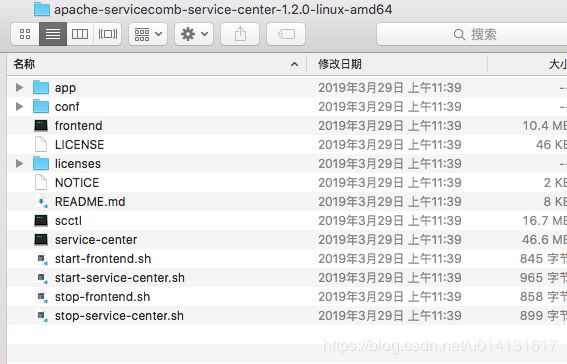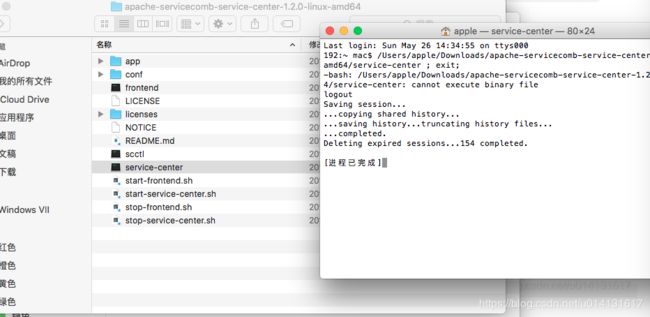ApacheServiceComb从入门到放弃-华为开源Apache微服务顶级项目学习(一):简述与入门
文章目录
- 1.简述
- 2.HelloWorld
- 1.创建项目
- 2.下载注册中心
- 3.导入demo项目
- 4.开启注册中心
- 5.demo项目分析
- 1.yaml配置文件
- 2.HelloConsumer 服务消费者
- 3.HelloImpl服务提供者
- 4.启动类
- 6.启动项目
- 3.Maven依赖
1.简述
Apache ServiceComb
开箱即用、高性能、兼容流行生态、支持多语言的一站式开源微服务解决方案
基于SpringBoot。
2.HelloWorld
1.创建项目
使用Spring的快速创建项目网址,创建项目
http://start.servicecomb.io/
创建好之后就下载即可。
2.下载注册中心
http://mirror.bit.edu.cn/apache/servicecomb/servicecomb-service-center/1.2.0/
3.导入demo项目
打开目录,发现目录结结构是个maven项目
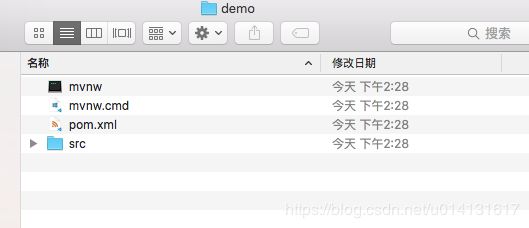
这里我使用IDEA导入

4.开启注册中心
5.demo项目分析
1.yaml配置文件
名字为:microservice.yaml 注意,该配置文件的名称不能改!
内容:
APPLICATION_ID: start.servicecomb.io # 服务Id
service_description: # 服务描述
name: HelloServiceComb # 服务名称
version: 0.0.1 # 服务版本
servicecomb: # serviceComb的配置
handler:
chain:
Provider: {}
rest: # 本地访问的IP/PORT
address: 0.0.0.0:9080
service: # 服务注册
registry: # 注册中心配置
address: http://127.0.0.1:30100 # 注册中心端口
autodiscovery: false
2.HelloConsumer 服务消费者
根据名字就可以发现,这个类是服务消费者
代码如下:
import org.apache.servicecomb.provider.springmvc.reference.RestTemplateBuilder;
import org.springframework.web.client.RestTemplate;
public class HelloConsumer {
private final RestTemplate restTemplate = RestTemplateBuilder.create();
public void invokeHello() {
//service url is : cse://serviceName/operation
String serviceName = "HelloServiceComb";
restTemplate.getForObject("cse://" + serviceName + "/hello", String.class);
}
}
要注意,这里的serviceName 是yaml文件中的service_description.name
然后注意,restTemplate使用的是org.apache.servicecomb.provider.springmvc.reference.RestTemplateBuilder
serviceComb的提供的构造器进行构造的。
3.HelloImpl服务提供者
代码如下:
package com.cxl.demo;
import org.apache.servicecomb.provider.rest.common.RestSchema;
import org.springframework.web.bind.annotation.GetMapping;
import org.springframework.web.bind.annotation.RequestMapping;
@RestSchema(schemaId = "hello")
@RequestMapping(path = "/")
public class HelloImpl {
@GetMapping(path = "/hello")
public String hello() {
return "Hello World!";
}
}
@RestSchema 这个,是指在注册中心里面注册了hello的服务,可以理解成提供了hello的这个服务。
4.启动类
先看代码:
@SpringBootApplication
@EnableServiceComb
public class DemoApplication {
public static void main(String[] args) {
SpringApplication.run(DemoApplication.class, args);
}
}
@EnableServiceComb这个注解,是开启ServiceComb的服务
6.启动项目
如果我直接访问localhostL9080的话,会提示
{"message":"Not Found"}
当我访问/hello的时候
就可以发现,有了
"Hello World!"
证明我的项目跑起来了!
3.Maven依赖
最后,我们看下这个dmeo项目有什么maven依赖
<project xmlns="http://maven.apache.org/POM/4.0.0" xmlns:xsi="http://www.w3.org/2001/XMLSchema-instance"
xsi:schemaLocation="http://maven.apache.org/POM/4.0.0 http://maven.apache.org/xsd/maven-4.0.0.xsd">
<modelVersion>4.0.0modelVersion>
<groupId>com.cxlgroupId>
<artifactId>demoartifactId>
<version>0.0.1-SNAPSHOTversion>
<packaging>jarpackaging>
<name>demoname>
<description>Demo project for ServiceComb-Springdescription>
<parent>
<groupId>org.springframework.bootgroupId>
<artifactId>spring-boot-starter-parentartifactId>
<version>1.5.12.RELEASEversion>
<relativePath/>
parent>
<properties>
<project.build.sourceEncoding>UTF-8project.build.sourceEncoding>
<project.reporting.outputEncoding>UTF-8project.reporting.outputEncoding>
<java.version>1.8java.version>
properties>
<dependencies>
<dependency>
<groupId>org.hibernategroupId>
<artifactId>hibernate-validatorartifactId>
dependency>
<dependency>
<groupId>org.springframework.bootgroupId>
<artifactId>spring-boot-starterartifactId>
dependency>
<dependency>
<groupId>org.apache.servicecombgroupId>
<artifactId>spring-boot-starter-providerartifactId>
dependency>
<dependency>
<groupId>org.springframework.bootgroupId>
<artifactId>spring-boot-starter-testartifactId>
<scope>testscope>
dependency>
dependencies>
<dependencyManagement>
<dependencies>
<dependency>
<groupId>org.apache.servicecombgroupId>
<artifactId>java-chassis-dependenciesartifactId>
<version>1.0.0version>
<type>pomtype>
<scope>importscope>
dependency>
dependencies>
dependencyManagement>
<build>
<plugins>
<plugin>
<groupId>org.springframework.bootgroupId>
<artifactId>spring-boot-maven-pluginartifactId>
plugin>
<plugin>
<groupId>org.springframework.bootgroupId>
<artifactId>spring-boot-maven-pluginartifactId>
<version>1.5.12.RELEASEversion>
<executions>
<execution>
<goals>
<goal>repackagegoal>
goals>
<configuration>
<outputDirectory>target/binoutputDirectory>
<classifier>execclassifier>
configuration>
execution>
executions>
plugin>
<plugin>
<groupId>org.apache.maven.pluginsgroupId>
<artifactId>maven-jar-pluginartifactId>
<version>2.6version>
<configuration>
<archive>
<manifestEntries>
<Class-Path>.Class-Path>
manifestEntries>
archive>
configuration>
plugin>
plugins>
build>
project>