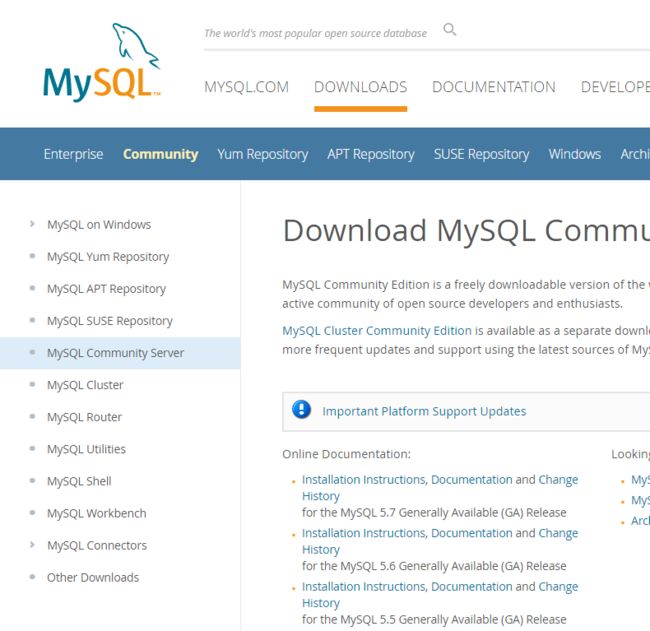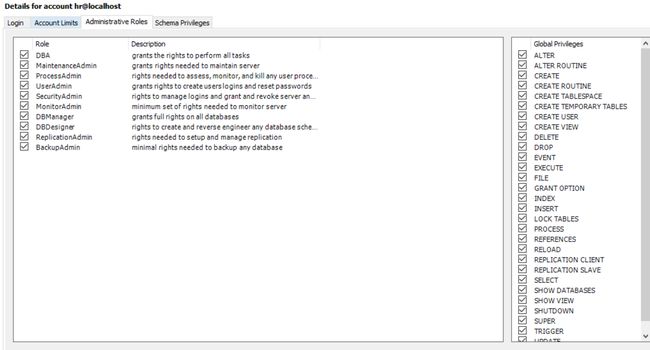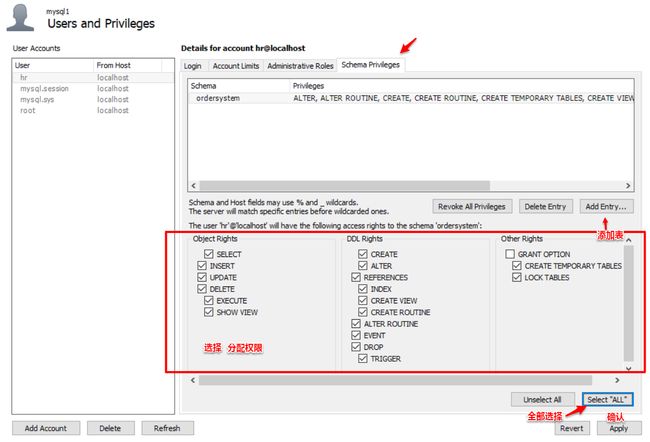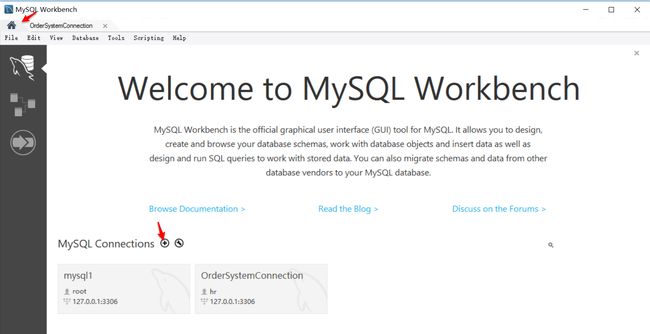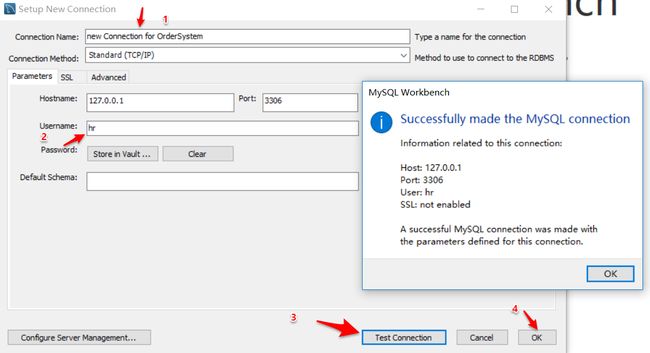about MySQL Workbench的基本使用及运用操作
http://blog.csdn.net/dongdong9223/article/details/48318877 <大神整理的更好!(评论里还有其他整理的)
↑ 使用MySQL Workbench进行数据库设计——MySQL Workbench使用方法总结 (哪里下载呢? you will see it in the following text :)
MySQL 下载:
官方下载 https://dev.mysql.com/downloads/mysql/5.1.html#downloads
一般java配合MySQL或Oracle, 安卓用SQLlite
MySQL安装可能遇到问题,1,之前安装过,没卸载干净.可以借助360卸载清理干净.
安装完成后右键我的电脑查看管理->服务,有MySQL启动中,就证明安装完成了. (各种启动不成功时百度一下,1,安装选项时没有对firewall port 打勾 2,端口冲突 3,系统框架没有安装 ...)
MySQL Community Server 中有下载选项.
而后,各高级语言的MySQL驱动在 导航栏 -> MySQL Connectors
Java的MySQL驱动 https://dev.mysql.com/downloads/connector/j/
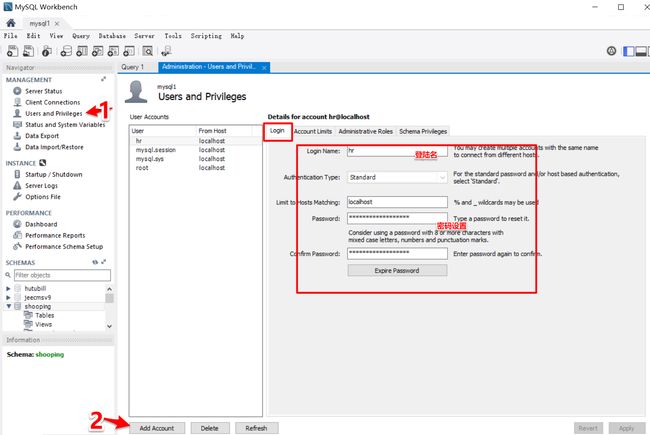
而 MySQL Workbench 在上面.
--
添加新的数据库管理员及分配权限
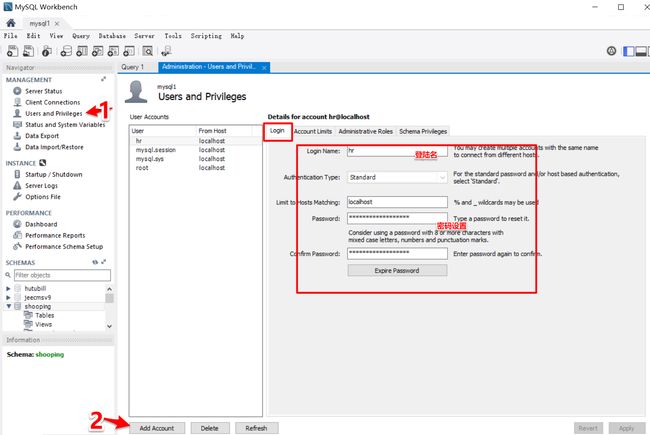
使用新添加的管理员登陆管理数据库
mysql的数据类型和oracle,或postgrelSQL的数据类型都有不同之处.
应该有一个统一的解析器才行. 看到github上有JS的解析,不知道具体作用.
然后我要写的MariaSQLManager具体能实现将多种数据库的语法和类型统一使用(大部分,毕竟数据类型太多不同)
下面是自己整理的很简单基础的利用Java(Eclipse)与数据库交互: (而表单的创建部分可以在java中完成,但这段代码中,表单的创建是直接在MySQL Workbench创建的示例user table.)
package 数据库PreparedStatement; import java.sql.Connection; import java.sql.DriverManager; import java.sql.PreparedStatement; import java.sql.ResultSet; import java.sql.SQLException; import java.util.Scanner; /** * * 创建时间:2017年12月4日 上午12:37:45 * 项目名称:网络编程 * @author ukyozq * @version 1.0 * @since JDK 9.0 * 文件名称:JdbcTest01.java * 类说明:导入了数据库驱动,这次应该没问题 ^_^ 测试数据库连接,测试执行SQL语句,使用PreparedStatement * */ public class JdbcTestPreparedStatement01 { public static void main(String[] args) throws ClassNotFoundException, SQLException { //加载驱动类 加载到内存 jar包提供 下载地址: mysql官方:https://dev.mysql.com/downloads/connector/j/ Class.forName("com.mysql.jdbc.Driver"); //测试连接时间 long start = System.currentTimeMillis(); /* * DriverManager 接口是JDBC的管理层,作用于用户和驱动程序之间, * DriverManager 跟踪可用的驱动程序,并在数据库和相应的驱动程序之间建立连接. */ //建立连接(连接对象内部其实包含了Socket对象,是一个远程的连接,比较耗时!这是Connection对象管理的一个要点!) //真正开发中,为了提高效率,都会使用连接池来管理连接对象!~~~ (什么是连接池,我们很快就知道了...待几天再...) Connection conn = DriverManager.getConnection("jdbc:mysql://localhost:3306/mydb" //http://blog.csdn.net/dillon2015/article/details/53157910 <为什么要有下面这段?useUnicode...呢? + "?useUnicode=true&characterEncoding=utf-8&useSSL=false","root","Zhangqi1112!"); //测试连接时间 long end = System.currentTimeMillis(); // System.out.println(conn); long useTime = end-start; System.out.println("建立连接,耗时:"+useTime+"毫秒."); //创建一个会话 // Statement stmt = conn.createStatement(); // //设置SQL语句 执行. 成功了,,,明天继续. https://www.cnblogs.com/erbing/p/5805727.html// String sql = "INSERT INTO user(username,password) values ('nihao', 'junyang')"; // stmt.execute(sql); //使用PreparedStatement (效率更高,预处理机制.防止SQL注入) //占位符? String sql = "INSERT INTO user(username,password) values (?, ?)"; PreparedStatement ps = conn.prepareStatement(sql); // //设置占位符内容 // ps.setString(1, "宫城良田"); //通用setObject // ps.setObject(1/*第一个问号,不从0开始*/,"赤木刚宪"); // ps.setObject(2,"xiangbeibisheng123"); //手动输入 System.out.println("输入name 和 password"); Scanner in = new Scanner(System.in); String name = in.nextLine(); String pwd = in.nextLine(); ps.setObject(1/*第一个问号,不从0开始*/,name); ps.setObject(2,pwd); //执行 ps.execute(); } }
执行完成后,可以在Workbench中查看该表是否被插入新值,要首先点击刷新button.
MySQL Workbench is a unified visual tool for database architects, developers, and DBAs. MySQL Workbench provides data modeling, SQL development, and comprehensive administration tools for server configuration, user administration, backup, and much more. MySQL Workbench is available on Windows, Linux and Mac OS X.
MySQL Workbench是一个数据库架构师、开发人员和数据库管理员统一的视觉工具。MySQL工作台提供数据建模、SQL开发和综合管理工具,用于服务器配置、用户管理、备份等等。MySQL工作台可在Windows、Linux和Mac OS X.上使用
Design
(设计)
MySQL Workbench enables a DBA, developer, or data architect to visually design, model, generate, and manage databases. It includes everything a data modeler needs for creating complex ER models, forward and reverse engineering, and also delivers key features for performing difficult change management and documentation tasks that normally require much time and effort.
MySQL工作台使DBA、开发人员或数据架构师能够可视化地设计、建模、生成和管理数据库。它包含了数据建模者需要创建复杂的ER模型、向前和反向工程的所有内容,而且还提供了用于执行困难的变更管理和文档任务的关键特性,这些任务通常需要花费大量的时间和精力。
Develop
(开发)
MySQL Workbench delivers visual tools for creating, executing, and optimizing SQL queries. The SQL Editor provides color syntax highlighting, auto-complete, reuse of SQL snippets, and execution history of SQL. The Database Connections Panel enables developers to easily manage standard database connections, including MySQL Fabric. The Object Browser provides instant access to database schema and objects.
MySQL工作台提供了创建、执行和优化SQL查询的可视化工具。SQL编辑器提供了颜色语法高亮显示、自动完成、SQL片段重用和SQL执行历史。数据库连接面板使开发人员能够轻松地管理标准数据库连接,包括MySQL结构。对象浏览器提供对数据库模式和对象的即时访问。
Administer
管理
MySQL Workbench provides a visual console to easily administer MySQL environments and gain better visibility into databases. Developers and DBAs can use the visual tools for configuring servers, administering users, performing backup and recovery, inspecting audit data, and viewing database health.
MySQL工作台提供了一个可视化控制台,可以轻松地管理MySQL环境并获得更好的数据库可见性。开发人员和数据库管理员可以使用可视化工具用于配置服务器,管理用户,执行备份和恢复,检查审计数据,并查看数据库的健康。
Visual Performance Dashboard
视觉性能仪表板
MySQL Workbench provides a suite of tools to improve the performance of MySQL applications. DBAs can quickly view key performance indicators using the Performance Dashboard. Performance Reports provide easy identification and access to IO hotspots, high cost SQL statements, and more. Plus, with 1 click, developers can see where to optimize their query with the improved and easy to use Visual Explain Plan.
MySQL工作台提供了一组工具来提高MySQL应用程序的性能。DBA可以快速使用性能仪表板视图的关键绩效指标。性能报告提供了易于识别和访问IO热点、高成本SQL语句等功能。另外,通过1次单击,开发人员可以看到改进和易于使用的可视化解释计划在何处优化查询。
Database Migration
数据库迁移
MySQL Workbench now provides a complete, easy to use solution for migrating Microsoft SQL Server, Microsoft Access, Sybase ASE, PostreSQL, and other RDBMS tables, objects and data to MySQL. Developers and DBAs can quickly and easily convert existing applications to run on MySQL both on Windows and other platforms. Migration also supports migrating from earlier versions of MySQL to the latest releases.
MySQL Workbench提供了一个完整的,易于使用的解决方案迁移微软SQL Server,微软Access,Sybase ASE,postresql,和其他数据库对象和数据表到MySQL。开发人员和数据库管理员可以快速、方便地将现有的应用程序运行在Windows和其他平台的MySQL。迁移还支持从早期版本的MySQL迁移到最新版本。
create a new SQL tab for executing queries
为执行查询创建一个新的SQL选项卡
open a script file in a new query tab
在一个新的查询选项卡中打开一个脚本文件
open inspector for the selected object
为选定对象打开检查程序
create a new schema in the connected server
在连接服务器中创建新模式
create a new table in the active schema in connected server
在连接服务器中的活动模式中创建一个新表
create a new view in the active schema in the connected server
在连接服务器中的活动模式中创建新视图
create a new stored procedure in the active schema in the connected server
在连接服务器中的活动模式中创建一个新的存储过程
create a new function in the active schema in the connected server
在连接服务器中的活动模式中创建一个新函数
seach table data for text in objects selected in the sidebar schema tree
搜索表中的数据在边栏中选择对象的文本模式树
reconnect to DBMS
重新连接到数据库
have fun! by zz
将编程看作是一门艺术,而不单单是个技术。 敲打的英文字符是我的黑白琴键, 思维图纸画出的是我编写的五线谱。 当美妙的华章响起,现实通往二进制的大门即将被打开。