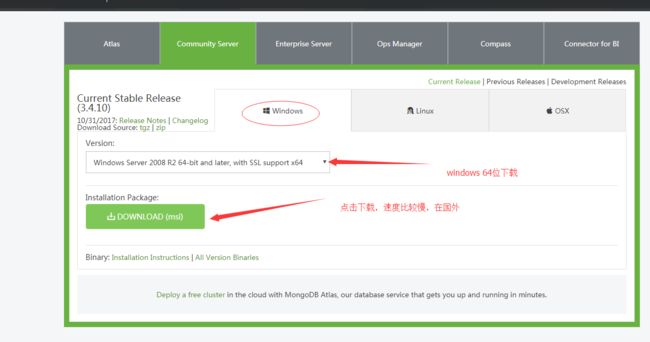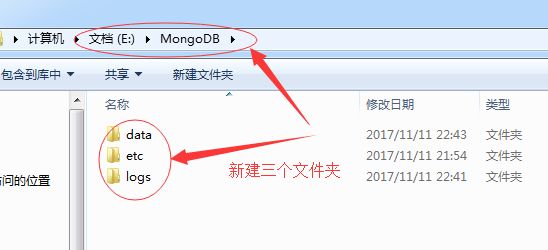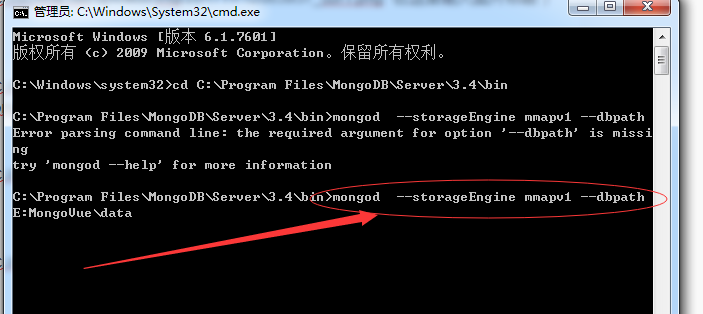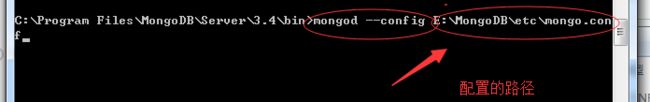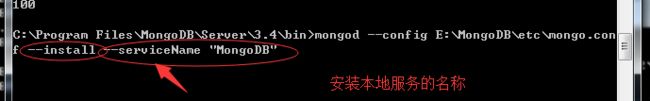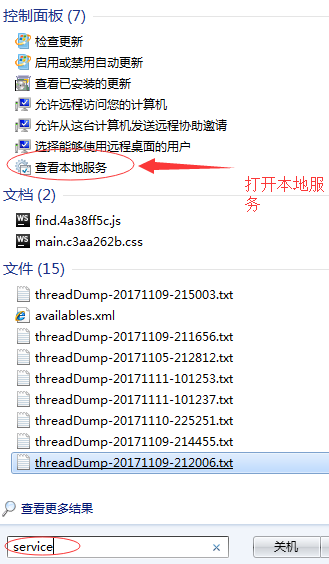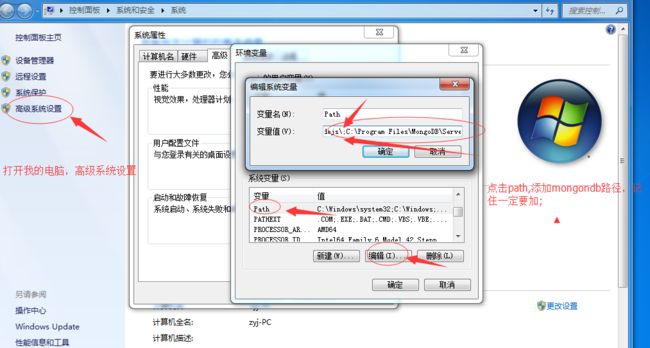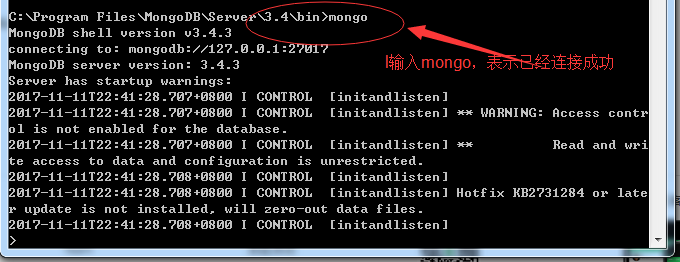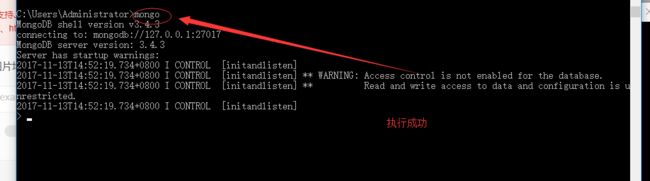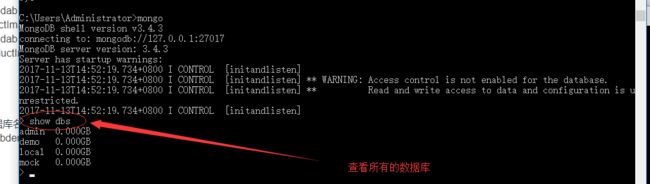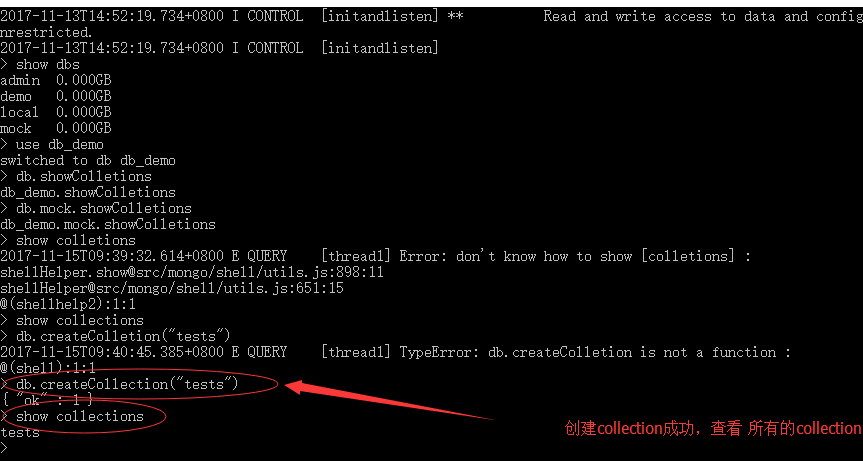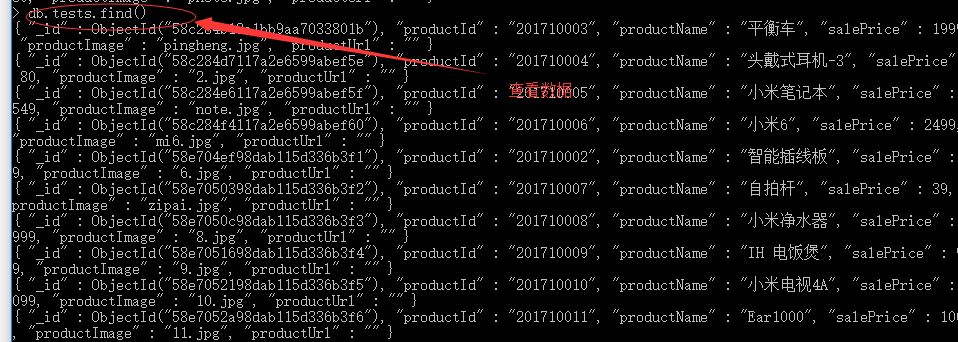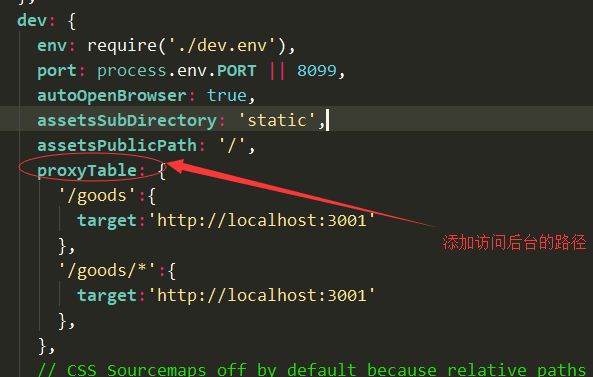2019独角兽企业重金招聘Python工程师标准>>> ![]()
mongodb的安装及配置
配置地址:
- 安装好设置数据库地址: 例如:在e盘目录新建文件夹MongoDB,在MongoDB文件夹中新建三个文件夹 分别是:data(存放数据的路径),ect(配置数据库文件),logs(数据库日志)
- 在etc文件夹中设置配置文件,新建mongo.conf配置文件
dbpath=E:\MongoDB\data\ #数据库路径
logpath=E:\MongoDB\logs\mongo.log #日志输出配置
journal=true #启用日志文件,默认启用
quiet=true #这个选项可以过滤掉一些无用的日志信息,若需要调试使用请设置为false
port=27017 #端口号 默认为27017
httpinterface=true #http配置 启动28017端口查看网页信息
- 在logs文件夹中新建mongo.log文件
- 启动
- 1打开cmd,以管理员方式进入
- 2 找到c盘mongodb的路径
- 3:(mongodb3.4,使用mongovue能创建collection)通过mongod --storageEngine mmapv1 --dbpath +路径设置数据的路径
- 4:指定配置文件路径
- 点击允许开启服务
- 4:配置环境变量
- 5 启动mogodb
- 6 mongodb的插件数据
- 新建一个dumall-goods文本,不要后缀名
{"_id":{"$oid":"58c284b13a1bb9aa7033801b"},"productId":"201710003","productName":"平衡车","salePrice":1999,"productImage":"pingheng.jpg","productUrl":""}
{"_id":{"$oid":"58c284d7117a2e6599abef5e"},"productId":"201710004","productName":"头戴式耳机-3","salePrice":80,"productImage":"2.jpg","productUrl":""}
{"_id":{"$oid":"58c284e6117a2e6599abef5f"},"productId":"201710005","productName":"小米笔记本","salePrice":3549,"productImage":"note.jpg","productUrl":""}
{"_id":{"$oid":"58c284f4117a2e6599abef60"},"productId":"201710006","productName":"小米6","salePrice":2499,"productImage":"mi6.jpg","productUrl":""}
{"_id":{"$oid":"58e704ef98dab115d336b3f1"},"productId":"201710002","productName":"智能插线板","salePrice":59,"productImage":"6.jpg","productUrl":""}
{"_id":{"$oid":"58e7050398dab115d336b3f2"},"productId":"201710007","productName":"自拍杆","salePrice":39,"productImage":"zipai.jpg","productUrl":""}
{"_id":{"$oid":"58e7050c98dab115d336b3f3"},"productId":"201710008","productName":"小米净水器","salePrice":1999,"productImage":"8.jpg","productUrl":""}
{"_id":{"$oid":"58e7051698dab115d336b3f4"},"productId":"201710009","productName":"IH 电饭煲","salePrice":999,"productImage":"9.jpg","productUrl":""}
{"_id":{"$oid":"58e7052198dab115d336b3f5"},"productId":"201710010","productName":"小米电视4A","salePrice":2099,"productImage":"10.jpg","productUrl":""}
在终端输入
mongoimport导入,-d:数据库名称,-c:collection名称, --file:是导入的路径
mongoimport -d demo -c dbdemo --file C:\Users\Administrator\Desktop\dumall-goods
mongoose 的应用
- 创建mongo数据库
- 在cmd里执行mongo
- show dbs (查看所有的数据库)
- use db_demo(数据库名称 )

- db.createCollection("goods") ** 注意:创建collection的时候一定要加s ,否则mongoose连接mongo连接不上**
- show collections(查看所有的colletion(集合))
- 插入数据(重新打开一个cmd) mongoimport -d dbdemo -c tests --file C:\Users\Administrator\Desktop\dumall-goods
mongoose 安装
cnpm install mongoose --save
const mongoose = require('mongoose')
const Schema = mongoose.Schema
let productSchema = new Schema({
'productId':{type:String},
'productName':String,
'salePrice':Number,
'checked':String,
'productNum':Number,
'productImage':String
})
module.exports = mongoose.model('Good', productSchema)
- 在router 文件夹下创建goods.js
const express = require('express')
const router = express.Router()
const mongoose = require('mongoose')
const Goods = require('../models/goods')
//去除连接mongobd警告信息
var options = {
useMongoClient: true,
autoIndex: false, // Don't build indexes
reconnectTries: Number.MAX_VALUE, // Never stop trying to reconnect
reconnectInterval: 500, // Reconnect every 500ms
poolSize: 10, // Maintain up to 10 socket connections
// If not connected, return errors immediately rather than waiting for reconnect
bufferMaxEntries: 0
};
//连接数据库
let data = mongoose.connect('mongodb://127.0.0.1:27017/mock',options)
mongoose.connection.on("connected", () => {
console.log('MongoDB connected suceess');
})
mongoose.connection.on("error", () => {
console.log('MongoDB connected fail.');
})
mongoose.connection.on("disconnected", () => {
console.log('MongoDB connected disconnected');
})
// console.log(data);
console.log(data.collections.goods.findOne({productId : 201710003 }));
//查询商品列表
router.get("/list",(req, res, next) => {
Goods.find({},(err, doc) => {
if(err){
res.json({
status:'1',
message:err.message
})
}else{
res.json({
status:'0',
message:'成功',
result:{
count:doc.length,
list:doc
}
})
}
})
})
module.exports = router
- 在app.js里面添加 goods路由
var express = require('express');
var path = require('path');
var favicon = require('serve-favicon');
var logger = require('morgan');
var cookieParser = require('cookie-parser');
var bodyParser = require('body-parser');
var index = require('./routes/index');
var users = require('./routes/users');
//添加 goods 路由
var goods = require('./routes/goods')
var app = express();
// view engine setup
app.set('views', path.join(__dirname, 'views'));
app.set('view engine', 'jade');
// uncomment after placing your favicon in /public
//app.use(favicon(path.join(__dirname, 'public', 'favicon.ico')));
app.use(logger('dev'));
app.use(bodyParser.json());
app.use(bodyParser.urlencoded({ extended: false }));
app.use(cookieParser());
app.use(express.static(path.join(__dirname, 'public')));
app.use('/', index);
app.use('/users', users);
//使用goods路由
app.use('/goods', goods)
// catch 404 and forward to error handler
app.use(function(req, res, next) {
var err = new Error('Not Found');
err.status = 404;
next(err);
});
- 启动:cd server , node bin\www
- 访问
- config文件夹中index.js更改访问
- index.js
'use strict'
// Template version: 1.1.3
// see http://vuejs-templates.github.io/webpack for documentation.
const path = require('path')
module.exports = {
build: {
env: require('./prod.env'),
index: path.resolve(__dirname, '../dist/index.html'),
assetsRoot: path.resolve(__dirname, '../dist'),
assetsSubDirectory: 'static',
assetsPublicPath: '/',
productionSourceMap: true,
// Gzip off by default as many popular static hosts such as
// Surge or Netlify already gzip all static assets for you.
// Before setting to `true`, make sure to:
// npm install --save-dev compression-webpack-plugin
productionGzip: false,
productionGzipExtensions: ['js', 'css'],
// Run the build command with an extra argument to
// View the bundle analyzer report after build finishes:
// `npm run build --report`
// Set to `true` or `false` to always turn it on or off
bundleAnalyzerReport: process.env.npm_config_report
},
dev: {
env: require('./dev.env'),
port: process.env.PORT || 8099,
autoOpenBrowser: true,
assetsSubDirectory: 'static',
assetsPublicPath: '/',
proxyTable: {
'/goods':{
target:'http://localhost:3001'
},
'/goods/*':{
target:'http://localhost:3001'
},
},
// CSS Sourcemaps off by default because relative paths are "buggy"
// with this option, according to the CSS-Loader README
// (https://github.com/webpack/css-loader#sourcemaps)
// In our experience, they generally work as expected,
// just be aware of this issue when enabling this option.
cssSourceMap: false
}
}
分页逻辑
router.get("/list",(req, res, next) => {
let page = parseInt(req.param("page"))
let pagSize = parseInt(req.param("pageSize"))
let sort = req.param("sort")
let skip = (page-1)*pagSize
let params = {}
let goodsModel = Goods.find(params)
.skip(skip)
.limit(pagSize)
.sort({'salePrice':sort})
.exec((err, doc) => {
if(err){
res.json({
status:'1',
message:err.message
})
}else{
res.json({
status:'0',
message:'成功',
result: {
count:doc.length,
list:doc
}
})
}
})
})