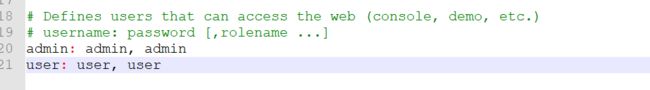ActiveMQ安全和权限配置
目录
一、管理页登录默认密码修改
1、默认登录地址及端口
2、修改页面管理端登录用户密码
二、队列和Topic连接权限配置
1、ActiveMQ安全机制的介绍
2. Simple authentication plugin-in配置
3. JAAS authentication plugin-in配置
三、注意
1、标点符号
2、simpleAuthenticationPlugin用户不生效
一、管理页登录默认密码修改
我这里以windows演示
1、默认登录地址及端口
Windows启动:双击apache-activemq-5.15.12\bin\win64\activemq.bat启动
Linux启动:apache-activemq-5.15.9/bin/linux-x86-64下,使用命令
./activemq start默认使用端口为8161(管理端口)、61616(用于创建消息与消费消息)、61614(用于前端stomp连接)。
启动activemq后,默认的管理端页面地址:http:ip:port/8161/admin
2、修改页面管理端登录用户密码
管理页用户数据配置文件地址:apache-activemq-5.15.12\conf\jetty-realm.properties
第一列是用户名,第二列是密码,第三列是角色,修改后重启
二、队列和Topic连接权限配置
1、ActiveMQ安全机制的介绍
安全机制一般包含验证(Authentication)和授权(Authorization)两部分。在ActiveMQ中,验证指通过访问者的用户名和密码实现用户身份的验证,授权指为消息目标(队列或主题)的读、写、管理指定具有相应权限的用户组,并为用户分配权限。ActiveMQ的安全机制基于插件实现。
ActiveMQ提供两种验证插件
1)Simple authentication plugin-in;
2)JAAS(Java Authentication and Authorization Service)authentication plugin-in。ActiveMQ提供一种授权插件:Authorization plugin-in。
2. Simple authentication plugin-in配置
在activemq.xml中如下配置:
3. JAAS authentication plugin-in配置
在activemq.xml中如下配置:
我的配置里guests用户组只有读权限,users是读写权限
users.properties和groups.properties文件里,包含用户和用户组信息,reload=ture更新用用户信息可以动态加载。
activemq {
org.apache.activemq.jaas.PropertiesLoginModule required
org.apache.activemq.jaas.properties.user="users.properties"
org.apache.activemq.jaas.properties.group="groups.properties"
reload=true;
};
users.properties:
admin=admin
user=user
guest=guestgroups.properties:
admins=admin
users=user,develop,sslclient
tempDestinationAdmins=system,user,sslclient,client,broker1,broker2
guests=guest重启activemq即可生效,对用户的读写权限进行了控制。
三、注意
1、标点符号
修改conf/login.config这里小心标点符号,否则不生效(我就是因为org.apache.activemq.jaas.properties.group="groups.properties"后多了个分号,导致配置一直不生效)。
2、simpleAuthenticationPlugin用户不生效
simpleAuthenticationPlugin和jaasAuthenticationPlugin 可以同时配置,但是配置
下边是不加