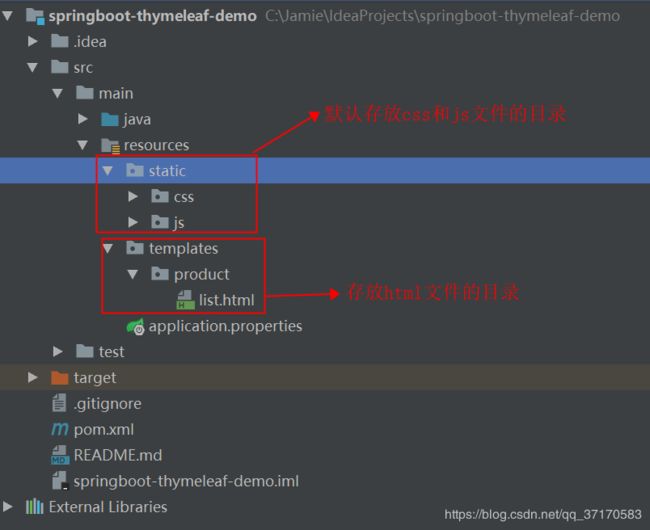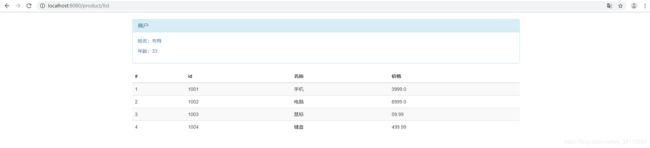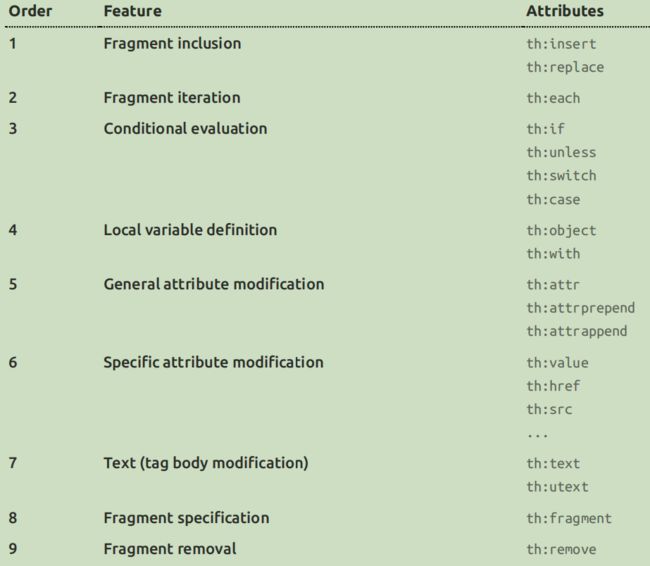springboot2整合thymeleaf模板引擎
1 什么是thymeleaf
- Thymeleaf是用于Web和独立环境的现代服务器端Java模板引擎。
- Thymeleaf的主要目标是将优雅的自然模板带到您的开发工作流程中—HTML能够在浏览器中正确显示,并且可以作为静态原型,从而在开发团队中实现更强大的协作。Thymeleaf能够处理HTML,XML,JavaScript,CSS甚至纯文本。
2 使用方法
2.1 在pom.xml中导入thymeleaf的依赖
<dependency>
<groupId>org.springframework.bootgroupId>
<artifactId>spring-boot-starter-thymeleafartifactId>
dependency>
2.2 使用thymeleaf的语法编写html文件
我在这里用了
bootstrap优化页面的展示效果
2.2.1 编写html文件
2.2.2 html文件源码
<html lang="en" xmlns:th="http://www.thymeleaf.org">
<head>
<meta charset="UTF-8">
<title>testtitle>
<link rel="stylesheet" th:href="@{/css/bootstrap.min.css}" href="../../static/css/bootstrap.min.css"/>
head>
<body class="container">
<br>
<div class="panel panel-info">
<div class="panel-heading">
<h3 class="panel-title">商户h3>
div>
<div class="panel-body">
<div th:object="${merchant}">
<p class="text-primary">姓名:<span th:text="*{name}">span>p>
<p class="text-primary">年龄:[[*{age}]]p>
div>
div>
div>
<table class="table table-striped">
<thead>
<tr>
<th>#th>
<th>idth>
<th>名称th>
<th>价格th>
tr>
thead>
<tbody>
<tr th:each="product : ${products}">
<td th:text="${productStat.count}">td>
<td th:text="${product.id}">td>
<td th:text="${product.name}">td>
<td>[[${product.price}]]td>
tr>
tbody>
table>
body>
html>
2.3 controller层的源码
- 将我们需要展示的数据放入到
Model中,thymeleaf引擎就会从中取出数据进行展示
@Controller
public class ProductController {
@GetMapping("/product/list")
public String listProducts(Model model) {
List<Product> products = new ArrayList<>();
products.add(new Product(1001, "手机", 3999.00));
products.add(new Product(1002, "电脑", 8999.00));
products.add(new Product(1003, "鼠标", 59.99));
products.add(new Product(1004, "键盘", 499.99));
model.addAttribute("products", products);
model.addAttribute("merchant", new Merchant("布特", 33));
return "product/list.html";
}
}
2.4 效果展示
2.4.1 直接通过浏览器打开html文件
2.4.2 使用thymeleaf引擎解析过的html文件
2.5 源码地址
源码地址:码云
3 thymeleaf语法
3.1 语法规则
3.2 表达式语法
3.2.1 变量表达式 ${…}
获取变量值,实际上就是OGNL表达式
获取对象的属性和调用方法
使用内置的基本对象
#ctx : the context object.
#vars: the context variables.
#locale : the context locale.
#request : (only in Web Contexts) the HttpServletRequest object.
#response : (only in Web Contexts) the HttpServletResponse object.
#session : (only in Web Contexts) the HttpSession object.
#servletContext : (only in Web Contexts) the ServletContext object.
内置的一些工具对象
#execInfo : information about the template being processed.
#messages : methods for obtaining externalized messages inside variables expressions, in the same way as they would be obtained using #{…} syntax.
#uris : methods for escaping parts of URLs/URIs
#conversions : methods for executing the configured conversion service (if any).
#dates : methods for java.util.Date objects: formatting, component extraction, etc.
#calendars : analogous to #dates , but for java.util.Calendar objects.
#numbers : methods for formatting numeric objects.
#strings : methods for String objects: contains, startsWith, prepending/appending, etc.
#objects : methods for objects in general.
#bools : methods for boolean evaluation.
#arrays : methods for arrays.
#lists : methods for lists.
#sets : methods for sets.
#maps : methods for maps.
#aggregates : methods for creating aggregates on arrays or collections.
#ids : methods for dealing with id attributes that might be repeated (for example, as a result of an iteration).
3.2.2 选择表达式 *{…}
和${}在功能上是一样,例如:
<div th:object="${session.user}">
<p>Name: <span th:text="*{firstName}">Sebastianspan>.p>
<p>Surname: <span th:text="*{lastName}">Pepperspan>.p>
<p>Nationality: <span th:text="*{nationality}">Saturnspan>.p>
div>
3.2.3 消息表达式 #{…}
获取国际化内容
3.2.4 连接URL表达式 @{…}
定义URL,例如
<a th:href="@{/list(id=${#request.getParameter('id')})}">返回a>
3.2.5 片段引用表达式 ~{…}
<div th:insert="~{commons :: main}">...div>
3.2.6 标签体表达式
thymeleaf支持直接在标签体中展示数据,语法:[[${...}]]、[[*{...}]]
3.2.7 其它常用表达式
Literals(字面量)
Text literals: 'one text' , 'Another one!' ,…
Number literals: 0 , 34 , 3.0 , 12.3 ,…
Boolean literals: true , false
Null literal: null
Literal tokens: one , sometext , main ,…
Text operations:(文本操作)
String concatenation: +
Literal substitutions: |The name is ${name}|
Arithmetic operations:(数学运算)
Binary operators: + , ‐ , * , / , %
Minus sign (unary operator): ‐
Boolean operations:(布尔运算)
Binary operators: and , or
Boolean negation (unary operator): ! , not
Comparisons and equality:(比较运算)
Comparators: > , < , >= , <= ( gt , lt , ge , le )
Equality operators: == , != ( eq , ne )
Conditional operators:条件运算(三元运算符)
If‐then: (if) ? (then)
If‐then‐else: (if) ? (then) : (else)
Default: (value) ?: (defaultvalue)
Special tokens:
No‐Operation: _