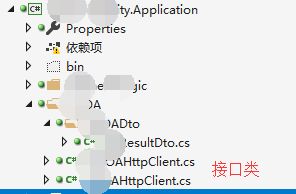ABP.net core调用第三方接口 接入方式
1、在appsettings.json中配置第三方应用服务地址
“OtherServerConfig”: {
“ApplicationServerUrl”: “http://192.168.199.111:8017”, //第三方应用服务地址
}
2、Startup.cs文件中配置
代码:
services.AddHttpClient("OtherApplicationServer", c =>
{
c.BaseAddress = new Uri(_appConfiguration["OtherServerConfig:ApplicationServerUrl"]);//地址从配置文件appsettings.json里取
c.Timeout = TimeSpan.FromSeconds(30);//超时间时间设置为30秒
});

3、客户端请求封装接口
参考下图,
第一步:创建接口类:IOtherHttpClient
代码如下:
/// 第二步:创建实现类:OtherHttpClient
代码如下:
/// 返回值类型
///
///
/// 参数
/// 返回值类型
///
///
/// 参数
/// 4、接口中调用方式如下:
先引入:
private IOtherHttpClient _OtherHttpClient;
private readonly IHttpClientFactory _clientFactory;
HttpClient _applicationClient;
public SupApplyAppService(IRepository<upervision, string> repository,
IHttpClientFactory clientFactory,
IOtherHttpClient OtherAHttpClient
) : base(repository)
{
_repository = repository;
_clientFactory = clientFactory;
_applicationClient = _clientFactory.CreateClient("OtherApplicationServer");
_OtherHttpClient = OtherHttpClient;
}
调用封装好的方法:
public async Task<bool> CreateInfo(SupervisionWFDto input)
{
Task<bool> isSuccess = Task.FromResult<bool>(false);
try
{
//调用第三方接口
await _OtherHttpClient.PostData<ResultDto<List<WorkOutDto>>>(_applicationClient, $"/jaxrs/work/process/{input.ProcessInput.ProcessGuid}", input.InParam)
.ContinueWith(res =>
{
if (res.Result.type == "success")
{
isSuccess = Task.Factory.StartNew(() =>
{
//新增数据
base.Create(input.Input);
return true;
});
}
}
return res;
});
}
catch (Exception e)
{
throw new UserFriendlyException(e.Message);
}
return isSuccess.Result ? true : false;
}