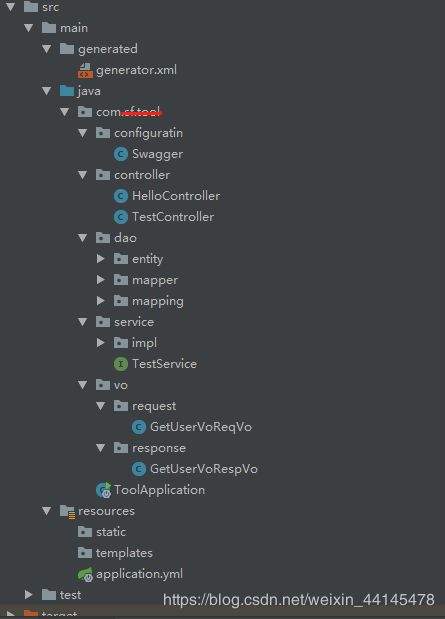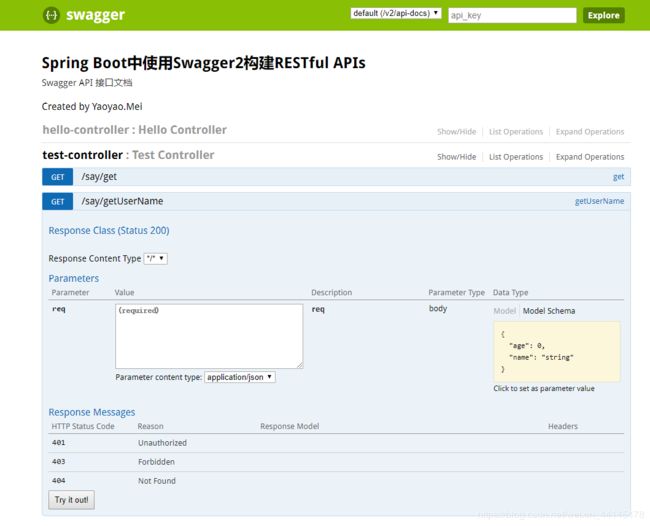springboot完整项目(mybatis+swagger+Generator插件)
后续持续更新...
1.poi.xml配置
org.springframework.boot
spring-boot-starter-parent
2.1.9.RELEASE
版本不宜超过2.2.0.RELEASE,这个问题折磨的好几天mysql mysql-connector-java 5.1.44 org.springframework.boot spring-boot-starter-jdbc org.springframework.boot spring-boot-starter-test test org.mybatis.spring.boot mybatis-spring-boot-starter 1.3.2 org.springframework.boot spring-boot-starter-validation javax.servlet javax.servlet-api 3.1.0 provided io.springfox springfox-swagger2 2.2.2 io.springfox springfox-swagger-ui 2.2.2 com.alibaba fastjson 1.2.60 org.springframework.boot spring-boot-starter-web org.springframework.boot spring-boot-starter-tomcat org.springframework.boot spring-boot-starter-jetty org.springframework.boot spring-boot-maven-plugin org.mybatis.generator mybatis-generator-maven-plugin 1.3.5 mysql mysql-connector-java 5.1.44 src/main/generated/generator.xml true false src/main/resources **/*.p12 **/*.crt **/*.html **/*.cer **/*.pfx false src/main/java **/*.xml false src/main/resources **/*.yml **/*.yaml **/*.properties **/*.xml **/*.txt **/*.ini true
2.Applivation.yml配置
server:
servlet:
context-path: /${spring.application.name}
spring:
application:
name: test
http:
encoding:
force: true
charset: UTF-8
enabled: true
# 同一容器部署多springboot实例
datasource:
driver-class-name: com.mysql.jdbc.Driver
url: jdbc:mysql://127.0.0.1:3306/mytest?useUnicode=true&characterEncoding=utf-8&allowMultiQueries=true
username: root
password: root
mybatis:
mapper-locations: classpath*:com/example/test/dao/mapping/**/*.xml
configuration:
# 启动驼峰命名映射数据库表,例userId对应user_id
map-underscore-to-camel-case: true
# insert返回主键
use-generated-keys: true
## swagger配置
swagger:
enabled: true
3.创建generator.xml
新建目录src/main/下文件名为 generated
4.configuration文件夹下创建Swagger
@Configuration
@EnableSwagger2
@ConditionalOnProperty(prefix = "swagger", name = "enabled", havingValue = "true", matchIfMissing = true)
public class Swagger {
/**
* 创建API应用
* apiInfo() 增加API相关信息
* 通过select()函数返回一个ApiSelectorBuilder实例,用来控制哪些接口暴露给Swagger来展现,
* 本例采用指定扫描的包路径来定义指定要建立API的目录。
*
* @return
*/
@Bean
public Docket createRestApi() {
//登录验证暂时用不到
// List pars = new ArrayList<>();
// ParameterBuilder tokenPar = new ParameterBuilder();
// tokenPar.name("token")
// .description("用户token")
// .modelRef(new ModelRef("string"))
// .parameterType("header")
// .required(false)
// .build();
// pars.add(tokenPar.build());
return new Docket(DocumentationType.SWAGGER_2)
.apiInfo(apiInfo())
//修正Byte转string的Bug
.directModelSubstitute(Byte.class, Integer.class)
// .globalOperationParameters(pars)
.select()
.apis(RequestHandlerSelectors.basePackage("com.example.test.controller"))
.paths(PathSelectors.any())
.build();
}
/**
* 创建该API的基本信息(这些基本信息会展现在文档页面中)
* 访问地址:http://项目实际地址/swagger-ui.html
*
* @return
*/
private ApiInfo apiInfo() {
return new ApiInfoBuilder()
.title("Spring Boot中使用Swagger2构建RESTful APIs")
.description("Swagger API 接口文档")
.contact("Yaoyao.Mei")
.version("1.0")
.build();
}
}
备注:
@ConditionalOnProperty(prefix = "swagger", name = "enabled", havingValue = "true", matchIfMissing = true)
作用:在application.yml 可以设置是否开启
参考链接:https://blog.csdn.net/dyc87112/article/details/73739411
@RequiresRoles(value = {"leader", "user"}, logical = Logical.OR) //角色权限设置
关于Swagger使用的注解及其说明,请参考https://blog.csdn.net/sanyaoxu_2/article/details/80555328
5.创建controller,service; mybatis通过Generator 插件自动生成
@RestController
@RequestMapping("/test")
public class TestController {
@Autowired
TestService testService;
@RequestMapping(value = "/getUser", method = RequestMethod.GET)
public GetUserVoRespVo getUserName(@RequestBody GetUserVoReqVo req) {
return testService.query(req);
}
@RequestMapping(value = "/get", method = RequestMethod.GET)
public String get() {
return testService.query();
}
}
public interface TestService {
GetUserVoRespVo query(GetUserVoReqVo req);
String query();
}
@Service
public class TestServiceImpl implements TestService {
@Autowired
private UserMapperExt userMapperExt;
@Override
public GetUserVoRespVo query(GetUserVoReqVo req) {
User user = userMapperExt.selectAll();
GetUserVoRespVo userVoRespVo = new GetUserVoRespVo();
BeanUtils.copyProperties(user, userVoRespVo);
return userVoRespVo;
}
@Override
public String query() {
User user = userMapperExt.selectAll();
System.out.println(user);
return user.getName();
}
}
7.启动类:
@SpringBootApplication @MapperScan("com.example.test.dao.mapper") public class YaoApplication extends SpringBootServletInitializer { @Override protected SpringApplicationBuilder configure(SpringApplicationBuilder builder) { return builder.sources(YaoApplication.class); } public static void main(String[] args) { SpringApplication.run(YaoApplication.class, args); }
启动类继承SpringBootServletInitializer,并复写configure()方法,可以避免jetty容器启动报错.
@MapperScan("com.example.test.dao.mapper"),启动时扫描
项目结构如图:
解释:
@MapperScan("com.example.test.dao.mapper")
mybatis: mapper-locations: classpath*:com/example/test/dao/mapping/**/*.xml
poi build resoucese: 我们用到的资源文件(各种xml,properties,xsd文件)都放在src/main/resources下面,利用maven打包时,maven能把这些资源文件打包到相应的jar或者war里。
servlet-api
HttpServletRequest和HttpServletResponse 等对象的,但是tomcat里也有,运行时要用tomcat自己的,所以引用maven包
编写servlet时用我们自己引用的包,而运行时用tomcat自己的包,这样就不用冲突了,又能正常开发代码.
看完记得点赞哦!!!
ion.class, args);}}