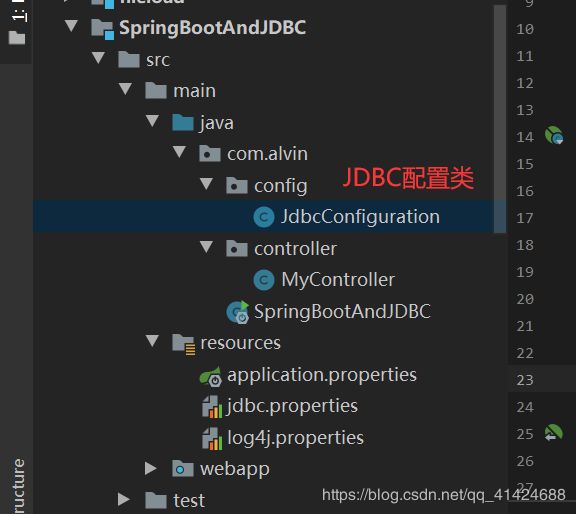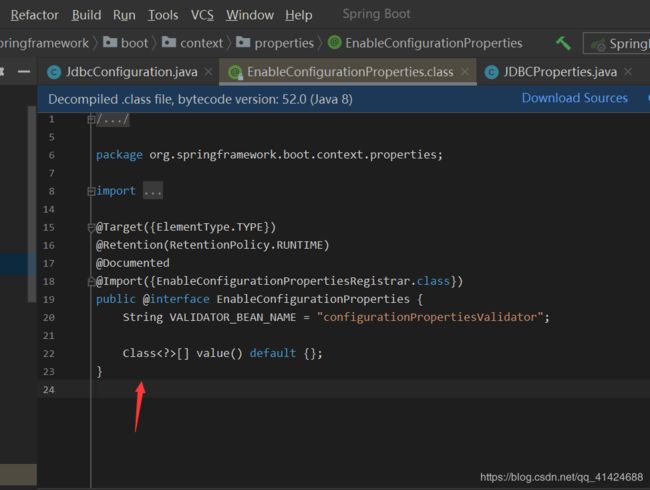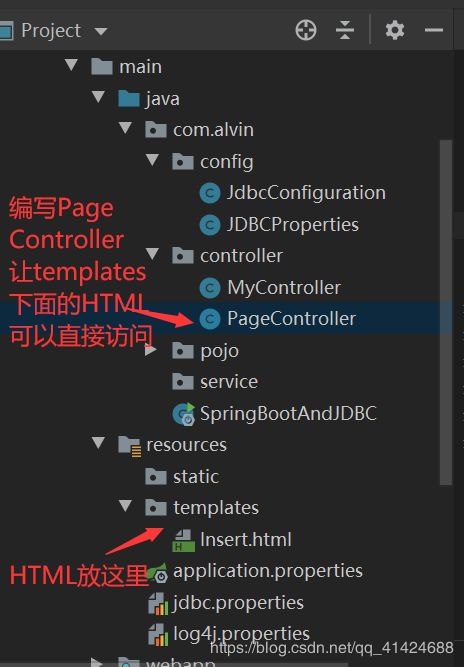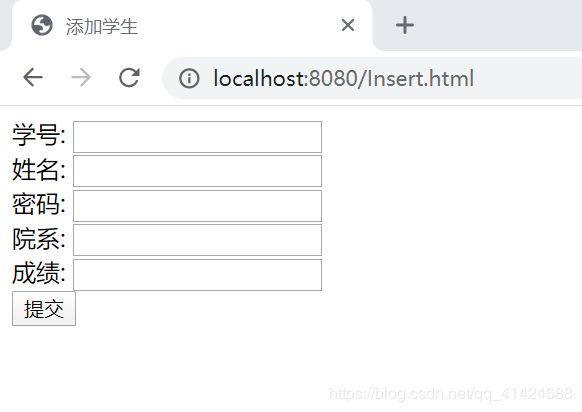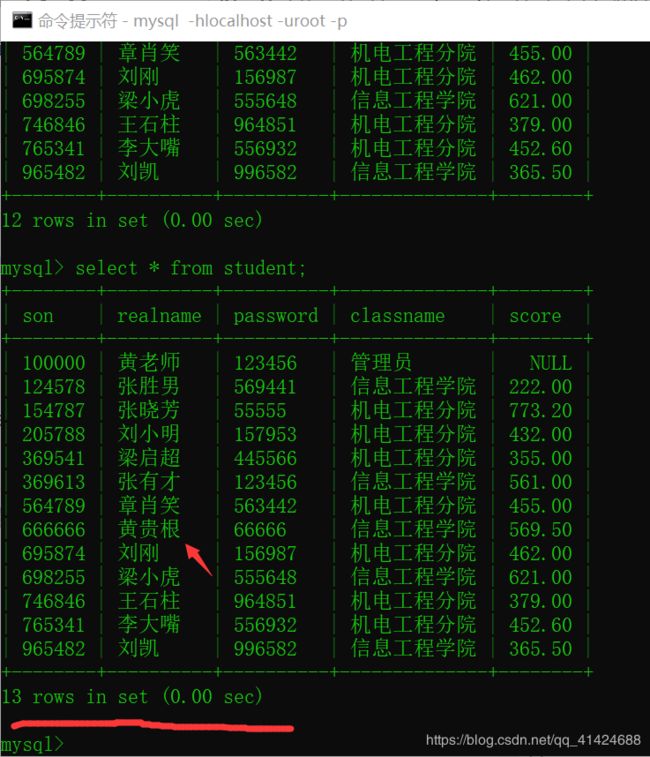05.Spring Boot 实战~Spring Boot整合JDBC
05.Spring Boot 实战~Spring Boot整合JDBC
本文是上一篇文章的后续,详情点击该链接
本文用到的数据库表
【声明:本文数据库内的信息是随机添加用来学习,如有雷同,纯属巧合】
搭建项目框架
整合JDBC所需要的依赖
<project xmlns="http://maven.apache.org/POM/4.0.0" xmlns:xsi="http://www.w3.org/2001/XMLSchema-instance"
xsi:schemaLocation="http://maven.apache.org/POM/4.0.0 https://maven.apache.org/xsd/maven-4.0.0.xsd">
<modelVersion>4.0.0modelVersion>
<groupId>com.alvingroupId>
<artifactId>SpringBootAndJDBCartifactId>
<version>0.0.1-SNAPSHOTversion>
<name>SpringBootAndJDBCname>
<description>Demo project for Spring Bootdescription>
<properties>
<java.version>1.8java.version>
properties>
<parent>
<groupId>org.springframework.bootgroupId>
<artifactId>spring-boot-starter-parentartifactId>
<version>2.2.0.RELEASEversion>
<relativePath/>
parent>
<dependencies>
<dependency>
<groupId>org.springframework.bootgroupId>
<artifactId>spring-boot-starter-webartifactId>
dependency>
<dependency>
<groupId>org.springframework.bootgroupId>
<artifactId>spring-boot-starter-thymeleafartifactId>
dependency>
<dependency>
<groupId>org.springframework.bootgroupId>
<artifactId>spring-boot-starter-jdbcartifactId>
dependency>
<dependency>
<groupId>mysqlgroupId>
<artifactId>mysql-connector-javaartifactId>
<version>8.0.20version>
dependency>
<dependency>
<groupId>com.alibabagroupId>
<artifactId>druidartifactId>
<version>1.1.12version>
dependency>
<dependency>
<groupId>org.springframework.bootgroupId>
<artifactId>spring-boot-starter-testartifactId>
<scope>testscope>
<exclusions>
<exclusion>
<groupId>org.junit.vintagegroupId>
<artifactId>junit-vintage-engineartifactId>
exclusion>
exclusions>
dependency>
dependencies>
<build>
<plugins>
<plugin>
<groupId>org.springframework.bootgroupId>
<artifactId>spring-boot-maven-pluginartifactId>
plugin>
plugins>
build>
project>
JDBC配置类
//jdbc的配置类
@Configuration
public class JdbcConfiguration {
//实例化Druid
@Bean
public DataSource getDataSoure(){
DruidDataSource source = new DruidDataSource();
source.setDriverClassName("com.mysql.cj.jdbc.Driver");
source.setUrl("jdbc:mysql://127.0.0.1:3306/mydb?useSSL=false&useUnicode=true&characterEncoding=utf8&serverTimezone=Asia/Shanghai");
source.setUsername("root");
source.setPassword("root");
return source;
}
}
也可以使用通过扫描properties
//jdbc的配置类
@Configuration
@PropertySource("classpath:/jdbc.properties")//加载指定的Properties配置文件
public class JdbcConfiguration {
@Value("${jdbc.driverClassName}")
private String driverClassName;
@Value("${jdbc.url}")
private String url;
@Value("${jdbc.username}")
private String username;
@Value("${jdbc.password}")
private String password;
//实例化Druid
@Bean
public DataSource getDataSoure(){
DruidDataSource source = new DruidDataSource();
source.setDriverClassName(driverClassName);
source.setUrl(url);
source.setUsername(username);
source.setPassword(password);
return source;
}
}
这种写法看起来是挺不错的,但是也有一个弊端,那就是写的太死。假如我要在其他类里面需要用到以上定义的四个属性,则又需要重写,代码的复用性不高。那么怎么办呢?我们再来看看另一种方法
首先还是在刚刚那个包下创建一个JDBCProperties类
@ConfigurationProperties(prefix = "jdbc")
public class JDBCProperties {
//属性名字必须和配置项后缀一模一样, jdbc.driverClassName
private String driverClassName;
private String url;
private String username;
private String password;
}//get set 就不写在文章里面了
修改刚刚的类
//jdbc的配置类
@Configuration
@EnableConfigurationProperties(JDBCProperties.class) //通过这个注解来指定需要加载的配置属性类
public class JdbcConfiguration {
@Autowired
private JDBCProperties jdbcProperties;
//实例化Druid
@Bean
public DataSource getDataSoure(){
DruidDataSource source = new DruidDataSource();
source.setDriverClassName(this.jdbcProperties.getDriverClassName());
source.setUrl(this.jdbcProperties.getUrl());
source.setUsername(this.jdbcProperties.getUsername());
source.setPassword(this.jdbcProperties.getPassword());
return source;
}
}
我们点进@EnableConfigurationProperties源码可以看到
它这里返回的是一个Class,所以以后我们如果有多个配置文件,或者有多个需要这个配置文件的类,就不需要每次都重复写代码,直接复用就好了~
最简单的配置类
public class JdbcConfiguration{
/** * 实 例 化 Druid */
@Bean
@ConfigurationProperties(prefix = "jdbc")
public DataSource getDataSource(){
DruidDataSource source = new DruidDataSource();
return source;
}
}
这样一来我们连实体类都可以不需要了~
通过 SpringBoot 配置文件配置数据源
在 Spring Boot1.x版本中的spring-boot-starter-jdbc启动器中默认使用的是org.apache.tomcat.jdbc.pool.DataSource 作为数据源
在 Spring Boot2.x版本中的spring-boot-starter-jdbc启动器中默认使用的是com.zaxxer.hikariDataSource作为数据源
使用 SpringBoot 默认的 HikariDataSource 数据源
spring.datasource.driver-class-name=com.mysql.cj.jdbc.Driver
spring.datasource.url=jdbc:mysql://127.0.0.1:3306/mydb?useSSL=false&useUnicode=true&characterEncoding=utf8&serverTimezone=Asia/Shanghai
spring.datasource.username=root
spring.datasource.password=root
使用第三方的 Druid 数据源
spring.datasource.type=com.alibaba.druid.pool.DruidDataSource
添加学生信息
先创建一个POJO
public class Student implements Serializable{
private String son;
private String realname;
private String password;
private String classname;
private Double score;
}//get set就不再文章里面啰嗦了
编写Insert.html前台页面
<html lang="en" xmlns:th="http://www.thymeleaf.org">
<link rel="shortcut icon" href="../resources/favicon.ico" th:href="@{/static/favicon.ico}"/>
<head>
<meta charset="UTF-8">
<title>添加学生title>
head>
<body>
<form action="/student/MyControllerInsert" method="post">
学号: <input type="text" name="son"/><br/>
姓名: <input type="text" name="realname"/><br/>
密码: <input type="password" name="password"/><br/>
院系: <input type="text" name="classname"/><br/>
成绩: <input type="text" name="score"/><br/>
<input type="submit" value="提交"/>
form>
body>
html>
直接访问时
现在来看看showPage的作用
编写showPage
@Controller
public class PageController {
//页面跳转方法
@RequestMapping("/{page}")
public String showPage(@PathVariable String page){
return page;
}
}
可以直接访问了~
然后我们增加Dao和Service
Dao层代码
@Repository
public class StudentDaoImpl implements StudentDao {
@Autowired
private JdbcTemplate jdbcTemplate;
//添加用户
@Override
public void insertStudent(Student student) {
String sql = "insert into student values(?,?,?,?,?)";
this.jdbcTemplate.update(sql,student.getSon(),student.getRealname()
,student.getPassword(),student.getClassname(),student.getScore());
}
}
Service层
@Service
public class StudentServiceImpl implements StudentService {
@Autowired
private StudentDao studentDao;
//添加学生信息
@Override
@Transactional //事务注解
public void addStudent(Student student) {
this.studentDao.insertStudent(student);
}
}
Controller
@Controller
@RequestMapping("/student") //前缀
public class MyController {
@Autowired
private StudentService studentService;
@RequestMapping("/MyControllerInsert")
public String Insert(Student student){
System.out.println(student);
try{
this.studentService.addStudent(student);
}catch(Exception e){
e.printStackTrace();
return"redirect:/error";//跳转失败页面
}
return"redirect:/succeed"; //跳转成功页面
}
}