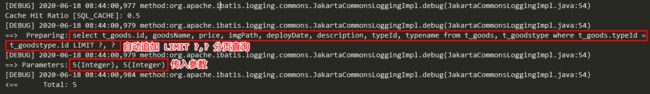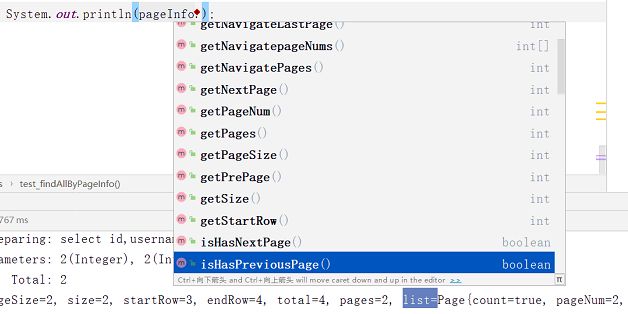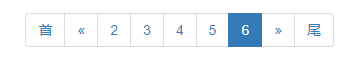MyBatis 分页插件 PageHelper 使用
MyBatis 分页插件 PageHelper 使用
- 1. 概念
- 2. 访问与下载
- 3. 开发步骤
- 3.1 引入依赖
- 3.2 配置MyBatis-config.xml
- 3.3 PageHelper应用方式
- 4. PageInfo对象
- 4.1 PageInfo应用方式
- 4.2 注意事项
- 5. Maven 项目添加分页
- 5.1 导入依赖
- 5.2 配置分页插件(2选1)
- 5.3 在 controller 中添加方法
- 4. 前端分页数据
- 5. 测试
![]()
1. 概念
PageHelper 是适用于 MyBatis 框架的一个分页插件,使用方式极为便捷,支持任何复杂的单表、多表分页查询操作。
2. 访问与下载
官方网站:https://pagehelper.github.io/
下载地址:https://github.com/pagehelper/Mybatis-PageHelper
3. 开发步骤
PageHelper中提供了多个分页操作的静态方法入口。
3.1 引入依赖
pom.xml中引入PageHelper依赖。
<dependency>
<groupId>com.github.pagehelpergroupId>
<artifactId>pagehelperartifactId>
<version>5.1.10version>
dependency>
3.2 配置MyBatis-config.xml
在MyBatis-config.xml中添加
<configuration>
<typeAliases>typeAliases>
<plugins>
<plugin interceptor="com.github.pagehelper.PageInterceptor">plugin>
plugins>
<environments>...environments>
configuration>
3.3 PageHelper应用方式
使用PageHelper提供的静态方法设置分页查询条件。
配置分页,并检测当前线程中下一条 sql 语句,并追加 limit 参数进行查询。
@Test
public void testPagehelper(){
UserDao userDao = MyBatisUtils.getMapper(UserDao.class);
PageHelper.startPage(1,2);//使用PageHelper设置分页条件
List<User> users = userDao.selectAllUsers();
for(User user : users){
System.out.println(user);
}
}
4. PageInfo对象
PageInfo对象中包含了分页操作中的所有相关数据。
| PageInfo结构图 |
|---|
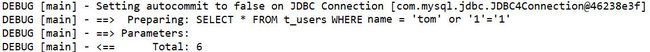 |
4.1 PageInfo应用方式
使用 PageInfo 保存分页查询结果。
@Test
public void testPageInfo(){
UserDao userDao = MyBatisUtils.getMapper(UserDao.class);
PageHelper.startPage(1, 2); // 查询第 1 页,该页总共 2 条数据
List<User> users = userDao.selectAllUsers();
PageInfo<User> pageInfo = new PageInfo<User>(users);//将分页查询的结果集保存在 PageInfo 对象中
System.out.println(pageInfo);
}
@Test
public void testPageHelper() throws Exception {
for (int i = 1; i <= 5 ; i++) {
GoodsDao goodsDao = MyBatisUtils.getMapper(GoodsDao.class);
// 配置分页,并检测当前线程中下一条 sql 语句,并追加 limit 参数进行查询
PageHelper.startPage(i, 5);
List<Goods> goodsList = goodsDao.getAllGoods();
PageInfo<Goods> goodsPageInfo = new PageInfo<>(goodsList);
System.out.println("-----------------------");
System.out.println(i + " pageInfo: " + goodsPageInfo);
}
}
4.2 注意事项
- 只有在PageHelper.startPage()方法之后的
第一个查询会有执行分页。 - 分页插件
不支持带有“for update”的查询语句。 - 分页插件
不支持“嵌套查询”,由于嵌套结果方式会导致结果集被折叠,所以无法保证分页结果数量正确。 - 可封装为工具类,或页面标签(如
5. Maven 项目添加分页
5.1 导入依赖
<dependency>
<groupId>com.github.pagehelpergroupId>
<artifactId>pagehelperartifactId>
<version>5.1.11version>
dependency>
5.2 配置分页插件(2选1)
2.1 第一种:在 applicationContext.xml 中添加分页插件配置
<bean name="sqlSessionFactoryBean" class="org.mybatis.spring.SqlSessionFactoryBean">
<property name="dataSource" ref="dataSource" />
<property name="configLocation" value="classpath:mybatis-config.xml"/>
<property name="plugins">
<set>
<bean class="com.github.pagehelper.PageInterceptor">
<property name="properties">
<props>
<prop key="helperDialect">mysqlprop>
<prop key="reasonable">trueprop>
<prop key="supportMethodsArguments">trueprop>
props>
property>
bean>
set>
property>
bean>
2.2 第二种:在 mybatis-config.xml 中添加配置
<configuration>
<plugins>
<plugin interceptor="com.github.pagehelper.PageInterceptor">
<property name="helperDialect" value="mysql"/>
<property name="reasonable" value="true"/>
<property name="supportMtehodsArguments" value="true"/>
plugin>
plugins>
configuration>
5.3 在 controller 中添加方法
@RequestMapping("/findPage")
public PageInfo findPage(
/* required:是否为必需参数(默认false) defaultValue:参数未提供时的默认值 */
@RequestParam(value = "pNo", required = false,defaultValue = "1") Integer pageNum,
@RequestParam(value = "pSize", required = false,defaultValue = "10") Integer pageSize){
PageHelper.startPage(pageNum,pageSize);
List<TbMusic> list = musicService.findAll();
PageInfo pageInfo = new PageInfo(list); // 将查询出的 list 进行分页
return pageInfo;
}
-
pageInfo.list : 查询出的分页数据(list 属性继承自父类 protected 的 list)
-
PageInfo 类的属性:
//当前页
private int pageNum;
//每页的数量
private int pageSize;
//当前页的数量
private int size;
//由于startRow和endRow不常用,这里说个具体的用法
//可以在页面中"显示startRow到endRow 共size条数据"
//当前页面第一个元素在数据库中的行号
private int startRow;
//当前页面最后一个元素在数据库中的行号
private int endRow;
//总页数
private int pages;
//前一页
private int prePage;
//下一页
private int nextPage;
//是否为第一页
private boolean isFirstPage = false;
//是否为最后一页
private boolean isLastPage = false;
//是否有前一页
private boolean hasPreviousPage = false;
//是否有下一页
private boolean hasNextPage = false;
//导航页码数
private int navigatePages;
//所有导航页号
private int[] navigatepageNums;
//导航条上的第一页
private int navigateFirstPage;
//导航条上的最后一页
private int navigateLastPage;
4. 前端分页数据
<div class="container">
<nav aria-label="..." class="navbar-right" style="margin-right:15px">
<ul class="pagination">
<c:if test="${pageInfo.pageNum == 1}">
<li class="disabled"><a href="javascript:void(0)" aria-label="Previous"><span aria-hidden="true">首span>a>li>
<li class="disabled"><a href="javascript:void(0)" aria-label="Previous"><span aria-hidden="true">«span>a>li>
c:if>
<c:if test="${pageInfo.pageNum != 1}">
<li><a href="/video/list?pageNum=1" aria-label="Previous"><span aria-hidden="true">首span>a>li>
<li><a href="/video/list?pageNum=${pageInfo.pageNum - 1}" aria-label="Previous"><span aria-hidden="true">«span>a>li>
c:if>
<c:if test="${pageInfo.pages < 5}">
<c:forEach begin="1" end="${pageInfo.pages}" var="pageNo">
<li id="liPage${pageNo}"><a href="" id="page${pageNo}">${pageNo}a>li>
c:forEach>
c:if>
<c:if test="${pageInfo.pages >= 5}">
<li id="liPage1"><a href="" id="page1">1a>li>
<li id="liPage2"><a href="" id="page2">2a>li>
<li id="liPage3"><a href="" id="page3">3a>li>
<li id="liPage4"><a href="" id="page4">4a>li>
<li id="liPage5"><a href="" id="page5">5a>li>
c:if>
<c:if test="${pageInfo.pageNum == pageInfo.pages}">
<li class="disabled"><a href="javascript:void(0)" aria-label="Next"><span aria-hidden="true">»span>a>li>
<li class="disabled"><a href="javascript:void(0)" aria-label="Next"><span aria-hidden="true">尾span>a>li>
c:if>
<c:if test="${pageInfo.pageNum != pageInfo.pages}">
<li><a href="/video/list?pageNum=${pageInfo.pageNum + 1}" aria-label="Next"><span aria-hidden="true">»span>a>li>
<li><a href="/video/list?pageNum=${pageInfo.pages}" aria-label="Next"><span aria-hidden="true">尾span>a>li>
c:if>
ul>
nav>
div>
<script type="text/javascript">
$(function() {
changePageNo();
});
// 每点击一次下一页:1.清除上一页码样式 2.设置当前页样式 3.设置更新所有页链接
function changePageNo() {
var currentPage = ${pageInfo.pageNum}; // typeof: number
var showPageNos = 5; // 总共显示5页的页码
var link = "/video/list?pageNum=";
// $("#page1").text(currentPage - showPageNos + 1);
// $("#page2").text(currentPage - showPageNos + 2);
// $("#page3").text(currentPage - showPageNos + 3);
// $("#page4").text(currentPage - showPageNos + 4);
// $("#page5").text(currentPage - showPageNos + 5);
if (currentPage > showPageNos) {
// 页码 > 5 时
for (var i = 1; i <= 5; i++) {
var pageNo = currentPage - showPageNos + i;
$("#page"+i).text(pageNo);
$("#page"+i).attr("href", link + pageNo);
}
$("#liPage"+showPageNos).attr("class", "active");
} else {
// 页码 < 5 时
for (var i = 1; i <= 5; i++) {
$("#page"+i).text(i);
$("#page"+i).attr("href", link + i);
}
$("#liPage"+currentPage).attr("class", "active");
}
}
script>