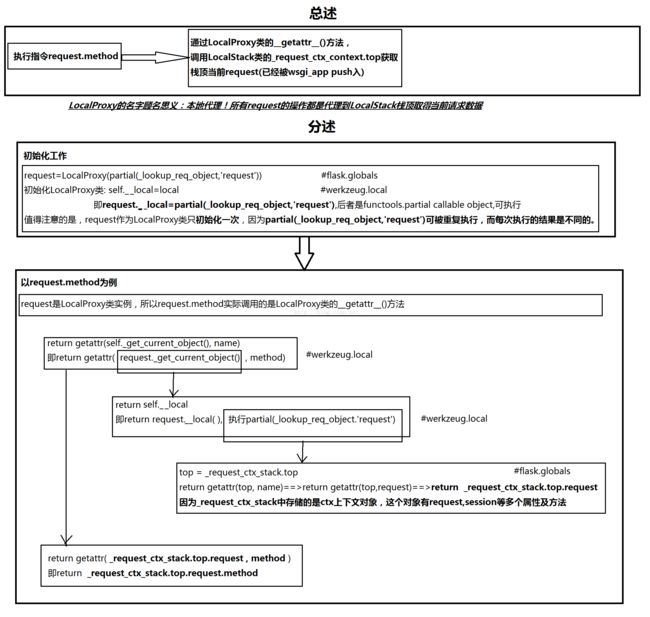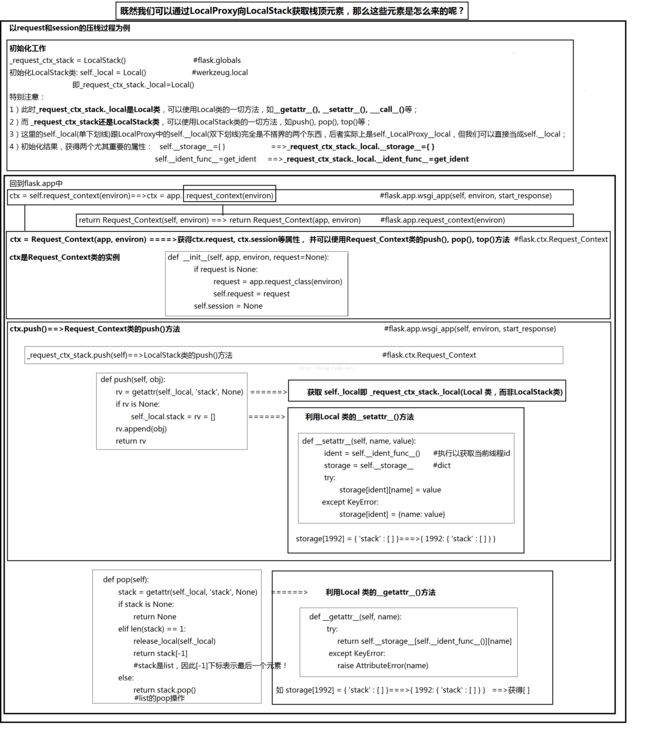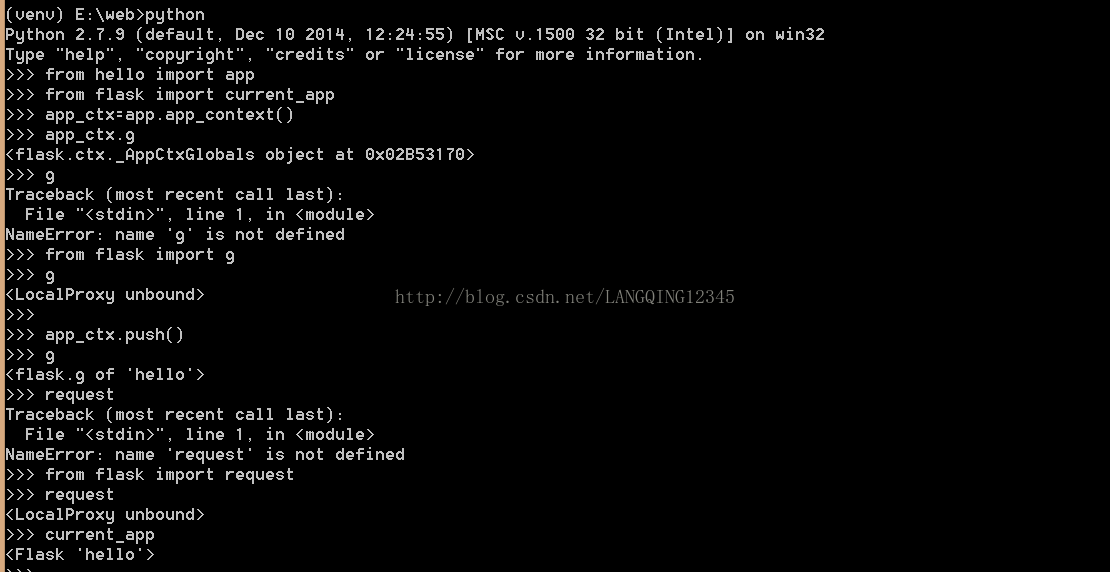flask源码剖析之上下文全局变量
flask有四个线程级的全局变量,两个是程序上下文变量:current_app和g,另外两个是请求上下文变量:request和session.
这四个变量只有从flask.globals中导入才可以使用,即
from flask import current_app
from flask import g
from flask import request
from flask import session
但是使用不意味着有效,要想有效,导入后还要再push程序上下文变量和请求上下文变量:
1)利用flask.app中的app.app_context()或app.request_context()方法建立AppContext(app)实例或RequestContext(...)实例;
app_ctx = app.app_context()
request_ctx = app.request_context(...)
def app_context(self):
"""Binds the application only. For as long as the application is bound
to the current context the :data:`flask.current_app` points to that
application. An application context is automatically created when a
request context is pushed if necessary.
Example usage::
with app.app_context():
...
.. versionadded:: 0.9
"""
return AppContext(self)
def request_context(self, environ):
"""Creates a :class:`~flask.ctx.RequestContext` from the given
environment and binds it to the current context. This must be used in
combination with the `with` statement because the request is only bound
to the current context for the duration of the `with` block.
Example usage::
with app.request_context(environ):
do_something_with(request)
The object returned can also be used without the `with` statement
which is useful for working in the shell. The example above is
doing exactly the same as this code::
ctx = app.request_context(environ)
ctx.push()
try:
do_something_with(request)
finally:
ctx.pop()
.. versionchanged:: 0.3
Added support for non-with statement usage and `with` statement
is now passed the ctx object.
:param environ: a WSGI environment
"""
return RequestContext(self, environ)2)调用1)中建立的实例相应的push()方法——flask.ctx中;
app_ctx.push( )
or request_ctx.push( ) ???这个好像不需要???P12
确实不需要,因为这是系统自动帮我们完成的!!!!具体参见文章Flask request,g,session的实现原理
class AppContext(object):
"""The application context binds an application object implicitly
to the current thread or greenlet, similar to how the
:class:`RequestContext` binds request information. The application
context is also implicitly created if a request context is created
but the application is not on top of the individual application
context.
"""
def __init__(self, app):
self.app = app
self.url_adapter = app.create_url_adapter(None)
self.g = app.app_ctx_globals_class()
# Like request context, app contexts can be pushed multiple times
# but there a basic "refcount" is enough to track them.
self._refcnt = 0
def push(self):
"""Binds the app context to the current context."""
self._refcnt += 1
_app_ctx_stack.push(self)
appcontext_pushed.send(self.app)
......3)2)中的push()方法实际上就是利用LocalStack()的实例_app_ctx_stack或_request_ctx_stack的push()方法——入栈。因此我们可以使用flask创建n个web app,而不会错乱。
一个web app有很多个request和session信息,使用_request_ctx_stack保存。
# -*- coding: utf-8 -*-
"""
flask.globals
~~~~~~~~~~~~~
Defines all the global objects that are proxies to the current
active context.
:copyright: (c) 2011 by Armin Ronacher.
:license: BSD, see LICENSE for more details.
"""
from functools import partial
from werkzeug.local import LocalStack, LocalProxy
def _lookup_req_object(name):
top = _request_ctx_stack.top
if top is None:
raise RuntimeError('working outside of request context')
return getattr(top, name)
def _lookup_app_object(name):
top = _app_ctx_stack.top
if top is None:
raise RuntimeError('working outside of application context')
return getattr(top, name)
def _find_app():
top = _app_ctx_stack.top
if top is None:
raise RuntimeError('working outside of application context')
return top.app
# context locals
_request_ctx_stack = LocalStack()
_app_ctx_stack = LocalStack()
current_app = LocalProxy(_find_app)
request = LocalProxy(partial(_lookup_req_object, 'request'))
session = LocalProxy(partial(_lookup_req_object, 'session'))
g = LocalProxy(partial(_lookup_app_object, 'g'))4)因此,所谓的app_ctx.push()实质上是落实在LocalStack().push()即 _app_ctx_stack.push()之上的!
可参考文章Flask request,g,session的实现原理