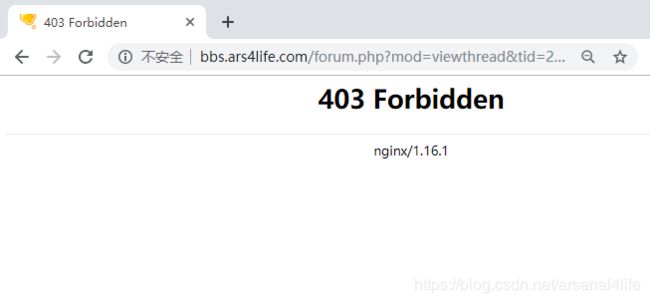【10.18】nginx 访问控制
【10.18】nginx 访问控制
- 4.43-4.47 nginx访问控制
- 1、限制 IP 访问
- 白名单机制
- 黑名单机制
- 2、限制目录
- 3、限制某个目录下的某类文件
- 4、限制 user-agent
- 5、限制 uri
4.43-4.47 nginx访问控制
1、限制 IP 访问
将需要限制的 ip 写成以下字段并加入虚拟主机配置文件 /etc/nginx/conf.d/blog.ars4life.com
-
白名单机制
allow 127.0.0.1;
allow 192.168.1.0/24;
deny all;
[root@alexis-01 ~]# curl -x127.0.0.1:80 blog.ars4life.com -I
HTTP/1.1 200 OK
Server: nginx/1.16.1
Date: Sat, 19 Oct 2019 02:52:00 GMT
Content-Type: text/html; charset=UTF-8
Connection: keep-alive
X-Powered-By: PHP/7.3.0
Link: <http://blog.ars4life.com/index.php?rest_route=/>; rel="https://api.w.org/"
[root@alexis-01 ~]# curl -x192.168.194.128:80 blog.ars4life.com -I
HTTP/1.1 403 Forbidden
Server: nginx/1.16.1
Date: Sat, 19 Oct 2019 02:53:48 GMT
Content-Type: text/html
Content-Length: 153
Connection: keep-alive
194网段的 ip 是无法访问的,
如果将白名单 allow 改为 194 网段,如下配置,那么 194 是可以访问的
allow 127.0.0.1;
allow 192.168.194.0/24;
deny all;
[root@alexis-01 ~]# curl -x192.168.194.128:80 blog.ars4life.com -I
HTTP/1.1 200 OK
Server: nginx/1.16.1
Date: Sat, 19 Oct 2019 03:19:12 GMT
Content-Type: text/html; charset=UTF-8
Connection: keep-alive
X-Powered-By: PHP/7.3.0
Link: <http://blog.ars4life.com/index.php?rest_route=/>; rel="https://api.w.org/"
-
黑名单机制
deny 127.0.0.1;
deny 192.168.194.0/24;
不 deny 的就是 allow,所有 allow 不用写
将配置文件改为黑名单机制,再次访问
[root@alexis-01 ~]# curl -x192.168.194.128:80 blog.ars4life.com -I
HTTP/1.1 403 Forbidden
Server: nginx/1.16.1
Date: Sat, 19 Oct 2019 03:25:54 GMT
Content-Type: text/html
Content-Length: 153
Connection: keep-alive
访问被拒绝。
2、限制目录
-
内部访问的资源目录,需要限制他人访问
-
虚拟主机配置文件中添加控制语句,白名单
location ~ /admin.php
{
allow 127.0.0.1;
allow 192.168.194.0/24;
deny all;
root /data/wwwroot/blog.ars4life.com;
fastcgi_pass 127.0.0.1:9000;
fastcgi_index index.php;
fastcgi_param SCRIPT_FILENAME /data/wwwroot/blog.ars4life.com$fastcgi_script_name;
include fastcgi_params;
}
root@alexis-01 ~]# curl -x192.168.194.128:80 bbs.ars4life.com/admin.php -I
HTTP/1.1 200 OK
Server: nginx/1.16.1
Date: Sat, 19 Oct 2019 03:45:32 GMT
Content-Type: text/html; charset=utf-8
Connection: keep-alive
X-Powered-By: PHP/7.3.0
Set-Cookie: 94bw_2132_saltkey=bapqbsxZ; expires=Mon, 18-Nov-2019 03:45:32 GMT; Max-Age=2592000; path=/; HttpOnly
Set-Cookie: 94bw_2132_lastvisit=1571453132; expires=Mon, 18-Nov-2019 03:45:32 GMT; Max-Age=2592000; path=/
Set-Cookie: 94bw_2132_sid=aDQpIN; expires=Sun, 20-Oct-2019 03:45:32 GMT; Max-Age=86400; path=/
Set-Cookie: 94bw_2132_lastact=1571456732%09admin.php%09; expires=Sun, 20-Oct-2019 03:45:32 GMT; Max-Age=86400; path=/
[root@alexis-01 ~]# curl -x192.168.194.128:80 bbs.ars4life.com/admin1.php -I
HTTP/1.1 404 Not Found
Server: nginx/1.16.1
Date: Sat, 19 Oct 2019 03:52:00 GMT
Content-Type: text/html; charset=UTF-8
Connection: keep-alive
X-Powered-By: PHP/7.3.0
- 限定目录
location /abc
{
allow 192.168.194.128;
deny all;
}
我们给白名单只写一个 ip,让他可以访问
[root@alexis-01 ~]# curl -x127.0.0.1:80 -I bbs.ars4life.com/abc/123
HTTP/1.1 404 Not Found
Server: nginx/1.16.1
Date: Sat, 19 Oct 2019 03:56:38 GMT
Content-Type: text/html
Content-Length: 153
Connection: keep-alive
虽然文件404不存在,但是可以访问
[root@alexis-01 ~]# curl -x127.0.0.1:80 -I bbs.ars4life.com/abc/123
HTTP/1.1 403 Forbidden
Server: nginx/1.16.1
Date: Sat, 19 Oct 2019 04:03:40 GMT
Content-Type: text/html
Content-Length: 153
Connection: keep-alive
没加入白名单的则不可以访问
3、限制某个目录下的某类文件
被上传一句话木马,搞到 root 权限,不安全
针对可写目录下的 php 请求做限制
location ~ .*(upload|image|attachment|cache)/.*\.php$
{
deny all;
}
将上述语句加入虚拟主机配置文件中,访问被阻
[root@alexis-01 ~]# curl -x127.0.0.1:80 bbs.ars4life.com/attachment/2344/2323.php -I
HTTP/1.1 403 Forbidden
Server: nginx/1.16.1
Date: Sat, 19 Oct 2019 05:57:53 GMT
Content-Type: text/html
Content-Length: 153
Connection: keep-alive
如果不是attachment 目录就不会拒绝访问,404只是文件不存在而已
[root@alexis-01 ~]# curl -x127.0.0.1:80 bbs.ars4life.com/attaschment/2344/2323.php -I
HTTP/1.1 404 Not Found
Server: nginx/1.16.1
Date: Sat, 19 Oct 2019 06:02:06 GMT
Content-Type: text/html; charset=UTF-8
Connection: keep-alive
X-Powered-By: PHP/7.3.0
4、限制 user-agent
如果不对访问来源做一些限制的话,会对服务器资源造成大量影响
- 以下是限制语句:
if ( $http_user_agent ~ 'Spider/3.0|YoudaoBot|Tomato')
{
return 403;
}
也就是说,只要 user_agent 中包含引号中的字段就返回 403
如果想要不区分大小写,可以将 ~ 换成 ~*,不过这样也会对 nginx 造成更大压力
- 测试
curl -A 指定 agent
[root@alexis-01 ~]# curl -A 'aaaaaSpider/3.0' -x127.0.0.1:80 bbs.ars4life.com -I
HTTP/1.1 403 Forbidden
Server: nginx/1.16.1
Date: Sat, 19 Oct 2019 06:25:02 GMT
Content-Type: text/html
Content-Length: 153
Connection: keep-alive
[root@alexis-01 ~]# curl -A 'aaaaaspider/3.0' -x127.0.0.1:80 bbs.ars4life.com -I
HTTP/1.1 200 OK
Server: nginx/1.16.1
Date: Sat, 19 Oct 2019 06:25:09 GMT
Content-Type: text/html; charset=utf-8
Connection: keep-alive
X-Powered-By: PHP/7.3.0
Set-Cookie: 94bw_2132_saltkey=p5Oldiol; expires=Mon, 18-Nov-2019 06:25:09 GMT; Max-Age=2592000; path=/; HttpOnly
Set-Cookie: 94bw_2132_lastvisit=1571462709; expires=Mon, 18-Nov-2019 06:25:09 GMT; Max-Age=2592000; path=/
Set-Cookie: 94bw_2132_sid=XQgp1g; expires=Sun, 20-Oct-2019 06:25:09 GMT; Max-Age=86400; path=/
Set-Cookie: 94bw_2132_lastact=1571466309%09index.php%09; expires=Sun, 20-Oct-2019 06:25:09 GMT; Max-Age=86400; path=/
Set-Cookie: 94bw_2132_sid=XQgp1g; expires=Sun, 20-Oct-2019 06:25:09 GMT; Max-Age=86400; path=/
以上两次访问只对 agent 的大小写进行了变更,一个匹配了访问限制,就显示 403 禁止访问;另一个没有匹配,就显示 200 可以访问
- curl -v 可以显示通信过程,如下
[root@alexis-01 ~]# curl -v -A 'aaaaaspider/3.0' -x127.0.0.1:80 bbs.ars4life.com -I
* About to connect() to proxy 127.0.0.1 port 80 (#0)
* Trying 127.0.0.1...
* Connected to 127.0.0.1 (127.0.0.1) port 80 (#0)
> HEAD HTTP://bbs.ars4life.com/ HTTP/1.1
> User-Agent: aaaaaspider/3.0
> Host: bbs.ars4life.com
> Accept: */*
> Proxy-Connection: Keep-Alive
>
< HTTP/1.1 200 OK
HTTP/1.1 200 OK
< Server: nginx/1.16.1
Server: nginx/1.16.1
< Date: Sat, 19 Oct 2019 06:29:00 GMT
Date: Sat, 19 Oct 2019 06:29:00 GMT
< Content-Type: text/html; charset=utf-8
Content-Type: text/html; charset=utf-8
< Connection: keep-alive
Connection: keep-alive
< X-Powered-By: PHP/7.3.0
X-Powered-By: PHP/7.3.0
< Set-Cookie: 94bw_2132_saltkey=wi77q0G1; expires=Mon, 18-Nov-2019 06:29:00 GMT; Max-Age=2592000; path=/; HttpOnly
Set-Cookie: 94bw_2132_saltkey=wi77q0G1; expires=Mon, 18-Nov-2019 06:29:00 GMT; Max-Age=2592000; path=/; HttpOnly
< Set-Cookie: 94bw_2132_lastvisit=1571462940; expires=Mon, 18-Nov-2019 06:29:00 GMT; Max-Age=2592000; path=/
Set-Cookie: 94bw_2132_lastvisit=1571462940; expires=Mon, 18-Nov-2019 06:29:00 GMT; Max-Age=2592000; path=/
< Set-Cookie: 94bw_2132_sid=KQ5a5E; expires=Sun, 20-Oct-2019 06:29:00 GMT; Max-Age=86400; path=/
Set-Cookie: 94bw_2132_sid=KQ5a5E; expires=Sun, 20-Oct-2019 06:29:00 GMT; Max-Age=86400; path=/
< Set-Cookie: 94bw_2132_lastact=1571466540%09index.php%09; expires=Sun, 20-Oct-2019 06:29:00 GMT; Max-Age=86400; path=/
Set-Cookie: 94bw_2132_lastact=1571466540%09index.php%09; expires=Sun, 20-Oct-2019 06:29:00 GMT; Max-Age=86400; path=/
< Set-Cookie: 94bw_2132_sid=KQ5a5E; expires=Sun, 20-Oct-2019 06:29:00 GMT; Max-Age=86400; path=/
Set-Cookie: 94bw_2132_sid=KQ5a5E; expires=Sun, 20-Oct-2019 06:29:00 GMT; Max-Age=86400; path=/
<
* Connection #0 to host 127.0.0.1 left intact
- curl -e 设置 referer,访问来源
[root@alexis-01 ~]# curl -v -A 'aaaaaspider/3.0' -e "1111" -x127.0.0.1:80 bbs.ars4life.com -I
* About to connect() to proxy 127.0.0.1 port 80 (#0)
* Trying 127.0.0.1...
* Connected to 127.0.0.1 (127.0.0.1) port 80 (#0)
> HEAD HTTP://bbs.ars4life.com/ HTTP/1.1
> User-Agent: aaaaaspider/3.0
> Host: bbs.ars4life.com
> Accept: */*
> Referer: 1111
> Proxy-Connection: Keep-Alive
>
< HTTP/1.1 200 OK
HTTP/1.1 200 OK
< Server: nginx/1.16.1
Server: nginx/1.16.1
< Date: Sat, 19 Oct 2019 06:32:45 GMT
Date: Sat, 19 Oct 2019 06:32:45 GMT
< Content-Type: text/html; charset=utf-8
Content-Type: text/html; charset=utf-8
< Connection: keep-alive
Connection: keep-alive
< X-Powered-By: PHP/7.3.0
X-Powered-By: PHP/7.3.0
< Set-Cookie: 94bw_2132_saltkey=ax0a0YYG; expires=Mon, 18-Nov-2019 06:32:45 GMT; Max-Age=2592000; path=/; HttpOnly
Set-Cookie: 94bw_2132_saltkey=ax0a0YYG; expires=Mon, 18-Nov-2019 06:32:45 GMT; Max-Age=2592000; path=/; HttpOnly
< Set-Cookie: 94bw_2132_lastvisit=1571463165; expires=Mon, 18-Nov-2019 06:32:45 GMT; Max-Age=2592000; path=/
Set-Cookie: 94bw_2132_lastvisit=1571463165; expires=Mon, 18-Nov-2019 06:32:45 GMT; Max-Age=2592000; path=/
< Set-Cookie: 94bw_2132_sid=p8vrHb; expires=Sun, 20-Oct-2019 06:32:45 GMT; Max-Age=86400; path=/
Set-Cookie: 94bw_2132_sid=p8vrHb; expires=Sun, 20-Oct-2019 06:32:45 GMT; Max-Age=86400; path=/
< Set-Cookie: 94bw_2132_lastact=1571466765%09index.php%09; expires=Sun, 20-Oct-2019 06:32:45 GMT; Max-Age=86400; path=/
Set-Cookie: 94bw_2132_lastact=1571466765%09index.php%09; expires=Sun, 20-Oct-2019 06:32:45 GMT; Max-Age=86400; path=/
< Set-Cookie: 94bw_2132_sid=p8vrHb; expires=Sun, 20-Oct-2019 06:32:45 GMT; Max-Age=86400; path=/
Set-Cookie: 94bw_2132_sid=p8vrHb; expires=Sun, 20-Oct-2019 06:32:45 GMT; Max-Age=86400; path=/
<
* Connection #0 to host 127.0.0.1 left intact
- 补充 curl 的用法:
| curl 命令选项 | 含义 |
|---|---|
| -A | 指定 user_agent |
| -e | 指定 referer |
| -x | 指定访问目标服务器的ip和port |
| -I | 只显示 header 信息,不显示具体网页内容 |
| -v | 显示详细的通信过程 |
5、限制 uri
- $request_uri 包含 $document_uri 和 $args
- $document_uri 就是当前请求中不包含指令的 URI,如 www.123.com/1.php?a=1&b=2 的 $document_uri 就是 1.php,不包含后面参数
- $args 就是请求参数中,a=1&b=2
- 以下是控制语句:
if ( $request_uri ~ (abc|123))
{
return 404;
}
- 测试
1、先打开论坛中之前发的一篇帖子
链接是 http://bbs.ars4life.com/forum.php?mod=viewthread&tid=2&extra=page%3D1

2、在虚拟主机配置文件中关键字限制
将 $request_rui 的 、$args 中的 viewthread 作为关键字进行限制,语句如下(其他关键词我们暂时不添加)
if ( $request_uri ~ (viewthread))
{
return 403
}
if 语法里只能写 return 返回值