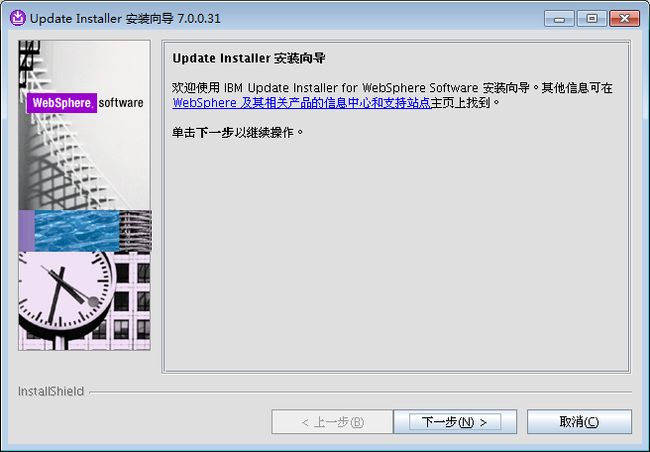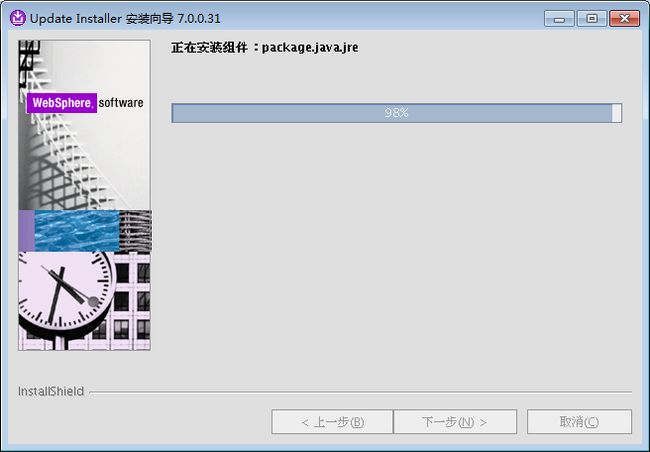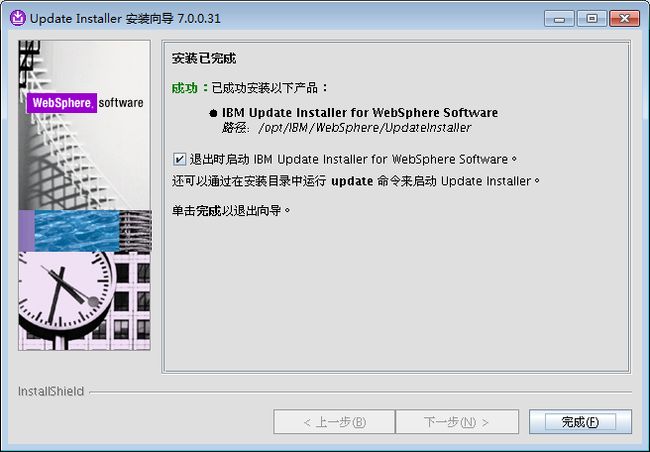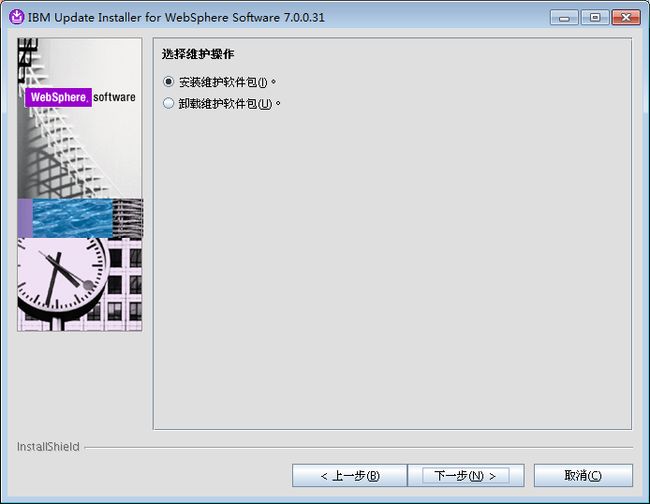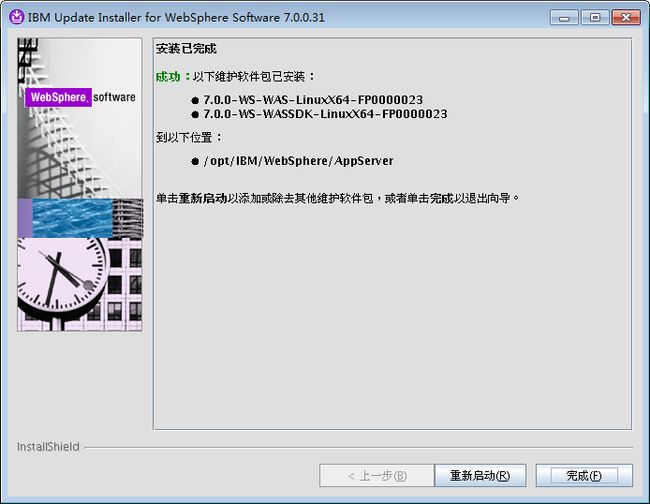websphere7.0下载升级程序和补丁及安装
websphere安装补丁需要先安装UpdateInstaller,用UpdateInstaller安装补丁
UpdateInstaller下载地址
ftp://ftp.software.ibm.com/software/websphere/appserv/support/tools/UpdateInstaller/7.0.x
IA64 x86 32
IA64处理器I-tanium(安腾)很少
PPC是Power PC 精简指令集的
S390是IBM大型服务器的
网上说X86-64是有AMD公司设计,选LinuxAMD64
ftp://ftp.software.ibm.com/software/websphere/appserv/support/tools/UpdateInstaller/7.0.x/LinuxAMD64/
ftp://ftp.software.ibm.com/software/websphere/appserv/support/tools/UpdateInstaller/7.0.x/LinuxAMD64/7.0.0.31-WS-UPDI-LinuxAMD64.tar.gz
补丁下载地址
ftp://ftp.software.ibm.com/software/websphere/appserv/support/fixpacks/was70/cumulative
ftp://ftp.software.ibm.com/software/websphere/appserv/support/fixpacks/was70/cumulative/cf70031/LinuxX64/
安装升级程序
[root@dev opt]# tar -xzvf 7.0.0.31-WS-UPDI-LinuxAMD64.tar.gz
[root@dev opt]# cd UpdateInstaller/
[root@dev UpdateInstaller]# ./install
安装补丁
[root@dev UpdateInstaller]# cd /opt/IBM/WebSphere/UpdateInstaller
[root@dev UpdateInstaller]# ./update.sh
4 把补丁包传到/opt/IBM/WebSphere/UpdateInstaller/maintenance目录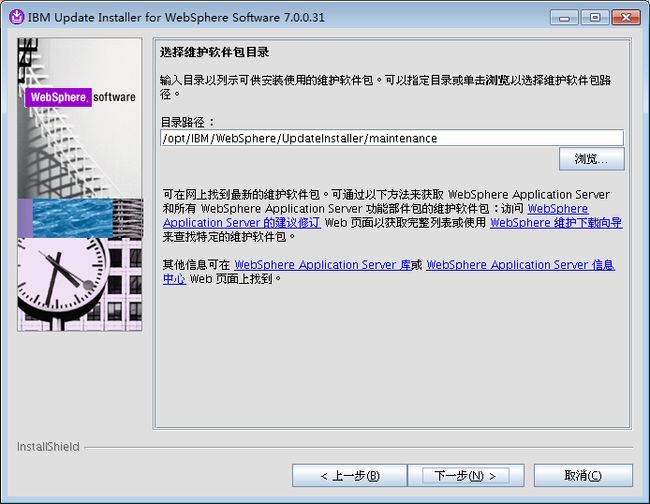
websphere7.0卸载补丁包
http://happyqing.iteye.com/blog/2323000
参考:
http://wenku.baidu.com/link?url=7bePkTap97EhZ0ByxVvg0BUq3NUbqd8vik4KQUK8qvB_396IsvYY17VHWd99sHJzThLJUnjOeklUvJtJJTRiAhMLSiHq08iuVoln8tjBRgi
原文出处:http://happyqing.iteye.com/blog/2026258