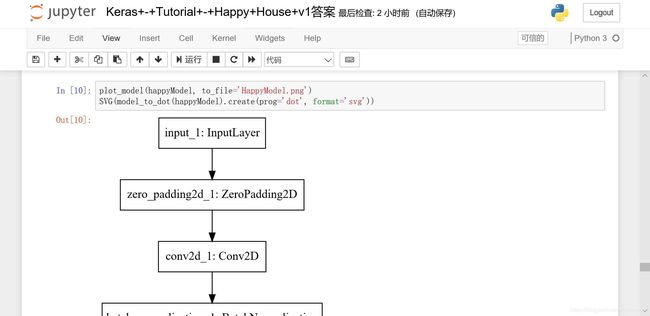吴恩达深度学习第四课配置keras
吴恩达老师的深度学习专项课程,第四课的第二周作业需要用到keras这个高级API框架,所有就去配置了。结果配置安装包是有顺序的,我看了一个博客就开始弄,当然啦。。。顺序不对!!!
我的电脑是anaconda 19年4月下载的(记不得版本啦),win10,pycharm是18.3.4,Python3.7
查了资料,配置分两步:
1.安装 graphviz 包
进入conda命令窗,输入“pip install graphviz ”。
2.安装官网文件
Graphviz安装及简单使用 参考http://www.cnblogs.com/shuodehaoa/p/8667045.html
糗事:我把环境变量的Path找错了,记录一下,应该是:
3.安装ptdot
conda输入pip install pydot
我这样安装完后import是完全没问题的,尤其是2里按照参考链接一步步最后测试代码,我这个可以生成流程图的pdf。但是链接https://blog.csdn.net/shouwangzhelv/article/details/51163535里面画决策树的代码我出错了,显示 name 'reload' is not defined,注释掉改行之后,又显示错误“'list' object has no attribute 'write_pdf'
参考:https://blog.csdn.net/xu_haim/article/details/84981284
重点
我以为我环境配好了如此快速都不敢相信,事实证明并没有。打开吴恩达作业运行和用测试代码运行结果都是pydot` failed to call GraphViz.Please install GraphViz (https://www.graphviz.org/) and ensure that its executables are in the $PATH.
按照https://blog.csdn.net/xu_haim/article/details/84981284改相应代码即可,但我发现我有两个命名keras.utils.vis_utils的文件,分别是:C:\Users\admin\Anaconda3\Lib\site-packages\keras\utils
C:\Users\admin\Anaconda3\Lib\site-packages\tensorflow\python\keras\utils
根据博主截图,第一个同名文件代码段和他的一样,第二个文件不一样,所以改掉了第一个。吴恩达作业运行后可以出图了,测试代码0 error
#测试代码
'''
@author: admin
'''
from keras.models import Sequential
from keras.layers import Dense, Activation
from keras.utils import plot_model
import pydot
model = Sequential()
model.add(Dense(32, activation='relu', input_dim=100))
model.add(Dense(1, activation='sigmoid'))
model.compile(optimizer='rmsprop',
loss='binary_crossentropy',
metrics=['accuracy'])
# Generate dummy data
import numpy as np
data = np.random.random((1000, 100))
labels = np.random.randint(2, size=(1000, 1))
plot_model(model, to_file='model.png',show_shapes=True)
# Train the model, iterating on the data in batches of 32 samples
# model.fit(data, labels, epochs=10, batch_size=32)