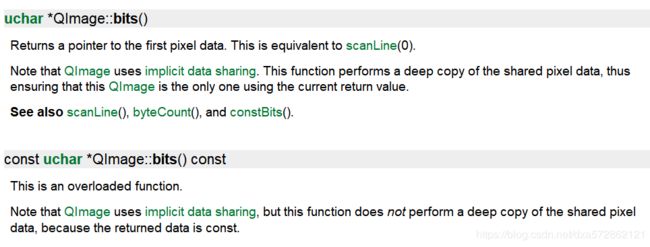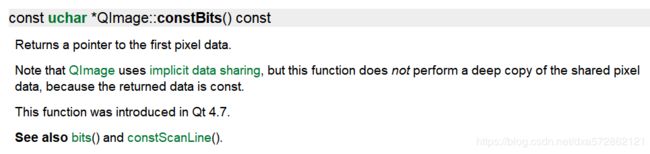Qt 中 QImage 与cv::Mat 互转和细节部分及Qt隐式数据共享介绍
前言
之前搜到一篇,使用无误。后来需用到此方法,又搜了一下,发现了一个小细节不同,导致最终 QImage 转 cv::Mat 失败。同时对两个函数稍微看了一下。
Qt 隐式数据共享
在这之前有必要了解一下Qt 中的数据储存模式。
Qt中使用隐式数据共享:为优化执行速度和节约内存设计的,详情见Qt 的文档中的
Implicit Sharing。这里仅摘要他的简述,文档下面详细介绍了运行机制。
- Many C++ classes in Qt use implicit data sharing to maximize resource usage and minimize copying. Implicitly shared classes are both safe and efficient when passed as arguments, because only a pointer to the data is passed around, and the data is copied only if and when a function writes to it, i.e., copy-on-write
重要的就是最后一句说明,数据的完全拷贝仅仅在指向数据的指针将数据发生了改变进行。下面进行说明。
操作不进行深层拷贝
QImage img;
Qimag a,b,c,d;
a=img;
b=img;
c=img,
d=img;
在内存中始终只存在一个img 的数据,其他都只是获得引用,也就是保存一个数据的指针。(此时img引用计数变成5个)
同时需要注意,a,b,c,d 的 bit() 数据是指向了一个新的地址,与img 的bits() 不同。但是a,b,c,d的 constBits() 与 img保持相同(即获得引用)
调用 bits() 函数就进行深层拷贝,此时a,b,c,d的 constBits() 与 bits() 相同,与img的地址不同。这时已经不是隐式数据共享,而是进行了深层拷贝(通过观察任务管理器的内存跟想象一样)。
操作进行深层拷贝
QPainter p(&d);
p.drawRect(10,10,50,50);
//或者下面的操作
d.setPixelColor(10,20,QColor(Qt::red));
//或者
uchar *pdata=d.bits();
for (int i=0;i<1920*3*100;++i){
pdata[i]=0;
}
//只要进行了像素的修改就进行深层拷贝
此时d进行了数据的更改,d的数据进行了深层拷贝,img的引用计数减一(此时img的引用计数变为4),d与img无任何关系。内存中含有两张图片的内存。
此时d 的 bits() 和 constBits() 地址一样。
实验
目的,通过修改隐式共享的图像,让其进行深度拷贝,脱离原对象
实验一
代码
QImage img("D:/图片/服部1.jpeg");
QImage implicit=img;
qDebug()<<"img data addr:"<结果
实验二
代码
QImage img("D:/图片/服部1.jpeg");
QImage implicit=img;
qDebug()<<"img data constBits():"<结果
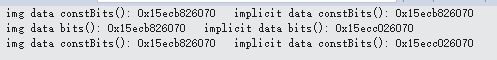
调用了 bits() 后,data的地址发生了变化,即进行了深层拷贝
QImage -> cv::Mat
三种传值及调用方式
值传递 使用constBits()
//形参传递
cv::Mat QImage2cvMat(QImage image)
{
cv::Mat mat;
switch (image.format())
{
case QImage::Format_ARGB32:
case QImage::Format_RGB32:
case QImage::Format_ARGB32_Premultiplied: //此处若使用 image.bits() 最终导致转换失败
mat = cv::Mat(image.height(), image.width(), CV_8UC4, (void*)image.constBits(), image.bytesPerLine());
break;
case QImage::Format_RGB888:
mat = cv::Mat(image.height(), image.width(), CV_8UC3, (void*)image.constBits(), image.bytesPerLine());
cv::cvtColor(mat, mat, CV_BGR2RGB);
break;
case QImage::Format_Indexed8:
mat = cv::Mat(image.height(), image.width(), CV_8UC1, (void*)image.constBits(), image.bytesPerLine());
break;
}
return mat;
}
引用传递使用bits()
另一种解决方法:将传入参数QImage image 改为 QImage &image,引用传参,constBits()改回 bits();
//引用传递 (函数中image 地址 与传递进来的地址一样)
cv::Mat QImage2cvMat(QImage &image)
{
cv::Mat mat;
switch (image.format())
{
case QImage::Format_ARGB32:
case QImage::Format_RGB32:
case QImage::Format_ARGB32_Premultiplied: //此处若使用 image.bits() 最终导致转换失败
mat = cv::Mat(image.height(), image.width(), CV_8UC4, (void*)image.bits(), image.bytesPerLine());
break;
case QImage::Format_RGB888:
mat = cv::Mat(image.height(), image.width(), CV_8UC3, (void*)image.bits(), image.bytesPerLine());
cv::cvtColor(mat, mat, CV_BGR2RGB);
break;
case QImage::Format_Indexed8:
mat = cv::Mat(image.height(), image.width(), CV_8UC1, (void*)image.bits(), image.bytesPerLine());
break;
}
return mat;
}
引用传递使用constBits()
//引用传递 (函数中image 地址 与传递进来的地址一样)
cv::Mat QImage2cvMat(QImage &image)
{
cv::Mat mat;
switch (image.format())
{
case QImage::Format_ARGB32:
case QImage::Format_RGB32:
case QImage::Format_ARGB32_Premultiplied: //此处若使用 image.bits() 最终导致转换失败
mat = cv::Mat(image.height(), image.width(), CV_8UC4, (void*)image.constBits(), image.bytesPerLine());
break;
case QImage::Format_RGB888:
mat = cv::Mat(image.height(), image.width(), CV_8UC3, (void*)image.constBits(), image.bytesPerLine());
cv::cvtColor(mat, mat, CV_BGR2RGB);
break;
case QImage::Format_Indexed8:
mat = cv::Mat(image.height(), image.width(), CV_8UC1, (void*)image.constBits(), image.bytesPerLine());
break;
}
return mat;
}
三种方法区别
先看bit() 与constBits() 的区别
各个方式细分
形式参数+constBits()
虽然是形参传递,但是函数中的 image 的 constBits() 与原 implicit 的 constBits() 相同,但是 bits() 不相同。
在函数里 调用一下bits() 会进行深层拷贝,这时将 转换中的constBits() 替换成 bits() 可以让函数运行出去不出问题,但是 image 的作用域在函数中,一旦出了函数,image的内存被释放掉了,即数据指针会发生访问权限。后面操作mat会出错。
这里 mat 的构造函数需要讲解一下,详细说明,需要展开,这里提一下,cv::Mat 构造函数data 仅仅是将指针指向数据,不进行拷贝。
引用传递+bits()
跟前面描述Qt 隐式内存一样,因为是引用传递,所以在函数中执行 bits() 向当于原对象执行 bits() ,自然进行了深度拷贝。这时 implicit 与 image 已经是两个不同的对象,内存中有两张这样的图片。
(观察程序内存的变化与所想一致)
引用传递+constBits()
这个方式跟 形参传递+constBits() ,基本相同,因为 constBits() 是一样的。但是有一点不同,就是,引用传递在当前条件下肯定比 形参传递快,引用是传递地址。
cv::Mat -> QImage
QImage cvMat2QImage(const cv::Mat &mat)
{
// 8-bits unsigned, NO. OF CHANNELS = 1
if (mat.type() == CV_8UC1)
{
QImage image(mat.cols, mat.rows, QImage::Format_Indexed8);
// Set the color table (used to translate colour indexes to qRgb values)
image.setColorCount(256);
for (int i = 0; i < 256; i++)
{
image.setColor(i, qRgb(i, i, i));
}
// Copy input Mat
uchar *pSrc = mat.data;
for (int row = 0; row < mat.rows; row++)
{
uchar *pDest = image.scanLine(row);
memcpy(pDest, pSrc, mat.cols);
pSrc += mat.step;
}
return image; // Index1
}
// 8-bits unsigned, NO. OF CHANNELS = 3
else if (mat.type() == CV_8UC3)
{
// Copy input Mat
const uchar *pSrc = (const uchar*)mat.data;
// Create QImage with same dimensions as input Mat
QImage image(pSrc, mat.cols, mat.rows, mat.step, QImage::Format_RGB888);
return image.rgbSwapped(); // Index2
}
else if (mat.type() == CV_8UC4)
{
// Copy input Mat
const uchar *pSrc = (const uchar*)mat.data;
// Create QImage with same dimensions as input Mat
QImage image(pSrc, mat.cols, mat.rows, mat.step, QImage::Format_ARGB32);
return image.copy(); // Index3
}
else
{
return QImage();
}
}
Index1
新建了一个cv::Mat Size 大小的 QImage,然后逐行将cv::Mat 中数据拷贝到QImage 中,不存在在内存共用,直接返回。
Index2
cv::Mat 储存图片数据在 CV_8UC3时按照 BGR 储存, 因此浅拷贝了图片,还需执行通道转换。通道转换时已经进行了深度拷贝
Index3
为什么没有通道的转换,暂时还不明白,需要再看下资料。