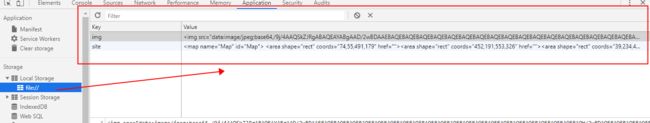在我悠闲了几天之后,我们后端给了我个任务,地图热点问题。简单来说,就是后台划出热点区域,设置链接,前端拿到数据渲染页面,显示热点区域。我主要使用了jquery.image-maps.js,并且添加了一些我所需要的功能。
前端是很好显示的,获取到数据后直接渲染页面。
主要是后端热点区域位置坐标的确定。
先看一下整体样式功能图,主要有添加热点区域,单个删除热点区域,和全部删除热点区域,以及保存划出的热点区域,还有拖拽上传img图片功能。以及双击热点区域可填写对应的链接。
上图一观,有点简陋,相信各位小哥哥小姐姐能做的更好,勉强瞅瞅吧。
首先呢,来看这个图片,可爱的巴卫,如果不喜欢,可以把自己桌面上的图片拖拽进选区,也可以点击选择图片,进行上传,反正大家怎末喜欢怎末来。这个选区呢,我设置了400×400,但是图片宽度400,高度自适应的,放心的,图片不会变形的。相关代码如下:
// 上传图片事件
var dropBox
window.onload = function () {
dropBox = document.getElementById("imgMap");
dropBox.ondragenter = ignoreDrag;
dropBox.ondragover = ignoreDrag;
dropBox.ondrop = drop;
}
function ignoreDrag(e) {
//因为我们在处理拖放,所以应该确保没有其他元素会取得这个事件
e.stopPropagation();
e.preventDefault();
}
function drop(e) {
//取消事件传播及默认行为
e.stopPropagation();
e.preventDefault();
//取得拖进来的文件
var data = e.dataTransfer;
var files = data.files;
//将其传给真正的处理文件的函数
processFiles(files);
}
function processFiles(files) {
$('#dropBox').css({
"height": '100%'
})
var file = files[0];
var output = document.getElementById("fileOutput");
//创建FileReader
var reader = new FileReader();
//告诉它在准备好数据之后做什么
reader.onload = function (e) {
$('#dropBox').attr('src', e.target.result)
};
//读取图片
reader.readAsDataURL(file);
}
添加热点区域呢,这个选区是可以拖拽拉伸的,主要呢是确定矩形选区的位置坐标,他主要是左上角的位置坐标,以及矩形区域的宽度和高度来确定选取的位置。这是很重要的参数,用来确定热点选取的位置。这样前端才可以显示相对应的热点区域。他有相对应的事件,移动选取,位置改变,还有删除选区,都是比较繁琐的。把这些功能都放进了jquery.image-maps.js中,方便使用。
这就是jquery.image-maps.js,以及添加的部分功能。
/** * @name jQuery imageMaps plugin * @license GPL * @version 0.0.4 * @date 11 22, 2010 * @category jQuery plugin * @author Simon Tang ([email protected]) * @copyright (c) 2010 Simon Tang (http://yiye.name/) */ (function ($) { jQuery.fn.imageMaps = function (setting) { var $container = this; if ($container.length == 0) return false; $container.each(function () { var container = $(this); var $images = container.find('img[ref=imageMaps]'); $images.wrap('').css('border', '1px solid #ccc'); $images.each(function () { var _img_conrainer = $(this).parent(); _img_conrainer.prepend('').append('').append($.browser.msie ? $('').css({ background: '#fff', opacity: 0 }) : ''); var _img_offset = $(this).offset(); var _img_conrainer_offset = _img_conrainer.offset(); _img_conrainer.find('.position-conrainer').css({ top: _img_offset.top - _img_conrainer_offset.top, left: _img_offset.left - _img_conrainer_offset.left, width: $(this).width(), height: $(this).height() // height: $(this)['0'].offsetHeight // height: $('.position-conrainer').height()- 55 // border:'1px solid transparent' }); var map_name = $(this).attr('usemap').replace('#', ''); if (map_name != '') { var index = 1; // var _link_conrainer = _img_conrainer.find('.link-conrainer'); var _position_conrainer = _img_conrainer.find('.position-conrainer'); var image_param = $(this).attr('name') == '' ? '' : '[' + $(this).attr('name') + ']'; container.find('map[name=' + map_name + ']').find('area[shape=rect]').each(function () { var coords = $(this).attr('coords'); // _link_conrainer.append('Link '+index+':
'); coords = coords.split(','); _position_conrainer.append('Link ' + index + 'X'); index++; }); } }); }); $('.button-conrainer input[type=button]').click(function () { var hhh = $('#dropBox').height() // console.log(hhh) // var _link_conrainer = $(this).parent().parent().find('.link-conrainer'); var _position_conrainer = $(this).parent().parent().find('.position-conrainer'); _position_conrainer.css({ "height": hhh }) var html = '' $('#Map').append(html) // var index = _link_conrainer.find('.map-link').length +1; var index = _position_conrainer.find('.map-position').length + 1 var image = $(this).parent().parent().find('img[ref=imageMaps]').attr('name'); image = (image == '' ? '' : '[' + image + ']'); // _link_conrainer.append('Link '+index+':
'); _position_conrainer.append('Link ' + index + 'X'); bind_map_event(); define_css(); }); $('.button-conrainer .deleteAll').click(function (e) { $('.position-conrainer').empty() $('#Map area').remove() }) // 保存到本地 $(' .button-conrainer .saveAll').click(function () { var savePart = $('#Map')['0'].outerHTML var img = $('#dropBox')['0'].outerHTML window.localStorage.setItem("site", savePart) window.localStorage.setItem("img", img) }) // 上传图片事件 var dropBox window.onload = function () { dropBox = document.getElementById("imgMap"); dropBox.ondragenter = ignoreDrag; dropBox.ondragover = ignoreDrag; dropBox.ondrop = drop; } function ignoreDrag(e) { //因为我们在处理拖放,所以应该确保没有其他元素会取得这个事件 e.stopPropagation(); e.preventDefault(); } function drop(e) { //取消事件传播及默认行为 e.stopPropagation(); e.preventDefault(); //取得拖进来的文件 var data = e.dataTransfer; var files = data.files; //将其传给真正的处理文件的函数 processFiles(files); } function processFiles(files) { $('#dropBox').css({ "height": '100%' }) var file = files[0]; var output = document.getElementById("fileOutput"); //创建FileReader var reader = new FileReader(); //告诉它在准备好数据之后做什么 reader.onload = function (e) { //使用图像URL来绘制dropBox的背景 $('#dropBox').attr('src', e.target.result) }; //读取图片 reader.readAsDataURL(file); } $('#fileinp').change(function (files) { processFiles(this.files) }) $('#pictureClick').click(function () { $('#fileinp').click() }) //绑定map事件 function bind_map_event() { $('.position-conrainer .map-position .map-position-bg').each(function () { var map_position_bg = $(this); var conrainer = $(this).parent().parent(); var map_position = map_position_bg.parent(); map_position_bg.unbind('mousedown').mousedown(function (event) { map_position_bg.data('mousedown', true); map_position_bg.data('pageX', event.pageX); map_position_bg.data('pageY', event.pageY); map_position_bg.css('cursor', 'move'); return false; }).unbind('mouseup').mouseup(function (event) { map_position_bg.data('mousedown', false); map_position_bg.css('cursor', 'default'); return false; }); conrainer.mousemove(function (event) { if (!map_position_bg.data('mousedown')) return false; var dx = event.pageX - map_position_bg.data('pageX'); var dy = event.pageY - map_position_bg.data('pageY'); if ((dx == 0) && (dy == 0)) { return false; } var p = map_position.position(); var left = p.left + dx; if (left < 0) left = 0; var top = p.top + dy; if (top < 0) top = 0; var bottom = top + map_position.height(); if (bottom > conrainer.height()) { top = top - (bottom - conrainer.height()); } var right = left + map_position.width(); if (right > conrainer.width()) { left = left - (right - conrainer.width()); } map_position.css({ left: left, top: top }); map_position_bg.data('pageX', event.pageX); map_position_bg.data('pageY', event.pageY); bottom = top + map_position.height(); right = left + map_position.width(); console.log(left, top, right, bottom) var arr = [] arr.push(left, top, right, bottom) var coods = arr.join(',') var k = map_position['0'].attributes.ref.value - 1 + '' $('#Map area').prevObject['0'].links[k].coords = coods // $('.link-conrainer p[ref='+map_position.attr('ref')+'] .rect-value').val(new Array(left,top,right,bottom).join(',')); return false; }).mouseup(function (event) { map_position_bg.data('mousedown', false); map_position_bg.css('cursor', 'default'); return false; }); }); $('.position-conrainer .map-position .resize').each(function () { var map_position_resize = $(this); var conrainer = $(this).parent().parent(); map_position_resize.unbind('mousedown').mousedown(function (event) { map_position_resize.data('mousedown', true); map_position_resize.data('pageX', event.pageX); map_position_resize.data('pageY', event.pageY); return false; }).unbind('mouseup').mouseup(function (event) { map_position_resize.data('mousedown', false); return false; }); conrainer.mousemove(function (event) { if (!map_position_resize.data('mousedown')) return false; var dx = event.pageX - map_position_resize.data('pageX'); var dy = event.pageY - map_position_resize.data('pageY'); if ((dx == 0) && (dy == 0)) { return false; } var map_position = map_position_resize.parent(); var p = map_position.position(); var left = p.left; var top = p.top; var height = map_position.height() + dy; if ((top + height) > conrainer.height()) { height = height - ((top + height) - conrainer.height()); } if (height < 20) height = 20; var width = map_position.width() + dx; if ((left + width) > conrainer.width()) { width = width - ((left + width) - conrainer.width()); } if (width < 50) width = 50; map_position.css({ width: width, height: height }); map_position_resize.data('pageX', event.pageX); map_position_resize.data('pageY', event.pageY); bottom = top + map_position.height(); right = left + map_position.width(); // $('.link-conrainer p[ref='+map_position.attr('ref')+'] .rect-value').val(new Array(left,top,right,bottom).join(',')); return false; }).mouseup(function (event) { map_position_resize.data('mousedown', false); return false; }); }); $('.position-conrainer .map-position .delete').unbind('click').click(function () { var ref = $(this).parent().attr('ref'); var num = ref - 1 $('#map').context.links[num].remove() // var _link_conrainer = $(this).parent().parent().parent().find('.link-conrainer'); var _position_conrainer = $(this).parent().parent().parent().find('.position-conrainer'); // _link_conrainer.find('.map-link[ref='+ref+']').remove(); _position_conrainer.find('.map-position[ref=' + ref + ']').remove(); var index = 1; // _link_conrainer.find('.map-link').each(function(){ // $(this).attr('ref',index).find('.link-number-text').html('Link '+index); // index ++; // }); index = 1; _position_conrainer.find('.map-position').each(function () { $(this).attr('ref', index).find('.link-number-text').html('Link ' + index); index++; }); }); } bind_map_event(); function define_css() { //样式定义 $container.find('.map-position').css({ position: 'absolute', border: '1px solid #000', 'font-weight': 'bold' }); $container.find('.map-position .map-position-bg').css({ position: 'absolute', background: '#0F0', opacity: 0.5, top: 0, left: 0, right: 0, bottom: 0 }); $container.find('.map-position .resize').css({ display: 'block', position: 'absolute', right: 0, bottom: 0, width: 5, height: 5, cursor: 'nw-resize', background: '#000' }); $container.find('.map-position .delete').css({ display: 'block', position: 'absolute', right: 0, top: 0, width: 10, height: 12, 'line-height': '11px', 'font-size': 12, 'font-weight': 'bold', background: '#000', color: '#fff', 'font-family': 'Arial', 'padding-left': '2px', cursor: 'pointer', opactiey: 1 }); } define_css(); }; })(jQuery);
接下来呢,给大家说说双击添加链接功能,每个热点区域都有对应的链接,后端设置了链接,前端在显示热点区域时,点击选区就可以直接跳转到后台所设置的链接。这是单独添加的功能,没有放到jquery.image-maps.js 中。
$('.map-position ').unbind('dblclick').dblclick(function () {
var k = $(this)['0'].attributes.ref.value - 1 + ''
var lll = $('.link input').val().split('//')[1]
var vvv = $('#Map area')[k].host
if (!lll) {
$('.link input')['0'].value = 'http://'
} else {
$('.link input')['0'].value = 'http://' + vvv
}
$('.bombBox').show()
// 点击取消
$('.Cancel').unbind('click').click(function () {
$('.bombBox').hide()
})
// 点击确定 热点链接添加完成
$('.sure').unbind('click').click(function () {
$('.bombBox').hide()
var value = $('.link input').val()
$('#Map area')[k].href = value
})
})
样式结构呢如下,主要使用了 map > area的功能。
<input type="file" id="fileinp" @change="processFiles(this.files)"> <div id="debug">div> <div id="imgMap"> <img src="" name="test" id="dropBox" width="400" class="map" border="0" height="400" usemap="#Map" ref='imageMaps' /> <map name="Map" id="Map"> map> <div class="bombBox"> <p class="title">填写热点链接p> <hr class="hr"> <p class="link"><span>link:span> <input type="text" size="60" value="http://" data-id="" /> p> <p class="btn"> <button class="sure">确定button> <button class="Cancel">取消button> p> div> div>
我主要呢,是吧img标签以及map标签内容都存储在了本地中,前端获取呢,只需要整体获取,外面搭个盒子就可以显示了。
在本地查看可看到存储的数据,
前端就可以获取到img以及site来进行显示热点区域。
至此呢。一个简单的前后端都可以很简单操作的地图热点就完成了,至于样式部分呢,不嫌弃我的样式丑的,可以在github上下载看看哦!
github:https://github.com/hey-yst/demo