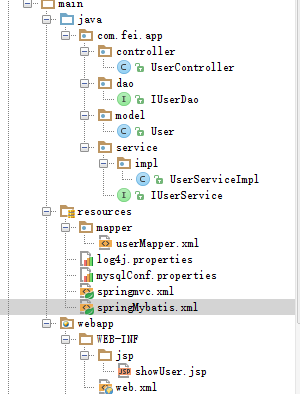SSM整合(带demo)
最简单的SSM整合有没有
SSM整合多种多样,这里写的是spring托管SqlSessionFactoryBean的这种。。。。。。反正就是那个意思
首先搭建项目,看这里有
搭建好之后勒就是各种配置,各种整合了
最简单的mapper,就只有一条语句
<mapper namespace="com.fei.app.dao.IUserDao">
<resultMap id="BaseResultMap" type="com.fei.app.model.User">
<id column="id" property="id" jdbcType="INTEGER"/>
<result column="username" property="userName" jdbcType="VARCHAR"/>
<result column="password" property="password" jdbcType="VARCHAR"/>
<result column="age" property="age" jdbcType="INTEGER"/>
resultMap>
<sql id="Base_Column_List">
id, username, password, age
sql>
<select id="findUserById" resultMap="BaseResultMap" parameterType="java.lang.Integer">
select
<include refid="Base_Column_List"/>
from user
where id = #{id,jdbcType=INTEGER}
select>
mapper>最简单的dao
package com.fei.app.dao;
import com.fei.app.model.User;
/**
* Created by fei on 2015/9/17.
*/
public interface IUserDao {
User findUserById(Integer id);
}
最简单的user
package com.fei.app.model;
/**
* Created by fei on 2015/9/17.
*/
public class User {
private Integer id;
private String userName;
private String password;
private Integer age;
....此处省去get setlog4j.properties,网上随便找的
#定义LOG输出级别
log4j.rootLogger=INFO,Console,File
#定义日志输出目的地为控制台
log4j.appender.Console=org.apache.log4j.ConsoleAppender
log4j.appender.Console.Target=System.out
#可以灵活地指定日志输出格式,下面一行是指定具体的格式
log4j.appender.Console.layout = org.apache.log4j.PatternLayout
log4j.appender.Console.layout.ConversionPattern=[%c] - %m%n
#文件大小到达指定尺寸的时候产生一个新的文件
log4j.appender.File = org.apache.log4j.RollingFileAppender
#定义文件最大大小
log4j.appender.File.MaxFileSize = 10MB
# 输出所以日志,如果换成DEBUG表示输出DEBUG以上级别日志
log4j.appender.File.Threshold = ALL
log4j.appender.File.layout = org.apache.log4j.PatternLayout
log4j.appender.File.layout.ConversionPattern =[%p] [%d{yyyy-MM-dd HH\:mm\:ss}][%c]%m%n两个配置文件
spring-mybatis
<beans xmlns="http://www.springframework.org/schema/beans"
xmlns:xsi="http://www.w3.org/2001/XMLSchema-instance" xmlns:p="http://www.springframework.org/schema/p"
xmlns:context="http://www.springframework.org/schema/context"
xmlns:mvc="http://www.springframework.org/schema/mvc"
xsi:schemaLocation="http://www.springframework.org/schema/beans
http://www.springframework.org/schema/beans/spring-beans-3.1.xsd
http://www.springframework.org/schema/context
http://www.springframework.org/schema/context/spring-context-3.1.xsd
http://www.springframework.org/schema/mvc
http://www.springframework.org/schema/mvc/spring-mvc-4.0.xsd">
<context:component-scan base-package="com.fei.app" />
<bean id="mysqlSource" class="org.springframework.beans.factory.config.PropertyPlaceholderConfigurer">
<property name="location" value="classpath:mysqlConf.properties">property>
bean>
<bean id="dataSource" class="org.apache.commons.dbcp.BasicDataSource" destroy-method="close">
<property name="driverClassName" value="${driver}" />
<property name="url" value="${url}" />
<property name="username" value="${username}" />
<property name="password" value="${password}" />
bean>
<bean id="sqlSessionFactory" class="org.mybatis.spring.SqlSessionFactoryBean">
<property name="dataSource" ref="dataSource"/>
<property name="mapperLocations" value="classpath:mapper/*.xml" />
bean>
<bean class="org.mybatis.spring.mapper.MapperScannerConfigurer">
<property name="basePackage" value="com.fei.app.dao" />
<property name="sqlSessionFactoryBeanName" value="sqlSessionFactory" />
bean>
<bean id="transactionManager"
class="org.springframework.jdbc.datasource.DataSourceTransactionManager">
<property name="dataSource" ref="dataSource" />
bean>
beans>springmvc
<beans xmlns="http://www.springframework.org/schema/beans"
xmlns:xsi="http://www.w3.org/2001/XMLSchema-instance" xmlns:p="http://www.springframework.org/schema/p"
xmlns:context="http://www.springframework.org/schema/context"
xmlns:mvc="http://www.springframework.org/schema/mvc"
xsi:schemaLocation="http://www.springframework.org/schema/beans
http://www.springframework.org/schema/beans/spring-beans-3.1.xsd
http://www.springframework.org/schema/context
http://www.springframework.org/schema/context/spring-context-3.1.xsd
http://www.springframework.org/schema/mvc
http://www.springframework.org/schema/mvc/spring-mvc-4.0.xsd">
<context:component-scan base-package="com.fei.app.*"/>
<bean class="org.springframework.web.servlet.view.InternalResourceViewResolver">
<property name="prefix" value="/WEB-INF/jsp/" />
<property name="suffix" value=".jsp" />
bean>
beans>mysql的配置还是出来吧
driver=com.mysql.jdbc.Driver
url=jdbc:mysql:///test
username=root
password=root接下来写个service
package com.fei.app.service.impl;
import com.fei.app.dao.IUserDao;
import com.fei.app.model.User;
import com.fei.app.service.IUserService;
import org.springframework.stereotype.Service;
import javax.annotation.Resource;
/**
* Created by fei on 2015/9/17.
*/
@Service
public class UserServiceImpl implements IUserService {
@Resource
private IUserDao userDao;
public User findUserById(Integer id) {
return userDao.findUserById(id);
}
}
package com.fei.app.service;
import com.fei.app.model.User;
/**
* Created by fei on 2015/9/17.
*/
public interface IUserService {
User findUserById(Integer id);
}
web.xml
<web-app xmlns:xsi="http://www.w3.org/2001/XMLSchema-instance"
xmlns="http://java.sun.com/xml/ns/javaee"
xsi:schemaLocation="http://java.sun.com/xml/ns/javaee http://java.sun.com/xml/ns/javaee/web-app_3_0.xsd" version="3.0">
<display-name>Archetype Created Web Applicationdisplay-name>
<context-param>
<param-name>contextConfigLocationparam-name>
<param-value>classpath:springMybatis.xmlparam-value>
context-param>
<servlet>
<servlet-name>SpringMVCservlet-name>
<servlet-class>org.springframework.web.servlet.DispatcherServletservlet-class>
<init-param>
<param-name>contextConfigLocationparam-name>
<param-value>classpath:springmvc.xmlparam-value>
init-param>
<load-on-startup>1load-on-startup>
<async-supported>trueasync-supported>
servlet>
<servlet-mapping>
<servlet-name>SpringMVCservlet-name>
<url-pattern>/url-pattern>
servlet-mapping>
<filter>
<filter-name>encodingFilterfilter-name>
<filter-class>org.springframework.web.filter.CharacterEncodingFilterfilter-class>
<async-supported>trueasync-supported>
<init-param>
<param-name>encodingparam-name>
<param-value>UTF-8param-value>
init-param>
filter>
<filter-mapping>
<filter-name>encodingFilterfilter-name>
<url-pattern>/*url-pattern>
filter-mapping>
<listener>
<listener-class>org.springframework.web.context.ContextLoaderListenerlistener-class>
listener>
<listener>
<listener-class>org.springframework.web.util.IntrospectorCleanupListenerlistener-class>
listener>
<welcome-file-list>
<welcome-file>/index.jspwelcome-file>
welcome-file-list>
web-app>
接下来写个jsp
<%@ page language="java" import="java.util.*" pageEncoding="utf-8"%>
<html>
<head>
<title>testtitle>
head>
<body>
${user.userName}
body>
html>
项目搞定了,就是这样的,中间有问题的看看log,都能解决
这种搭建方式我认为比较好的,比较直观
demo在这里demo