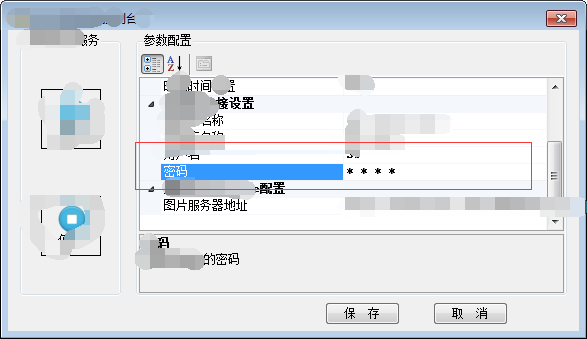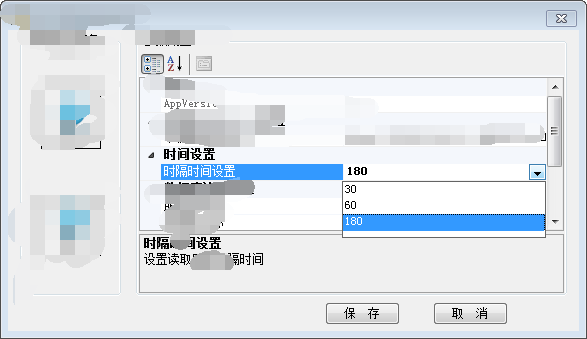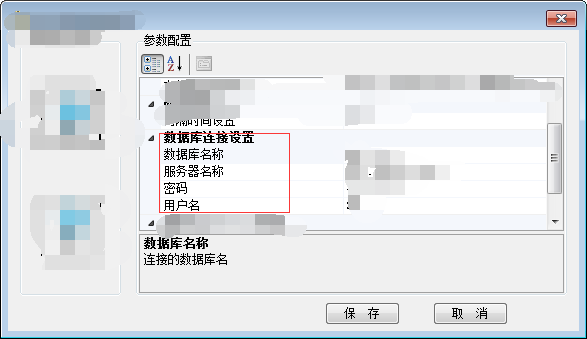C# PropertyGrid控件的四个自定义操作
1>PropertyGid 控件输入时显示隐藏密码为(*)
单独写一个PasswordStringConverter 类;
using System.ComponentModel;
using System.Globalization;
namespace Test
{
public class PasswordStringConverter : StringConverter
{
public override bool CanConvertFrom(ITypeDescriptorContext context, Type sourceType)
{
return base.CanConvertFrom(context, sourceType);
}
public override bool CanConvertTo(ITypeDescriptorContext context, Type destinationType)
{
if (destinationType.GetType() == typeof(string))
return true;
return base.CanConvertTo(context, destinationType);
}
public override object ConvertTo(ITypeDescriptorContext context, CultureInfo culture, object value, Type destinationType)
{
if (value.GetType() == typeof(string))
{
int stringSize;
string retVal = "* ";
Random randomString = new Random();
if (value != null)
stringSize = ((string)value).Length;
else
stringSize = randomString.Next(10);
for (int i = 0; i < stringSize; i++)
retVal += "* ";
return retVal;
}
return base.ConvertTo(context, culture, value, destinationType);
}
public override bool GetPropertiesSupported(ITypeDescriptorContext context)
{
return false;
}
public override StandardValuesCollection GetStandardValues(ITypeDescriptorContext context)
{
string[] standardValues = new string[1];
int stringSize;
string retVal = "* ";
Random randomString = new Random();
stringSize = randomString.Next(10);
for (int i = 0; i < stringSize; i++)
retVal += "* ";
standardValues[0] = retVal;
return new StandardValuesCollection(standardValues);
}
}
}
调用;
private string _pwd;
[CategoryAttribute("数据库连接设置"),
DisplayNameAttribute("密码"),
DescriptionAttribute("连接数据库的密码"),
TypeConverter(typeof(PasswordStringConverter)), //关键(重载)
]
public string Pwd
{
get { return _pwd; }
set { _pwd = value; }
}效果:
2>PropertyGid 控件选择下拉框值
单独写一个SetTimeItem 类; //@! SetTimeItem 随便建
using System.ComponentModel;
namespace Test
{
public class SetTimeItem : StringConverter
{
public override bool GetStandardValuesSupported(ITypeDescriptorContext context)
{
return true;
}
public override StandardValuesCollection GetStandardValues(ITypeDescriptorContext context)
{
//@! 编辑下拉框中的items
return new StandardValuesCollection(new string[] { "30", "60" ,"180" });
}
//@! true: disable text editting. false: enable text editting;
public override bool GetStandardValuesExclusive(ITypeDescriptorContext context)
{
return true;
}
}
}调用;
private string _SetTime;
[DisplayNameAttribute("时隔时间设置"),
CategoryAttribute("时间设置"),
DescriptionAttribute("设置读取服务时隔时间"),
TypeConverter(typeof(SetTimeItem)),
]
public string SetTime
{
get { return _SetTime; }
set { _SetTime = value; }
}效果;
3>PropertyGid 控件排序
(如果不排序,它会自动按照拼音首字母给你排序,排版变得比较丑)
单独写一个PropertySorter类;
using System;
using System.Collections;
using System.ComponentModel;
namespace Test
{
public class PropertySorter : ExpandableObjectConverter
{
#region Methods
public override bool GetPropertiesSupported(ITypeDescriptorContext context)
{
return true;
}
public override PropertyDescriptorCollection GetProperties(ITypeDescriptorContext context, object value, Attribute[] attributes)
{
//
// Thise 这个overrid返回属性的列表
//
PropertyDescriptorCollection pdc = TypeDescriptor.GetProperties(value, attributes);
ArrayList orderedProperties = new ArrayList();
foreach (PropertyDescriptor pd in pdc)
{
Attribute attribute = pd.Attributes[typeof(PropertyOrderAttribute)];
if (attribute != null)
{
//
// 如果找到的属性,然后创建一个对象持有它
//
PropertyOrderAttribute poa = (PropertyOrderAttribute)attribute;
orderedProperties.Add(new PropertyOrderPair(pd.Name, poa.Order));
}
else
{
//
// 没有这个属性就给它一个0
//
orderedProperties.Add(new PropertyOrderPair(pd.Name, 0));
}
}
//
// 执行实际的使用价值PropertyOrderPair类IComparable排序的实现
//
orderedProperties.Sort();
//
// 构建一个字符串列表的命令名称
//
ArrayList propertyNames = new ArrayList();
foreach (PropertyOrderPair pop in orderedProperties)
{
propertyNames.Add(pop.Name);
}
//
// 通过PropertyDescriptorCollection排序的有序列表
//
return pdc.Sort((string[])propertyNames.ToArray(typeof(string)));
}
#endregion
}
#region Helper Class - PropertyOrderAttribute
[AttributeUsage(AttributeTargets.Property)]
public class PropertyOrderAttribute : Attribute
{
//
//简单属性允许指定一个属性的顺序
//
private int _order;
public PropertyOrderAttribute(int order)
{
_order = order;
}
public int Order
{
get
{
return _order;
}
}
}
#endregion
#region Helper Class - PropertyOrderPair
public class PropertyOrderPair : IComparable
{
private int _order;
private string _name;
public string Name
{
get
{
return _name;
}
}
public PropertyOrderPair(string name, int order)
{
_order = order;
_name = name;
}
public int CompareTo(object obj)
{
//
// 结对对象通过排序顺序的值
// 平等的价值观得到相同的等级
//
int otherOrder = ((PropertyOrderPair)obj)._order;
if (otherOrder == _order)
{
//
// 如果未指定顺序,按名称排序
//
string otherName = ((PropertyOrderPair)obj)._name;
return string.Compare(_name, otherName);
}
else if (otherOrder > _order)
{
return -1;
}
return 1;
}
}
#endregion
}
//@! 瞎扯淡,我也不没仔细看代码,不过我要的功能达到,可以看看效果图调用;
(在PropertyGrid属性类里面添加)
using System.ComponentModel;
using Utility.SW.Common;
using Utility.SW.NRegistry;
namespace Test
{
[TypeConverter(typeof(PropertySorter))] //@! 用来排序
public class TestConfig
{
private string _ip;
private string _database;
private string _uid;
private string _pwd;
#region 数据库设置
[CategoryAttribute("数据库连接设置"),
DisplayNameAttribute("服务器名称"),
DescriptionAttribute("数据库服务器名(IP)"),
PropertyOrderAttribute(1) //@! 序号(排序)
]
public string IP
{
get { return _ip; }
set { _ip = value; }
}
[CategoryAttribute("数据库连接设置"),
DisplayNameAttribute("数据库名称"),
DescriptionAttribute("连接的数据库名"),
PropertyOrderAttribute(2)
]
public string Database
{
get { return _database; }
set { _database = value; }
}
[CategoryAttribute("数据库连接设置"),
DisplayNameAttribute("用户名"),
DescriptionAttribute("连接数据库的用户名"),
PropertyOrderAttribute(3)
]
public string UId
{
get { return _uid; }
set { _uid = value; }
}
[CategoryAttribute("数据库连接设置"),
DisplayNameAttribute("密码"),
DescriptionAttribute("连接数据库的密码"),
PropertyOrderAttribute(4)
]
public string Pwd
{
get { return _pwd; }
set { _pwd = value; }
}
#endregion
}
}
效果;
4>PropertyGrid属性排序
下面的连接是他们写的点击直接转到他这个只是在当前类上面添加
http://greatverve.cnblogs.com/archive/2012/02/20/propergrid-category-order.html
还有种是加(/t)
class Test
{
[Category("Advanced")]
public int Age { get; set; }
//@!
[Category("\tGeneral")] //<--
public string Name { get; set; }
}嘻嘻,这些东西都是网上有的资源,我也是借鉴..写在一起了,以后就容易可以找到些,