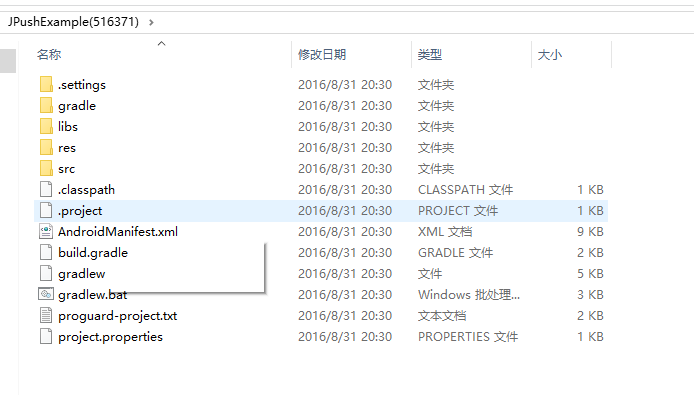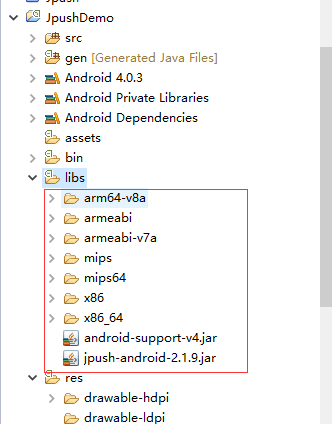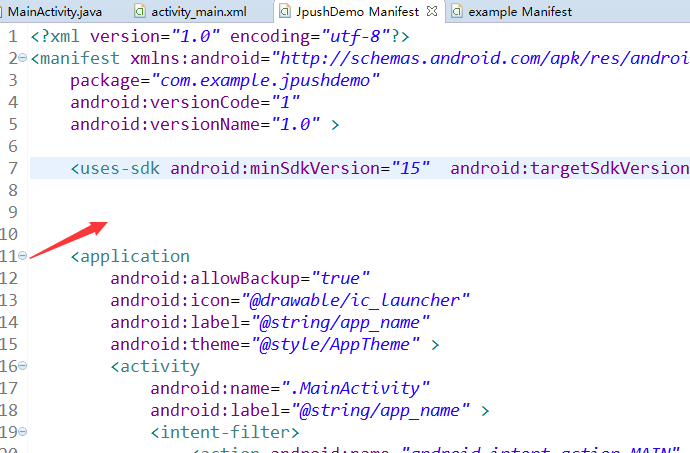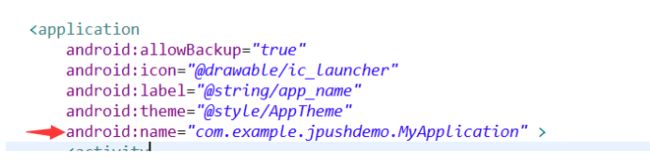Android极光推送手工整合到项目中的方法
1.在我们的eclipse中新建一个Android项目
2.首先去极光推送官网创建一个应用
1.注意这个包名一定要和我们Android项目中的AndroidManifest.xml文件中的包名一致
2.创建好之后会在我们可以看到这个应用信息,这里比较重要的是AppKey
3.下载这个Demo,我们需要用到里面的一些资源
解压后如图所示:
4.导入资源
将压缩包中的lib文件夹拷贝到我们的Android项目中,同时把res/value/jpush_style.xml拷贝进来
5.修改我们项目的AndroidManifest.xml文件
打开下载的AndroidManifest.xml文件,复制如下语句,插入到箭头所指处,要对应我们的包名
<permission
android:name="com.example.jpushdemo.permission.JPUSH_MESSAGE"
android:protectionLevel="signature" />
<uses-permission android:name="com.example.jpushdemo.permission.JPUSH_MESSAGE" />
<uses-permission android:name="android.permission.RECEIVE_USER_PRESENT" />
<uses-permission android:name="android.permission.INTERNET" />
<uses-permission android:name="android.permission.WAKE_LOCK" />
<uses-permission android:name="android.permission.READ_PHONE_STATE" />
<uses-permission android:name="android.permission.WRITE_EXTERNAL_STORAGE" />
<uses-permission android:name="android.permission.READ_EXTERNAL_STORAGE" />
<uses-permission android:name="android.permission.WRITE_SETTINGS" />
<uses-permission android:name="android.permission.VIBRATE" />
<uses-permission android:name="android.permission.MOUNT_UNMOUNT_FILESYSTEMS" />
<uses-permission android:name="android.permission.ACCESS_NETWORK_STATE" />
<uses-permission android:name="android.permission.ACCESS_WIFI_STATE" />
接着拷贝Required的核心功能,放到之前/application
<activity
android:name="cn.jpush.android.ui.PopWinActivity"
android:theme="@style/MyDialogStyle"
android:exported="false">
activity>
<activity
android:name="cn.jpush.android.ui.PushActivity"
android:configChanges="orientation|keyboardHidden"
android:theme="@android:style/Theme.NoTitleBar"
android:exported="false">
<intent-filter>
<action android:name="cn.jpush.android.ui.PushActivity" />
<category android:name="android.intent.category.DEFAULT" />
<category android:name="com.wly.jpush" />
intent-filter>
activity>
<service
android:name="cn.jpush.android.service.DownloadService"
android:enabled="true"
android:exported="false" >
service>
<service
android:name="cn.jpush.android.service.PushService"
android:enabled="true"
android:exported="false">
<intent-filter>
<action android:name="cn.jpush.android.intent.REGISTER" />
<action android:name="cn.jpush.android.intent.REPORT" />
<action android:name="cn.jpush.android.intent.PushService" />
<action android:name="cn.jpush.android.intent.PUSH_TIME" />
intent-filter>
service>
<service
android:name="cn.jpush.android.service.DaemonService"
android:enabled="true"
android:exported="true">
<intent-filter>
<action android:name="cn.jpush.android.intent.DaemonService" />
<category android:name="com.wly.jpush" />
intent-filter>
service>
<receiver
android:name="cn.jpush.android.service.PushReceiver"
android:enabled="true"
android:exported="false">
<intent-filter android:priority="1000">
<action android:name="cn.jpush.android.intent.NOTIFICATION_RECEIVED_PROXY" />
<category android:name="com.wly.jpush" />
intent-filter>
<intent-filter>
<action android:name="android.intent.action.USER_PRESENT" />
<action android:name="android.net.conn.CONNECTIVITY_CHANGE" />
intent-filter>
<intent-filter>
<action android:name="android.intent.action.PACKAGE_ADDED" />
<action android:name="android.intent.action.PACKAGE_REMOVED" />
<data android:scheme="package" />
intent-filter>
receiver>
<receiver android:name="cn.jpush.android.service.AlarmReceiver" android:exported="false"/>
<receiver
android:name="com.example.jpushdemo.MyReceiver"
android:exported="false"
android:enabled="true">
<intent-filter>
<action android:name="cn.jpush.android.intent.REGISTRATION" />
<action android:name="cn.jpush.android.intent.MESSAGE_RECEIVED" />
<action android:name="cn.jpush.android.intent.NOTIFICATION_RECEIVED" />
<action android:name="cn.jpush.android.intent.NOTIFICATION_OPENED" />
<action android:name="cn.jpush.android.intent.ACTION_RICHPUSH_CALLBACK" />
<action android:name="cn.jpush.android.intent.CONNECTION" />
<category android:name="com.wly.jpush" />
intent-filter>
receiver>
<meta-data android:name="JPUSH_CHANNEL" android:value="developer-default"/>
<meta-data android:name="JPUSH_APPKEY" android:value="83caf896cfe62b62c432bdab" /> 这样就完成了AndroidManifest.xml的初步配置
6.初始化Jpush
1创建一个MyApplication.java类文件,用于初始化Jpush
package com.example.jpushdemo;
import cn.jpush.android.api.JPushInterface;
import android.app.Application;
public class MyApplication extends Application {
@Override
public void onCreate() {
super.onCreate();
JPushInterface.setDebugMode(true); // 设置开启日志,发布时请关闭日志
JPushInterface.init(this); // 初始化 JPush
}
}2.然后再打开我们的AndroidManifest.xml 文件,在加入如下图所示的语句初始化Application
7.自己编写一接收器MyReceiver继承与Android的BroadcastReceiver,并实现其中的onReceive方法,用于接收各类消息和通知
public class MyReceiver extends BroadcastReceiver {
@Override
public void onReceive(Context context, Intent intent) {
// TODO Auto-generated method stub
Bundle bundle = intent.getExtras();
if (JPushInterface.ACTION_REGISTRATION_ID.equals(intent.getAction())) {
String regId = bundle.getString(JPushInterface.EXTRA_REGISTRATION_ID);
//send the Registration Id to your server...
System.out.println("接收Registration Id : " + regId);
} else if (JPushInterface.ACTION_MESSAGE_RECEIVED.equals(intent.getAction())) {
//processCustomMessage(context, bundle);
System.out.println("接收到推送下来的自定义消息: " + bundle.getString(JPushInterface.EXTRA_MESSAGE));
} else if (JPushInterface.ACTION_NOTIFICATION_RECEIVED.equals(intent.getAction())) {
System.out.println("[MyReceiver] 接收到推送下来的通知");
int notifactionId = bundle.getInt(JPushInterface.EXTRA_NOTIFICATION_ID);
System.out.println("[MyReceiver] 接收到推送下来的通知的ID: " + notifactionId);
} else if (JPushInterface.ACTION_NOTIFICATION_OPENED.equals(intent.getAction())) {
System.out.println("[MyReceiver] 用户点击打开了通知");
} else if (JPushInterface.ACTION_RICHPUSH_CALLBACK.equals(intent.getAction())) {
System.out.println("[MyReceiver] 用户收到到RICH PUSH CALLBACK: " + bundle.getString(JPushInterface.EXTRA_EXTRA));
//在这里根据 JPushInterface.EXTRA_EXTRA 的内容处理代码,比如打开新的Activity, 打开一个网页等..
} else if(JPushInterface.ACTION_CONNECTION_CHANGE.equals(intent.getAction())) {
boolean connected = intent.getBooleanExtra(JPushInterface.EXTRA_CONNECTION_CHANGE, false);
System.out.println( "[MyReceiver]" + intent.getAction() +" connected state change to "+connected);
} else {
System.out.println( "[MyReceiver] Unhandled intent - " + intent.getAction());
}
}