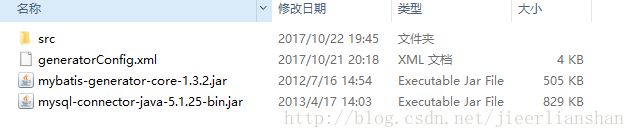基于Maven工程搭建SSM框架,并整合velocity模板语言
首先先搭建一个Maven工程,不知带怎么在IEDA搭建Maven工程的朋友,请去我的另外一篇博客学习吧~
1.首先在pom.xml配置文件里面配置
xmlns="http://maven.apache.org/POM/4.0.0" xmlns:xsi="http://www.w3.org/2001/XMLSchema-instance"
xsi:schemaLocation="http://maven.apache.org/POM/4.0.0 http://maven.apache.org/maven-v4_0_0.xsd">
2.在resource文件夹里面新建spring-cfg.xml配置文件
xml version="1.0" encoding="UTF-8" ?>
xmlns="http://www.springframework.org/schema/beans"
xmlns:xsi="http://www.w3.org/2001/XMLSchema-instance"
xmlns:context="http://www.springframework.org/schema/context"
xmlns:aop="http://www.springframework.org/schema/aop"
xmlns:tx="http://www.springframework.org/schema/tx"
xsi:schemaLocation="http://www.springframework.org/schema/beans
http://www.springframework.org/schema/beans/spring-beans-4.0.xsd
http://www.springframework.org/schema/context
http://www.springframework.org/schema/context/spring-context-4.0.xsd
http://www.springframework.org/schema/aop
http://www.springframework.org/schema/aop/spring-aop-4.0.xsd
http://www.springframework.org/schema/tx
http://www.springframework.org/schema/tx/spring-tx-4.0.xsd"
>
<aop:aspectj-autoproxy proxy-target-class="true"/>
<context:annotation-config/>
<context:component-scan base-package="com.coder520"/>
<context:property-placeholder location="classpath:jdbc.properties"/>
id="sqlSessionFactory" class="org.mybatis.spring.SqlSessionFactoryBean" >
name="dataSource" ref="dataSource"/>
name="mapperLocations" value="classpath:com/coder520/**/**.xml"/>
class="org.mybatis.spring.mapper.MapperScannerConfigurer">
name="basePackage" value="com.coder520.*.dao" />
name="sqlSessionFactoryBeanName" value="sqlSessionFactory"/>
<tx:annotation-driven transaction-manager="transactionManager"/>
id="transactionManager" class="org.springframework.jdbc.datasource.DataSourceTransactionManager">
name="dataSource" ref="dataSource"/>
id="dataSource" class="com.alibaba.druid.pool.DruidDataSource"
destroy-method="close" init-method="init">
name="url" value="${jdbc_url}" />
name="username" value="${jdbc_username}" />
name="password" value="${jdbc_password}" />
name="initialSize" value="0" />
name="maxActive" value="20"/>
name="minIdle" value="0" />
name="maxWait" value="60000"/>
name="validationQuery" value="${validationQuery}"/>
name="testOnBorrow" value="false"/>
name="testOnReturn" value="false" />
name="testWhileIdle" value="true"/>
name="timeBetweenConnectErrorMillis" value="60000" />
name="minEvictableIdleTimeMillis" value="25200000" />
name="removeAbandoned" value="true"/>
name="filters" value="mergeStat"/>
3.在resource文件夹创建jdbc.properties配置文件
在里面写入连接的数据库名,用户名,密码
driverClassName=com.mysql.jdbc.Driver validationQuery=SELECT 1 jdbc_url=jdbc:mysql://localhost:3306/work_attendance?userUnicode=true&characterEncoding=UTF-8&zeroDateTimeBehavior=convertToNull jdbc_username=root jdbc_password=root
url地址问号后面是设置编码的,一般都要带上那一串参数
4.配置spring-mvc
在resource文件夹创建spring-mvc.xml配置文件
xml version="1.0" encoding="UTF-8"?>
xmlns="http://www.springframework.org/schema/beans"
xmlns:xsi="http://www.w3.org/2001/XMLSchema-instance"
xmlns:context="http://www.springframework.org/schema/context"
xmlns:mvc="http://www.springframework.org/schema/mvc"
xsi:schemaLocation="http://www.springframework.org/schema/mvc
http://www.springframework.org/schema/mvc/spring-mvc-4.0.xsd
http://www.springframework.org/schema/context
http://www.springframework.org/schema/context/spring-context-4.0.xsd
http://www.springframework.org/schema/beans
http://www.springframework.org/schema/beans/spring-beans.xsd">
<context:component-scan base-package="com.coder520.*.controller">
context:component-scan>
<mvc:annotation-driven/>
id="velocityConfigurer" class="org.springframework.web.servlet.view.velocity.VelocityConfigurer">
name="resourceLoaderPath" value="/WEB-INF/views"/>
name="velocityProperties">
key="input.encoding">utf-8
key="output.encoding">utf-8
key="file.resource.loader.cache">false
key="file.resource.loader.modificationCheckInterval">1
key="velocimacro.library.autoreload">false
id="viewResolver" class="org.springframework.web.servlet.view.velocity.VelocityViewResolver">
name="suffix" value=".vm"/>
name="contentType" value="text/html;charset=utf-8"/>
name="dateToolAttribute" value="date" />
5.配置generatorConfig.xml
这里的genneratorConfig.xml可以自己生成,然后再复制进resources文件夹,也可以自己手打
在genneratorConfig.xml里面配置如下:
xml version="1.0" encoding="UTF-8"?>
generatorConfiguration
PUBLIC "-//mybatis.org//DTD MyBatis Generator Configuration 1.0//EN"
"http://mybatis.org/dtd/mybatis-generator-config_1_0.dtd">
location="D:\jarwarehouse\mysql\mysql-connector-java\5.1.34\mysql-connector-java-5.1.34.jar"/>
id="MysqlTables" targetRuntime="MyBatis3">
name="suppressAllComments" value="true"/>
driverClass="com.mysql.jdbc.Driver"
connectionURL="jdbc:mysql://localhost:3306/work_attendance"
userId="root"
password="root"
>
name="forceBigDecimals" value="false"/>
targetPackage="com.coder520.user.entity"
targetProject="C:\Users\邓伟权\IdeaProjects\coder520\src\main\java"
>
name="enableSubPackages" value="true"/>
name="trimStrings" value="true"/>
targetPackage="com.coder520.user.dao"
targetProject="C:\Users\邓伟权\IdeaProjects\coder520\src\main\java">
name="enableSubPackages" value="true"/>
type="XMLMAPPER"
targetPackage="com.coder520.user.dao"
targetProject="C:\Users\邓伟权\IdeaProjects\coder520\src\main\java">
name="enableSubPackages" value="true"/>
tableName="user"
domainObjectName="User"
enableInsert="true"
enableCountByExample="false"
enableUpdateByExample="false"
enableDeleteByExample="false"
enableSelectByExample="false"
selectByExampleQueryId="false">
6.配置maven的generator插件
按右上角的倒三角形符号,进入Run/Debug Configurations (PS:我用的编译器是IDEA),然后按左上角的加号选择Maven进入设置
照那样配置,然后apply之后OK,那个后面加的-e是为了出现错误时会提示错误,working directory不用改
7.配置web.xml文件
xml version="1.0" encoding="UTF-8"?>
xmlns:xsi="http://www.w3.org/2001/XMLSchema-instance"
xmlns="http://java.sun.com/xml/ns/javaee"
xsi:schemaLocation="http://java.sun.com/xml/ns/javaee
http://java.sun.com/xml/ns/javaee/web-app_3_0.xsd"
version="3.0"
>
8.部署项目到Tomcat服务器
自己写Tom的名称 即最上面的那个name,然后按name下面的那个选项
Deployment,再按绿色加号选择Artfact.. 进入,选择带有exploded的那个选项然后OK
9.手动执行mybatis-generator自动生成包和xml和mapper
点一下IDEA框右侧的Maven Projects 再点mybatis-generator的子项
双击mybatis-generator:generate就会执行了
因为我搭建的过程中出现蜜汁错误说找不到mybatis-gennerator-maven-plugin:1.3.2,所以才手动执行
10.在WEB-INF目录下新建一个目录,目录名叫views,这个目录名一定要这个,这个关系到前面的velocity配置
新建file,名为user.vm 在里面写入html代码测试
这样就成功搭建了一个SSM框架并整合了velocity模板语言,完结撒花,可喜可贺^-^
因为是第一次写博客,所以排版和间隔都有问题,请见谅~ 这是我人生中第一次写博客,就介绍下我自己吧
我是韶关某间学校大二的学生,因为平时都不发朋友圈或者QQ空间,想借写博客的机会,记录自己的生活轨迹,记录自己的编程生活,向大家分享我学习到的东西,希望也可以帮助到大家,第一次写怎么多东西,感觉自己像个作家一样(说完就老脸一红),谢谢朋友的观看,我有什么错误的地方一定要指出来喔,阿里嘎多!!