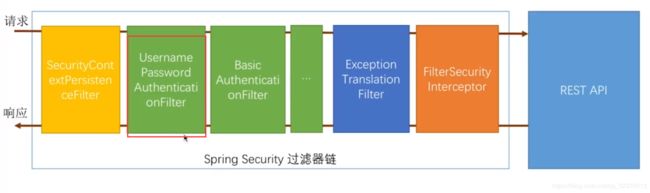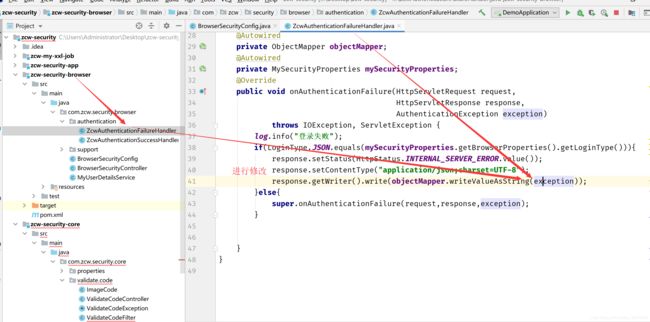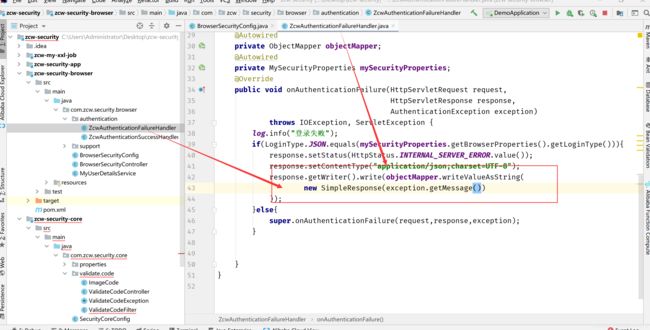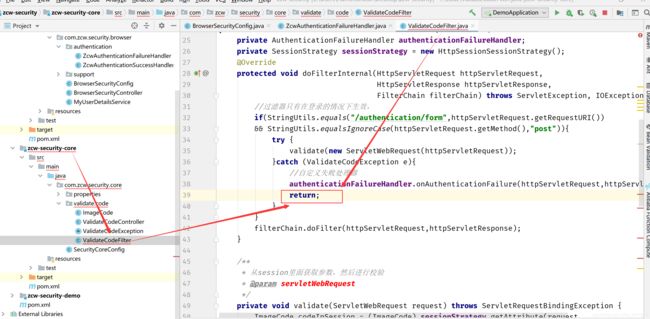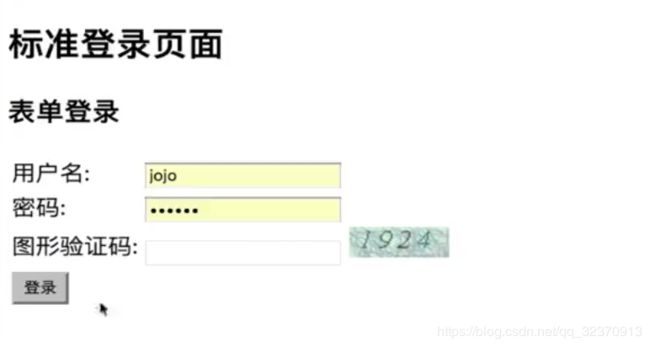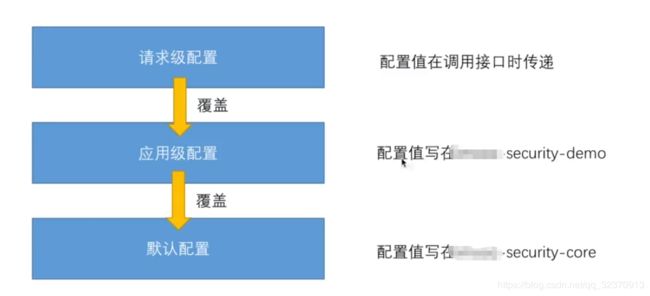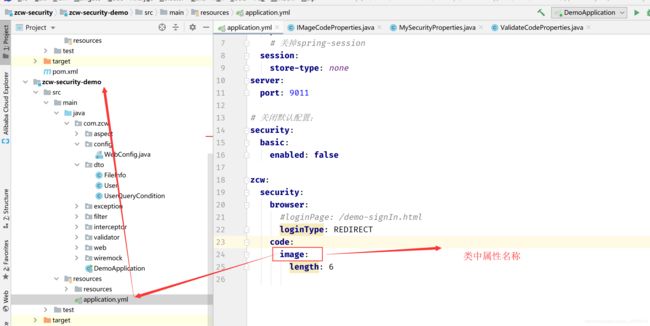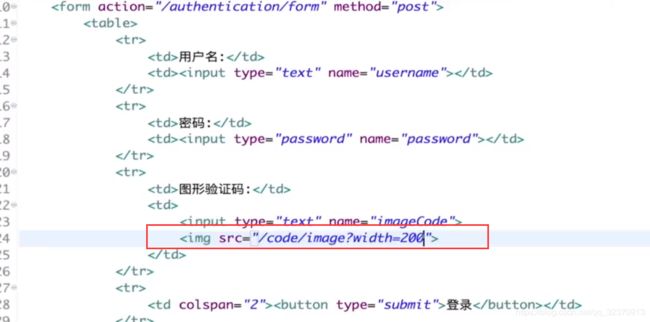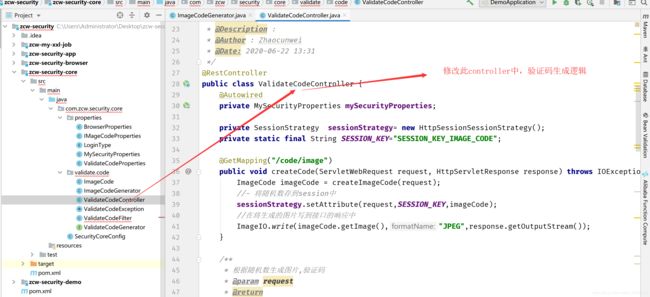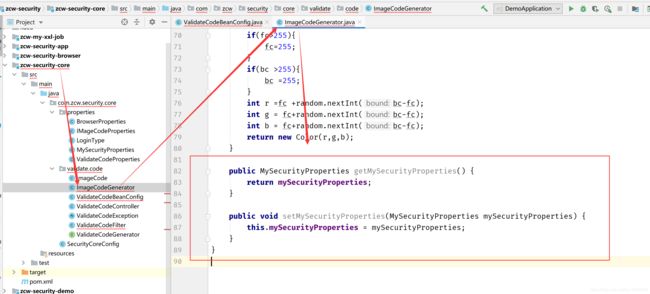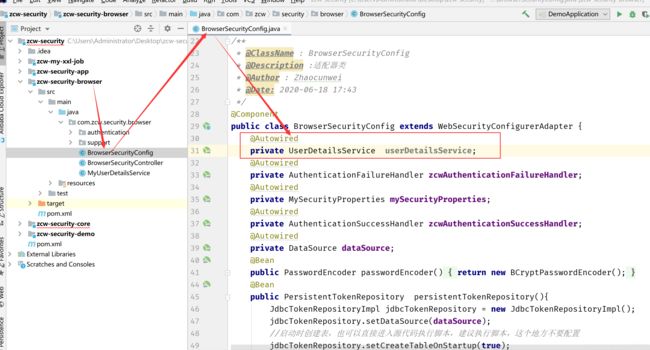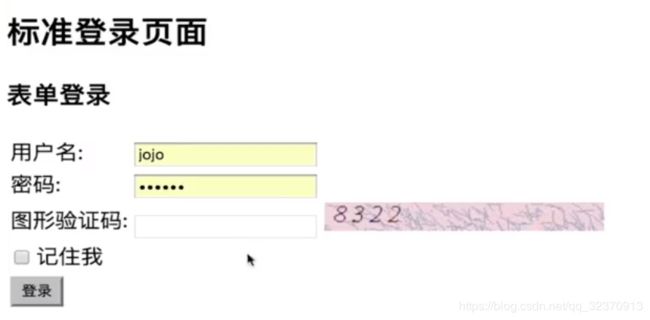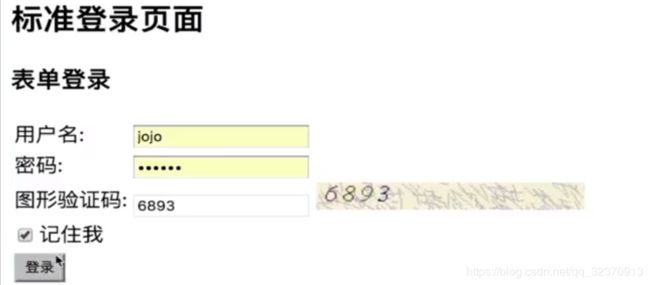【Spring Security技术栈开发企业级认证与授权】----使用Spring Security开发基于表单的登录(三)
前言
本篇博客主要分享:登录模块中基于图片验证码的一些骚操作。
实现图形验证码功能:
1.开发生成图形验证码接口
- 根据随机数生成图片
package com.zcw.security.core.validate.code;
import lombok.Data;
import java.awt.image.BufferedImage;
import java.io.BufferedReader;
import java.time.LocalDateTime;
/**
* @ClassName : ImageCode
* @Description :生成图片验证码
* @Author : Zhaocunwei
* @Date: 2020-06-22 13:24
*/
@Data
public class ImageCode {
/**
* 图片根据随机数生成
*/
private BufferedImage image;
/**
* 随机数,一般存到session中,
* 用户登录时需要进行校验
*/
private String code;
/**
* 时间:设置过期时间
*/
private LocalDateTime expireTime;
public ImageCode(BufferedImage image,String code,LocalDateTime expireTime){
this.image= image;
this.code = code;
this.expireTime = expireTime;
}
/**
* 接收一个在多少秒之内过期
*/
public ImageCode(BufferedImage image,String code,int expireIn){
this.image = image;
this.code = code;
this.expireTime=LocalDateTime.now().plusSeconds(expireIn);
}
}
- 将随机数存到session中
- 在将生成的图片写到接口的响应中
package com.zcw.security.core.validate.code;
import org.springframework.social.connect.web.HttpSessionSessionStrategy;
import org.springframework.social.connect.web.SessionStrategy;
import org.springframework.web.bind.annotation.GetMapping;
import org.springframework.web.bind.annotation.RestController;
import org.springframework.web.context.request.ServletWebRequest;
import javax.imageio.ImageIO;
import javax.servlet.http.HttpServletRequest;
import javax.servlet.http.HttpServletResponse;
import java.awt.*;
import java.awt.image.BufferedImage;
import java.io.IOException;
import java.util.Random;
/**
* @ClassName : ValidateCodeController
* @Description :
* @Author : Zhaocunwei
* @Date: 2020-06-22 13:31
*/
@RestController
public class ValidateCodeController {
private SessionStrategy sessionStrategy= new HttpSessionSessionStrategy();
private static final String SESSION_KEY="SESSION_KEY_IMAGE_CODE";
@GetMapping("/code/image")
public void createCode(HttpServletRequest request, HttpServletResponse response) throws IOException {
ImageCode imageCode = createImageCode(request);
//- 将随机数存到session中
sessionStrategy.setAttribute(new ServletWebRequest(request),SESSION_KEY,imageCode);
//在将生成的图片写到接口的响应中
ImageIO.write(imageCode.getImage(),"JPEG",response.getOutputStream());
}
/**
* 根据随机数生成图片,验证码
* @param request
* @return
*/
private ImageCode createImageCode(HttpServletRequest request) {
int width=67;
int height=23;
BufferedImage image = new BufferedImage(width,height,BufferedImage.TYPE_INT_RGB);
Graphics g = image.getGraphics();
Random random = new Random();
g.setColor(getRandColor(200,250));
g.fillRect(0,0,width,height);
g.setFont(new Font("Times New Roman",Font.ITALIC,20));
g.setColor(getRandColor(160,200));
for(int i=0;i<155;i++){
int x = random.nextInt(width);
int y = random.nextInt(height);
int xl =random.nextInt(12);
int yl =random.nextInt(12);
g.drawLine(x,y,x+xl,y+yl);
}
String sRand="";
for(int i=0;i<4;i++){
String rand = String.valueOf(random.nextInt(10));
sRand +=rand;
g.setColor(new Color(20+random.nextInt(110),20+random.nextInt(110),20+random.nextInt(110)));
g.drawString(rand,13*i+6,16);
}
g.dispose();
return new ImageCode(image,sRand,60);
}
/**
* 生成随机背景条纹
*/
private Color getRandColor(int fc,int bc){
Random random = new Random();
if(fc>255){
fc=255;
}
if(bc >255){
bc =255;
}
int r =fc +random.nextInt(bc-fc);
int g = fc+random.nextInt(bc-fc);
int b = fc+random.nextInt(bc-fc);
return new Color(r,g,b);
}
}
2.认证流程中加入图形验证码校验
- 编写针对验证码的异常处理类
package com.zcw.security.core.validate.code;
import org.springframework.security.core.AuthenticationException;
/**
* @ClassName : ValidateCodeException
* @Description :
* @Author : Zhaocunwei
* @Date: 2020-06-22 14:24
*/
public class ValidateCodeException extends AuthenticationException {
public ValidateCodeException(String msg){
super(msg);
}
}
- 修改javaBean
package com.zcw.security.core.validate.code;
import lombok.Data;
import java.awt.image.BufferedImage;
import java.io.BufferedReader;
import java.time.LocalDateTime;
/**
* @ClassName : ImageCode
* @Description :生成图片验证码
* @Author : Zhaocunwei
* @Date: 2020-06-22 13:24
*/
public class ImageCode {
/**
* 图片根据随机数生成
*/
private BufferedImage image;
/**
* 随机数,一般存到session中,
* 用户登录时需要进行校验
*/
private String code;
/**
* 时间:设置过期时间
*/
private LocalDateTime expireTime;
private boolean expried;
public ImageCode(BufferedImage image,String code,LocalDateTime expireTime){
this.image= image;
this.code = code;
this.expireTime = expireTime;
}
/**
* 接收一个在多少秒之内过期
*/
public ImageCode(BufferedImage image,String code,int expireIn){
this.image = image;
this.code = code;
this.expireTime=LocalDateTime.now().plusSeconds(expireIn);
}
public BufferedImage getImage() {
return image;
}
public void setImage(BufferedImage image) {
this.image = image;
}
public String getCode() {
return code;
}
public void setCode(String code) {
this.code = code;
}
public LocalDateTime getExpireTime() {
return expireTime;
}
public void setExpireTime(LocalDateTime expireTime) {
this.expireTime = expireTime;
}
public boolean isExpried() {
return LocalDateTime.now().isAfter(expireTime);
}
public void setExpried(boolean expried) {
this.expried = expried;
}
}
- 添加过滤器
package com.zcw.security.core.validate.code;
import org.apache.commons.lang.StringUtils;
import org.springframework.security.web.authentication.AuthenticationFailureHandler;
import org.springframework.social.connect.web.HttpSessionSessionStrategy;
import org.springframework.social.connect.web.SessionStrategy;
import org.springframework.web.bind.ServletRequestBindingException;
import org.springframework.web.bind.ServletRequestUtils;
import org.springframework.web.context.request.ServletWebRequest;
import org.springframework.web.filter.OncePerRequestFilter;
import javax.servlet.FilterChain;
import javax.servlet.ServletException;
import javax.servlet.http.HttpServletRequest;
import javax.servlet.http.HttpServletResponse;
import java.awt.*;
import java.io.IOException;
/**
* @ClassName : ValidateCodeFilter
* @Description :实现我们的过滤器,每次只被调用一次
* @Author : Zhaocunwei
* @Date: 2020-06-22 14:03
*/
public class ValidateCodeFilter extends OncePerRequestFilter {
private AuthenticationFailureHandler authenticationFailureHandler;
private SessionStrategy sessionStrategy = new HttpSessionSessionStrategy();
@Override
protected void doFilterInternal(HttpServletRequest httpServletRequest,
HttpServletResponse httpServletResponse,
FilterChain filterChain) throws ServletException, IOException {
//过滤器只有在登录的情况下生效,
if(StringUtils.equals("/authentication/form",httpServletRequest.getRequestURI())
&& StringUtils.equalsIgnoreCase(httpServletRequest.getMethod(),"post")){
try {
validate(new ServletWebRequest(httpServletRequest));
}catch (ValidateCodeException e){
//自定义失败处理器
authenticationFailureHandler.onAuthenticationFailure(httpServletRequest,httpServletResponse,e);
}
}
filterChain.doFilter(httpServletRequest,httpServletResponse);
}
/**
* 从session里面获取参数,然后进行校验
* @param servletWebRequest
*/
private void validate(ServletWebRequest request) throws ServletRequestBindingException {
ImageCode codeInSession = (ImageCode) sessionStrategy.getAttribute(request,
ValidateCodeController.SESSION_KEY);
String codeInRequest = ServletRequestUtils.getStringParameter(request.getRequest(),"imageCode");
if(StringUtils.isBlank(codeInRequest)){
throw new ValidateCodeException("验证码的值不能为空");
}
if(codeInSession == null){
throw new ValidateCodeException("验证码不存在");
}
if(codeInSession.isExpried()){
sessionStrategy.removeAttribute(request,ValidateCodeController.SESSION_KEY);
throw new ValidateCodeException("验证码已过期");
}
if(!StringUtils.equals(codeInSession.getCode(),codeInRequest)){
throw new ValidateCodeException("验证码不匹配");
}
sessionStrategy.removeAttribute(request,ValidateCodeController.SESSION_KEY);
}
}
package com.zcw.security.core.validate.code;
import org.apache.commons.lang.StringUtils;
import org.springframework.security.web.authentication.AuthenticationFailureHandler;
import org.springframework.social.connect.web.HttpSessionSessionStrategy;
import org.springframework.social.connect.web.SessionStrategy;
import org.springframework.web.bind.ServletRequestBindingException;
import org.springframework.web.bind.ServletRequestUtils;
import org.springframework.web.context.request.ServletWebRequest;
import org.springframework.web.filter.OncePerRequestFilter;
import javax.servlet.FilterChain;
import javax.servlet.ServletException;
import javax.servlet.http.HttpServletRequest;
import javax.servlet.http.HttpServletResponse;
import java.awt.*;
import java.io.IOException;
/**
* @ClassName : ValidateCodeFilter
* @Description :实现我们的过滤器,每次只被调用一次
* @Author : Zhaocunwei
* @Date: 2020-06-22 14:03
*/
public class ValidateCodeFilter extends OncePerRequestFilter {
private AuthenticationFailureHandler authenticationFailureHandler;
private SessionStrategy sessionStrategy = new HttpSessionSessionStrategy();
@Override
protected void doFilterInternal(HttpServletRequest httpServletRequest,
HttpServletResponse httpServletResponse,
FilterChain filterChain) throws ServletException, IOException {
//过滤器只有在登录的情况下生效,
if(StringUtils.equals("/authentication/form",httpServletRequest.getRequestURI())
&& StringUtils.equalsIgnoreCase(httpServletRequest.getMethod(),"post")){
try {
validate(new ServletWebRequest(httpServletRequest));
}catch (ValidateCodeException e){
//自定义失败处理器
authenticationFailureHandler.onAuthenticationFailure(httpServletRequest,httpServletResponse,e);
}
}
filterChain.doFilter(httpServletRequest,httpServletResponse);
}
/**
* 从session里面获取参数,然后进行校验
* @param servletWebRequest
*/
private void validate(ServletWebRequest request) throws ServletRequestBindingException {
ImageCode codeInSession = (ImageCode) sessionStrategy.getAttribute(request,
ValidateCodeController.SESSION_KEY);
String codeInRequest = ServletRequestUtils.getStringParameter(request.getRequest(),"imageCode");
if(StringUtils.isBlank(codeInRequest)){
throw new ValidateCodeException("验证码的值不能为空");
}
if(codeInSession == null){
throw new ValidateCodeException("验证码不存在");
}
if(codeInSession.isExpried()){
sessionStrategy.removeAttribute(request,ValidateCodeController.SESSION_KEY);
throw new ValidateCodeException("验证码已过期");
}
if(!StringUtils.equals(codeInSession.getCode(),codeInRequest)){
throw new ValidateCodeException("验证码不匹配");
}
sessionStrategy.removeAttribute(request,ValidateCodeController.SESSION_KEY);
}
public AuthenticationFailureHandler getAuthenticationFailureHandler() {
return authenticationFailureHandler;
}
public void setAuthenticationFailureHandler(AuthenticationFailureHandler authenticationFailureHandler) {
this.authenticationFailureHandler = authenticationFailureHandler;
}
}
3.图片验证码重构
验证码基本参数可配置
package com.zcw.security.core.properties;
import lombok.Data;
/**
* @ClassName : IMageCodeProperties
* @Description :
* @Author : Zhaocunwei
* @Date: 2020-06-22 17:45
*/
@Data
public class IMageCodeProperties {
private int width=67;
private int height=23;
private int expireIn=60;
}
package com.zcw.security.core.properties;
import lombok.Data;
/**
* @ClassName : ValidateCodeProperties
* @Description :
* @Author : Zhaocunwei
* @Date: 2020-06-22 17:48
*/
@Data
public class ValidateCodeProperties {
private IMageCodeProperties image= new IMageCodeProperties();
}
package com.zcw.security.core.properties;
import lombok.Data;
import org.springframework.boot.context.properties.ConfigurationProperties;
import org.springframework.stereotype.Component;
/**
* @ClassName : SecurityProperties
* @Description :
* @Author : Zhaocunwei
* @Date: 2020-06-19 13:54
*/
@ConfigurationProperties(prefix = "zcw.security")
@Component
public class MySecurityProperties {
private BrowserProperties browserProperties = new BrowserProperties();
private ValidateCodeProperties validateCodeProperties = new ValidateCodeProperties();
public BrowserProperties getBrowserProperties() {
return browserProperties;
}
public void setBrowserProperties(BrowserProperties browserProperties) {
this.browserProperties = browserProperties;
}
public ValidateCodeProperties getValidateCodeProperties() {
return validateCodeProperties;
}
public void setValidateCodeProperties(ValidateCodeProperties validateCodeProperties) {
this.validateCodeProperties = validateCodeProperties;
}
}
验证码拦截的接口可配置
package com.zcw.security.core.validate.code;
import com.zcw.security.core.properties.MySecurityProperties;
import org.apache.commons.lang.StringUtils;
import org.springframework.beans.factory.InitializingBean;
import org.springframework.security.web.authentication.AuthenticationFailureHandler;
import org.springframework.social.connect.web.HttpSessionSessionStrategy;
import org.springframework.social.connect.web.SessionStrategy;
import org.springframework.util.AntPathMatcher;
import org.springframework.web.bind.ServletRequestBindingException;
import org.springframework.web.bind.ServletRequestUtils;
import org.springframework.web.context.request.ServletWebRequest;
import org.springframework.web.filter.OncePerRequestFilter;
import javax.servlet.FilterChain;
import javax.servlet.ServletException;
import javax.servlet.http.HttpServletRequest;
import javax.servlet.http.HttpServletResponse;
import java.io.IOException;
import java.util.HashSet;
import java.util.Set;
/**
* @ClassName : ValidateCodeFilter
* @Description :实现我们的过滤器,每次只被调用一次
* @Author : Zhaocunwei
* @Date: 2020-06-22 14:03
*/
public class ValidateCodeFilter extends OncePerRequestFilter implements InitializingBean {
private AuthenticationFailureHandler authenticationFailureHandler;
private SessionStrategy sessionStrategy = new HttpSessionSessionStrategy();
private Set<String> urls = new HashSet<>();
private MySecurityProperties mySecurityProperties;
private AntPathMatcher pathMatcher = new AntPathMatcher();
@Override
public void afterPropertiesSet() throws ServletException{
super.afterPropertiesSet();
String[] configUrls =StringUtils
.splitByWholeSeparatorPreserveAllTokens(mySecurityProperties.getValidateCodeProperties()
.getImage().getUrl(),",");
for(String configUrl : configUrls){
urls.add(configUrl);
}
//添加我们之前配置的登录请求的接口
urls.add("/authentication/form");
}
@Override
protected void doFilterInternal(HttpServletRequest httpServletRequest,
HttpServletResponse httpServletResponse,
FilterChain filterChain) throws ServletException, IOException {
boolean action =false;
for(String url :urls){
//我们配置文件里面的url地址与前端传递过来的URL进行匹配
if(pathMatcher.match(url, httpServletRequest.getRequestURI())){
action =true;
}
}
//过滤器只有在登录的情况下生效,
// if(StringUtils.equals("/authentication/form",httpServletRequest.getRequestURI())
// && StringUtils.equalsIgnoreCase(httpServletRequest.getMethod(),"post")){
if(action){
try {
validate(new ServletWebRequest(httpServletRequest));
}catch (ValidateCodeException e){
//自定义失败处理器
authenticationFailureHandler.onAuthenticationFailure(httpServletRequest,httpServletResponse,e);
return;
}
}
filterChain.doFilter(httpServletRequest,httpServletResponse);
}
/**
* 从session里面获取参数,然后进行校验
* @param servletWebRequest
*/
private void validate(ServletWebRequest request) throws ServletRequestBindingException {
ImageCode codeInSession = (ImageCode) sessionStrategy.getAttribute(request,
ValidateCodeController.SESSION_KEY);
String codeInRequest = ServletRequestUtils.getStringParameter(request.getRequest(),"imageCode");
if(StringUtils.isBlank(codeInRequest)){
throw new ValidateCodeException("验证码的值不能为空");
}
if(codeInSession == null){
throw new ValidateCodeException("验证码不存在");
}
if(codeInSession.isExpried()){
sessionStrategy.removeAttribute(request,ValidateCodeController.SESSION_KEY);
throw new ValidateCodeException("验证码已过期");
}
if(!StringUtils.equals(codeInSession.getCode(),codeInRequest)){
throw new ValidateCodeException("验证码不匹配");
}
sessionStrategy.removeAttribute(request,ValidateCodeController.SESSION_KEY);
}
public AuthenticationFailureHandler getAuthenticationFailureHandler() {
return authenticationFailureHandler;
}
public void setAuthenticationFailureHandler(AuthenticationFailureHandler authenticationFailureHandler) {
this.authenticationFailureHandler = authenticationFailureHandler;
}
public SessionStrategy getSessionStrategy() {
return sessionStrategy;
}
public void setSessionStrategy(SessionStrategy sessionStrategy) {
this.sessionStrategy = sessionStrategy;
}
public Set<String> getUrls() {
return urls;
}
public void setUrls(Set<String> urls) {
this.urls = urls;
}
public MySecurityProperties getMySecurityProperties() {
return mySecurityProperties;
}
public void setMySecurityProperties(MySecurityProperties mySecurityProperties) {
this.mySecurityProperties = mySecurityProperties;
}
}
我们实际项目中配置的方案:


-测试 直接登录,不输入验证码,
![]()

登录成功后:

然后直接访问我们后台接口,提示:证明已经被拦截

验证码的生成逻辑可配置
- 验证码的生成器
package com.zcw.security.core.validate.code;
import org.springframework.web.context.request.ServletWebRequest;
public interface ValidateCodeGenerator {
/**
* 验证码生成器
*/
ImageCode generate(ServletWebRequest request);
}
package com.zcw.security.core.validate.code;
import com.zcw.security.core.properties.MySecurityProperties;
import org.springframework.beans.factory.annotation.Autowired;
import org.springframework.web.bind.ServletRequestUtils;
import org.springframework.web.context.request.ServletWebRequest;
import java.awt.*;
import java.awt.image.BufferedImage;
import java.util.Random;
/**
* @ClassName : ImageCodeGenerator
* @Description :
* @Author : Zhaocunwei
* @Date: 2020-06-23 10:00
*/
public class ImageCodeGenerator implements ValidateCodeGenerator {
@Autowired
private MySecurityProperties mySecurityProperties;
@Override
public ImageCode generate(ServletWebRequest request) {
/**
* 根据随机数生成图片,验证码
* @param request
* @return
*/
private ImageCode createImageCode(ServletWebRequest request) {
int width= ServletRequestUtils.getIntParameter(request.getRequest(),
"width",mySecurityProperties.getValidateCodeProperties()
.getImage().getWidth());
int height=ServletRequestUtils.getIntParameter(request.getRequest(),
"height",mySecurityProperties.getValidateCodeProperties()
.getImage().getHeight());
BufferedImage image = new BufferedImage(width,height,BufferedImage.TYPE_INT_RGB);
Graphics g = image.getGraphics();
Random random = new Random();
g.setColor(getRandColor(200,250));
g.fillRect(0,0,width,height);
g.setFont(new Font("Times New Roman",Font.ITALIC,20));
g.setColor(getRandColor(160,200));
for(int i=0;i<155;i++){
int x = random.nextInt(width);
int y = random.nextInt(height);
int xl =random.nextInt(12);
int yl =random.nextInt(12);
g.drawLine(x,y,x+xl,y+yl);
}
String sRand="";
for(int i=0;i<mySecurityProperties.getValidateCodeProperties().getImage().getLength();i++){
String rand = String.valueOf(random.nextInt(10));
sRand +=rand;
g.setColor(new Color(20+random.nextInt(110),20+random.nextInt(110),20+random.nextInt(110)));
g.drawString(rand,13*i+6,16);
}
g.dispose();
return new ImageCode(image,
sRand,
mySecurityProperties.getValidateCodeProperties()
.getImage().getExpireIn());
}
}
/**
* 生成随机背景条纹
*/
private Color getRandColor(int fc,int bc){
Random random = new Random();
if(fc>255){
fc=255;
}
if(bc >255){
bc =255;
}
int r =fc +random.nextInt(bc-fc);
int g = fc+random.nextInt(bc-fc);
int b = fc+random.nextInt(bc-fc);
return new Color(r,g,b);
}
}
- controller层方法:
package com.zcw.security.core.validate.code;
import com.zcw.security.core.properties.IMageCodeProperties;
import com.zcw.security.core.properties.MySecurityProperties;
import org.springframework.beans.factory.annotation.Autowired;
import org.springframework.social.connect.web.HttpSessionSessionStrategy;
import org.springframework.social.connect.web.SessionStrategy;
import org.springframework.web.bind.ServletRequestUtils;
import org.springframework.web.bind.annotation.GetMapping;
import org.springframework.web.bind.annotation.RestController;
import org.springframework.web.context.request.ServletWebRequest;
import javax.imageio.ImageIO;
import javax.servlet.http.HttpServletRequest;
import javax.servlet.http.HttpServletResponse;
import java.awt.*;
import java.awt.image.BufferedImage;
import java.io.IOException;
import java.util.Random;
/**
* @ClassName : ValidateCodeController
* @Description :
* @Author : Zhaocunwei
* @Date: 2020-06-22 13:31
*/
@RestController
public class ValidateCodeController {
@Autowired
private ValidateCodeGenerator validateCodeGenerator;
private SessionStrategy sessionStrategy= new HttpSessionSessionStrategy();
private static final String SESSION_KEY="SESSION_KEY_IMAGE_CODE";
@GetMapping("/code/image")
public void createCode(ServletWebRequest request, HttpServletResponse response) throws IOException {
ImageCode imageCode = validateCodeGenerator.generate(request);
//- 将随机数存到session中
sessionStrategy.setAttribute(request,SESSION_KEY,imageCode);
//在将生成的图片写到接口的响应中
ImageIO.write(imageCode.getImage(),"JPEG",response.getOutputStream());
}
}
package com.zcw.security.core.validate.code;
import com.zcw.security.core.properties.MySecurityProperties;
import org.springframework.beans.factory.annotation.Autowired;
import org.springframework.boot.autoconfigure.condition.ConditionalOnMissingBean;
import org.springframework.context.annotation.Bean;
import org.springframework.context.annotation.Configuration;
/**
* @ClassName : ValidateCodeBeanConfig
* @Description : 配置类
* @Author : Zhaocunwei
* @Date: 2020-06-23 10:04
*/
@Configuration
public class ValidateCodeBeanConfig {
@Autowired
private MySecurityProperties mySecurityProperties;
@Bean
@ConditionalOnMissingBean(name ="imageCodeGenerator" )
public ValidateCodeGenerator imageCodeGenerator(){
ImageCodeGenerator codeGenerator = new ImageCodeGenerator();
codeGenerator.setMySecurityProperties(mySecurityProperties);
return codeGenerator;
}
}
3.实现“记住我”功能
package com.zcw.security.browser;
import com.zcw.security.core.properties.MySecurityProperties;
import com.zcw.security.core.validate.code.ValidateCodeFilter;
import org.springframework.beans.factory.annotation.Autowired;
import org.springframework.context.annotation.Bean;
import org.springframework.security.config.annotation.web.builders.HttpSecurity;
import org.springframework.security.config.annotation.web.configuration.WebSecurityConfigurerAdapter;
import org.springframework.security.core.userdetails.UserDetailsService;
import org.springframework.security.crypto.bcrypt.BCryptPasswordEncoder;
import org.springframework.security.crypto.password.PasswordEncoder;
import org.springframework.security.web.authentication.AuthenticationFailureHandler;
import org.springframework.security.web.authentication.AuthenticationSuccessHandler;
import org.springframework.security.web.authentication.UsernamePasswordAuthenticationFilter;
import org.springframework.security.web.authentication.rememberme.JdbcTokenRepositoryImpl;
import org.springframework.security.web.authentication.rememberme.PersistentTokenRepository;
import org.springframework.stereotype.Component;
import javax.sql.DataSource;
import javax.xml.ws.soap.Addressing;
/**
* @ClassName : BrowserSecurityConfig
* @Description :适配器类
* @Author : Zhaocunwei
* @Date: 2020-06-18 17:43
*/
@Component
public class BrowserSecurityConfig extends WebSecurityConfigurerAdapter {
@Autowired
private UserDetailsService userDetailsService;
@Autowired
private AuthenticationFailureHandler zcwAuthenticationFailureHandler;
@Autowired
private MySecurityProperties mySecurityProperties;
@Autowired
private AuthenticationSuccessHandler zcwAuthenticationSuccessHandler;
@Autowired
private DataSource dataSource;
@Bean
public PasswordEncoder passwordEncoder(){
return new BCryptPasswordEncoder();
}
@Bean
public PersistentTokenRepository persistentTokenRepository(){
JdbcTokenRepositoryImpl jdbcTokenRepository = new JdbcTokenRepositoryImpl();
jdbcTokenRepository.setDataSource(dataSource);
//启动时创建表,也可以直接进入源代码执行脚本,建议执行脚本,这个地方不要配置
jdbcTokenRepository.setCreateTableOnStartup(true);
return jdbcTokenRepository;
}
@Override
protected void configure(HttpSecurity http) throws Exception {
ValidateCodeFilter validateCodeFilter = new ValidateCodeFilter();
validateCodeFilter.setAuthenticationFailureHandler(zcwAuthenticationFailureHandler);
validateCodeFilter.setMySecurityProperties(mySecurityProperties);
//调用初始化方法
validateCodeFilter.afterPropertiesSet();
//表单登录
http.addFilterBefore(validateCodeFilter, UsernamePasswordAuthenticationFilter.class)
.formLogin()
.loginPage("/authentication/require")
.loginProcessingUrl("/authentication/form")
.successHandler(zcwAuthenticationSuccessHandler)
.failureHandler(zcwAuthenticationFailureHandler)
//记住我的配置
.and()
.rememberMe()
.tokenRepository(persistentTokenRepository())
//配置token 过期的秒数
.tokenValiditySeconds(mySecurityProperties
.getBrowserProperties()
.getRemeberMeSeconds())
.userDetailsService(userDetailsService)
.and()
//授权
.authorizeRequests()
//授权匹配器
.antMatchers("/authentication/require",
mySecurityProperties.getBrowserProperties().getLoginPage(),
"/code/image").permitAll()
.anyRequest()
.authenticated()
.and()
.csrf().disable();//跨站攻击被禁用
}
}