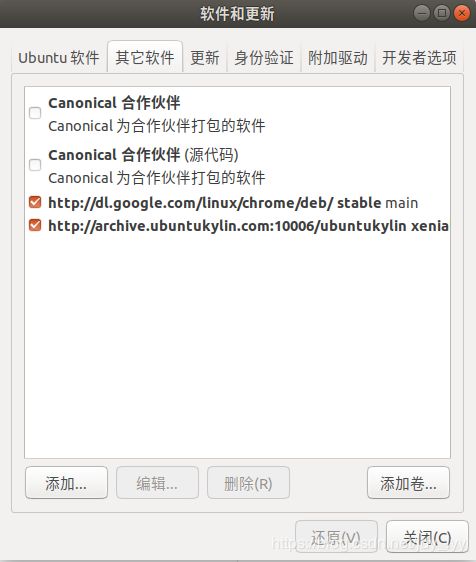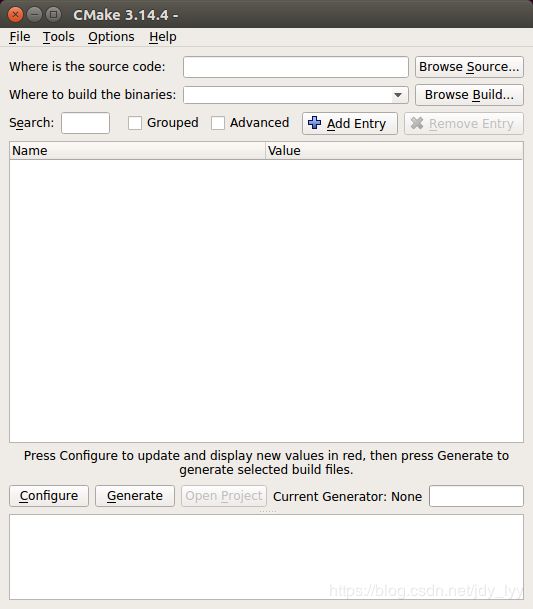Ubuntu装机
目录
- 0 预处理
- 0.1 下载慢,进行添加源
- 1 常见问题
- 1.1 不能进行有线上网和链接wifi
- 2 软件安装
- 2.1 基本安装
- 2.2 安装谷歌浏览器
- 2.3 安装搜狗输入法
- 2.4 安装TIM
- 2.5 安装Typora
- 2.6 安装VSCode
- 2.7 ROS安装
- 2.8 Ubuntu16.04下安装3.14.4的CMake
- 3 常用库安装
- 3.1 Opencv3.4和opencv_contrib3.4.0安装
- 4 双系统问题
0 预处理
0.1 下载慢,进行添加源
ubuntu16.04和18.04更换国内源
向文档中添加源(我选择的清华源)
deb http://mirrors.tuna.tsinghua.edu.cn/ubuntu/ xenial main restricted
deb http://mirrors.tuna.tsinghua.edu.cn/ubuntu/ xenial-updates main restricted
deb http://mirrors.tuna.tsinghua.edu.cn/ubuntu/ xenial universe
deb http://mirrors.tuna.tsinghua.edu.cn/ubuntu/ xenial-updates universe
deb http://mirrors.tuna.tsinghua.edu.cn/ubuntu/ xenial multiverse
deb http://mirrors.tuna.tsinghua.edu.cn/ubuntu/ xenial-updates multiverse
deb http://mirrors.tuna.tsinghua.edu.cn/ubuntu/ xenial-backports main restricted universe multiverse
deb http://mirrors.tuna.tsinghua.edu.cn/ubuntu/ xenial-security main restricted
deb http://mirrors.tuna.tsinghua.edu.cn/ubuntu/ xenial-security universe
deb http://mirrors.tuna.tsinghua.edu.cn/ubuntu/ xenial-security multiverse
$ sudo apt update
会出现下面情况
已下载 2,307 kB,耗时 6分 0秒 (6,390 B/s)
正在读取软件包列表... 完成
W: GPG 错误:http://dl.google.com/linux/chrome/deb stable Release: 由于没有公钥,无法验证下列签名: NO_PUBKEY 78BD65473CB3BD13
W: 仓库 “http://dl.google.com/linux/chrome/deb stable Release” 没有数字签名。
N: 无法认证来自该源的数据,所以使用它会带来潜在风险。
N: 参见 apt-secure(8) 手册以了解仓库创建和用户配置方面的细节。
解决如参考链接:
sudo apt-get update 出现 GPG错误
成功
获取:1 http://mirrors.tuna.tsinghua.edu.cn/ubuntu xenial InRelease [247 kB]
获取:2 http://mirrors.tuna.tsinghua.edu.cn/ubuntu xenial-updates InRelease [109 kB]
获取:3 http://mirrors.tuna.tsinghua.edu.cn/ubuntu xenial-backports InRelease [107 kB]
获取:4 http://mirrors.tuna.tsinghua.edu.cn/ubuntu xenial-security InRelease [109 kB]
命中:5 http://packages.microsoft.com/repos/vscode stable InRelease
命中:6 http://archive.ubuntukylin.com:10006/ubuntukylin xenial InRelease
命中:7 http://packages.ros.org/ros/ubuntu xenial InRelease
已下载 572 kB,耗时 6分 1秒 (1,580 B/s)
正在读取软件包列表... 完成
正在分析软件包的依赖关系树
正在读取状态信息... 完成
有 6 个软件包可以升级。请执行 ‘apt list --upgradable’ 来查看它们。
1 常见问题
1.1 不能进行有线上网和链接wifi
方法一:离线安装
Ubuntu无法连接wifi问题的解决
方法二:通过华为USB联网更新
快速简单解决Ubuntu安装后无wifi列表, 连不了网
2 软件安装
2.1 基本安装
$ sudo apt install vim
$ sudo apt install git
2.2 安装谷歌浏览器
Ubuntu16.04安装谷歌浏览器
2.3 安装搜狗输入法
Ubuntu18.04下安装搜狗输入法
ubuntu16.04搜狗只能打英文无法输入中文
怎么解决安装了Ubuntu后没有无线网络,搜索不到WiFi的情况?
2.4 安装TIM
ubuntu16.04下安装qq/tim、微信等windows应用并解决无法输入中文的问题
2.5 安装Typora
2.6 安装VSCode
2.7 ROS安装
Ubuntu16.04安装ROS Kinetic详细过程
2.8 Ubuntu16.04下安装3.14.4的CMake
Ubuntu16.04下安装最新版本的CMake
当前时间为2019.05.23, cmake 官方最新版本为v3.14.4, 测试平台Ubuntu-16.04/18.04,按照前面所述方法可以work.
安装过程
# 这里没有执行cmake旧版本卸载的操作(无论cmake是否安装过, 将不会对后续程序配置有任何影响)
$ wget https://github.com/Kitware/CMake/releases/download/v3.14.4/cmake-3.14.4-Linux-x86_64.tar.gz
$ tar -zxvf cmake-3.14.4-Linux-x86_64.tar.gz
$ sudo mv cmake-3.14.4-Linux-x86_64 /opt/cmake-3.14.4
# 批量创建/更新软链接(注: 链接目标使用绝对路径)
$ sudo ln -sf /opt/cmake-3.14.4/bin/* /usr/bin/
# 查看软链接
$ ll /usr/bin/ | grep cmake
lrwxrwxrwx 1 root root 28 5月 23 11:09 ccmake -> /opt/cmake-3.14.4/bin/ccmake*
lrwxrwxrwx 1 root root 27 5月 23 11:09 cmake -> /opt/cmake-3.14.4/bin/cmake*
lrwxrwxrwx 1 root root 31 5月 23 11:09 cmake-gui -> /opt/cmake-3.14.4/bin/cmake-gui*
lrwxrwxrwx 1 root root 27 5月 23 11:09 cpack -> /opt/cmake-3.14.4/bin/cpack*
lrwxrwxrwx 1 root root 27 5月 23 11:09 ctest -> /opt/cmake-3.14.4/bin/ctest*
# cmake 测试
$ cmake --version
cmake version 3.14.4
CMake suite maintained and supported by Kitware (kitware.com/cmake).
$ cmake-gui
cmake 测试
$ cmake --version
cmake version 3.14.4
CMake suite maintained and supported by Kitware (kitware.com/cmake).
$ cmake-gui
3 常用库安装
3.1 Opencv3.4和opencv_contrib3.4.0安装
Ubuntu16.04安装配置opencv3.4.0+opencv_contrib3.4.0
4 双系统问题
关于解决windows10和ubuntu16.04双系统时win时间不对的问题