SpringData Jpa入门案例
SpringData是什么?
Spring Data是Spring社区,对数据访问进行开发的数据访问框架。包括: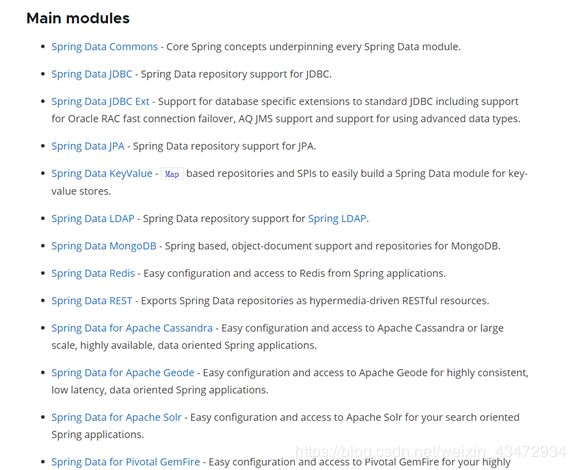
Spring Data JPA的作用
Spring Data Jpa是Spring Data对Jpa框架的支持。Spring Data Jpa框架对JPA框架封装了一层。让我们可以做到。类似于Mybatis的零实现的功能。让我们使用接口就可以完成数据库的操作。SpringData Jpa入门案例
第一步:创建SpringBoot项目
--选择的模块
第二步:配置数据源
--pom.xml加入依赖数据库连接池<!--增加数据源-->
<dependency>
<groupId>org.apache.commons</groupId>
<artifactId>commons-dbcp2</artifactId>
</dependency>
–配置数据源application.properties
##配置数据源
spring.datasource.driver-class-name=com.mysql.cj.jdbc.Driver
spring.datasource.url=jdbc:mysql://localhost:3306/sms?serverTimezone=UTC
spring.datasource.username=root
spring.datasource.password=123456
spring.datasource.type=org.apache.commons.dbcp2.BasicDataSource
–配置dbcp2连接池application.properties
##配置dbcp2连接池
#初始大小
spring.datasource.dbcp2.initial-size=10
#最大
spring.datasource.dbcp2.max-total=15
#最大等待时间,单位为秒
spring.datasource.dbcp2.max-wait-millis=30000
–配置jpa。application.properties
##配置jpa
#显示SQL
spring.jpa.show-sql=true
#将实体管理对象(操作对象)与页面视图绑定起来,只有视图关闭了才释放
spring.jpa.open-in-view=true
#支持自动转变驼峰命名法
spring.jpa.hibernate.naming.physical-strategy=org.springframework.boot.orm.jpa.hibernate.SpringPhysicalNamingStrategy
第三步:创建POJO
@Entity
@Table(name = "tb_student")
@Data
public class Student implements Serializable {
private static final long serialVersionUID = 456910787545073395L;
@Id
@GeneratedValue(strategy = GenerationType.IDENTITY)
@Column(name = "student_id")
private Integer studentId;//INT(11) '学生编号',
@Column(name = "student_name")
private String studentName;//VARCHAR(50) '学生名' COLLATE ,
@Column(name = "student_pwd")
private String studentPwd;//VARCHAR(50) '密码' COLLATE ,
}
第四步:编写Repository
public interface StudentRepository extends Repository<Student,Integer> {
List<Student> findAll();
}
第五步:编写测试代码
public class ApplicationTests {
@Autowired
private StudentRepository studentRepository;
@Test
public void findAll() {
List<Student> students = studentRepository.findAll();
for (Student student : students) {
System.out.println("学生名:"+student.getStudentName());
}
}
}
SpringData查询规则
问题:我们发现findAll(),竟然父接口也没有定义,但是可以查询出结果,为什么呢?答:SpringDataJPA支持接口规则查询。通过设置方法的规则,来决定查询的行为。
规则如下:
内置的查询方法find、read、get开头。
内置的统计查询方法使用count开头
内置的删除方法使用delete开头
- 如果查询所有的数据,使用All 关键字。
- 如果需要操作条件,就是findBy属性名
- 如果需要条件查询有多个条件,需要逻辑运算,可以findBy属性名And属性名Or属性名
- 如果条件查询是模糊查询findBy属性名Like
–示例代码
/**
* 泛型参数1,表示操作的实体类类型
* 参数2:Id字段的类型
*/
public interface StudentRepository extends Repository<Student,Integer> {
//查询所有数据
List<Student> findAll();
//通过条件查询
List<Student> findByStudentNameLike(String studentName);
//统计表的所有记录
long countAll();
}
SpringDataJpa增删改操作
当使用delete规则删除时,需要添加 @Transactional注解,否则会报错。
当使用@Query自定义语句时,需要添加@Modifying 和@Transactional,否则会报错
–Repository代码
/**
* 泛型参数1,表示操作的实体类类型
* 参数2:Id字段的类型
*/
public interface StudentRepository extends JpaRepository<Student,Integer> {
List<Student> findByStudentNameLike(String studentName);
//删除,修改的操作需要加上事务
@Transactional
void deleteStudentByStudentName(String studentName);
@Transactional
//@Query(value表示jpql或者sql语句,nativeQuery = true表示即可以使用原生SQL进行查询)
@Query("delete from Student s where s.studentName = :name")
@Modifying //DML操作
void deleteByName(String name);
@Query(value = "select * from tb_student",nativeQuery = true)
List<Student> sqlQuery();
}
可以参考:https://www.cnblogs.com/zhaobingqing/p/6864223.html