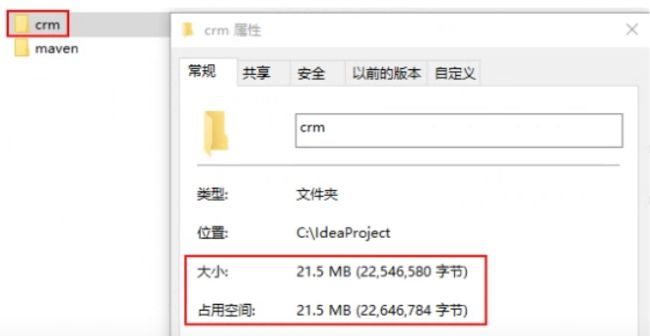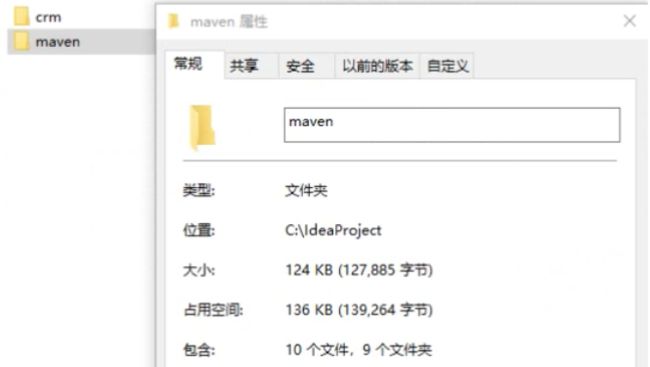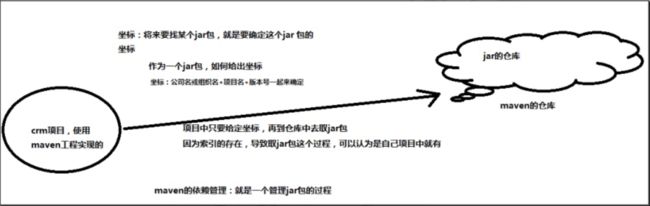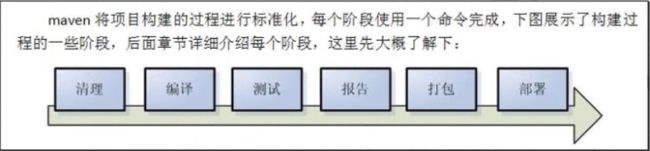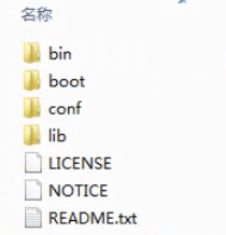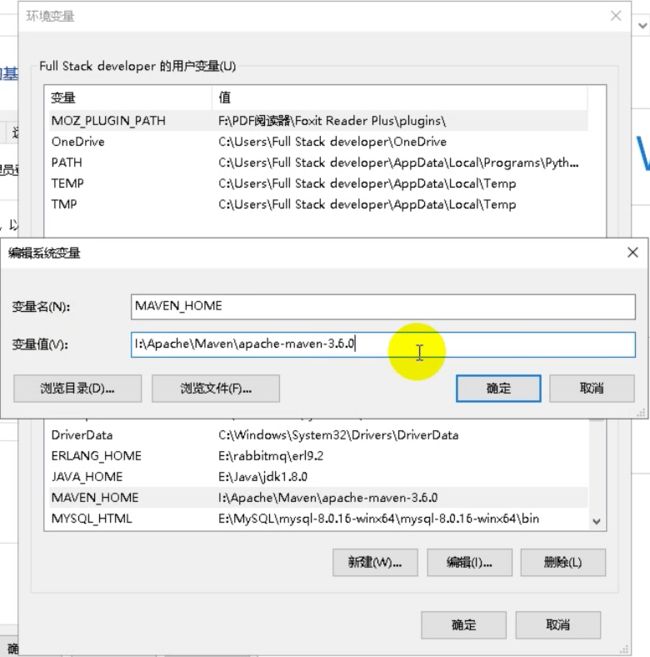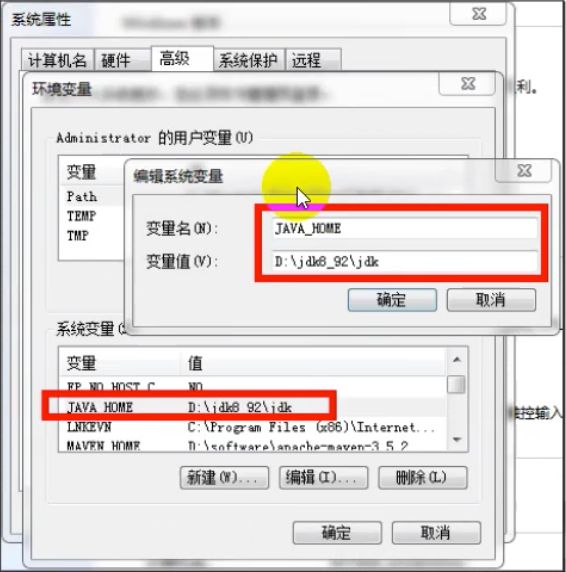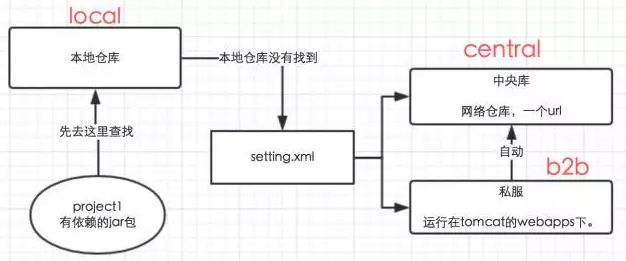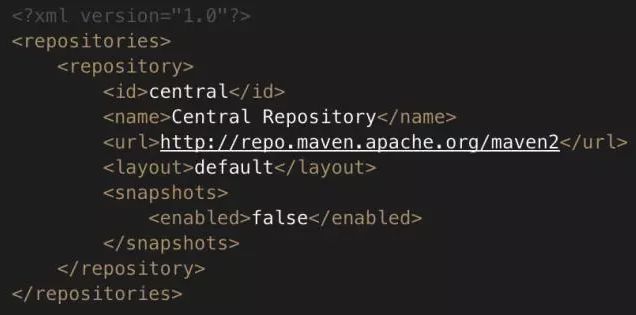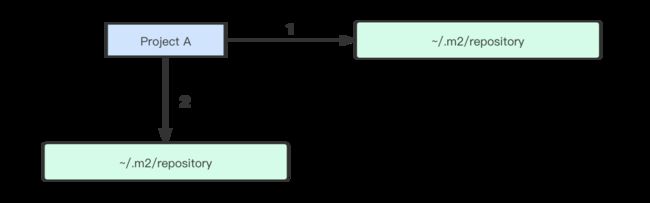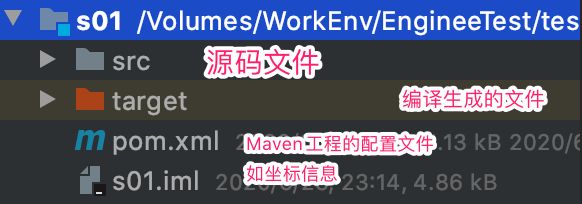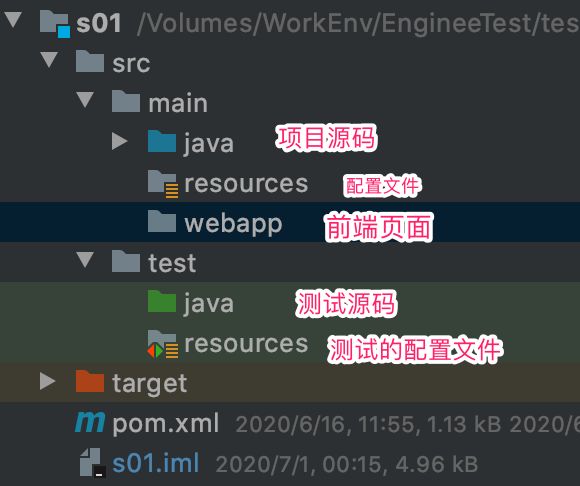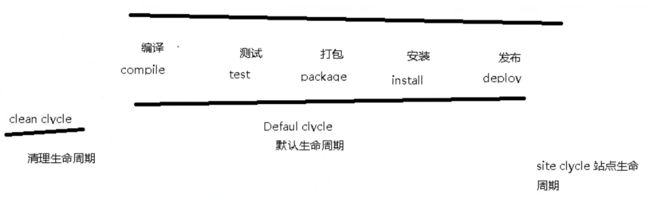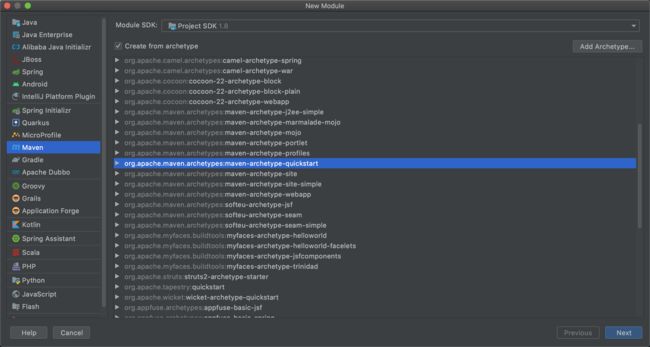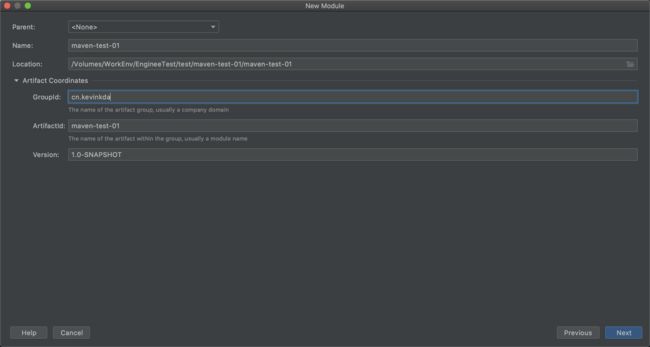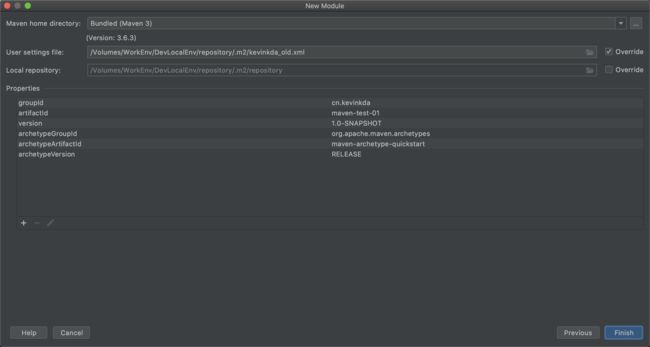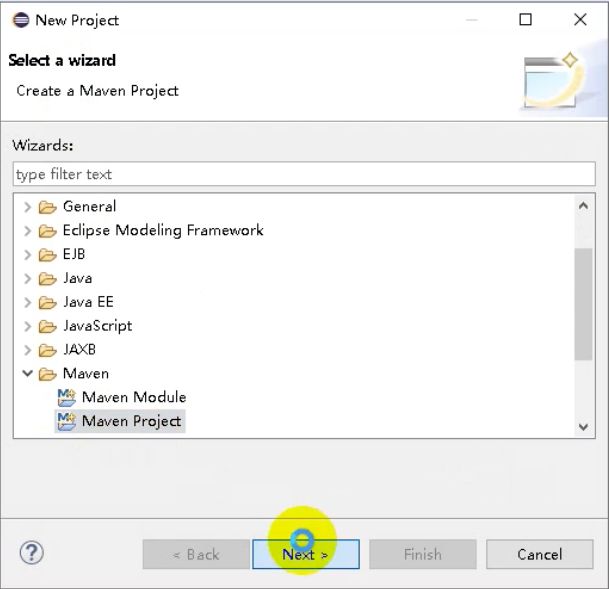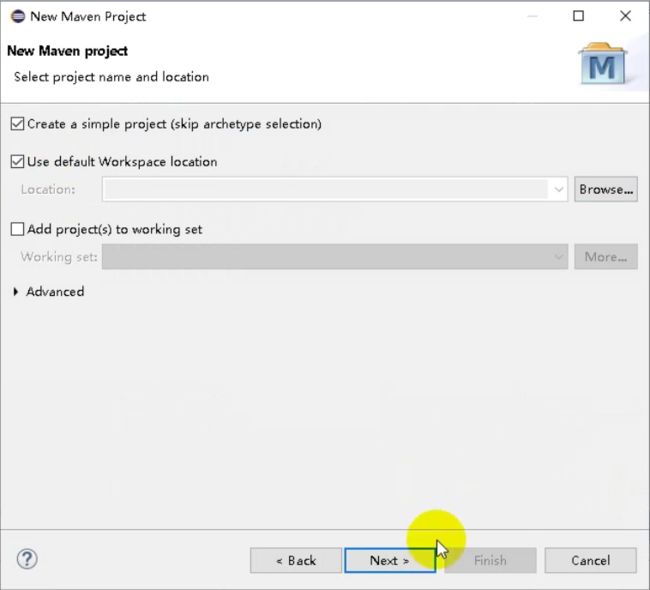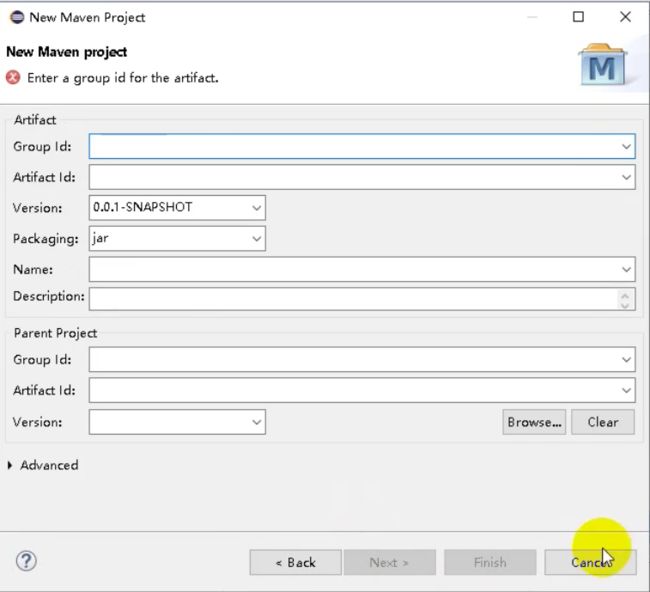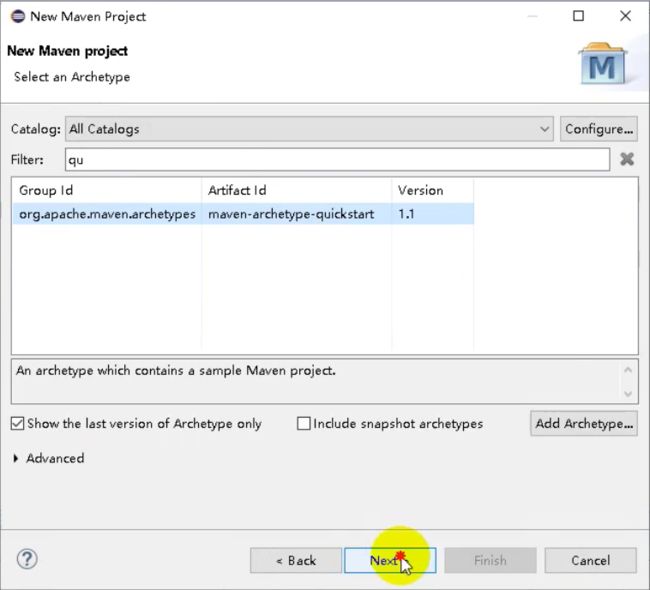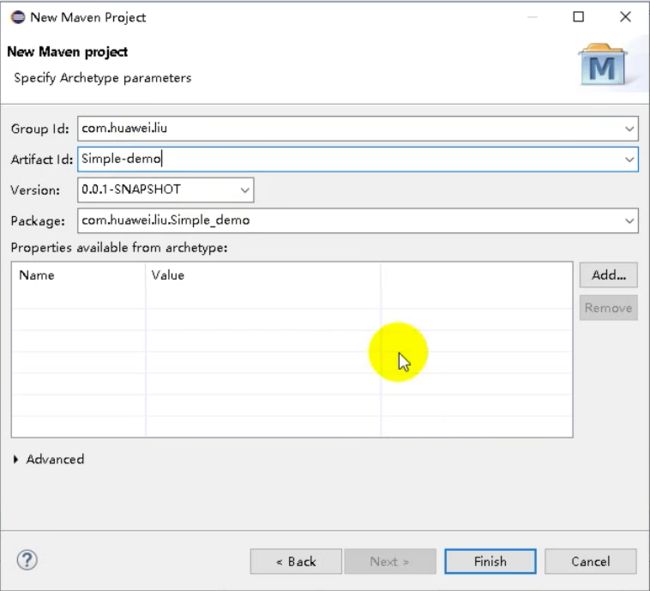Maven 基础使用、常用命令和POM详解
Maven 基础使用及常用命令
文章目录
- Maven 基础使用及常用命令
- Maven 介绍
- 什么是 Maven
- 什么是 Maven
- Maven 能解决什么问题
- Maven 的优势举例
- Maven 的两个精典作用
- Maven 的依赖管理
- 思考问题
- 项目的一键构建
- 什么是构建?
- 一键构建
- Maven 检索库 & 镜像
- 检索库
- 镜像
- Maven 的使用
- Maven 安装
- Maven 软件的下载
- Maven 软件的安装
- JDK 的准备及统一
- Maven 软件版本测试
- Maven 仓库
- Maven 仓库的分类
- 代理仓库(Proxy Repository)
- 宿主仓库(Hosted Repository)
- 仓库组(Repository Group)
- 全局 setting 与用户 setting
- Maven 工程的目录结构
- Maven 常用命令
- compile
- test
- clean
- package
- install
- Maven 指令的生命周期
- Maven 的概念模型
- 使用 IDEA 和 Eclipse 集成使用 Maven
- IDEA
- Eclipse
- Maven POM 详解
Maven 介绍
什么是 Maven
什么是 Maven
Maven 的正确发音是['mevǝn],而不是“马瘟”以及其他什么瘟。Maven 在美国是一个口语化的词语,代表专家、内行的意思。
一个对 Maven 比较正式的定义是这么说的:Maven 是一个项目管理工具,它包含了一个项目对象模型(POM: Project Object Model),一组标准集合,一个项目生命周期(Project Lifecycle),一个依赖管理系统(Dependency Management System),和用来运行定义在生命周期阶段(phase)中插件(plugin)目标(goal)的逻辑。
Maven 能解决什么问题
可以用更通俗的方式来说明。我们知道,项目开发不仅仅是写写代码而己,期间会伴随着各种必不可少的事情要做,下面列举几个感受一下:
- 我们需要引用各种 Jar 包,尤其是比较大的工程,引用的 Jar 包往往有几十个乃至上百个,每用到一种 Jar 包,都需要手动引入工程目录,而且经常遇到各种让人抓狂的 Jar 包冲突,版本冲突。
- 我们辛辛苦苦写好了 Java 文件,可是只懂 0 和 1 的白痴电脑却完全读不懂,需要将它编译成二进制字节码。好歹现在这项工作可以由各种集成开发工具帮我们完成,Eclipse、IDEA 等都可以将代码即时编译。当然,如果你嫌生命漫长,何不铺张,也可以用记事本来敲代码,然后用 javac 命令一个个地去编译,逗电脑玩。
- 世界上没有不存在 bug 的代码,计算机喜欢 bug 就和人们总是喜欢美女帅哥一样。为了追求美为了减少 bug,因此写完了代码,我们还要写一些单元测试,然后一个个的运行来检验代码质量。
- 再优雅的代码也是要出来卖的。我们后面还需要把代码与各种配置文件、资源整合到一起,定型打包,如果是 web 项目,还需要将之发布到服务器,供人蹂躏。
试想,如果现在有一种工具,可以把你从上面的繁琐工作中解放出来,能帮你构建工程,管理 Jar 包,编译代码,还能帮你自动运行单元测试,打包,生成报表,甚至能帮你部署项目,生成 Web 站点,你会心动吗?Maven 就可以解决上面所提到的这些问题
Maven 的优势举例
前面我们通过 Web 阶段项目,要能够将项目运行起来,就必须将该项目所依赖的一些 Jar 包添加到工程中,否则项目就不能运行。试想如果具有相同架构的项目有十个,那么我们就需要将这一份 Jar 包复制到十个不同的工程中。我们一起来看一个 CRM 项目的工程大小。
使用传统 Web 项目构建的 CRM 项目如下:
原因主要是因为上面的 Web 程序要运行,我们必须将项目运行所需的 Jar 包复制到工程目录中,从而导致了工程很大。同样的项目,如果我们使用 Maven 工程来构建,会发现总体上工程的大小会少很多。如下图:
Maven 的两个精典作用
Maven 的依赖管理
Maven 的一个核心特性就是依赖管理。当我们涉及到多模块的项目(包含成百个模块或者子项目),管理依赖就变成一项困难的任务。Maven 展示出了它对处理这种情形的高度控制。
传统的 Web 项目中,我们必须将工程所依赖的 Jar 包复制到工程中,导致了工程的变得很大。那么 Maven 工程是如何使得工程变得很少呢?
分析如下:
通过分析发现:Maven 工程中不直接将 Jar 包导入到工程中,而是通过在 pom.xml 文件中添加所需 Jar 包的坐标,这样就很好的避免了 Jar 直接引入进来,在需要用到 Jar 包的时候,只要查找 pom.xml 文件,再通过 pom.xml 文件中的坐标,到一个专门用于“存放 Jar 包的仓库”(Maven 仓库)中根据坐标从而找到这些 Jar 包,再把这些 Jar 包拿去运行。
思考问题
-
“存放 Jar 包的仓库”长什么样?
-
通过读取
pom.xml文件中的坐标,再到仓库中找到 Jar 包,会不会很慢?从而导致这种方式不可行!第二个问题:通过
pom.xml文件配置要引入的 Jar 包的坐标,再读取坐标并到仓库中加载 Jar 包,这样我们就可以直接使用 Jar 包了,为了解决这个过程中速度慢的问题,Maven 中也有索引的概念,通过建立索引,可以大大提高加载 Jar 包的速度,使得我们认为 Jar 包基本跟放在本地的工程文件中再读取出来的速度是一样的。这个过程就好比我们查阅字典时,为了能够加快査找到内容,书前面的目录就好比是索引,有了这个目录我们就可以方便找到内容了,一样的在 Maven 仓库中有了索引我们就可以认为可以快速找到 Jar 包。
项目的一键构建
我们的项目,往往都要经历编译、测试、运行、打包、安装,部署等一系列过程。
什么是构建?
指的是项目从编译、测试、运行、打包、安装,部署整个过程都交给 Maven 进行管理,这个过程称为构建。
一键构建
指的是整个构建过程,使用 Maven 一个命令可以轻松完成整个工作。
Maven 规范化构建流程如下:
我们一起来看 Hello-Maven 工程的一键运行的过程。通过 tomcat:run 的这个命令,我们发现现在的工程编译,测试,运行都变得非常简单。
Maven 检索库 & 镜像
检索库
- MVN Repository
- Maven Central Repository Search
- The Central Repository
- AliRepo
镜像
- 阿里云镜像
- 阿里云 Maven 镜像
Maven 的使用
Maven 安装
Maven 软件的下载
为了使用 Maven 管理工具,我们首先要到官网去下载它的安装软件。通过如下 Apache Maven Project 页面访问下载。
目前最新版是 apache- maven-3.6.3 版本。
- 清华大学镜像
- 北京理工大学镜像
- 北京外国语大学镜像
- Apache官方镜像
Maven 软件的安装
Maven 下载后,将 Maven 解压到一个没有中文没有空格的路径下,比如 D:\software\maven 下面。
解压后目录结构如下:
bin:存放了 Maven 的命令,比如我们前面用到的 mvn tomcat:run
boot:存放了一些 Maven 本身的引导程序,如类加载器等
conf:存放了 Maven 的一些配置文件, 如 setting.xml 文件
lib:存放了 Maven 本身运行所需的一些 Jar 包
至此我们的 Maven 软件就可以使用了,前提是你的电脑上之前已经安装并配置好了 JDK。
JDK 的准备及统一
-
JDK 环境
JDK 环境: JDK 1.8
-
Maven 及 JDK 配置
电脑上需安装 Java 环境,安装 JDK 1.7+ 版本(将 JAVA_HOME/bin配置环境变量path),我们使用的是 JDK8 相关版本
配置 MAVEN_HOME,变量值就是你的 Maven 安装的路径(bin 目录之前一级目录)
上面配置了我们的 Maven 软件,注意这个目录就是之前你解压 Maven 的压缩文件包在的的目录,最好不要有中文和空格。
再次检查 JDK 的安装目录,如下图:
Maven 软件版本测试
通过 mvn -v 命令检査 Maven 是否安装成功,看到 Maven 的版本为 3.6.3 及 Java 版本为 1.8 即为安装成
我们发现 Maven 的版本,及 JDK 的版本符合要求,这样我们的 maven 软件安装就成功了。
Maven 仓库
Maven 仓库的分类
Maven 的工作需要从仓库下载一些 Jar 包,如下图所示,本地的项目 A、项目 B 等都会通过 Maven 软件从远程仓库(可以理解为互联网上的仓库)下载 Jar 包并存在本地仓库,本地仓库就是本地文件夹,当第二次需要此 Jar 包时则不再从远程仓库下载,因为本地仓库已经存在了,可以将本地仓库理解为缓存,有了本地仓库就不用每次从远程仓库下载了。
下图描述了 Maven 中仓库的类型:
-
本地仓库:用来存储从远程仓库或中央仓库下载的插件和 Jar 包,项目使用一些插件或 Jar 包,优先从本地仓库查找
默认本地仓库位置在
${user.dir}/.m2/repository,${user.dir}表示 Windows 用户目录。 -
远程仓库(私有仓库)
私有仓库可以理解为自己公司的仓库,也叫Nexus私服。
中央仓库、私有仓库也可以称之为远程仓库。
-
中央仓库
中央仓库即 Maven 默认下载的仓库地址,是 Maven 维护的,默认的中央仓库地址是:http://repo1.maven.org/maven2,这个地址设置在maven的源码配置文件中。
代理仓库(Proxy Repository)
即第三方仓库,如:
- maven-central
- nuget.org-proxy
版本策略(Version Policy):
- Release: 正式版本
- Snapshot: 快照版本
- Mixed: 混合模式
布局策略(Layout Policy):
- Strict:严格
- Permissive:宽松
宿主仓库(Hosted Repository)
存储本地上传的组件和资源的,如:
- maven-releases
- maven-snapshots
- nuget-hosted
部署策略(Deployment Policy):
- Allow Redeploy:允许重新部署
- Disable Redeploy:禁止重新部署
- Read-Only:只读
仓库组(Repository Group)
通常包含了多个代理仓库和宿主仓库,在项目中只要引入仓库组就可以下载到代理仓库和宿主仓库中的包,如:
- maven-public
- nuget-group
全局 setting 与用户 setting
Maven 仓库地址、私服等配置信息需要在 setting.xml 文件中配置,分为全局配置和用户配置。
在 Maven 安装目录下的有 conf/setting.xml 文件,此 setting.xml 文件用于 Maven 的所有 project 项目,它作为 Maven 的全局配置。
如需要个性配置则需要在用户配置中设置,用户配置的 setting.xml 文件默认的位置在:${user.dir}/.m2/setting.xml 目录中 ${user.dir} 指 Windows 中的用户目录。
Maven 会先找用户配置,如果找到则以用户配置文件为准,否则使用全局配置文件。
Maven 工程的目录结构
作为一个 Maven 工程,它的 src 日录和 pom.xml 是必备的。
进入 src 目录后,我们发现它里面的目录结构如下:
Maven 常用命令
我们可以在 cmd 中通过一系列的 Maven 命令来对我们的 maven-helloworld 工程进行编译、测试、运行、打包、安装、部署。
compile
compile 是 Maven 工程的编译命令,作用是将 src/main/java 下的文件编译为 class 文件输出到 target 目录下
在 IDEA 中执行 mvn compile 命令,成功提示如下
/Library/Java/JavaVirtualMachines/jdk1.8.0_221.jdk/Contents/Home/bin/java -Dvisualvm.id=321974529661880 -Dmaven.multiModuleProjectDirectory=/Volumes/WorkEnv/EngineeTest/test/maven-test-01/s01 -DarchetypeCatalog=local "-Dmaven.home=/Applications/IntelliJ IDEA.app/Contents/plugins/maven/lib/maven3" "-Dclassworlds.conf=/Applications/IntelliJ IDEA.app/Contents/plugins/maven/lib/maven3/bin/m2.conf" "-Dmaven.ext.class.path=/Applications/IntelliJ IDEA.app/Contents/plugins/maven/lib/maven-event-listener.jar" "-javaagent:/Applications/IntelliJ IDEA.app/Contents/lib/idea_rt.jar=51379:/Applications/IntelliJ IDEA.app/Contents/bin" -Dfile.encoding=UTF-8 -classpath "/Applications/IntelliJ IDEA.app/Contents/plugins/maven/lib/maven3/boot/plexus-classworlds.license:/Applications/IntelliJ IDEA.app/Contents/plugins/maven/lib/maven3/boot/plexus-classworlds-2.6.0.jar" org.codehaus.classworlds.Launcher -Didea.version2020.1.2 --update-snapshots -s /Volumes/WorkEnv/DevLocalEnv/repository/.m2/kevinkda_old.xml compile
[INFO] Scanning for projects...
[INFO]
[INFO] -----------------------< com.kevinkda.test:s01 >------------------------
[INFO] Building s01 1.0-SNAPSHOT
[INFO] --------------------------------[ jar ]---------------------------------
[INFO]
[INFO] --- maven-resources-plugin:3.1.0:resources (default-resources) @ s01 ---
[INFO] Using 'UTF-8' encoding to copy filtered resources.
[INFO] Copying 0 resource
[INFO] Copying 0 resource
[INFO]
[INFO] --- maven-compiler-plugin:3.8.1:compile (default-compile) @ s01 ---
[INFO] Changes detected - recompiling the module!
[INFO] Compiling 2 source files to /Volumes/WorkEnv/EngineeTest/test/maven-test-01/s01/target/classes
[INFO] ------------------------------------------------------------------------
[INFO] BUILD SUCCESS
[INFO] ------------------------------------------------------------------------
[INFO] Total time: 2.212 s
[INFO] Finished at: 2020-07-01T00:21:38+08:00
[INFO] ------------------------------------------------------------------------
test
test 是 Maven 工程的测试命令 mvn test,会执行 src/test/java 下的单元测试类。
在 IDEA 中执行 mvn compile 命令,执行 src/test/java 下单元测试类,测试结果如下,运行1个测试用例,全部成功。
/Library/Java/JavaVirtualMachines/jdk1.8.0_221.jdk/Contents/Home/bin/java -Dvisualvm.id=323150285699292 -Dmaven.multiModuleProjectDirectory=/Volumes/WorkEnv/EngineeTest/test/maven-test-01/s01 -DarchetypeCatalog=local "-Dmaven.home=/Applications/IntelliJ IDEA.app/Contents/plugins/maven/lib/maven3" "-Dclassworlds.conf=/Applications/IntelliJ IDEA.app/Contents/plugins/maven/lib/maven3/bin/m2.conf" "-Dmaven.ext.class.path=/Applications/IntelliJ IDEA.app/Contents/plugins/maven/lib/maven-event-listener.jar" "-javaagent:/Applications/IntelliJ IDEA.app/Contents/lib/idea_rt.jar=51944:/Applications/IntelliJ IDEA.app/Contents/bin" -Dfile.encoding=UTF-8 -classpath "/Applications/IntelliJ IDEA.app/Contents/plugins/maven/lib/maven3/boot/plexus-classworlds.license:/Applications/IntelliJ IDEA.app/Contents/plugins/maven/lib/maven3/boot/plexus-classworlds-2.6.0.jar" org.codehaus.classworlds.Launcher -Didea.version2020.1.2 --update-snapshots -s /Volumes/WorkEnv/DevLocalEnv/repository/.m2/kevinkda_old.xml test
[INFO] Scanning for projects...
[INFO]
[INFO] -----------------------< com.kevinkda.test:s01 >------------------------
[INFO] Building s01 1.0-SNAPSHOT
[INFO] --------------------------------[ jar ]---------------------------------
[INFO]
[INFO] --- maven-resources-plugin:2.6:resources (default-resources) @ s01 ---
[INFO] Using 'UTF-8' encoding to copy filtered resources.
[INFO] Copying 0 resource
[INFO]
[INFO] --- maven-compiler-plugin:3.1:compile (default-compile) @ s01 ---
[INFO] Nothing to compile - all classes are up to date
[INFO]
[INFO] --- maven-resources-plugin:2.6:testResources (default-testResources) @ s01 ---
[INFO] Using 'UTF-8' encoding to copy filtered resources.
[INFO] Copying 0 resource
[INFO]
[INFO] --- maven-compiler-plugin:3.1:testCompile (default-testCompile) @ s01 ---
[INFO] Nothing to compile - all classes are up to date
[INFO]
[INFO] --- maven-surefire-plugin:2.12.4:test (default-test) @ s01 ---
[INFO] Surefire report directory: /Volumes/WorkEnv/EngineeTest/test/maven-test-01/s01/target/surefire-reports
-------------------------------------------------------
T E S T S
-------------------------------------------------------
Running AsTest
abc = 1
Tests run: 1, Failures: 0, Errors: 0, Skipped: 0, Time elapsed: 0.732 sec
Results :
Tests run: 1, Failures: 0, Errors: 0, Skipped: 0
[INFO] ------------------------------------------------------------------------
[INFO] BUILD SUCCESS
[INFO] ------------------------------------------------------------------------
[INFO] Total time: 16.611 s
[INFO] Finished at: 2020-07-01T00:41:40+08:00
[INFO] ------------------------------------------------------------------------
clean
clean 是 Maven 工程的清理命令,执行 clean 会删除 target 目录及内容。
package
package 是 Maven 工程的打包命令,对于 Java 工程执行 package 打成 Jar 包,对于 Web 工程打成 War 包
install
install 是 Maven 工程的安装命令,执行 install 将 Maven 打成 Jar 包或 War 包发布到本地仓库。
从运行结果中,可以看出:当后面的命令执行时,前面的操作过程也都会自动执行。
Maven 指令的生命周期
Maven 对项目构建过程分为三套相互独立的生命周期,请注意这里说的是“三套”,而且“相互独立”,这三套生命周期分别是:
- Clean Lifecycle 在进行真正的构建之前进行一些清理工作。
- Default Lifecycle 构建的核心部分,编译,测试,打包,部署等等。
- Site Lifecycle 生成项目报告,站点,发布站点。
Maven 的概念模型
Maven 包含了一个项目对象模型(Project Object Model),一组标准集合,一个项目生命周期(Project Lifecycle),一个依赖管理系统(Dependency Management System),和用来运行定义在生命周期阶段(phase)中插件(plugin)目标 (goal)的逻辑。
使用 IDEA 和 Eclipse 集成使用 Maven
IDEA
IDEA 版本:2020.1
-
创建 Maven 项目
使用
org.apache.maven.archetypes:maven-archetype-quickstart骨架快速构建项目 -
填写 GroupId 和 ArtifactId,并选择项目存储路径
-
选择当前项目使用的 Maven 版本、配置文件路径和本地仓库路径
-
完成创建
Eclipse
Maven POM 详解
<project xmlns="http://maven.apache.org/POM/4.0.0"
xmlns:xsi="http://www.w3.org/2001/XMLSchema-instance"
xsi:schemaLocation="http://maven.apache.org/POM/4.0.0 http://maven.apache.org/xsd/maven-4.0.0.xsd">
<modelVersion>4.0.0modelVersion>
<groupId>xxxgroupId>
<artifactId>xxxartifactId>
<version>1.0-SNAPSHOTversion>
<packaging>jarpackaging>
<name>xxx-mavenname>
<url>http://maven.apache.orgurl>
<description>A maven project to study maven.description>
<parent>
<artifactId>xxxartifactId>
<groupId>xxxgroupId>
<version>xxxversion>
<relativePath>xxxrelativePath>
parent>
<properties>
<name>valuename>
<project.build.sourceEncoding>UTF-8project.build.sourceEncoding>
<maven.compiler.source>1.8maven.compiler.source>
<maven.compiler.target>1.8maven.compiler.target>
properties>
<prerequisites>
<maven>maven>
prerequisites>
<issueManagement>
<system>jirasystem>
<url>http://jira.baidu.com/kevinurl>
issueManagement>
<ciManagement>
<system>system>
<url>url>
<notifiers>
<notifier>
<type>type>
<sendOnError>sendOnError>
<sendOnFailure>sendOnFailure>
<sendOnSuccess>sendOnSuccess>
<sendOnWarning>sendOnWarning>
<address>address>
<configuration>configuration>
notifier>
notifiers>
ciManagement>
<inceptionYear/>
<mailingLists>
<mailingList>
<name>Demoname>
<post>[email protected]post>
<subscribe>[email protected]subscribe>
<unsubscribe>[email protected]unsubscribe>
<archive>http:/hi.baidu.com/kevin/demo/dev/archive>
mailingList>
mailingLists>
<developers>
<developer>
<id>HELLO WORLDid>
<name>kevinname>
<email>[email protected]email>
<url>url>
<roles>
<role>Project Managerrole>
<role>Architectrole>
roles>
<organization>demoorganization>
<organizationUrl>http://hi.baidu.com/xxxorganizationUrl>
<properties>
<dept>Nodept>
properties>
<timezone>8timezone>
developer>
developers>
<contributors>
<contributor>
<name>name>
<email>email>
<url>url>
<organization>organization>
<organizationUrl>organizationUrl>
<roles>
<role>Project Managerrole>
<role>Architectrole>
roles>
<timezone>timezone>
<properties>
<dept>Nodept>
properties>
contributor>
contributors>
<licenses>
<license>
<name>Apache 2name>
<url>http://www.baidu.com/kevin/LICENSE-2.0.txturl>
<distribution>repodistribution>
<comments>A business-friendly OSS licensecomments>
license>
licenses>
<scm>
<connection>
scm:svn:http://svn.baidu.com/kevin/maven/kevin/kevin-maven2-trunk(dao-trunk)
connection>
<developerConnection>
scm:svn:http://svn.baidu.com/kevin/maven/kevin/dao-trunk
developerConnection>
<tag>tag>
<url>http://svn.baidu.com/kevinurl>
scm>
<organization>
<name>demoname>
<url>http://www.baidu.com/kevinurl>
organization>
<build>
<sourceDirectory>sourceDirectory>
<scriptSourceDirectory>scriptSourceDirectory>
<testSourceDirectory>testSourceDirectory>
<outputDirectory>outputDirectory>
<testOutputDirectory>testOutputDirectory>
<extensions>
<extension>
<groupId>groupId>
<artifactId>artifactId>
<version>version>
extension>
extensions>
<defaultGoal>defaultGoal>
<resources>
<resource>
<targetPath>targetPath>
<filtering>filtering>
<directory>directory>
<includes>
<include>include>
includes>
<excludes>
<exclude>exclude>
excludes>
resource>
resources>
<testResources>
<testResource>
<targetPath>targetPath>
<filtering>filtering>
<directory>directory>
<includes>
<include>include>
includes>
<excludes>
<exclude>exclude>
excludes>
testResource>
testResources>
<directory>directory>
<finalName>finalName>
<filters>filters>
<pluginManagement>
<plugins>
<plugin>
<groupId>groupId>
<artifactId>artifactId>
<version>version>
<extensions>true/falseextensions>
<executions>
<execution>
<id>id>
<phase>phase>
<goals>goals>
<inherited>true/falseinherited>
<configuration>configuration>
execution>
executions>
<dependencies>
<dependency>
dependency>
dependencies>
<inherited>true/falseinherited>
<configuration>configuration>
plugin>
plugins>
pluginManagement>
<plugins>
<plugin>
<groupId>groupId>
<artifactId>artifactId>
<version>version>
<extensions>true/falseextensions>
<executions>
<execution>
<id>id>
<phase>phase>
<goals>goals>
<inherited>true/falseinherited>
<configuration>configuration>
execution>
executions>
<dependencies>
<dependency>
dependency>
dependencies>
<inherited>true/falseinherited>
<configuration>configuration>
plugin>
plugins>
build>
<profiles>
<profile>
<id>id>
<activation>
<activeByDefault>true/falseactiveByDefault>
<jdk>jdk版本,如:1.7jdk>
<os>
<name>Windows XPname>
<family>Windowsfamily>
<arch>x86arch>
<version>5.1.2600version>
os>
<property>
<name>mavenVersionname>
<value>2.0.3value>
property>
<file>
<exists>/usr/local/hudson/hudson-home/jobs/maven-guide-zh-to-production/workspace/exists>
<missing>/usr/local/hudson/hudson-home/jobs/maven-guide-zh-to-production/workspace/missing>
file>
activation>
<build>
<defaultGoal/>
<resources>
<resource>
<targetPath>targetPath>
<filtering>filtering>
<directory>directory>
<includes>
<include>include>
includes>
<excludes>
<exclude>exclude>
excludes>
resource>
resources>
<testResources>
<testResource>
<targetPath>targetPath>
<filtering>filtering>
<directory>directory>
<includes>
<include>include>
includes>
<excludes>
<exclude>exclude>
excludes>
testResource>
testResources>
<directory>directory>
<finalName>finalName>
<filters>filters>
<pluginManagement>
<plugins>
<plugin>
<groupId>groupId>
<artifactId>artifactId>
<version>version>
<extensions>true/falseextensions>
<executions>
<execution>
<id>id>
<phase>phase>
<goals>goals>
<inherited>true/falseinherited>
<configuration>configuration>
execution>
executions>
<dependencies>
<dependency>dependency>
dependencies>
<goals>goals>
<inherited>true/falseinherited>
<configuration>configuration>
plugin>
plugins>
pluginManagement>
<plugins>
<plugin>
<groupId>groupId>
<artifactId>artifactId>
<version>version>
<extensions>true/falseextensions>
<executions>
<execution>
<id>id>
<phase>phase>
<goals>goals>
<inherited>true/falseinherited>
<configuration>configuration>
execution>
executions>
<dependencies>
<dependency>dependency>
dependencies>
<goals>goals>
<inherited>true/falseinherited>
<configuration>configuration>
plugin>
plugins>
build>
<modules>
<module>module>
modules>
<repositories>
<repository>
<releases>
<enabled>enabled>
<updatePolicy>updatePolicy>
<checksumPolicy>checksumPolicy>
releases>
<snapshots>
<enabled>enabled>
<updatePolicy>updatePolicy>
<checksumPolicy>checksumPolicy>
snapshots>
<id>id>
<name>name>
<url>url>
<layout>layout>
repository>
repositories>