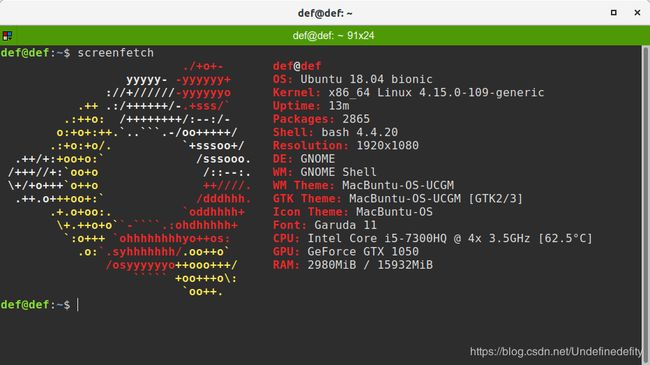将Ubuntu 16.04 LTS 升级到 18.04 LTS | 以及问题汇总
目录
- 将Ubuntu 16.04 LTS 升级到 18.04 LTS | 以及问题汇总
- 一般升级过程
- 问题汇总
- 1. python3 install corrupted
- 2. Could not calculate the upgrade
- 3. Third party sources disabled
- 4. 更新速度太慢——需要更换源
- 5. 重启以后不进入桌面而是直接进入命令行模式
- 5.1 没有连接网络,命令行连接WIFI
- 5.2 wget: unable to resolve host address
- 5.3 Could not connect to 127.x.x.x:xxxx
将Ubuntu 16.04 LTS 升级到 18.04 LTS | 以及问题汇总
一般升级过程
sudo apt update
sudo apt upgrade
sudo apt dist-upgrade
sudo apt autoremove
sudo do-release-upgrade
问题汇总
1. python3 install corrupted
执行 do-release-upgrade 的时候出现
Your python3 install is corrupted. Please fix the ‘/usr/bin/python3’ symlink
实际问题是python symlink points to: ‘/usr/bin/python3.6’, but expected is ‘python2.7’ or '/usr/bin/python2.7’
解决方法:
sudo ln -sf /usr/bin/python2.7 /usr/bin/python
取自:https://blog.csdn.net/guzhou_diaoke/article/details/103689875
2. Could not calculate the upgrade
报错内容
Calculating the changes
Could not calculate the upgrade
原因:查看 /var/log/dist-upgrade/apt.log 发现是ros无法升级,需要卸载。
解决方法:
sudo apt-get remove ros-kinetic-*
取自:https://blog.csdn.net/ludlee/article/details/87900173
3. Third party sources disabled
报错内容
Third party sources disabled Some third party entries in your sources.list
解决方法:有些记不清了,好像是 apt 的 update, upgrade, autoremove, dist-upgrade 这几个指令都执行一次就好了。
4. 更新速度太慢——需要更换源
直接 do-release-upgrade 是默认用的官方源更新,非常慢。
解决方法:
sudo vim /etc/apt/sources.list
将官方源 deb http://archive.ubuntu.com/ubuntu bionic main 改为国内阿里云的源 deb http://mirrors.aliyun.com/ubuntu/ bionic main
不同的源官方整合:https://wiki.ubuntu.org.cn/%E6%A8%A1%E6%9D%BF:18.04source
5. 重启以后不进入桌面而是直接进入命令行模式
这个问题应该是之前 apt autoremove的时候把 ubuntu-desktop 给删掉了。解决方法看似简单,即
sudo apt insatll ubunut-desktop
但是我遇到了很多困难,现把大致过程记录下来。
5.1 没有连接网络,命令行连接WIFI
起初我apt insatll ubunut-desktop 的时候显示失败,我以为是我没有连接WIFI(用的laptop),用了iwconfig命令发现是连上了的,所以原因不在这里。
lo no wireless extensions.
enp4s0 no wireless extensions.
wlp3s0 IEEE 802.11 ESSID:"%JUSTEXAMPLE%"
Mode:Managed Frequency:2.462 GHz Access Point: ...
贴一个链接,这里讲了如何用命令行连接WIFI:https://yq.aliyun.com/articles/704878?type=2
5.2 wget: unable to resolve host address
因为在第4节中我的源没有换完整,担心 apt insatll ubunut-desktop 的时候装不上是这个原因,所以想直接wget一份 sources.list,但是发现wget报错:
wget: unable to resolve host address
根据https://blog.csdn.net/jiekou0376/article/details/80267892,我进入到 /etc/resolv.conf 文件,发现里面没有东西。于是添加:
nameserver 8.8.8.8
nameserver 8.8.4.4
再次wget就可以了。
我wget的文件是https://github.com/AndyYoungDev/ubuntu-aliyun-sources的 sources1804.list,即
wget https://raw.githubusercontent.com/AndyYoungDev/ubuntu-aliyun-sources/master/sources1804.list
mv sources1804.list sources.list
5.3 Could not connect to 127.x.x.x:xxxx
更新了源以后执行 apt insatll ubunut-desktop 发现还是不行,仔细看报错内容,结果是因为我之前的系统设置了默认代理,用的clash,那么解决方法就是可以取消代理,或者是运行clash。因为我文件分类做的比较好,很容易就找到了当时下载的clash,所以我用的后者的办法。
cd ~/Applications/Clash
./clash-linux-amd64^
成功运行clash,代理成功,但是这就产生了一个问题,当前终端就被一直占用了,需要开一个新的终端,很简单,Alt + Ctrl + F2,就打开了一个新的终端,F1~F6都可以打开新的终端。
然后,成功安装,重启就出现了新的桌面。