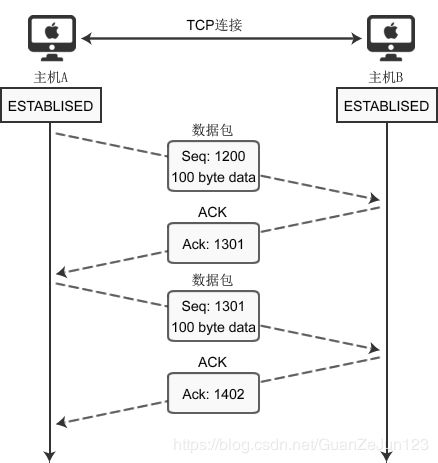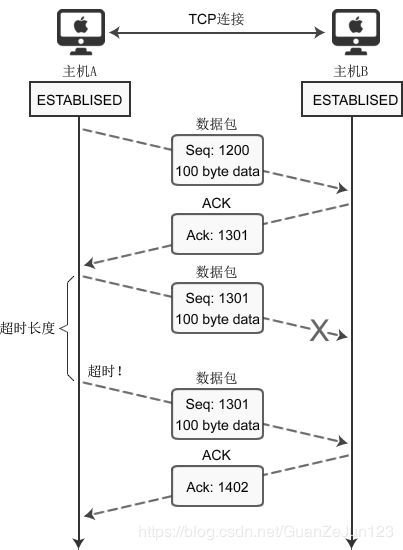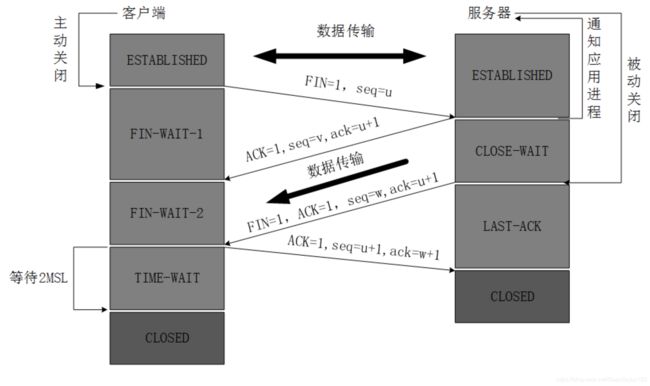Alamofire初探
Alamofire初探
- 一. Alamofire概述
- 二. URLSesstion基础
- 三、TCP的三次握手
- 四、TCP数据的传输过程
- 五、TCP的四次挥手
一. Alamofire概述
对于使用Objective-C的开发者,一定非常熟悉AFNetworking这个网络框架。在苹果推出的Swift之后,AFNetworking的作者专门用Swift来编写一个类似AFNetworking的网络框架,称为Alamofire。Alamofire地址
因为Alamofire是对苹果URLSesstion的封装,所以先来了解下URLSesstion的基础
二. URLSesstion基础
URLSession.shared.dataTask(with: url) { (data, response, error) in
if error == nil {
print("请求成功\(String(describing: response))" )
}
}.resume()
此过程省略了一个重要的东西:URLSessionConfiguration
open class var `default`: URLSessionConfiguration { get }
open class var ephemeral: URLSessionConfiguration { get }
@available(iOS 8.0, *)
open class func background(withIdentifier identifier: String) -> URLSessionConfiguration
URLSessionConfiguration有三种模式
- default:默认模式,通常使用这种模式就够了,default模式下系统会创建一个持久化的缓存并在用户的钥匙串中存储证书
- ephemeral:系统没有任何持久性存储,所有内容的生命周期与session相同,当session无效时,所有内容自动释放
let configuration1 = URLSessionConfiguration.default
let configuration2 = URLSessionConfiguration.ephemeral
print("沙盒大小: \(String(describing: configuration1.urlCache?.diskCapacity))")
print("内存大小: \(String(describing: configuration1.urlCache?.memoryCapacity))")
print("沙盒大小: \(String(describing: configuration2.urlCache?.diskCapacity))")
print("内存大小: \(String(describing: configuration2.urlCache?.memoryCapacity))")
- background创建一个可以在后台甚至app已经关闭的时候仍然在传输数据的会话。background模式可以在程序挂起,退出,崩溃的情况下运行task.也可以利用标识符来进行恢复。注意:后台session一定要在创建的时候赋予一个唯一的identifier,这样在app下次运行的时候,能够根据identifier来进行相关的区分,如果用户关闭了app,ios系统会关闭所有的background Session.而且被用户强制关闭了以后,iOS系统不回主动唤醒app,只有用户下次启动了app,数据传输才会继续
let configuration = URLSessionConfiguration.background(withIdentifier: self.createID())
let session = URLSession.init(configuration: configuration, delegate: self, delegateQueue: OperationQueue.main)
session.downloadTask(with: url).resume()
session代理
extension ViewController:URLSessionDownloadDelegate{
func urlSession(_ session: URLSession, downloadTask: URLSessionDownloadTask, didFinishDownloadingTo location: URL) {
// 下载完成 - 开始沙盒迁移
print("下载完成 - \(location)")
let locationPath = location.path
//拷贝到用户目录(文件名以时间戳命名)
let documnets = NSHomeDirectory() + "/Documents/" + self.lgCurrentDataTurnString() + ".mp4"
print("移动地址:\(documnets)")
//创建文件管理器
let fileManager = FileManager.default
try! fileManager.moveItem(atPath: locationPath, toPath: documnets)
}
func urlSession(_ session: URLSession, downloadTask: URLSessionDownloadTask, didWriteData bytesWritten: Int64, totalBytesWritten: Int64, totalBytesExpectedToWrite: Int64) {
print(" bytesWritten \(bytesWritten)\n totalBytesWritten \(totalBytesWritten)\n totalBytesExpectedToWrite \(totalBytesExpectedToWrite)")
print("下载进度: \(Double(totalBytesWritten)/Double(totalBytesExpectedToWrite))\n")
}
}
注意上面的设置还是不能达到后台下载,还需要设置下面2步
- 开启后台下载权限 (The completion handler to call when you finish processing the events. Calling this completion handler lets the system know that your app’s user interface is updated and a new snapshot can be taken.)
用于保存后台下载的completionHandler
var backgroundSessionCompletionHandler: (() -> Void)?
func application(_ application: UIApplication, handleEventsForBackgroundURLSession identifier: String, completionHandler: @escaping () -> Void) {
self.backgroundSessionCompletionHandler = completionHandler
}
- 回调系统回调,告诉系统及时更新屏幕
func urlSessionDidFinishEvents(forBackgroundURLSession session: URLSession) {
print("后台任务下载回来")
DispatchQueue.main.async {
guard let appDelegate = UIApplication.shared.delegate as? AppDelegate, let backgroundHandle = appDelegate.backgroundSessionCompletionHandler else { return }
backgroundHandle()
}
}
三、TCP的三次握手
- http请求是基于tcp连接的
- tcp有6种表示位
- SYN(synchronous建立联机)
- ACK(acknowledgement确认)
- PSH(push传送)
- FIN(finish结束)
- RST(reset重置)
- URG(urgent紧急)
- sequence number(顺序号码)
- acknowledge number(确认号码)
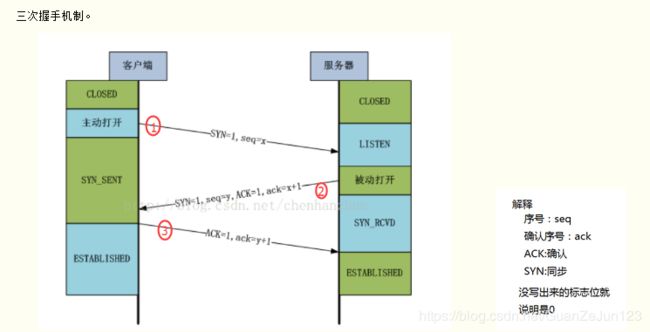
- 客户端向服务器发出连接请求报文,这时报文首部中的同部位SYN=1,同时随机生成初始序列号seq=x,此时,TCP客户端进程进入了SYN-SENT(同步已发送状态)状态。TCP规定,SYN报文段(SYN=1的报文段)不能携带数据,但需要消耗掉一个序号。这个三次握手中的开始,表示客户端想要和服务端建立连接。
- TCP服务器收到请求报文后,如果同意连接,则发出确认报文,确认报文中应该ACK=1,SYN=1,确认号是ack=x+1,同时也要自己随机初始化一个序列号seq=y,此时,TCP服务器进程进入了SYN-RCVD(同步收到)状态,这个报文也不能携带数据,但是同样要消耗一个序号。这个报文带有SYN(建立连接)和ACK(确认)标志,询问客户端是否准备好。
- TCP客户进程收到确认后,还要向服务器给出确认。确认报文的ACK=1,ack=y+1,此时,TCP连接建立,客户端进入ESTABLISHED(已建立连接)状态,TCP规定,ACK报文段可以携带数据,但是如果不携带数据则不消耗序号,这里客户端表示我已经准备好。
- 为什么要三次握手呢
- 举例:已失效的连接请求报文段
- 客户端发送了第一个连接的请求报文,但由于网络不好,这个请求没有立即到达服务端,而是在某个网络节点中滞留了,直到某个时间才到达server,本来这已经是一个失效的报文,但是server端收到这个请求报文后,还是会像客户端发送确认的报文,表示同意连接。假如不采用三次握手,那么server发出确认后,新的建立就连接了,但其实这个请求是失效的请求,客户端是不会理睬server端的确认信息的,也不会像服务端发送确认的请求,但是server认为新的连接已经建立起来了,并一直等待客户端发来的数据,这样server端很多资源都白白浪费掉了,采用三次握手就是为了防止这种情况的发生,server会因为收不到确认的报文,就知道客户端并没有建立连接这就是三次握手的作用。
四、TCP数据的传输过程
-
主机A初始seq为1200,滑动窗体为100,向主机B传递数据的过程。
-
假设主机B在完全成功接收数据的基础上,那么主机B为了确认这一点,向主机A发送 ACK 包,并将 Ack 号设置为 1301。因此按如下的公式确认 Ack 号:
Ack号 = Seq号 + 传递的字节数 + 1 (这是在完全接受成功的情况下) -
主机A获得B传来的ack(1301)后,开始发送seq为1301,滑动窗体为100的数据。…
-
与三次握手协议相同,最后加 1 是为了告诉对方要传递的 Seq 号。上面说了,主机B完全成功接收A发来的数据才是这样的,如果存在丢包该如何
-
上图表示通过 Seq 1301 数据包向主机B传递100字节的数据,但中间发生了错误,主机B未收到。经过一段时间后,主机A仍未收到对于 Seq 1301 的ACK确认,因此尝试
-
重传数据。为了完成数据包的重传,TCP套接字每次发送数据包时都会启动定时器,如果在一定时间内没有收到目标机器传回的 ACK 包,那么定时器超时,数据包会重传。
五、TCP的四次挥手
- TCP发送一个FIN(结束),用来关闭客户端到服务端的连接
- 客户端进程发出连接释放报文,并且停止发送数据。释放数据报文首部,FIN=1,其序列号为seq=u(等于前面已经传送过来的数据的最后一个字节的序号+1)
- 此时,客户端进入FIN-WAIT-1(终止等待1)的状态。TCP规定,FIN报文段即使不携带数据,也要消耗一个序号。
- 服务端收到这个FIN,他发回一个ACK(确认),确认收到序号为收到序号+1,和SYN一样,一个FIN将占用一个序号。
- 服务器收到连接释放报文,发出确认报文,ACK=1,ack=u+1,并且带上自己的序列号seq=v,此时,服务端就进入了CLOSE-WAIT(关闭等待)状态。TCP服务器
- 通知高层的应用进程,客户端向服务器的方向就释放了,这时候处于半关闭状态,即客户端已经没有数据要发送了,但是服务器若发送数据,客户端依然要接受。这个
- 状态还要持续一段时间,也就是整个CLOSE-WAIT状态持续的时间。
- 客户端收到服务器的确认请求后,此时,客户端就进入FIN-WAIT-2(终止等待2)状态,等待服务器发送连接释放报文(在这之前还需要接受服务器发送的最后的数据)。
- 服务端发送一个FIN(结束)到客户端,服务端关闭客户端的连接。
- 服务器将最后的数据发送完毕后,就向客户端发送连接释放报文,FIN=1,ack=u+1,由于在半关闭状态,服务器很可能又发送了一些数据,假定此时的序列号为seq=w,
- 此时,服务器就进入了LAST-ACK(最后确认)状态,等待客户端的确认。
- 客户端发送ACK(确认)报文确认,并将确认的序号+1,这样关闭完成。
- 客户端收到服务器的连接释放报文后,必须发出确认,ACK=1,ack=w+1,而自己的序列号是seq=u+1,此时,客户端就进入了TIME-WAIT(时间等待)状态。注意此时
- TCP连接还没有释放,必须经过2∗∗MSL(最长报文段寿命)的时间后,当客户端撤销相应的TCB后,才进入CLOSED状态。
- 服务器只要收到了客户端发出的确认,立即进入CLOSED状态。同样,撤销TCB后,就结束了这次的TCP连接。可以看到,服务器结束TCP连接的时间要比客户端早一些。
- 为什么是4次挥手呢?
- 为了确保数据能够完成传输。
- 关闭连接时,当收到对方的FIN报文通知时,它仅仅表示对方没有数据发送给你了;但未必你所有的数据都全部发送给对方了,所以你可以未必会马上会关闭SOCKET,也
- 即你可能还需要发送一些数据给对方之后,再发送FIN报文给对方来表示你同意现在可以关闭连接了,所以它这里的ACK报文和FIN报文多数情况下都是分开发送的。
- 可能有人会有疑问,tcp我握手的时候为何ACK(确认)和SYN(建立连接)是一起发送。挥手的时候为什么是分开的时候发送呢.
- 因为当Server端收到Client端的SYN连接请求报文后,可以直接发送SYN+ACK报文。其中ACK报文是用来应答的,SYN报文是用来同步的。但是关闭连接时,当Server端收到
- FIN报文时,很可能并不会立即关闭 SOCKET,所以只能先回复一个ACK报文,告诉Client端,“你发的FIN报文我收到了”。只有等到我Server端所有的报文都发送完了,我才能
- 发送FIN报文,因此不能一起发送。故需要四步握手。
- 客户端突然挂掉了怎么办?
- 正常连接时,客户端突然挂掉了,如果没有措施处理这种情况,那么就会出现客户端和服务器端出现长时期的空闲。解决办法是在服务器端设置保活计时器,每当服务器收到
- 客户端的消息,就将计时器复位。超时时间通常设置为2小时。若服务器超过2小时没收到客户的信息,他就发送探测报文段。若发送了10个探测报文段,每一个相隔75秒,
- 还没有响应就认为客户端出了故障,因而终止该连接。