react项目配置mockjs、跨域配置,模拟后台接口
本地跨域配置
- react porxy 只代理一个,修改package.json文件,新增
"proxy":"http://172.19.5.35:9536",
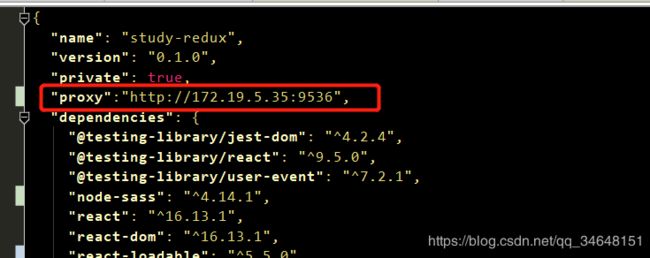
2.可以修改node_modules/react-scripts/config/webpackDevserver.config.js 下面代码,添加跨域配置

代码如下:
proxy: {
'/api/': {
target: 'http://172.16.136.249:8080', // 目标服务器 host
secure: false,
changeOrigin: true, // 默认false,是否需要改变原始主机头为目标URL
ws: false, // 是否代理websockets
pathRewrite: { // 重写请求,比如我们源访问的是api/data,那么请求会被解析为/api/index/data
"/api": "/api/index"
},
router: {
// 如果请求主机 == 'dev.localhost:3000',
// 重写目标服务器 'dev.localhost:3000' 为 'http://localhost:8000'
'dev.localhost:3000' : 'http://localhost:8000'
}
}
},
使用express+mock整合来实现的动态模拟接口。
(1)首先需要安装express
npm install express --save;
(2)在react 根目录下新建mock文件夹,里面新建 server.js
var express = require("express")
var app = express();
var bodyParser = require('body-parser');
var Mock = require("mockjs")
app.use(bodyParser.json()); //body-parser 解析json格式数据
app.use(bodyParser.urlencoded({ //此项必须在 bodyParser.json 下面,为参数编码
extended: true
}));
var router = express.Router();
app.get('/', function(req, res) {
res.send('hello world');
});
// router.use("/test",require('./test'));
// 以下就是模拟的接口--profile
router.use("/api/profile",function (req,res) {
console.log(req.body);
//调用mock方法模拟数据
var data = Mock.mock({
// 属性 list 的值是一个数组,其中含有 1 到 10 个元素
'list|1-10': [{
// 属性 id 是一个自增数,起始值为 1,每次增 1
'id|+1': 1
}]
}
);
return res.json(data);
})
app.use("/api",router)
app.listen(3001)
(3)启动服务命令:
第一种:在当前项目目录执行
node mock/server.js
第二种,因为我们使用npm管理包,在 package.json 的 scripts 加入
"mock": "node ./mock/server.js"
只需要执行 npm run mock 启动服务就可以了哦~~
npm run mock
在浏览器的输入http://localhost:3001/api/test/profile即可看到输出的JSON数据列表,
fetch('/api/profile', {
method: 'GET',
headers: {
'Content-Type': 'application/json;charset=UTF-8'
},
// mode: 'no cors',
// cache: 'default'
})
.then(res => res.json())
.then((data) => {
console.log(data, 111)
})
!!!需要注意的是,接口名称要与配置跨域的地址对上,文章中配置的跨域地址,需要稍微改动一下。