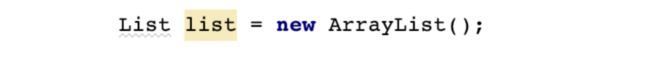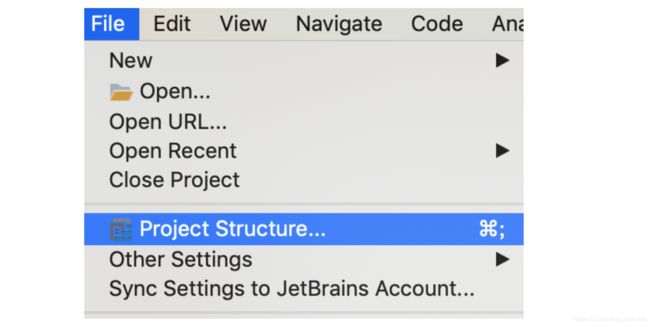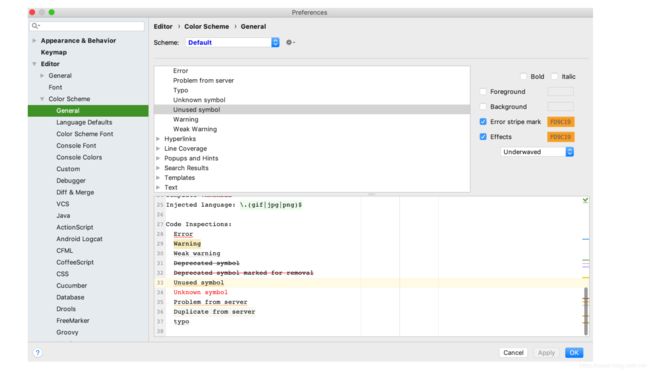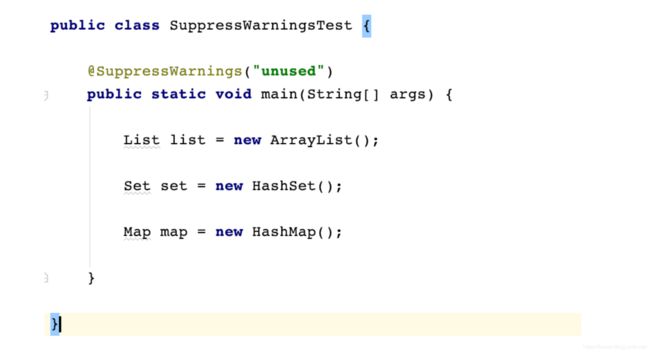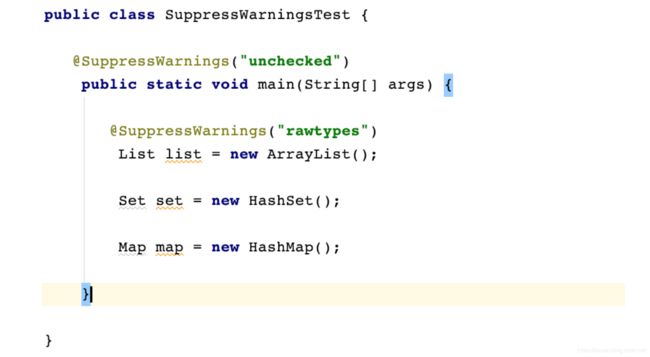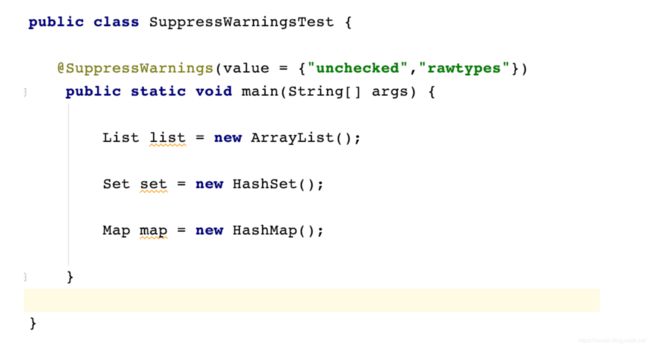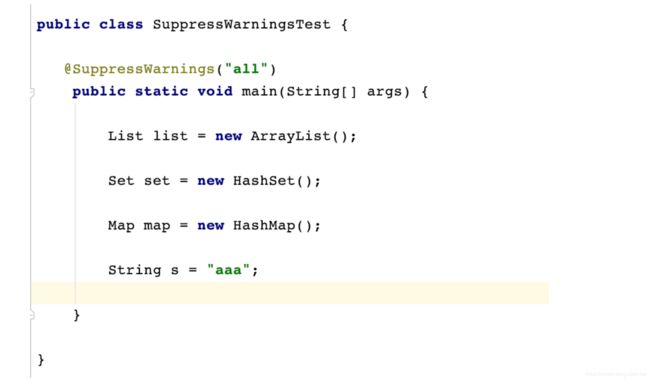@SuppressWarnings 用法
从Java 5.0起,您可以使用java.lang.SuppressWarning注释,来停用与编译单元子集相关的编译警告。__
作用:用于抑制编译器产生警告信息。
Idea 设置泛型检查,变量、方法未使用检查
从 eclipse 转换到idea 发现有很多不习惯的地方,比如说
String s;
List list = new ArrayList();
没有未使用的变量,未检查泛型,未使用的方法提示,特意查找了一下相关资料
设置泛型检查
我使用的是mac电脑,windows电脑应该类似
打开如图
会出现如下页面
选择 editor —> inspections —> 搜索 Raw use of —> 勾上 Raw use of parameterized class
效果如图:
设置变量未使用提示
打开如图:
出现如下页面
在 Editor —> General —> Errors and Warnings —> 选择 Unused symbol
右侧勾选上 Error stripe mark 和 Effects 下面选择 Underwaved波浪线
参考:
https://blog.csdn.net/Lovincc/article/details/80464782
https://blog.csdn.net/codejas/article/details/78657560
变量未使用产生的警告
如图 , list、set、map 都未被使用
1.为未使用的变量设置SuppressWarning
在方法前添加
@SuppressWarning("unused")
能够越过变量未使用检查,@SuppressWarning 中的属性我们稍后再讨论。
2.对未使用的方法添加SuppressWarning跳过方法未调用检查
可以在方法上添加SuppressWarning 跳过对方法未使用的检查
3.为单行泛型添加SuppressWarning 跳过泛型检查
在单个泛型代码上添加@SuppressWarning(“rawtypes”)可以跳过泛型检查,但是需要注意: 还需要在方法上添加
@SuppressWarning(“unchecked”)注释
如上图所示,可以对单个泛型设置@SuppressWarning 跳过类型检查
4. 为方法体上添加SuppressWarning 跳过泛型检查
如果一个方法体上含有多个未被检查的泛型,需要在方法体上添加@SuppressWarning(value={“unchecked”,“rawtypes”}) 跳过泛型检查
如图所示:
也可以使用 @SuppressWarning(“all”) ,来跳过所有的检查。
5.@SuppressWarning 中的属性介绍以及属性说明
- all,抑制所有警告
- boxing,抑制与封装/拆装作业相关的警告
- cast,抑制与强制转型作业相关的警告
- dep-ann,抑制与淘汰注释相关的警告
- deprecation,抑制与淘汰的相关警告
- fallthrough,抑制与switch陈述式中遗漏break相关的警告
- finally,抑制与未传回finally区块相关的警告
- hiding,抑制与隐藏变数的区域变数相关的警告
- incomplete-switch,抑制与switch陈述式(enum case)中遗漏项目相关的警告
- javadoc,抑制与javadoc相关的警告
- nls,抑制与非nls字串文字相关的警告
- null,抑制与空值分析相关的警告
- rawtypes,抑制与使用raw类型相关的警告
- resource,抑制与使用Closeable类型的资源相关的警告
- restriction,抑制与使用不建议或禁止参照相关的警告
- serial,抑制与可序列化的类别遗漏serialVersionUID栏位相关的警告
- static-access,抑制与静态存取不正确相关的警告
- static-method,抑制与可能宣告为static的方法相关的警告
- super,抑制与置换方法相关但不含super呼叫的警告
- synthetic-access,抑制与内部类别的存取未最佳化相关的警告
- sync-override,抑制因为置换同步方法而遗漏同步化的警告
- unchecked,抑制与未检查的作业相关的警告
- unqualified-field-access,抑制与栏位存取不合格相关的警告
- unused,抑制与未用的程式码及停用的程式码相关的警告
文章参考: https://www.ibm.com/support/knowledgecenter/zh-tw/SSQ2R2_9.1.1/org.eclipse.jdt.doc.user/tasks/task-suppress_warnings.htm
后记: @SuppressWarning 注解的主要作用就是抑制编译时期所产生的警告,从而提高程序的可读性,对于上面 @SuppressWarning 的所有属性,读者不用全部记忆,读两遍加深印象即可。用到的时候从google或者本文章都可查询。