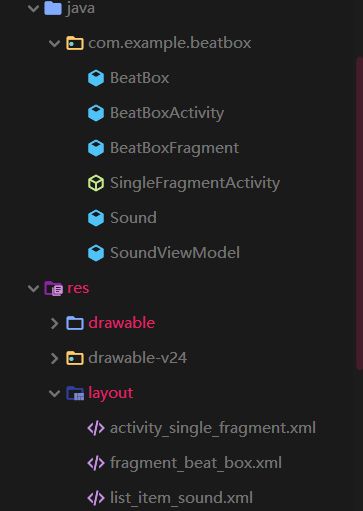《Android编程权威指南》项目三 MVVM架构实战解析
本文将通过一个BeatBox项目详细解析MVVM架构的使用以及android中主题样式的使用分析
目录
- 效果如图
- 项目结构
- 前期准备
- SingleFragmentActivity
- activity_single_fragment
- BeatBoxActivity
- MVVM
- BeatBox
- Sound
- list_item_sound.xml
- SoundViewModel
- 核心完成代码
- fragment_beat_box.xml
- BeatBoxFragment
- 样式
- styles.xml
效果如图
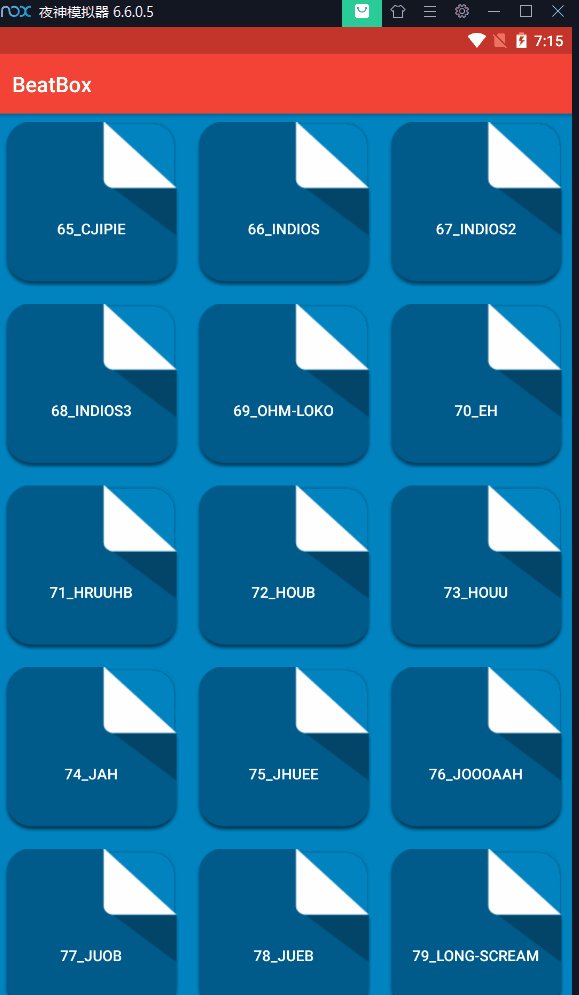
每一个按钮都设置了指定的样式,每点击一个按钮都会发出相应的声音,如果对每一个按钮都进行设置的话,将非常繁琐,但是直接修改主题即可全部完成
项目结构
前期准备
SingleFragmentActivity是一个抽象类,因为我们所有的显示工作都在**BeatBoxFragment中完成, BeatBoxActivity仅仅作为创造BeatBoxFragment**的入口activity即可,他的一些通用操作继承 SingleFragmentActivity
SingleFragmentActivity
public abstract class SingleFragmentActivity extends AppCompatActivity {
protected abstract Fragment createFragment();
protected int getLayoutResId() {
return R.layout.activity_single_fragment;
}
@Override
protected void onCreate(Bundle savedInstanceState) {
super.onCreate(savedInstanceState);
setContentView(R.layout.activity_single_fragment);
FragmentManager fragmentManager = getSupportFragmentManager();
Fragment fragment = fragmentManager.findFragmentById(R.id.fragment_container);
if (fragment == null) {
fragment = createFragment();
fragmentManager.beginTransaction().add(R.id.fragment_container, fragment).commit();
}
}
}
这里就是连接他的资源id和创建Fragment管理器的通用功能,
activity_single_fragment
<FrameLayout xmlns:android="http://schemas.android.com/apk/res/android"
android:id="@+id/fragment_container"
android:layout_width="match_parent"
android:layout_height="match_parent" />
然后在 BeatBoxActivity中只需要创建 **BeatBoxFragment**的实例即可
BeatBoxActivity
public class BeatBoxActivity extends SingleFragmentActivity {
@Override
protected Fragment createFragment() {
return BeatBoxFragment.newInstance();
}
}
MVVM
接下来就是BeatBoxFragment的工作了,他的作用是设计recyclerview,将一个一个的BeatBox放入其中,并设置主题,每个BeatBox包含一个sound,这里我们用sound保存每一个音频的路径(资源都在assets文件夹中)文件名以及id,这个id是在BeatBox通过mAssetManager加载获得
BeatBox
/**
* 管理assets资源,创建Sound,维护Sound的集合
*/
public class BeatBox {
//日志记录
private static final String TAG = "BeatBox";
private List<Sound> mSounds = new ArrayList<>();
//音频播放池
private static final int MAX_SOUNDS = 5;
//存储资源目录
private static final String SOUND_FOLDER = "sample_sounds";
//访问assets的类
private AssetManager mAssetManager;
private SoundPool mSoundPool;
public BeatBox(Context context) {
mAssetManager = context.getAssets();
//指定最大播放音频数,确定音频流类型,指定采样率
mSoundPool = new SoundPool(MAX_SOUNDS, AudioManager.STREAM_MUSIC, 0);
loadSounds();
}
/**
* 播放音乐
* @param sound
*/
public void play(Sound sound) {
Integer soundId = sound.getSoundId();
if (soundId == null) {
return;
}
mSoundPool.play(soundId, 1.0f, 1.0f, 1, 0, 1.0f);
}
public void relese() {
mSoundPool.release();
}
/**
* 加载文件夹里面的声音
*/
private void loadSounds() {
String [] soundNames;
try {
soundNames = mAssetManager.list(SOUND_FOLDER);//列出文件夹下所有的文件名
Log.i(TAG, "loadSounds: " + soundNames.length + " sounds");
} catch (IOException ioe) {
Log.e(TAG, "loadSounds: could not list assets",ioe );
return;
}
for (String filename : soundNames) {
try {
String assetPath = SOUND_FOLDER + "/" + filename;
Sound sound = new Sound(assetPath);
load(sound); //每获得一个音频就将其加载
mSounds.add(sound);
} catch (IOException e) {
Log.e(TAG, "loadSounds: "+filename,e );
}
}
}
/**
* 用AssetFileDescriptor打开对应路径的音频,获得对应Id
* @param sound
* @throws IOException
*/
private void load(Sound sound) throws IOException {
AssetFileDescriptor assetFileDescriptor = mAssetManager.openFd(sound.getAssetPath());
int soundId = mSoundPool.load(assetFileDescriptor, 1);
sound.setSoundId(soundId);
}
public List<Sound> getSounds() {
return mSounds;
}
}
Sound
public class Sound {
private String mAssetPath;
private String mName;
private Integer mSoundId; //Sound Pool需要预加载音频,需要设置自己的ID
public Integer getSoundId() {
return mSoundId;
}
public void setSoundId(Integer soundId) {
mSoundId = soundId;
}
/**
* 获得wav名字并修改,资源名后缀为wav
* @param assetPath
*/
public Sound(String assetPath) {
mAssetPath = assetPath;
String[] components = assetPath.split("/");
String filename = components[components.length - 1];
mName = filename.replace(".wav", "");
}
public String getAssetPath() {
return mAssetPath;
}
public String getName() {
return mName;
}
}
现在,出现了一个问题,试想一下,Sound是model,假如我在View,也就是视图中,想要获得sound的内容怎么办?就像前面gif图中的,每个按钮上面都显示了音频的文件名。这个时候你可能会说,在BeatBoxFragment中设置不就好了吗?这就是MVC模式,BeatBoxFragment作为控制器链接M和V。
但是这导致Sound出现在了BeatBoxFragment中,Sound是具体的数据,而BeatBoxFragment本应该负责对BeatBox的整个排布处理,BeatBox又是对Sound的各种操作,如播放等。所以如果Sound出现在了BeatBoxFragment中,那么将会打乱代码分工
所以,Sound和xml文件之间的数据传输应该有他们自己的联系通道,作为ViewModel,这就是MVVM模式
联系Sound文件的是list_item_sound.xml
list_item_sound.xml
<layout xmlns:android="http://schemas.android.com/apk/res/android"
xmlns:tools="http://schemas.android.com/tools" >
<data>
<variable
name="viewModel"
type="com.example.BeatBox.SoundViewModel" />
data>
<FrameLayout
android:layout_width="match_parent"
android:layout_height="wrap_content"
android:layout_margin="8dp">
<Button
android:layout_width="match_parent"
android:layout_height="match_parent"
android:onClick="@{()->viewModel.onButtonClicked()}"
android:text="@{viewModel.title}"
tools:text="Sound name"/>
FrameLayout>
layout>
这里将新建一个 SoundViewModel类,而让他两连接起来。很简单,只需要上面代码中的data部分即可,不过你需要同时在build.gradle(app)里面设置可以进行数据绑定
android {
compileSdkVersion 29
buildToolsVersion "29.0.2"
……
dataBinding{
enabled=true
}
}
还有一行代码值得注意
android:onClick="@{()->viewModel.onButtonClicked()}"
进行viewModel绑定时特殊的写法,只需要在ViewModel中创建onButtonCilicked方法即可完成点击事件,无需监听器
然后创建
SoundViewModel
import androidx.databinding.BaseObservable;
/**
* 为了让sound与布局文件联系,如果使用Fragment作为中转的话,必须要再定义一个专门针对Sound
* 的fragment,这和Sound模型有冲突,所以定义这个ViewModel,来联系Sound和View
*/
public classSoundViewModel extends BaseObservable {
private final String TAG = " SoundViewModel";
private Sound mSound;
private BeatBox mBeatBox;
public SoundViewModel(BeatBox beatBox) {
mBeatBox = beatBox;
}
public Sound getSound() {
return mSound;
}
//获取sound的名字
public String getTitle() {
return mSound.getName();
}
public void setSound(Sound sound) {
mSound = sound;
notifyChange();//针对继承的BaseObservable,只要有更新就会通知绑定类
}
public void onButtonClicked() {
mBeatBox.play(mSound);
// Log.d(TAG, "onButtonClicked: 已点击播放"+mSound.getName());
}
}
这个 SoundViewModel的作用在于可以实时的将Sound的数据显示到list_item_sound.xml文件中,也可以让BeatBox开始播放音乐,完成这些方法,最后我们只需要在BeatBoxFragment随便调用即可
核心完成代码
BeatBoxFragment的布局文件如下,就是一个简单的recyclerview
fragment_beat_box.xml
<layout
xmlns:android="http://schemas.android.com/apk/res/android">
<androidx.recyclerview.widget.RecyclerView
android:id="@+id/recycler_view"
android:layout_width="match_parent"
android:layout_height="match_parent" />
layout>
注意,这里我们使用的layout布局,他可以告诉数据绑定工具:“这个布局由你来处理”,同时默认生成了一个绑定类FragmentBeatBoxBinding,所以现在如果要实例化视图层级结构,就不用LayoutInflater了,只需实例化FragmentBeatBoxBinding类即可
他将以getRoot()方法引用整个布局,其他子布局将以android:id标签引用
比如对于fragment_beat_box.xml这个文件,getRoot()获得整个RecyclerView布局,而get_recycler_view()获得id名为recycler_view的布局,当然,在这里,他们是同一个布局
BeatBoxFragment
万事俱备,我们来看看最后的代码
首先,创建数据和fragment,在这里获取BeatBox,此时的BeatBox里面有一个list,包含所有的sound,每个sound包含id,路径和文件名
public void onCreate(Bundle savedInstanceState) {
super.onCreate(savedInstanceState);
//fragment中的保护实例不被销毁的方法,所在的activity被销毁时,他将保留传给新的activity,解决设备旋转问题
setRetainInstance(true);
mBeatBox = new BeatBox(getActivity());
Log.d(TAG, "onCreate: ");
}
其次,创建视图
@Override
public View onCreateView(LayoutInflater inflater, ViewGroup container, Bundle savedInstanceState) {
FragmentBeatBoxBinding binding= DataBindingUtil.inflate(inflater,R.layout.fragment_beat_box,container,false);
binding.recyclerView.setLayoutManager(new GridLayoutManager(getActivity(),3));
binding.recyclerView.setAdapter(new SoundAdapter(mBeatBox.getSounds()));
Log.d(TAG, "onCreateView: ");
return binding.getRoot();
}
看见了吗,这里直接可以定义FragmentBeatBoxBinding 类,通过DataBindingUtil类获取到fragment_beat_box就完成了视图的实例化,很方便有木有!
然后给recyclerView设置布局和适配器,最后返回整个布局即可
接下来就是关键,适配器的设置
/**
* 适配器获取每一个绑定的item,返回到SoundHolder
*/
private class SoundAdapter extends RecyclerView.Adapter<SoundHolder>{
private List<Sound> mSounds;
public SoundAdapter(List<Sound> sounds) {
mSounds = sounds;
}
@NonNull
@Override
public SoundHolder onCreateViewHolder(@NonNull ViewGroup parent, int viewType) {
LayoutInflater inflater = LayoutInflater.from(getActivity());
ListItemSoundBinding listItemSoundBinding = DataBindingUtil.inflate(inflater, R.layout.list_item_sound, parent, false);
return new SoundHolder(listItemSoundBinding);
}
@Override
public void onBindViewHolder(@NonNull SoundHolder holder, int position) {
Sound sound = mSounds.get(position);
holder.bind(sound);
}
@Override
public int getItemCount() {
return mSounds.size();
}
}
这里的适配器也是直接通过ListItemSoundBinding 类获取到list_item_sound.xml的实例,然后将其传到SoundHolder中
private class SoundHolder extends RecyclerView.ViewHolder {
private ListItemSoundBinding mListItemSoundBinding;
private SoundHolder(ListItemSoundBinding binding) {
super(binding.getRoot());
mListItemSoundBinding=binding;
//在数据绑定对象中设置ViewModel,这样mListItemSoundBinding
// 就通过ViewModel获得了BeatBox
mListItemSoundBinding.setViewModel(new SoundViewModel(mBeatBox));
}
//更新新的sound数据
public void bind(Sound sound) {
mListItemSoundBinding.getViewModel().setSound(sound);
mListItemSoundBinding.executePendingBindings();//强迫recyclerView刷新,更加流畅
}
}
在Soundholder中,mListItemSoundBinding就将mBeatBox放到新建的 SoundViewModel中,让 SoundViewModel可以操纵数据,这样list_item_sound就和SoundView联系起来,可以进行数据交互了
样式
最后还有关于为什么按钮全部变成一样的操作,在styles中,我们这样
styles.xml
<resources>
<style name="AppTheme" parent="Theme.AppCompat">
- "colorPrimary"
>@color/red
- "colorPrimaryDark">@color/dark_red
- "colorAccent">@color/gray
- "android:windowBackground">@color/soothing_blue
- "buttonStyle">@style/BeatBoxButton
style>
<style name="BeatBoxButton" parent="Widget.AppCompat.Button">
- "android:background"
>@drawable/button_beat_box
style>
resources>
这里是对主题进行修改
android:windowBackground就是设置整个窗口颜色为蓝色
buttonStyle就是设置按钮样式为BeatBoxButton
而我们在下面定义了BeatBoxButton样式的背景为button_beat_box
在drawable中
完整资源和代码文件在github中,有兴趣可以去看看