张正友相机标定,opencv中calibrate函数内部具体实现过程附具体代码(三)calibrate第二步-----利用ceres第一次优化
张正友相机标定,opencv中calibrate函数内部具体实现过程附具体代码(三)calibrate第二步-----利用ceres第一次优化
- 优化内外参数步骤
- 构造结构体
- main函数中添加代码
- CreateSolveMaterial函数
优化内外参数步骤
由于目前没有求出畸变系数,我们假设畸变不存在,进行优化内外参数,有的读者会问道,为什么现在要进行优化,因为我们根据二维点和对应三维点求得的内外参数存在误差,大家可以根据求出的内外参数将三维点投影回去,并在棋盘格图像上绘制出来,可以看到重新投影的点在角点周围,并不是完全重合,此时我们需要优化参数,减小误差。在张正友的论文中,他也是在求出内外参数后进行一次优化,求出畸变系数后又进行一次优化。
优化实现代码可参考ceres solver官方教程中的Bundle Adjustment。
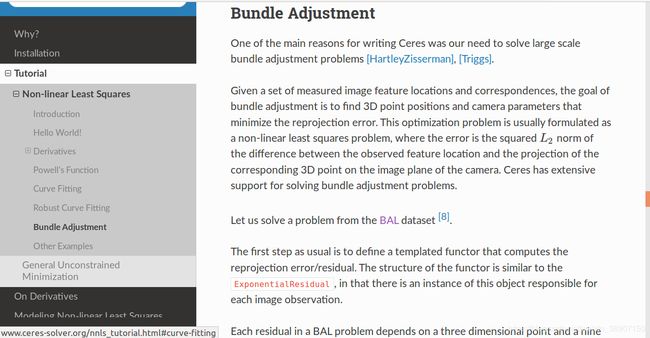
构造结构体
//--------------------残差构造函数——No.1----------------------//
struct SnavelyReprojectionError {
SnavelyReprojectionError(Point2d observed, Point3d point1 )
: observed(observed), point1(point1) {}
template <typename T>
bool operator()(const T* const incamera,
const T* const outcameraR1,
const T* const outcameraR2,
const T* const outcameraT,
T* residuals) const {
T p[3];
T pointed[3];
pointed[0]=T(point1.x);
pointed[1]=T(point1.y);
pointed[2]=T(point1.z);
p[0]=pointed[0]*outcameraR1[0]+pointed[1]*outcameraR1[3]+pointed[2]*outcameraR2[0];
p[1]=pointed[0]*outcameraR1[1]+pointed[1]*outcameraR1[4]+pointed[2]*outcameraR2[1];
p[2]=pointed[0]*outcameraR1[2]+pointed[1]*outcameraR1[5]+pointed[2]*outcameraR2[2];
p[0] += outcameraT[0];
p[1] += outcameraT[1];
p[2] += outcameraT[2];
T xp = p[0] / p[2];
T yp = p[1] / p[2];
const T& fx = incamera[0];
const T& fy = incamera[1];
const T& cx = incamera[2];
const T& cy = incamera[3];
const T& ff = incamera[4];
T predicted_x = fx * xp + ff * yp + cx;
T predicted_y = fy * yp + cy;
residuals[0] = predicted_x - T(observed.x);
residuals[1] = predicted_y - T(observed.y);
return true;
}
static ceres::CostFunction* Create(const Point2d observed,
const Point3d point1) {
return (new ceres::AutoDiffCostFunction<SnavelyReprojectionError, 2, 5, 6, 3, 3>(
new SnavelyReprojectionError(observed, point1)));
}
Point2d observed;
Point3d point1;
};
main函数中添加代码
int main(){
CreateSolveMaterial(uv,object_points,uuvv, object_pointses, incamera, outcameraR1, outcameraR2,
outcameraT, cameraMatrix, tvecsMat1, rvecsMat, image_count, CornerNum);//为优化准备素材
ceres::Problem problem;
ceres::LossFunction* loss_function = new ceres::HuberLoss(4);
for (int i = 0; i < image_count; ++i )
{
for (int j = 0; j < CornerNum; ++j) {
ceres::CostFunction* cost_function =
SnavelyReprojectionError::Create(uuvv[i][j],
object_pointses[i][j]);
problem.AddResidualBlock(cost_function,
loss_function,
incamera,
outcameraR1[i].ptr<double>(0),
outcameraR2[i].ptr<double>(0),
outcameraT[i].ptr<double>(0));
}
ceres::Solver::Options options;
options.max_num_iterations=300;
options.linear_solver_type = ceres::DENSE_SCHUR;
options.minimizer_progress_to_stdout = true;
ceres::Solver::Summary summary;
ceres::Solve(options, &problem, &summary);
std::cout << summary.BriefReport() << "\n";
}
}
CreateSolveMaterial函数
这个代码有个重大错误,外参是矩阵直接传入的,其实不能把R的整个矩阵传进去优化,要先用罗德里格斯公式转化成旋转向量,在传入优化,优化后再转化成旋转矩阵,这样做保证优化后的结果符合旋转矩阵的性质!!!!!
优化这部分需要仔细搞懂参数是代表什么含义的,推荐先搞懂官方文档上的代码,就可以按照自己的想法随便改了。
重要的两个地方:
1.SnavelyReprojectionError::Create()中传的是不变量,即二维点三维点。
2. problem.AddResidualBlock()后边四个参数是需要优化的量。
void CreateSolveMaterial(vector<vector<Point2f> >& uv, vector<vector<Point3f> >& object_points,
vector<vector<Point2d> >& uuvv, vector<vector<Point3d> >& object_pointses,
double incamera[5], vector<Mat>& outcameraR1, vector<Mat>& outcameraR2,
vector<Mat>& outcameraT, Mat& cameraMatrix, vector<Mat>& tvecsMat1,
vector<Mat>& rvecsMat, int& image_count, int& CornerNum)
{
for(int a=0; a<image_count; a++)
{
vector<Point2d> uuu;
for(int b=0;b<CornerNum;b++)
{
double point_temp1;
double point_temp2;
Point2d point_temp;
point_temp1=uv[a][b].x;
point_temp2=uv[a][b].y;
point_temp.x=point_temp1;
point_temp.y=point_temp2;
uuu.push_back(point_temp);
}
uuvv.push_back(uuu);
}
for(int b=0; b<image_count; b++)
{
vector<Point3d> obj;
for(int a=0; a<CornerNum; a++)
{
double point_temp1;
double point_temp2;
double point_temp3;
Point3d point_temp;
point_temp1=object_points[b][a].x;
point_temp2=object_points[b][a].y;
point_temp3=object_points[b][a].z;
point_temp.x=point_temp1;
point_temp.y=point_temp2;
point_temp.z=point_temp3;
obj.push_back(point_temp);
}
object_pointses.push_back(obj);
}
double camera1,camera2,camera3,camera4,cameraf;
camera1=cameraMatrix.at<float>(0,0);
camera2=cameraMatrix.at<float>(1,1);
camera3=cameraMatrix.at<float>(0,2);
camera4=cameraMatrix.at<float>(1,2);
cameraf=cameraMatrix.at<float>(0,1);
incamera[0]=camera1;
incamera[1]=camera2;
incamera[2]=camera3;
incamera[3]=camera4;
incamera[4]=cameraf;
for(int a=0;a<image_count;a++)
{
double camera_1,camera_2,camera_3,camera_4,camera_5,camera_6,camera_7,camera_8,camera_9;
double camera_01,camera_02,camera_03;
camera_1=tvecsMat1[a].at<float>(0,0);
camera_2=tvecsMat1[a].at<float>(1,0);
camera_3=tvecsMat1[a].at<float>(2,0);
camera_4=tvecsMat1[a].at<float>(0,1);
camera_5=tvecsMat1[a].at<float>(1,1);
camera_6=tvecsMat1[a].at<float>(2,1);
camera_7=tvecsMat1[a].at<float>(0,2);
camera_8=tvecsMat1[a].at<float>(1,2);
camera_9=tvecsMat1[a].at<float>(2,2);
camera_01=rvecsMat[a].at<float>(0,0);
camera_02=rvecsMat[a].at<float>(1,0);
camera_03=rvecsMat[a].at<float>(2,0);
Mat outcameraR_p_1(Matx16d(camera_1,camera_2,camera_3,camera_4,camera_5,camera_6));
Mat outcameraR_p_2(Matx13d(camera_7,camera_8,camera_9));
Mat outcameraT_p(Matx13d(camera_01,camera_02,camera_03));
outcameraR1.push_back(outcameraR_p_1);
outcameraR2.push_back(outcameraR_p_2);
outcameraT.push_back(outcameraT_p);
}
}
转载请注明出处。