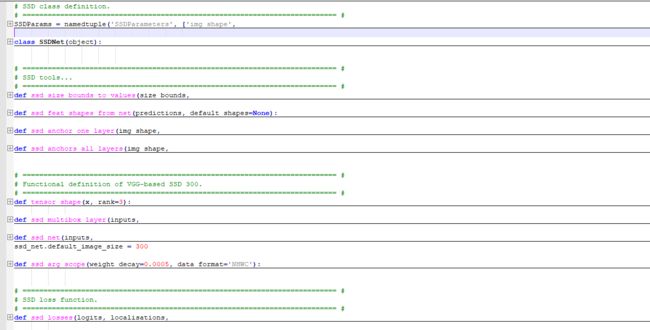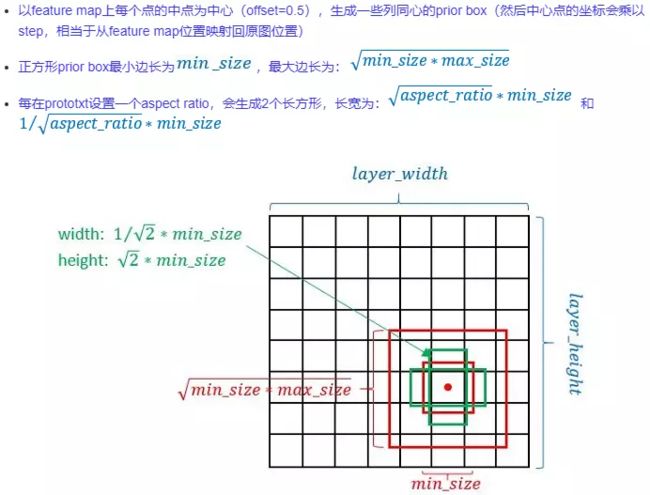上面接SSD源码测试
下载源码:
github地址
如果想快速掌握SSD源码请看SS简版代码解读。本人脑子笨,想从易到难慢慢掌握,所以先看了一份简单的代码,再看一份代功能较多的代码对照记忆,这两份代码大体类似,简单版的代码想要训练的话需要改动。
demo_ssd.py
先从demo.py的代码开始吧!!
这里代码就是notebooks/ssd_tests.ipynb里面的代码:
# demo_ssd.py
# encode=utf-8
import os
import math
import random
import numpy as np
import tensorflow as tf
import cv2
slim = tf.contrib.slim
import matplotlib.pyplot as plt
import matplotlib.image as mpimg
import sys
sys.path.append('../')
from nets import ssd_vgg_300, ssd_common, np_methods
from preprocessing import ssd_vgg_preprocessing
from notebooks import visualization
# TensorFlow session: grow memory when needed. TF, DO NOT USE ALL MY GPU MEMORY!!!
gpu_options = tf.GPUOptions(allow_growth=True)
config = tf.ConfigProto(log_device_placement=False, gpu_options=gpu_options)
isess = tf.InteractiveSession(config=config)
# Input placeholder.
net_shape = (300, 300)
data_format = 'NHWC'
img_input = tf.placeholder(tf.uint8, shape=(None, None, 3))
# Evaluation pre-processing: resize to SSD net shape.
image_pre, labels_pre, bboxes_pre, bbox_img = ssd_vgg_preprocessing.preprocess_for_eval(
img_input, None, None, net_shape, data_format, resize=ssd_vgg_preprocessing.Resize.WARP_RESIZE)
image_4d = tf.expand_dims(image_pre, 0)
# Define the SSD model.
reuse = True if 'ssd_net' in locals() else None
ssd_net = ssd_vgg_300.SSDNet()
with slim.arg_scope(ssd_net.arg_scope(data_format=data_format)):
predictions, localisations, _, _ = ssd_net.net(image_4d, is_training=False, reuse=reuse)
# Restore SSD model.
ckpt_filename = '../checkpoints/ssd_300_vgg.ckpt'
# ckpt_filename = '../checkpoints/VGG_VOC0712_SSD_300x300_ft_iter_120000.ckpt'
isess.run(tf.global_variables_initializer())
saver = tf.train.Saver()
saver.restore(isess, ckpt_filename)
# SSD default anchor boxes.
ssd_anchors = ssd_net.anchors(net_shape)
# Main image processing routine.
def process_image(img, select_threshold=0.5, nms_threshold=.45, net_shape=(300, 300)):
# Run SSD network.
rimg, rpredictions, rlocalisations, rbbox_img = isess.run([image_4d, predictions, localisations, bbox_img],
feed_dict={img_input: img})
# Get classes and bboxes from the net outputs.
rclasses, rscores, rbboxes = np_methods.ssd_bboxes_select(
rpredictions, rlocalisations, ssd_anchors,
select_threshold=select_threshold, img_shape=net_shape, num_classes=21, decode=True)
rbboxes = np_methods.bboxes_clip(rbbox_img, rbboxes)
rclasses, rscores, rbboxes = np_methods.bboxes_sort(rclasses, rscores, rbboxes, top_k=400)
rclasses, rscores, rbboxes = np_methods.bboxes_nms(rclasses, rscores, rbboxes, nms_threshold=nms_threshold)
# Resize bboxes to original image shape. Note: useless for Resize.WARP!
rbboxes = np_methods.bboxes_resize(rbbox_img, rbboxes)
return rclasses, rscores, rbboxes
# Test on some demo image and visualize output.
#测试的文件夹
path = '../demo/'
image_names = sorted(os.listdir(path))
#文件夹中的第几张图,-1代表最后一张
img = mpimg.imread(path + image_names[-1])
rclasses, rscores, rbboxes = process_image(img)
# visualization.bboxes_draw_on_img(img, rclasses, rscores, rbboxes, visualization.colors_plasma)
visualization.plt_bboxes(img, rclasses, rscores, rbboxes)
这里设置了图片的尺寸(300,300),图片的格式为shape='NxHxWxC',对于读取的图片先用preprocess_for_eval进行预处理把图片处理成net_shape的大小,这里留下一个漏洞就是bboxes_pre=[]这个返回值是干什么???,而bbox_img=[0,0,1,1],会慢慢揭晓,流程往下走吧。如下:
net_shape = (300, 300)
data_format = 'NHWC'
img_input = tf.placeholder(tf.uint8, shape=(None, None, 3))
# Evaluation pre-processing: resize to SSD net shape.
image_pre, labels_pre, bboxes_pre, bbox_img = ssd_vgg_preprocessing.preprocess_for_eval(
img_input, None, None, net_shape, data_format, resize=ssd_vgg_preprocessing.Resize.WARP_RESIZE)
image_4d = tf.expand_dims(image_pre, 0)
构建SSD的模型输出预测的predictions, localisations的占位符。
注意:这里predictions, localisations只是经过初步筛选的预测值,也就是predictions大于某个阀值就保留box和类别预测。这里并没有所谓的NMS等去重手段。
这里的输出localisations.shape = [None, w, h, n_anchors, 4].
predictions.shape=[None, w, h, n_anchors, num_classes].None是batch size.。
ssd_net = ssd_vgg_300.SSDNet()
with slim.arg_scope(ssd_net.arg_scope(data_format=data_format)):
predictions, localisations, _, _ = ssd_net.net(image_4d, is_training=False, reuse=reuse)
接下来就是套路,拿到ckpt文件中的参数。
# Restore SSD model.
ckpt_filename = '../checkpoints/ssd_300_vgg.ckpt'
# ckpt_filename = '../checkpoints/VGG_VOC0712_SSD_300x300_ft_iter_120000.ckpt'
isess.run(tf.global_variables_initializer())
saver = tf.train.Saver()
saver.restore(isess, ckpt_filename)
接下来就是一件大事了,SSD与Faster R-CNN,YOLO不同就是体现在这里。就是这个 default boxes的设置不同。ssd_anchors 使是设置
# SSD default boxes.
ssd_anchors = ssd_net.anchors(net_shape)
ssd_anchors 是通过anchors设置box的,img_shape=(300,300)
拿到SSD模型上(conv4_3, conv_7) +(conv8_2, conv9_2, conv_10_2, pool_11)所有的default anchor boxes,这里SSD-vgg有8732个。
最后拿到图片的数据,送入SSD网络进行目标检测。
image_names = sorted(os.listdir(path))
#文件夹中的第几张图,-1代表最后一张
img = mpimg.imread(path + image_names[-1])
rclasses, rscores, rbboxes = process_image(img)
在process_image干什么了??
def process_image(img, select_threshold=0.5, nms_threshold=.45, net_shape=(300, 300)):
# Run SSD network.
rimg, rpredictions, rlocalisations, rbbox_img = isess.run([image_4d, predictions, localisations, bbox_img],
feed_dict={img_input: img})
# Get classes and bboxes from the net outputs.
rclasses, rscores, rbboxes = np_methods.ssd_bboxes_select(
rpredictions, rlocalisations, ssd_anchors,
select_threshold=select_threshold, img_shape=net_shape, num_classes=21, decode=True)
rbboxes = np_methods.bboxes_clip(rbbox_img, rbboxes)
rclasses, rscores, rbboxes = np_methods.bboxes_sort(rclasses, rscores, rbboxes, top_k=400)
rclasses, rscores, rbboxes = np_methods.bboxes_nms(rclasses, rscores, rbboxes, nms_threshold=nms_threshold)
# Resize bboxes to original image shape. Note: useless for Resize.WARP!
rbboxes = np_methods.bboxes_resize(rbbox_img, rbboxes)
return rclasses, rscores, rbboxes
可以看到rbbox_img 输出值就是[0,0,1,1]。那就是原图的尺寸,而bboxes_pre就是物体的box了,但是test时物体其实是没有的box的所以bboxes_pre的box。
现在可以看到,np_methods就是执行NMS,选择合适的box。
ssd_bboxes_select()函数已经把坐标解码,从[x,y,w, h]解码为[ymin,xmin,ymax,xmax],其中具体的操作慢慢细讲。
rclasses, rscores, rbboxes = np_methods.ssd_bboxes_select(
rpredictions, rlocalisations, ssd_anchors,
select_threshold=select_threshold, img_shape=net_shape, num_classes=21, decode=True)
保留前top_k个box
rclasses, rscores, rbboxes = np_methods.bboxes_sort(rclasses, rscores, rbboxes, top_k=400)
保留rscores大于阀值的box
rclasses, rscores, rbboxes = np_methods.bboxes_nms(rclasses, rscores, rbboxes, nms_threshold=nms_threshold)
这里就是把box的大小到原图的尺寸,这里是占原图的比例。
rbboxes = np_methods.bboxes_resize(rbbox_img, rbboxes)
把预测值可视化,这里的坐标已经是原图的比例了,只需要再乘以原尺寸就行了。
visualization.plt_bboxes(img, rclasses, rscores, rbboxes)
demo_test.py的解析大概就到这里了。
下面开始深入探讨。
ssd_vgg_300.py
这里的结构有点混乱,大概只有作者才能理得清
还是老规矩,只看主要结构,在demo.py中出现SSDNet的地方,如下。
# demo.py
略.......
ssd_net = ssd_vgg_300.SSDNet()
with slim.arg_scope(ssd_net.arg_scope(data_format=data_format)):
predictions, localisations, _, _ = ssd_net.net(image_4d, is_training=False, reuse=reuse)
略.......
ssd_anchors = ssd_net.anchors(net_shape)
SSDNet()
首先定义ssd需要的参数结构,这里是SSDParams 的参数结构
SSDParams = namedtuple('SSDParameters', ['img_shape', #输入图像大小
'num_classes', #分类类别数
'no_annotation_label', #无标注标签
'feat_layers', #特征层
'feat_shapes', #特征层形状大小
'anchor_size_bounds', #锚点框大小上下边界,是与原图相比得到的小数值
'anchor_sizes', #初始锚点框尺寸
'anchor_ratios', #锚点框长宽比
'anchor_steps', #特征图相对原始图像的缩放
'anchor_offset', #锚点框中心的偏移
'normalizations', #是否正则化
'prior_scaling' #是对特征图参考框向gtbox做回归时用到的尺度缩放(0.1,0.1,0.2,0.2)
])
大体解SSDNet的从体结构:
大体上看SSDNet其实并不复杂从demo.py出发,看看几个主要的函数,如下:
ssd_net = ssd_vgg_300.SSDNet()
with slim.arg_scope(ssd_net.arg_scope(data_format=data_format)):
predictions, localisations, _, _ = ssd_net.net(image_4d, is_training=False, reuse=reuse)
ssd_anchors = ssd_net.anchors(net_shape)
SSDNet的初始化函数
class SSDNet(object):
"""Implementation of the SSD VGG-based 300 network.
The default features layers with 300x300 image input are:
conv4 ==> 38 x 38
conv7 ==> 19 x 19
conv8 ==> 10 x 10
conv9 ==> 5 x 5
conv10 ==> 3 x 3
conv11 ==> 1 x 1
The default image size used to train this network is 300x300. #训练输入图像尺寸默认为300x300
"""
default_params = SSDParams( #默认参数
img_shape=(300, 300),
num_classes=21, #包含背景在内,共21类目标类别
no_annotation_label=21,
feat_layers=['block4', 'block7', 'block8', 'block9', 'block10', 'block11'], #特征层名字
feat_shapes=[(38, 38), (19, 19), (10, 10), (5, 5), (3, 3), (1, 1)], #特征层尺寸
anchor_size_bounds=[0.15, 0.90],
# anchor_size_bounds=[0.20, 0.90], #论文中初始预测框大小为0.2x300~0.9x300;实际代码是[45,270]
anchor_sizes=[(21., 45.), #直接给出的每个特征图上起初的锚点框大小;如第一个特征层框大小是h:21;w:45; 共6个特征图用于回归
(45., 99.), #越小的框能够得到原图上更多的局部信息,反之得到更多的全局信息;
(99., 153.),
(153., 207.),
(207., 261.),
(261., 315.)],
# anchor_sizes=[(30., 60.),
# (60., 111.),
# (111., 162.),
# (162., 213.),
# (213., 264.),
# (264., 315.)],
anchor_ratios=[[2, .5], #每个特征层上的每个特征点预测的box长宽比及数量;如:block4: def_boxes:4
[2, .5, 3, 1./3], #block7: def_boxes:6 (ratios中的4个+默认的1:1+额外增加的一个=6)
[2, .5, 3, 1./3], #block8: def_boxes:6
[2, .5, 3, 1./3], #block9: def_boxes:6
[2, .5], #block10: def_boxes:4
[2, .5]], #block11: def_boxes:4 #备注:实际上略去了默认的ratio=1以及多加了一个sqrt(初始框宽*初始框高),后面代码有
anchor_steps=[8, 16, 32, 64, 100, 300], #特征图锚点框放大到原始图的缩放比例;
anchor_offset=0.5, #每个锚点框中心点在该特征图cell中心,因此offset=0.5
normalizations=[20, -1, -1, -1, -1, -1], #是否归一化,大于0则进行,否则不做归一化;目前看来只对block_4进行正则化,因为该层比较靠前,其norm较大,需做L2正则化(仅仅对每个像素在channel维度做归一化)以保证和后面检测层差异不是很大;
prior_scaling=[0.1, 0.1, 0.2, 0.2] #特征图上每个目标与参考框间的尺寸缩放(y,x,h,w)解码时用到
)
def __init__(self, params=None): #网络参数的初始化
"""Init the SSD net with some parameters. Use the default ones
if none provided.
"""
if isinstance(params, SSDParams): #是否有参数输入,是则用输入的,否则使用默认的
self.params = params #isinstance是python的內建函数,如果参数1与参数2的类型相同则返回true;
else:
self.params = SSDNet.default_params
初始化函数SSDNet的初始化函数功能不多,就是使用默认的初始化参数。简单解释一下参数:
- img_shape=(300, 300) 输入图片的大小
- num_classes=21, 包含背景在内,共21类目标类别
- no_annotation_label=21,
- feat_layers=['block4', 'block7', 'block8', 'block9', 'block10', 'block11'], 特征层名字,ssd_vgg 使用6个特征层进行最后的识别 * feat_shapes=[(38, 38), (19, 19), (10, 10), (5, 5), (3, 3), (1, 1)], 6个特征图的尺寸
- anchor_size_bounds=[0.15, 0.90], 这就是最小最大尺寸,每个box占图片的比例
- anchor_ratios, 每个特征层上的每个特征点预测的box长宽比及数量;
- anchor_steps=[8, 16, 32, 64, 100, 300], 特征图锚点框放大到原始图的缩放比例;
- anchor_offset=0.5 每个锚点框中心点在该特征图cell中心,因此offset=0.5
- normalizations=[20, -1, -1, -1, -1, -1], 是否归一化,大于0则进行,否则不做归一化;目前看来只对block_4进行正则化,因为该层比较靠前,其norm较大,需做L2正则化(仅仅对每个像素在channel维度做归一化)以保证和后面检测层差异不是很大;
- prior_scaling=[0.1, 0.1, 0.2, 0.2] 特征图上每个目标与参考框间的尺寸缩放(y,x,h,w)解码时用到
现在看看SSD的参数空间,因为在test中就是在参数空间运行的
def ssd_arg_scope(weight_decay=0.0005, data_format='NHWC'): #权重衰减系数=0.0005;其是L2正则化项的系数
"""Defines the VGG arg scope.
Args:
weight_decay: The l2 regularization coefficient.
Returns:
An arg_scope.
"""
with slim.arg_scope([slim.conv2d, slim.fully_connected],
activation_fn=tf.nn.relu,
weights_regularizer=slim.l2_regularizer(weight_decay),
weights_initializer=tf.contrib.layers.xavier_initializer(),
biases_initializer=tf.zeros_initializer()):
with slim.arg_scope([slim.conv2d, slim.max_pool2d],
padding='SAME',
data_format=data_format):
with slim.arg_scope([custom_layers.pad2d,
custom_layers.l2_normalization,
custom_layers.channel_to_last],
data_format=data_format) as sc:
return sc
这里设值slim.conv2d和slim.fully_connected共有的参数设置,并且slim.conv2d使用SAME的padding方式,设置custom_layers.pad2d层使用custom_layers.l2_normalization方式。
进入SSDNet的net。
def net(self, inputs, #定义网络模型,输入图片
is_training=True, #是否训练
update_feat_shapes=True, #是否更新特征层的尺寸
dropout_keep_prob=0.5, #dropout=0.5
prediction_fn=slim.softmax, #采用softmax预测结果
reuse=None,
scope='ssd_300_vgg'): #网络名:ssd_300_vgg (基础网络时VGG,输入训练图像size是300x300)
"""SSD network definition.
"""
r = ssd_net(inputs, #网络输入参数r
num_classes=self.params.num_classes,
feat_layers=self.params.feat_layers,
anchor_sizes=self.params.anchor_sizes,
anchor_ratios=self.params.anchor_ratios,
normalizations=self.params.normalizations,
is_training=is_training,
dropout_keep_prob=dropout_keep_prob,
prediction_fn=prediction_fn,
reuse=reuse,
scope=scope)
# Update feature shapes (try at least!) #下面这步我的理解就是让读者自行更改特征层的输入,未必论文中介绍的那几个block
if update_feat_shapes: #是否更新特征层图像尺寸?
shapes = ssd_feat_shapes_from_net(r[0], self.params.feat_shapes) #输入特征层图像尺寸以及inputs(应该是预测的特征尺寸),输出更新后的特征图尺寸列表
self.params = self.params._replace(feat_shapes=shapes) #将更新的特征图尺寸shapes替换当前的特征图尺寸
return r
使用到ssd_net()
那就看看ssd_net()
def ssd_net(inputs, #定义ssd网络结构
num_classes=SSDNet.default_params.num_classes, #分类数
feat_layers=SSDNet.default_params.feat_layers, #特征层
anchor_sizes=SSDNet.default_params.anchor_sizes,
anchor_ratios=SSDNet.default_params.anchor_ratios,
normalizations=SSDNet.default_params.normalizations, #正则化
is_training=True,
dropout_keep_prob=0.5,
prediction_fn=slim.softmax,
reuse=None,
scope='ssd_300_vgg'):
"""SSD net definition.
"""
# if data_format == 'NCHW':
# inputs = tf.transpose(inputs, perm=(0, 3, 1, 2))
# End_points collect relevant activations for external use.
end_points = {} #用于收集每一层输出结果
with tf.variable_scope(scope, 'ssd_300_vgg', [inputs], reuse=reuse):
# Original VGG-16 blocks.
net = slim.repeat(inputs, 2, slim.conv2d, 64, [3, 3], scope='conv1') #VGG16网络的第一个conv,重复2次卷积,核为3x3,64个特征
end_points['block1'] = net #conv1_2结果存入end_points,name='block1'
net = slim.max_pool2d(net, [2, 2], scope='pool1')
# Block 2.
net = slim.repeat(net, 2, slim.conv2d, 128, [3, 3], scope='conv2') #重复2次卷积,核为3x3,128个特征
end_points['block2'] = net #conv2_2结果存入end_points,name='block2'
net = slim.max_pool2d(net, [2, 2], scope='pool2')
# Block 3.
net = slim.repeat(net, 3, slim.conv2d, 256, [3, 3], scope='conv3') #重复3次卷积,核为3x3,256个特征
end_points['block3'] = net #conv3_3结果存入end_points,name='block3'
net = slim.max_pool2d(net, [2, 2], scope='pool3')
# Block 4.
net = slim.repeat(net, 3, slim.conv2d, 512, [3, 3], scope='conv4') #重复3次卷积,核为3x3,512个特征
end_points['block4'] = net #conv4_3结果存入end_points,name='block4'
net = slim.max_pool2d(net, [2, 2], scope='pool4')
# Block 5.
net = slim.repeat(net, 3, slim.conv2d, 512, [3, 3], scope='conv5') #重复3次卷积,核为3x3,512个特征
end_points['block5'] = net #conv5_3结果存入end_points,name='block5'
net = slim.max_pool2d(net, [3, 3], stride=1, scope='pool5')
# Additional SSD blocks. #去掉了VGG的全连接层
# Block 6: let's dilate the hell out of it!
net = slim.conv2d(net, 1024, [3, 3], rate=6, scope='conv6') #将VGG基础网络最后的池化层结果做扩展卷积(带孔卷积);
end_points['block6'] = net #conv6结果存入end_points,name='block6'
net = tf.layers.dropout(net, rate=dropout_keep_prob, training=is_training) #dropout层
# Block 7: 1x1 conv. Because the fuck.
net = slim.conv2d(net, 1024, [1, 1], scope='conv7') #将dropout后的网络做1x1卷积,输出1024特征,name='block7'
end_points['block7'] = net
net = tf.layers.dropout(net, rate=dropout_keep_prob, training=is_training) #将卷积后的网络继续做dropout
# Block 8/9/10/11: 1x1 and 3x3 convolutions stride 2 (except lasts).
end_point = 'block8'
with tf.variable_scope(end_point):
net = slim.conv2d(net, 256, [1, 1], scope='conv1x1') #对上述dropout的网络做1x1卷积,然后做3x3卷积,,输出512特征图,name=‘block8’
net = custom_layers.pad2d(net, pad=(1, 1))
net = slim.conv2d(net, 512, [3, 3], stride=2, scope='conv3x3', padding='VALID')
end_points[end_point] = net
end_point = 'block9'
with tf.variable_scope(end_point):
net = slim.conv2d(net, 128, [1, 1], scope='conv1x1') #对上述网络做1x1卷积,然后做3x3卷积,输出256特征图,name=‘block9’
net = custom_layers.pad2d(net, pad=(1, 1))
net = slim.conv2d(net, 256, [3, 3], stride=2, scope='conv3x3', padding='VALID')
end_points[end_point] = net
end_point = 'block10'
with tf.variable_scope(end_point):
net = slim.conv2d(net, 128, [1, 1], scope='conv1x1') #对上述网络做1x1卷积,然后做3x3卷积,输出256特征图,name=‘block10’
net = slim.conv2d(net, 256, [3, 3], scope='conv3x3', padding='VALID')
end_points[end_point] = net
end_point = 'block11'
with tf.variable_scope(end_point):
net = slim.conv2d(net, 128, [1, 1], scope='conv1x1') #对上述网络做1x1卷积,然后做3x3卷积,输出256特征图,name=‘block11’
net = slim.conv2d(net, 256, [3, 3], scope='conv3x3', padding='VALID')
end_points[end_point] = net
# Prediction and localisations layers. #预测和定位
predictions = []
logits = []
localisations = []
for i, layer in enumerate(feat_layers): #遍历特征层
with tf.variable_scope(layer + '_box'): #起个命名范围
p, l = ssd_multibox_layer(end_points[layer], #做多尺度大小box预测的特征层,返回每个cell中每个先验框预测的类别p和预测的位置l
num_classes, #种类数
anchor_sizes[i], #先验框尺度(同一特征图上的先验框尺度和长宽比一致)
anchor_ratios[i], #先验框长宽比
normalizations[i]) #每个特征正则化信息,目前是只对第一个特征图做归一化操作;
#把每一层的预测收集
predictions.append(prediction_fn(p)) #prediction_fn为softmax,预测类别
logits.append(p) #把每个cell每个先验框预测的类别的概率值存在logits中
localisations.append(l) #预测位置信息
return predictions, localisations, logits, end_points #返回类别预测结果,位置预测结果,所属某个类别的概率值,以及特征层
ssd_net.default_image_size = 300
SSD网络的主体模型结构比较简单,block1 到 block11都是卷积神经网络,在block8之后开始使用自定义的卷积结构。
在函数的最后使用ssd_multibox_layer对所的feature map构建box和classes预测,在收集的所有的点上进行预测。对于一个wxh的feature map,需要输出的box的shape=[w,h,num_anchors * 4],输出的classes的shape=[w,h,num_anchors * c],这里c=21。
这里的几个返回值:
- predictions: 为softmax之后的预测类别
- logits:把每个cell每个先验框预测的类别的概率值存在logits中
- localisations: 预测位置信息
- end_points 是每个feature map 的输出值。
在网络的后面使用ssd_multibox_layer对网络的feature map进行预测。如下:
def ssd_multibox_layer(inputs, #输入特征层
num_classes, #类别数
sizes, #参考先验框的尺度
ratios=[1], #默认的先验框长宽比为1
normalization=-1, #默认不做正则化
bn_normalization=False):
"""Construct a multibox layer, return a class and localization predictions.
"""
net = inputs
if normalization > 0: #如果输入整数,则进行L2正则化
net = custom_layers.l2_normalization(net, scaling=True) #对通道所在维度进行正则化,随后乘以gamma缩放系数
# Number of anchors.
num_anchors = len(sizes) + len(ratios) #每层特征图参考先验框的个数[4,6,6,6,4,4]
# Location. #每个先验框对应4个坐标信息
num_loc_pred = num_anchors * 4 #特征图上每个单元预测的坐标所需维度=锚点框数*4
loc_pred = slim.conv2d(net, num_loc_pred, [3, 3], activation_fn=None, #通过对特征图进行3x3卷积得到位置信息和类别权重信息
scope='conv_loc') #该部分是定位信息,输出维度为[特征图h,特征图w,每个单元所有锚点框坐标]
loc_pred = custom_layers.channel_to_last(loc_pred)
loc_pred = tf.reshape(loc_pred, #最后整个特征图所有锚点框预测目标位置 tensor为[h*w*每个cell先验框数,4]
tensor_shape(loc_pred, 4)[:-1]+[num_anchors, 4])
# Class prediction. #类别预测
num_cls_pred = num_anchors * num_classes #特征图上每个单元预测的类别所需维度=锚点框数*种类数
cls_pred = slim.conv2d(net, num_cls_pred, [3, 3], activation_fn=None, #该部分是类别信息,输出维度为[特征图h,特征图w,每个单元所有锚点框对应类别信息]
scope='conv_cls')
cls_pred = custom_layers.channel_to_last(cls_pred)
cls_pred = tf.reshape(cls_pred,
tensor_shape(cls_pred, 4)[:-1]+[num_anchors, num_classes]) #最后整个特征图所有锚点框预测类别 tensor为[h*w*每个cell先验框数,种类数]
return cls_pred, loc_pred #返回预测得到的类别和box位置 tensor
这里cls_pred就是网路对feature map的cell的box坐标预测值,loc_pred 就是对cell的box的类别的预测值。
返回到net中
发现网络其实还更新了feature map 的shape,就是防止在SSDParams中设置的feature map的形状与实际输入不符,如果不一致就更新SSDParams 中feat_shapes参数。
如下:
if update_feat_shapes: #是否更新特征层图像尺寸?
shapes = ssd_feat_shapes_from_net(r[0], self.params.feat_shapes) #输入特征层图像尺寸以及inputs(应该是预测的特征尺寸),输出更新后的特征图尺寸列表
self.params = self.params._replace(feat_shapes=shapes) #将更新的特征图尺寸shapes替换当前的特征图尺寸
ok!!
到这里这行代码其实已经结束了。
# demo.py
predictions, localisations, _, _ = ssd_net.net(image_4d, is_training=False, reuse=reuse)
开始这段:
# demo.py
ssd_anchors = ssd_net.anchors(net_shape)
再次回到SSDNet中,看看anchors
输入原始图像尺寸
返回每个特征层每个参考锚点框的位置及尺寸信息
img_shape = (300, 300)
def anchors(self, img_shape, dtype=np.float32): #输入原始图像尺寸;返回每个特征层每个参考锚点框的位置及尺寸信息(x,y,h,w)
"""Compute the default anchor boxes, given an image shape.
"""
return ssd_anchors_all_layers(img_shape, #这是个关键函数;检测所有特征层中的参考锚点框位置和尺寸信息
self.params.feat_shapes,
self.params.anchor_sizes,
self.params.anchor_ratios,
self.params.anchor_steps,
self.params.anchor_offset,
dtype)
需要注意是这里的输入参数:
- self.params.feat_shapes= [(38, 38), (19, 19), (10, 10), (5, 5), (3, 3), (1, 1)]
- self.params.anchor_sizes=[0.15, 0.90]
- self.params.anchor_ratios=[[2, .5],[2, .5, 3, 1./3], [2, .5, 3, 1./3],[2, .5, 3, 1./3],[2, .5], [2, .5],
- self.params.anchor_steps=[8, 16, 32, 64, 100, 300]
- self.params.anchor_offset=0.5
跳到ssd_anchors_all_layers()函数
def ssd_anchors_all_layers(img_shape, #检测所有特征图中锚点框的四个坐标信息; 输入原始图大小
layers_shape, #每个特征层形状尺寸
anchor_sizes, #起始特征图中框的长宽size
anchor_ratios, #锚点框长宽比列表
anchor_steps, #锚点框相对原图缩放比例
offset=0.5, #锚点中心在每个特征图cell中的偏移
dtype=np.float32):
"""Compute anchor boxes for all feature layers.
"""
layers_anchors = [] #用于存放所有特征图中锚点框位置尺寸信息
for i, s in enumerate(layers_shape): #6个特征图尺寸;如:第0个是38x38
anchor_bboxes = ssd_anchor_one_layer(img_shape, s, #分别计算每个特征图中锚点框的位置尺寸信息;
anchor_sizes[i], #输入:第i个特征图中起始锚点框大小;如第0个是(21., 45.)
anchor_ratios[i], #输入:第i个特征图中锚点框长宽比列表;如第0个是[2, .5]
anchor_steps[i], #输入:第i个特征图中锚点框相对原始图的缩放比;如第0个是8
offset=offset, dtype=dtype) #输入:锚点中心在每个特征图cell中的偏移
layers_anchors.append(anchor_bboxes) #将6个特征图中每个特征图上的点对应的锚点框(6个或4个)保存
return layers_anchors
跳到
def ssd_anchor_one_layer(img_shape, #检测单个特征图中所有锚点的坐标和尺寸信息(未与原图做除法)
feat_shape,
sizes,
ratios,
step,
offset=0.5,
dtype=np.float32):
# Compute the position grid: simple way.
# y, x = np.mgrid[0:feat_shape[0], 0:feat_shape[1]]
# y = (y.astype(dtype) + offset) / feat_shape[0]
# x = (x.astype(dtype) + offset) / feat_shape[1]
# Weird SSD-Caffe computation using steps values... #归一化到原图的锚点中心坐标(x,y);其坐标值域为(0,1)
y, x = np.mgrid[0:feat_shape[0], 0:feat_shape[1]] #对于第一个特征图(block4:38x38);y=[[0,0,……0],[1,1,……1],……[37,37,……,37]];而x=[[0,1,2……,37],[0,1,2……,37],……[0,1,2……,37]]
y = (y.astype(dtype) + offset) * step / img_shape[0] #将38个cell对应锚点框的y坐标偏移至每个cell中心,然后乘以相对原图缩放的比例,再除以原图
x = (x.astype(dtype) + offset) * step / img_shape[1] #可以得到在原图上,相对原图比例大小的每个锚点中心坐标x,y
# Expand dims to support easy broadcasting. #将锚点中心坐标扩大维度
y = np.expand_dims(y, axis=-1) #对于第一个特征图,y的shape=38x38x1;x的shape=38x38x1
x = np.expand_dims(x, axis=-1)
# Compute relative height and width.
# Tries to follow the original implementation of SSD for the order.
num_anchors = len(sizes) + len(ratios) #该特征图上每个点对应的锚点框数量;如:对于第一个特征图每个点预测4个锚点框(block4:38x38),2+2=4
h = np.zeros((num_anchors, ), dtype=dtype) #对于第一个特征图,h的shape=4x;w的shape=4x
w = np.zeros((num_anchors, ), dtype=dtype)
# Add first anchor boxes with ratio=1.
h[0] = sizes[0] / img_shape[0] #第一个锚点框的高h[0]=起始锚点的高/原图大小的高;例如:h[0]=21/300
w[0] = sizes[0] / img_shape[1] #第一个锚点框的宽w[0]=起始锚点的宽/原图大小的宽;例如:h[0]=45/300
di = 1 #锚点宽个数偏移
if len(sizes) > 1:
h[1] = math.sqrt(sizes[0] * sizes[1]) / img_shape[0] #第二个锚点框的高h[1]=sqrt(起始锚点的高*起始锚点的宽)/原图大小的高;例如:h[1]=sqrt(21*45)/300
w[1] = math.sqrt(sizes[0] * sizes[1]) / img_shape[1] #第二个锚点框的高w[1]=sqrt(起始锚点的高*起始锚点的宽)/原图大小的宽;例如:w[1]=sqrt(21*45)/300
di += 1 #di=2
for i, r in enumerate(ratios): #遍历长宽比例,第一个特征图,r只有两个,2和0.5;共四个锚点宽size(h[0]~h[3])
h[i+di] = sizes[0] / img_shape[0] / math.sqrt(r) #例如:对于第一个特征图,h[0+2]=h[2]=21/300/sqrt(2);w[0+2]=w[2]=45/300*sqrt(2)
w[i+di] = sizes[0] / img_shape[1] * math.sqrt(r) #例如:对于第一个特征图,h[1+2]=h[3]=21/300/sqrt(0.5);w[1+2]=w[3]=45/300*sqrt(0.5)
return y, x, h, w
这里解释一下 (y.astype(dtype) + offset) * step,在feature map上认为y是一个像素点的坐标,假如feature map.shape=[38,38].在[[0,0,……0],[1,1,……1],……[37,37,……,37]],因为y是从feature map上取出的所以用的最大坐标为37。那怎么把[37,37]的feature map对应到原图[300,300]呢???
这里的把y=ystep(step=8)就可以把y对应到尺寸为300的图上了。所以这里的的每个点的相当于[300]的8个点。(y+offset) step就是把移到8个点中间。
这里还有一个幺蛾子,就是 anchor_sizes。
anchor_sizes=[(30., 60.),(60., 111.), (111., 162.),(162., 213.),(213., 264.),(264., 315.)]。这里在feature map每个点上需要画出box。在[38,38]的feature map上的box的最小边是30(30是原图的尺寸),反应到[38,38]不多4个格子的大小,同时从这里也可以看出SSD最小的检测只能是38x38个像素的物体。
h[0] = sizes[0] / img_shape[0]就是把在原图上box归一化到[0,1]。
来张图解释:
所有的box的尺寸:
sizes: (21.0, 45.0)
h, w: [[0.07 0.10246951 0.04949747 0.09899495]
[0.07 0.10246951 0.09899495 0.04949747]]
sizes: (45.0, 99.0)
h, w: [[0.15 0.22248596 0.10606602 0.21213204 0.08660254 0.25980762]
[0.15 0.22248596 0.21213204 0.10606602 0.25980762 0.08660254]]
sizes: (99.0, 153.0)
h, w: [[0.33 0.41024384 0.23334524 0.46669048 0.19052559 0.5715768 ]
[0.33 0.41024384 0.46669048 0.23334524 0.5715768 0.19052559]]
sizes: (153.0, 207.0)
h, w: [[0.51 0.5932116 0.36062446 0.7212489 0.29444864 0.8833459 ]
[0.51 0.5932116 0.7212489 0.36062446 0.8833459 0.29444864]]
sizes: (207.0, 261.0)
h, w: [[0.69 0.7747903 0.48790368 0.97580737]
[0.69 0.7747903 0.97580737 0.48790368]]
sizes: (261.0, 315.0)
h, w: [[0.87 0.9557719 0.6151829 1.2303658]
[0.87 0.9557719 1.2303658 0.6151829]]
每个feature map上cell的box的坐标基于ssd输出得到的,是固定尺寸。
现在所有的anchors box也得到了,回到demo.py中吧。
开始进行非极大值抑制np_methods,
这里竟然是在numpy里面执行的。
这里先抽取特征。
rclasses, rscores, rbboxes = np_methods.ssd_bboxes_select(
rpredictions, rlocalisations, ssd_anchors,
select_threshold=select_threshold, img_shape=net_shape, num_classes=21, decode=True)
跳到ssd_bboxes_select()抽取box坐标所对应的feature map。
def ssd_bboxes_select(predictions_net,
localizations_net,
anchors_net,
select_threshold=0.5,
img_shape=(300, 300),
num_classes=21,
decode=True):
"""Extract classes, scores and bounding boxes from network output layers.
Return:
classes, scores, bboxes: Numpy arrays...
"""
l_classes = []
l_scores = []
l_bboxes = []
# l_layers = []
# l_idxes = []
for i in range(len(predictions_net)):
classes, scores, bboxes = ssd_bboxes_select_layer(
predictions_net[i], localizations_net[i], anchors_net[i],
select_threshold, img_shape, num_classes, decode)
l_classes.append(classes)
l_scores.append(scores)
l_bboxes.append(bboxes)
# Debug information.
# l_layers.append(i)
# l_idxes.append((i, idxes))
classes = np.concatenate(l_classes, 0)
scores = np.concatenate(l_scores, 0)
bboxes = np.concatenate(l_bboxes, 0)
return classes, scores, bboxes
极大值预测之前需要把box对应的值从feature map中抽取出来,使用
ssd_bboxes_select_layer()
def ssd_bboxes_select_layer(predictions_layer,
localizations_layer,
anchors_layer,
select_threshold=0.5,
img_shape=(300, 300),
num_classes=21,
decode=True):
"""Extract classes, scores and bounding boxes from features in one layer.
Return:
classes, scores, bboxes: Numpy arrays...
"""
# First decode localizations features if necessary.
if decode:
localizations_layer = ssd_bboxes_decode(localizations_layer, anchors_layer)
# Reshape features to: Batches x N x N_labels | 4.
p_shape = predictions_layer.shape
batch_size = p_shape[0] if len(p_shape) == 5 else 1
predictions_layer = np.reshape(predictions_layer,
(batch_size, -1, p_shape[-1]))
l_shape = localizations_layer.shape
localizations_layer = np.reshape(localizations_layer,
(batch_size, -1, l_shape[-1]))
# Boxes selection: use threshold or score > no-label criteria.
if select_threshold is None or select_threshold == 0:
# Class prediction and scores: assign 0. to 0-class
classes = np.argmax(predictions_layer, axis=2)
scores = np.amax(predictions_layer, axis=2)
mask = (classes > 0)
classes = classes[mask]
scores = scores[mask]
bboxes = localizations_layer[mask]
else:
sub_predictions = predictions_layer[:, :, 1:]
idxes = np.where(sub_predictions > select_threshold)
classes = idxes[-1]+1
scores = sub_predictions[idxes]
bboxes = localizations_layer[idxes[:-1]]
return classes, scores, bboxes
解码box所对应的坐标
def ssd_bboxes_decode(feat_localizations,
anchor_bboxes,
prior_scaling=[0.1, 0.1, 0.2, 0.2]):
"""Compute the relative bounding boxes from the layer features and
reference anchor bounding boxes.
Return:
numpy array Nx4: ymin, xmin, ymax, xmax
"""
# Reshape for easier broadcasting.
l_shape = feat_localizations.shape
feat_localizations = np.reshape(feat_localizations,
(-1, l_shape[-2], l_shape[-1]))
yref, xref, href, wref = anchor_bboxes
xref = np.reshape(xref, [-1, 1])
yref = np.reshape(yref, [-1, 1])
# Compute center, height and width
cx = feat_localizations[:, :, 0] * wref * prior_scaling[0] + xref
cy = feat_localizations[:, :, 1] * href * prior_scaling[1] + yref
w = wref * np.exp(feat_localizations[:, :, 2] * prior_scaling[2])
h = href * np.exp(feat_localizations[:, :, 3] * prior_scaling[3])
# bboxes: ymin, xmin, xmax, ymax.
bboxes = np.zeros_like(feat_localizations)
bboxes[:, :, 0] = cy - h / 2.
bboxes[:, :, 1] = cx - w / 2.
bboxes[:, :, 2] = cy + h / 2.
bboxes[:, :, 3] = cx + w / 2.
# Back to original shape.
bboxes = np.reshape(bboxes, l_shape)
return bboxes
解释一下输入的参数
feat_localizations=这是网路的box的预测坐标[]
anchor_bboxes=这里feature map的default anchor boxes坐标[]
参考:
深刻解读SSD tensorflow及源码详解
SSD关键源码解析
目标检测|SSD原理与实现
SSD-Tensorflow超详细解析【一】:加载模型对图片进行测试