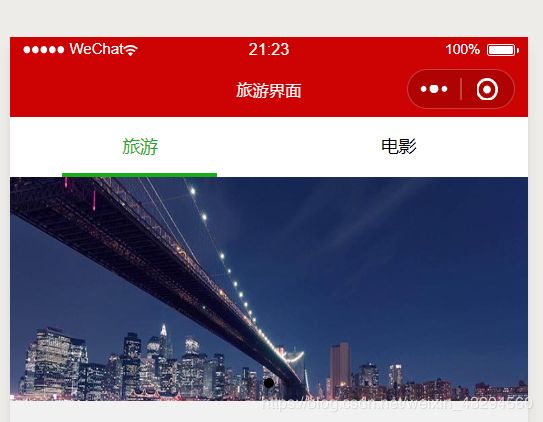- 【微信小程序】uni-app开发微信小程序,7步轻松搞定,你也能成为跨平台大神
墨瑾轩
微信小程序微信小程序uni-appnotepad++
关注墨瑾轩,带你探索编程的奥秘!超萌技术攻略,轻松晋级编程高手技术宝库已备好,就等你来挖掘订阅墨瑾轩,智趣学习不孤单即刻启航,编程之旅更有趣标题:uni-app开发微信小程序,7步轻松搞定,你也能成为跨平台大神!引言亲爱的小伙伴们,你们是不是经常被微信小程序的开发困扰?每次都要为不同的平台写不同的代码,累不累呀?今天,我要给大家推荐一个神器——uni-app!只需一套代码,就能同时发布到微信小程序
- uniapp开发微信小程序时实现文字转语音播报 播报时一个字展示一个字 并有暂停语音的功能
朱留坤
uni-app微信小程序小程序
{{isPlaying?'暂停':'播放'}}{{displayedText}}varplugin=requirePlugin("WechatSI")exportdefault{data(){return{text:'需要展示的文字',displayedText:'',isPlaying:false,index:0,intervalId:null,audioContext:null,plugin:
- 微信小程序 - 最新详细实现 “左侧菜单,右侧内容“ 左右联动商品分类页面,左边是导航分类右侧是自定义内容,左侧分类菜单,右侧列表双向联动效果,左右二级联动,仿京东淘宝商城分类页面、美团外卖点餐界面!
王二红
+微信小程序微信小程序左右联动菜单分类组件示例源码左边是菜单分类右边是列表数据左侧菜单变化时右侧列表也变化小程序vue2小程序vue3美团外卖点餐电商分类京东饿了么自动适应屏幕大小安卓苹果ios
前言如果您需要纯“食堂扫码点餐、外卖点餐”带购物车商品计算等功能,请访问这篇文章。在微信小程序开发中,详解实现左边菜单导航,右边是对应的列表内容,当点击左侧菜单时,右侧会自动跳转到对应的位置,反之当右侧内容列表滑动时“经过锚点/碰到大标题”后左侧的菜单也跟着高亮显示和切换分类效果,支持自由修改各种样式、接口数据懒加载、自动适配各种屏幕尺寸,类似美团外卖点餐左右联动界面、餐厅扫码点餐页面、商店在线选
- 微信小程序实现分类功能
weeere914
微信小程序
想法是在page页面里data:{}数据里,创建一个数据,data:{list:{0:[],1:[],2:[],},currentIndex:0}然后把从数据库得到的数据存储在以上的数据中,this.setdata({list.0:res.data,list.1:res.data})然后在xlml页面中渲染,用数组的下标,如:{{list[currentIndex]}},分类一般是两侧,左侧和右侧
- 微信小程序复制功能
青青子衿越
微信小程序小程序
在微信公众平台隐私协议中加剪贴板设置-基本设置审核通过后app.json中添加"permission":{"scope.writeClipboard":{"desc":"你的剪贴板将用于小程序的复制操作"}},index.ts//复制指定内容handleCopy(){console.log("复制");wx.setClipboardData({data:this.data.verification
- 2025年软件工程/计算机科学与技术专业毕业设计选题推荐
yh1340327157
计算机毕设选题推荐案例课程设计java-ee数据库javamavenspringboot开发语言
基于微信小程序的社区疫情防控系统基于微信小程序的垃圾分类自动识别系统基于微信小程序的外卖点餐平台基于微信小程序的校园二手交易系统基于微信小程序的糖尿病居家健康管理系统基于微信小程序校园快递代领平台基于微信小程序的医院预约挂号系统基于微信小程序民宿预订系统基于微信小程序的校园求职招聘系统基于微信小程序大众的医疗服务系统基于微信小程序校园快递代取系统基于微信小程序的失物招领系统基于微信小程序的家校通系
- 微信小程序 - 导航栏(TabBar)实现(原生实现、Vant Weapp 实现)
我命由我12345
微信小程序微信小程序小程序前端框架前端html5jsjavascript
一、导航栏{"pages":["pages/home/home","pages/goods/goods","pages/cart/cart","pages/mine/mine"],..."tabBar":{"color":"#999999","selectedColor":"#3D98FF","backgroundColor":"#ffffff","borderStyle":"black","li
- 2025届毕业设计选题参考,包含网站管理系统开发,微信小程序开发,APP开发,大数据分析,人工智能
平姐设计
计算机毕业设计选题清单微信小程序开发语言人工智能数据分析
网站开发选题:1、基于Java的企业食堂管理系统的设计与实现2、基于web的办公平台3、综合学工服务系统4、超市管理系统5、基于springboot的云笔记共享系统6、毕业生实习管理系统7、驾校预约管理系统8、基于Java的航空订票系统9、企业资源规划系统10、洗衣房预约管理系统的设计与实现11、桌面端有声小说12、基于Python的毕业生就业率分析管理系统的设计与实现13、基于VUE的富平县农产
- 微信小程序页面导航与路由:实现多页面跳转与数据传递
Evaporator Core
微信小程序开发入门微信小程序notepad++小程序
在上一篇中,我们学习了微信小程序的数据绑定和事件处理,实现了动态交互功能。然而,一个完整的小程序通常由多个页面组成,用户需要在不同页面之间进行跳转。本文将深入探讨微信小程序的页面导航与路由机制,帮助你实现多页面跳转以及页面间的数据传递。一、页面导航的基本概念微信小程序的页面导航通过路由机制实现,开发者可以通过代码或组件的方式实现页面跳转。页面导航的核心是wx.navigateTo、wx.redir
- 微信小程序开发中的数据缓存和离线存储
大黄鸭duck.
微信小程序缓存notepad++
微信小程序开发中的数据缓存和离线存储是非常重要的功能,可以提高小程序的性能和用户体验。在本文中,我将详细介绍微信小程序中的数据缓存和离线存储,并提供代码案例进行演示。首先,我们来了解一下微信小程序中的数据缓存和离线存储的概念。数据缓存可以将数据暂时存储在客户端的内存中,以减少网络请求的次数,提高数据的加载速度。而离线存储则是将数据存储在客户端的本地存储空间中,使得用户在无网络连接时仍然可以使用小程
- 基于微信小程序的毕业设计——花店管理系统(附源码+论文)
picking_bananas
微信小程序课程设计小程序毕业设计
关键词:微信小程序;花店管理;花室管理;毕业;我们专注于软件开发工程领域,熟练掌握多种开发技术,包括基于SpringBoot、Vue.js、SSM框架的应用开发,以及针对AndroidAPP和微信小程序的开发。(具体流程参见文章最后段落)一、引言随着移动互联网的普及和微信小程序的崛起,越来越多的传统行业开始利用小程序进行数字化转型。花店作为一个具有浪漫和文化意义的行业,通过微信小程序可以更好地满足
- 基于微信小程序的设计—挂号管理系统设计(附论文+源码)
picking_bananas
微信小程序小程序毕业设计课程设计
关键词:微信小程序;挂号管理;名医推荐;毕业;论文;我们专注于软件开发工程领域,熟练掌握多种开发技术,包括基于SpringBoot、Vue.js、SSM框架的应用开发,以及针对AndroidAPP和微信小程序的开发。(具体流程参见文章最后段落)一、引言随着移动设备的普及和微信小程序技术的发展,医疗服务的移动化已成为趋势。挂号是医疗服务中一个关键环节,对于患者来说,方便、快捷的挂号方式是他们所期待的
- 基于微信小程序的毕业设计——社区宠物管理系统(附源码+论文)
picking_bananas
微信小程序课程设计宠物小程序
关键词:SpringBoot;宠物管理;宠物医院;宠物店管理;毕业;我们专注于软件开发工程领域,熟练掌握多种开发技术,包括基于SpringBoot、Vue.js、SSM框架的应用开发,以及针对AndroidAPP和微信小程序的开发。(具体流程参见文章最后段落)摘要随着移动互联网的普及,微信小程序因其便捷性受到了广大用户的青睐。本文旨在探讨如何利用微信小程序设计一个社区宠物管理系统,以提升社区居民对
- 微信小程序开发中的本地存储与数据持久化
master_chenchengg
微信小程序知识点微信小程序小程序移动端微信
微信小程序开发中的本地存储与数据持久化本地存储的重要性:提升微信小程序性能的秘密武器入门指南:如何使用微信小程序的本地存储API实战演练:实现数据持久化的最佳实践优化体验:本地缓存与数据同步策略安全第一:保护敏感数据的技巧跨端一致:确保本地存储在不同设备上的表现未来趋势:探索新兴存储技术在小程序中的应用在移动互联网时代,用户期望应用能够在离线状态下依然保持功能的完整性。对于微信小程序而言,本地存储
- 【FL0091】基于SSM和微信小程序的社区二手物品交易小程序
猿毕设
小程序微信小程序springbootpython后端java
博主介绍全网粉丝10W+,CSDN全栈领域优质创作者,博客之星、掘金/知乎/b站/华为云/阿里云等平台优质作者、专注于Java、小程序/APP、python、大数据等技术领域和毕业项目实战,以及程序定制化开发、文档编写、答疑辅导等。精彩专栏推荐订阅计算机毕业设计精品项目案例(持续更新)文末获取源码+数据库+文档感兴趣的可以先收藏起来,还有大家在毕设选题,项目以及论文编写等相关问题都可以和学长沟
- 微信小程序-路线规划功能
lvbb66
微信小程序notepad++小程序
wxmlwxss/*pages/atlas/index.wxss*/.container{background-color:#ffffff;padding-bottom:10px;}/*顶部导航栏*/.top{width:100%;height:90px;color:#636363;display:flex;top:0;position:fixed;font-size:14px;text-alig
- 微信小程序数据缓存与本地存储:优化用户体验
Evaporator Core
微信小程序开发入门微信小程序缓存ux
在前几篇文章中,我们学习了微信小程序的基础知识、数据绑定、事件处理、页面导航与路由、网络请求与API调用以及组件封装与复用。这些知识帮助我们构建了具备基本功能的小程序。然而,在实际开发中,如何高效地管理数据、提升用户体验是一个重要课题。本文将深入探讨微信小程序的数据缓存与本地存储,帮助你优化用户体验,提升小程序性能。一、数据缓存的意义数据缓存是将数据临时存储在本地,以便在用户再次访问时快速加载,减
- Uniapp 小程序获取用户手机号功能实现
前端小雪的博客.
uni-app小程序
在开发Uniapp小程序时,获取用户手机号是一个常见的需求,比如用于用户注册、身份验证等场景。下面将详细介绍如何在Uniapp小程序中实现获取用户手机号的功能。前端代码实现1.uniapp自带按钮在页面中添加一个按钮,当用户点击该按钮时,会触发获取手机号的操作。这里使用v-if指令判断当前平台是否为微信小程序,只有在微信小程序环境下才显示该按钮。去绑定2.处理获取手机号事件在script部分,实现
- uniapp+vue微信小程序项目中实现手机号授权登录
郭宝
Web前端微信java开发语言
效果图:实现方式:手机号授权登录open-type有效值值说明平台差异说明getPhoneNumber获取用户手机号,可以从@getphonenumber回调中获取到用户信息微信小程序、百度小程序、抖音小程序、支付宝小程序、快手小程序、京东小程序。App平台另见一键登陆getPhoneNumber(e){
- 【uni-app】微信小程序使用lime-painter生成海报
cjsnyxz
前端
lime-painter是一个专为UniApp设计的插件,用于优雅地生成海报,并支持下载海报图片。它支持在多个平台中使用,并且提供了盒子、文字、图片、二维码等配置选项,允许开发者根据项目需求按照UI设计稿对海报进行高度还原。本文将介绍如何使用lime-painter插件在UniApp中实现海报的生成及下载。技术栈:uni-app、Vue3(3.4.21)、TypeScript(4.9.5)、wot
- DeepSeek 提示词:基础结构
伏羲栈
人工智能deepseek提示词人工智能
博主简介:CSDN博客专家,历代文学网(PC端可以访问:https://literature.sinhy.com/#/?__c=1000,移动端可微信小程序搜索“历代文学”)总架构师,15年工作经验,精通Java编程,高并发设计,Springboot和微服务,熟悉Linux,ESXI虚拟化以及云原生Docker和K8s,热衷于探索科技的边界,并将理论知识转化为实际应用。保持对新技术的好奇心,乐于分
- uniapp 开发 h5 跳转微信小程序
陈龙龙的陈龙龙
uni-apphtml5微信前端vue.jsjavascript
1、JS-SDK说明文档文档链接把JSSDK的js文件下载下来或者直接使用链接2、封装初始化jssdk的functionvarjweixin=require('../common/jweixin-1.6.0.js');jssdkConfig:(options)=>{returnnewPromise((resolve,reject)=>{uni.showLoading({title:"加载中..."
- 如何实现uniapp编译的微信小程序做可回溯视频
bug菌¹
全栈Bug调优(实战版)uni-app微信小程序音视频可回溯视频uniapp编译
本文收录于《全栈Bug调优(实战版)》专栏,主要记录项目实战过程中所遇到的Bug或因后果及提供真实有效的解决方案,希望能够助你一臂之力,帮你早日登顶实现财富自由;同时,欢迎大家关注&&收藏&&订阅!持续更新中,up!up!up!!全文目录:问题描述解决方案1.**视频录制与回溯原理**2.**具体实现步骤**2.1录制视频播放状态与用户操作2.2回放过程2.3数据存储与管理2.4界面展示3.**注
- uniapp:h5端跳转微信小程序(仅限微信环境)
_木棠
uni-app微信小程序微信
1.页面布局注意:图片或点击按钮可放在里面,但是标签要用原生image——>img,rpx转译不了,要用px,但是导致样式不自适应,所以把图片或按钮放出来,用相对定位布局,pointer-events:none;去除图片属性,可以点击图片后面的点击事件。必须加上div要撑起wx-open-launch-weapp标签2.获取签名//调取后台接口,获取签名getybSning(){vartha
- 业务线接入前端异常监控sentry
weixin_33711647
1.前端异常处理的框架对比是否开源收费语言监控范围sentry是自己搭建服务器(免费)价格英文Angular、AngularJs、Backbone、Ember、JavaScript、React、Vue......fundebug否收费(708一年,本地版:12万一年)中文Angular、AngularJs、Backbone、Ember、JavaScript、React、Vue、微信小程序等等...
- 微信小程序授权登录源码
小莉爱编程
uniapp微信小程序
应广大前端程序员要求,源码附上了这里是授权的页面@import"../assets/sass/setting";.authorization{position:relative;.box{position:absolute;top:50%;
- 微信小程序流量主提升ecpm的一些方法
任聪聪
应用开发实例教程微信小程序小程序
本篇文章主要讲解:微信小程序流量主提升ecpm的一些方法日期:2023年1月19日作者:任聪聪一、对ecpm的疑问和科普什么是ecpmecpm就是千次广告曝光收入,是一个预估的价格,而不是额定的,他是随着曝光度,用户点击度,页面访问数来决定的。ecpm为什么会低?微信官方给出的原因说明:实操下来的真实感受:实际上ecpm低的原因可能不是你的部署广告位不合理的问题,更多的应该是用户群体和用户质量导致
- 做短剧申请微信小程序备案整体的操作流程!
MaiTeKeJi
微信小程序小程序
做国内短剧对接微信小程序,小程序备案是必不可少的,需要准备哪些资料,以及需要注意的事项,所需材料全部整理出来了,小程序从注册到类目和备案分为五个步骤来讲解,下面就由我来向大家介绍所有的操作流程。顺便推荐下做的不错的短剧系统:https://gitee.com/nymaite_com_2878868888/tjguonei需要用到的材料:执照、法人号、应急号、对公号+开户行、两个邮箱、法人身份正反面
- 微信小程序面试题
Sunshinedada
vue.js前端javascript
微信小程序面试题微信小程序页面的生命周期函数主要包括哪些?onLoad:页面加载时触发。一个页面只会调用一次,可以在onLoad的参数中获取打开当前页面路径中的参数。onShow:页面显示时触发调用。onReady:页面初次渲染完成时触发,一个页面只会调用一次。onHide:页面隐藏时触发,如navigateTo或底部tab切换到其他页面等。onUnload:页面卸载时触发。如redirectTo
- 微信小程序----图片点击放大展示(以及下载本地功能)
鸭鸭梨吖
微信小程序小程序
wxml:{{item.originalName}}下载js文件(点击放大):tapPreviewImage(e){leturl=e.currentTarget.dataset.urlwx.previewImage({urls:[url],current:url})},tapOpenFile(e){leturl=e.currentTarget.dataset.urlwx.downloadFile(
- ztree异步加载
3213213333332132
JavaScriptAjaxjsonWebztree
相信新手用ztree的时候,对异步加载会有些困惑,我开始的时候也是看了API花了些时间才搞定了异步加载,在这里分享给大家。
我后台代码生成的是json格式的数据,数据大家按各自的需求生成,这里只给出前端的代码。
设置setting,这里只关注async属性的配置
var setting = {
//异步加载配置
- thirft rpc 具体调用流程
BlueSkator
中间件rpcthrift
Thrift调用过程中,Thrift客户端和服务器之间主要用到传输层类、协议层类和处理类三个主要的核心类,这三个类的相互协作共同完成rpc的整个调用过程。在调用过程中将按照以下顺序进行协同工作:
(1) 将客户端程序调用的函数名和参数传递给协议层(TProtocol),协议
- 异或运算推导, 交换数据
dcj3sjt126com
PHP异或^
/*
* 5 0101
* 9 1010
*
* 5 ^ 5
* 0101
* 0101
* -----
* 0000
* 得出第一个规律: 相同的数进行异或, 结果是0
*
* 9 ^ 5 ^ 6
* 1010
* 0101
* ----
* 1111
*
* 1111
* 0110
* ----
* 1001
- 事件源对象
周华华
JavaScript
<!DOCTYPE html PUBLIC "-//W3C//DTD XHTML 1.0 Transitional//EN" "http://www.w3.org/TR/xhtml1/DTD/xhtml1-transitional.dtd">
<html xmlns="http://www.w3.org/1999/xhtml&q
- MySql配置及相关命令
g21121
mysql
MySQL安装完毕后我们需要对它进行一些设置及性能优化,主要包括字符集设置,启动设置,连接优化,表优化,分区优化等等。
一 修改MySQL密码及用户
- [简单]poi删除excel 2007超链接
53873039oycg
Excel
采用解析sheet.xml方式删除超链接,缺点是要打开文件2次,代码如下:
public void removeExcel2007AllHyperLink(String filePath) throws Exception {
OPCPackage ocPkg = OPCPac
- Struts2添加 open flash chart
云端月影
准备以下开源项目:
1. Struts 2.1.6
2. Open Flash Chart 2 Version 2 Lug Wyrm Charmer (28th, July 2009)
3. jofc2,这东西不知道是没做好还是什么意思,好像和ofc2不怎么匹配,最好下源码,有什么问题直接改。
4. log4j
用eclipse新建动态网站,取名OFC2Demo,将Struts2 l
- spring包详解
aijuans
spring
下载的spring包中文件及各种包众多,在项目中往往只有部分是我们必须的,如果不清楚什么时候需要什么包的话,看看下面就知道了。 aspectj目录下是在Spring框架下使用aspectj的源代码和测试程序文件。Aspectj是java最早的提供AOP的应用框架。 dist 目录下是Spring 的发布包,关于发布包下面会详细进行说明。 docs&nb
- 网站推广之seo概念
antonyup_2006
算法Web应用服务器搜索引擎Google
持续开发一年多的b2c网站终于在08年10月23日上线了。作为开发人员的我在修改bug的同时,准备了解下网站的推广分析策略。
所谓网站推广,目的在于让尽可能多的潜在用户了解并访问网站,通过网站获得有关产品和服务等信息,为最终形成购买决策提供支持。
网站推广策略有很多,seo,email,adv
- 单例模式,sql注入,序列
百合不是茶
单例模式序列sql注入预编译
序列在前面写过有关的博客,也有过总结,但是今天在做一个JDBC操作数据库的相关内容时 需要使用序列创建一个自增长的字段 居然不会了,所以将序列写在本篇的前面
1,序列是一个保存数据连续的增长的一种方式;
序列的创建;
CREATE SEQUENCE seq_pro
2 INCREMENT BY 1 -- 每次加几个
3
- Mockito单元测试实例
bijian1013
单元测试mockito
Mockito单元测试实例:
public class SettingServiceTest {
private List<PersonDTO> personList = new ArrayList<PersonDTO>();
@InjectMocks
private SettingPojoService settin
- 精通Oracle10编程SQL(9)使用游标
bijian1013
oracle数据库plsql
/*
*使用游标
*/
--显示游标
--在显式游标中使用FETCH...INTO语句
DECLARE
CURSOR emp_cursor is
select ename,sal from emp where deptno=1;
v_ename emp.ename%TYPE;
v_sal emp.sal%TYPE;
begin
ope
- 【Java语言】动态代理
bit1129
java语言
JDK接口动态代理
JDK自带的动态代理通过动态的根据接口生成字节码(实现接口的一个具体类)的方式,为接口的实现类提供代理。被代理的对象和代理对象通过InvocationHandler建立关联
package com.tom;
import com.tom.model.User;
import com.tom.service.IUserService;
- Java通信之URL通信基础
白糖_
javajdkwebservice网络协议ITeye
java对网络通信以及提供了比较全面的jdk支持,java.net包能让程序员直接在程序中实现网络通信。
在技术日新月异的现在,我们能通过很多方式实现数据通信,比如webservice、url通信、socket通信等等,今天简单介绍下URL通信。
学习准备:建议首先学习java的IO基础知识
URL是统一资源定位器的简写,URL可以访问Internet和www,可以通过url
- 博弈Java讲义 - Java线程同步 (1)
boyitech
java多线程同步锁
在并发编程中经常会碰到多个执行线程共享资源的问题。例如多个线程同时读写文件,共用数据库连接,全局的计数器等。如果不处理好多线程之间的同步问题很容易引起状态不一致或者其他的错误。
同步不仅可以阻止一个线程看到对象处于不一致的状态,它还可以保证进入同步方法或者块的每个线程,都看到由同一锁保护的之前所有的修改结果。处理同步的关键就是要正确的识别临界条件(cri
- java-给定字符串,删除开始和结尾处的空格,并将中间的多个连续的空格合并成一个。
bylijinnan
java
public class DeleteExtraSpace {
/**
* 题目:给定字符串,删除开始和结尾处的空格,并将中间的多个连续的空格合并成一个。
* 方法1.用已有的String类的trim和replaceAll方法
* 方法2.全部用正则表达式,这个我不熟
* 方法3.“重新发明轮子”,从头遍历一次
*/
public static v
- An error has occurred.See the log file错误解决!
Kai_Ge
MyEclipse
今天早上打开MyEclipse时,自动关闭!弹出An error has occurred.See the log file错误提示!
很郁闷昨天启动和关闭还好着!!!打开几次依然报此错误,确定不是眼花了!
打开日志文件!找到当日错误文件内容:
--------------------------------------------------------------------------
- [矿业与工业]修建一个空间矿床开采站要多少钱?
comsci
地球上的钛金属矿藏已经接近枯竭...........
我们在冥王星的一颗卫星上面发现一些具有开采价值的矿床.....
那么,现在要编制一个预算,提交给财政部门..
- 解析Google Map Routes
dai_lm
google api
为了获得从A点到B点的路劲,经常会使用Google提供的API,例如
[url]
http://maps.googleapis.com/maps/api/directions/json?origin=40.7144,-74.0060&destination=47.6063,-122.3204&sensor=false
[/url]
从返回的结果上,大致可以了解应该怎么走,但
- SQL还有多少“理所应当”?
datamachine
sql
转贴存档,原帖地址:http://blog.chinaunix.net/uid-29242841-id-3968998.html、http://blog.chinaunix.net/uid-29242841-id-3971046.html!
------------------------------------华丽的分割线--------------------------------
- Yii使用Ajax验证时,如何设置某些字段不需要验证
dcj3sjt126com
Ajaxyii
经常像你注册页面,你可能非常希望只需要Ajax去验证用户名和Email,而不需要使用Ajax再去验证密码,默认如果你使用Yii 内置的ajax验证Form,例如:
$form=$this->beginWidget('CActiveForm', array( 'id'=>'usuario-form',&
- 使用git同步网站代码
dcj3sjt126com
crontabgit
转自:http://ued.ctrip.com/blog/?p=3646?tn=gongxinjun.com
管理一网站,最开始使用的虚拟空间,采用提供商支持的ftp上传网站文件,后换用vps,vps可以自己搭建ftp的,但是懒得搞,直接使用scp传输文件到服务器,现在需要更新文件到服务器,使用scp真的很烦。发现本人就职的公司,采用的git+rsync的方式来管理、同步代码,遂
- sql基本操作
蕃薯耀
sqlsql基本操作sql常用操作
sql基本操作
>>>>>>>>>>>>>>>>>>>>>>>>>>>>>>>>>>>>
蕃薯耀 2015年6月1日 17:30:33 星期一
&
- Spring4+Hibernate4+Atomikos3.3多数据源事务管理
hanqunfeng
Hibernate4
Spring3+后不再对JTOM提供支持,所以可以改用Atomikos管理多数据源事务。Spring2.5+Hibernate3+JTOM参考:http://hanqunfeng.iteye.com/blog/1554251Atomikos官网网站:http://www.atomikos.com/ 一.pom.xml
<dependency>
<
- jquery中两个值得注意的方法one()和trigger()方法
jackyrong
trigger
在jquery中,有两个值得注意但容易忽视的方法,分别是one()方法和trigger()方法,这是从国内作者<<jquery权威指南》一书中看到不错的介绍
1) one方法
one方法的功能是让所选定的元素绑定一个仅触发一次的处理函数,格式为
one(type,${data},fn)
&nb
- 拿工资不仅仅是让你写代码的
lampcy
工作面试咨询
这是我对团队每个新进员工说的第一件事情。这句话的意思是,我并不关心你是如何快速完成任务的,哪怕代码很差,只要它像救生艇通气门一样管用就行。这句话也是我最喜欢的座右铭之一。
这个说法其实很合理:我们的工作是思考客户提出的问题,然后制定解决方案。思考第一,代码第二,公司请我们的最终目的不是写代码,而是想出解决方案。
话粗理不粗。
付你薪水不是让你来思考的,也不是让你来写代码的,你的目的是交付产品
- 架构师之对象操作----------对象的效率复制和判断是否全为空
nannan408
架构师
1.前言。
如题。
2.代码。
(1)对象的复制,比spring的beanCopier在大并发下效率要高,利用net.sf.cglib.beans.BeanCopier
Src src=new Src();
BeanCopier beanCopier = BeanCopier.create(Src.class, Des.class, false);
- ajax 被缓存的解决方案
Rainbow702
JavaScriptjqueryAjaxcache缓存
使用jquery的ajax来发送请求进行局部刷新画面,各位可能都做过。
今天碰到一个奇怪的现象,就是,同一个ajax请求,在chrome中,不论发送多少次,都可以发送至服务器端,而不会被缓存。但是,换成在IE下的时候,发现,同一个ajax请求,会发生被缓存的情况,只有第一次才会被发送至服务器端,之后的不会再被发送。郁闷。
解决方法如下:
① 直接使用 JQuery提供的 “cache”参数,
- 修改date.toLocaleString()的警告
tntxia
String
我们在写程序的时候,经常要查看时间,所以我们经常会用到date.toLocaleString(),但是date.toLocaleString()是一个过时 的API,代替的方法如下:
package com.tntxia.htmlmaker.util;
import java.text.SimpleDateFormat;
import java.util.
- 项目完成后的小总结
xiaomiya
js总结项目
项目完成了,突然想做个总结但是有点无从下手了。
做之前对于客户端给的接口很模式。然而定义好了格式要求就如此的愉快了。
先说说项目主要实现的功能吧
1,按键精灵
2,获取行情数据
3,各种input输入条件判断
4,发送数据(有json格式和string格式)
5,获取预警条件列表和预警结果列表,
6,排序,
7,预警结果分页获取
8,导出文件(excel,text等)
9,修