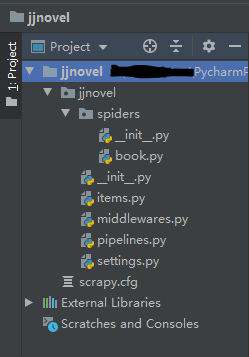scrapy爬取晋江免费小说(章节)+ cookie爬vip章节
思路:先打开晋江任意一篇小说的第一章,然后爬取该章节的名字、内容,以及该小说的名字,下一章节的链接;利用下一章节的链接实现重复的爬取,其中章节的名字、内容、小说名字存储在item字典中;最后将爬取到的内容进行整理写入txt文件。
其实也可以在目录页提取各个章节的链接进行爬取,实现的是前一种方法。
1.创建项目
创建Scrapy项目,在shell中使用scrapy startproject命令:
scrapy startproject jjnovel
cd jjnovel
scrapy genspider book "www.jjwxc.net/onebook.php?novelid=3921595&chapterid=1"
2.分析页面
1.1
查看网页源码,分别找到小说名字、章节名字、下一章节链接所在的标签,可直接右键复制xpath节点地址
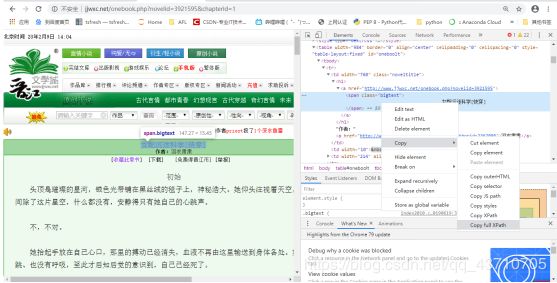
以页面的url地址为参数运行 scrapy shell命令:
scrapy shell "http://www.jjwxc.net/onebook.php?novelid=3921595&chapterid=1"
在shell中利用复制的xpath节点提取相应内容:
novel = response.xpath('/html/body/table[1]/tr[1]/td[1]/h1/a/span/text()').extract_first()[38:58]#小说名,[38:58]是根据网站实际情款写的
chapter = response.xpath('/html/body/table[1]/tr[2]/td[1]/div/div[2]/h2/text()').extract_first()#章节
content = response.xpath('/html/body/table[1]/tr[2]/td[1]/div/text()').extract()#内容
3.代码实现
1.settings.py中启用Item Pipeline(将注释去掉即可),将ROBOTSTXT_OBEY改为False,
有时会报错:Ignoring response <403…> HTTP status code is not handled or not allowed,则可以伪装成常规浏览器,将USER_AGENT注释去掉。
USER_AGENT = 'Mozilla/5.0 (X11;Linux x86_64) Chrome/42.0.2311.90 Safari/537.36'
(参考:https://www.cnblogs.com/QW-lzm/p/9461375.html)
2.spiders目录下的book.py:
# -*- coding: utf-8 -*-
import scrapy
class BookSpider(scrapy.Spider):
name = 'book'
# allowed_domains = ['http://www.jjwxc.net/onebook.php?novelid=3921595&chapterid=1']
start_urls = ['http://www.jjwxc.net/onebook.php?novelid=3921595&chapterid=1/']
def parse(self, response):
novel = response.xpath('/html/body/table[1]/tr[1]/td[1]/h1/a/span/text()').extract_first()[38:58] # 小说名
chapter = response.xpath('/html/body/table[1]/tr[2]/td[1]/div/div[2]/h2/text()').extract_first() # 章节
content = response.xpath('/html/body/table[1]/tr[2]/td[1]/div/text()').extract() # 内容
# i.replace(u'\u3000',u' ')
yield {
'novel': novel,
'chapter': chapter,
'content': content,
}
next_url0 = response.xpath('/html/body/table[1]/tr[5]/td[1]/span/a/@href').extract_first() # 第一章只有一个标签
next_url = response.xpath('/html/body/table[1]/tr[5]/td[1]/span/a[2]/@href').extract_first() # 后面有上、下章节
if next_url:
# 如果不是第一章
next_url = response.urljoin(next_url) # next_url的绝对地址
yield scrapy.Request(next_url, callback=self.parse)
else: # 如果是第一章
if next_url0:
# 如果找到下一页的URL,得到绝对路径,构造新的Request对象
next_url = response.urljoin(next_url0) # next_url的绝对地址
yield scrapy.Request(next_url, callback=self.parse)
3.格式化文本并写入txt文件,pipelines.py
# -*- coding: utf-8 -*-
class JjnovelPipeline(object):
def process_item(self, item, spider):
novelname = ''
for i in item['novel']:
if i != ' ': # 爬取时截了20的字长,现在去掉空格
novelname += i
self.filename = novelname + '.txt'
self.file = open(self.filename, 'a', encoding='utf-8')
self.file.write('\n' + item['chapter'])
for i in range(len(item['content']) - 3): # 前三行是空串
kk = item['content'][i + 3]
if i == 0: # 第四行比较特殊'\r\n \u3000\u3000...'
self.file.write(kk + '\n')
else: # 之后去掉行'\u3000\u3000'以及空行
if (len(kk) > 2) & (kk[2:3] != ' '):
self.file.write(kk + '\n')
self.file.close()
return item
4.items.py
import scrapy
class JjnovelItem(scrapy.Item):
# define the fields for your item here like:
name = scrapy.Field()
5.爬虫运行文件,在工程目录下新建crawl.py:
# -*- coding: utf-8 -*-
from scrapy.crawler import CrawlerProcess
from scrapy.utils.project import get_project_settings
#运行爬虫的方法
if __name__=='__main__':
# setting=get_project_settings()
process = CrawlerProcess(settings=get_project_settings())
# 'credit'替换成你自己的爬虫名
process.crawl('book')
process.start() # the script will block here until the crawling is finished
只爬取28章节,29章需要vip。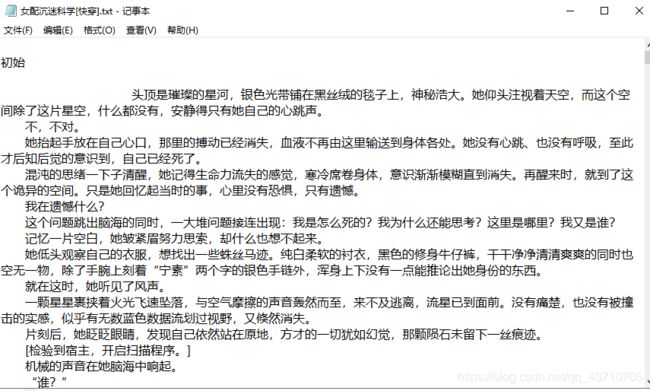
爬虫注意事项:
1.xpath一直返回空列表。
原因:浏览器会对html文本进行一定的规范化,所以会自动在路径中加入tbody,导致读取失败,直接在路径中去除tbody即可。直接复制xpath地址时含tbody,需要去掉,否则返回空,可在scrapy shell中测试。
参考:https://www.cnblogs.com/hailong88/p/10565762.html
补充根据cookie爬取vip章节。
晋江小说的普通章节和vip章节的url是不一样的,所以爬完一整部小说需要先爬完普通章节,再换url爬vip章节(已经购买的)。
修改book.py
# start_urls = ['http://www.jjwxc.net/onebook.php?novelid=3921595&chapterid=1']
headers = {
'User-Agent': 'Mozilla/5.0 (Windows NT 6.1; Win64; x64) AppleWebKit/537.36 (KHTML, like Gecko) Chrome/53.0.2785.143 Safari/537.36',
'cookie':'此处为登录账号后的网站cookie'
}
def start_requests(self):
url = '更改为vip章节的url'
yield scrapy.Request(url, headers=self.headers)
def parse(self, response):
...
if next_url:
#如果不是第一章
next_url = response.urljoin(next_url) # next_url的绝对地址
yield scrapy.Request(next_url, callback=self.parse,headers=self.headers)
else:#如果是第一章
if next_url0:
# 如果找到下一页的URL,得到绝对路径,构造新的Request对象
next_url = response.urljoin(next_url0) # next_url的绝对地址
yield scrapy.Request(next_url,callback=self.parse,headers=self.headers)
`settings.py’
COOKIES_ENABLED = False