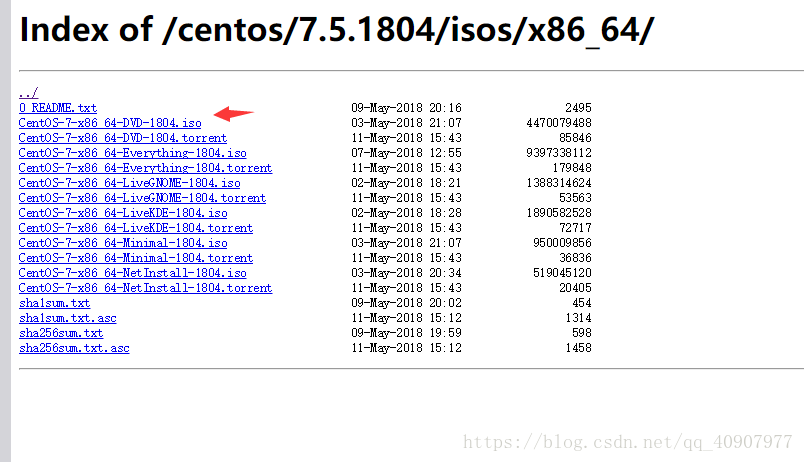下载最新的阿里云centos镜像和yum源
1、登录阿里云的镜像网站 https://opsx.alibaba.com/mirror 可以下载。
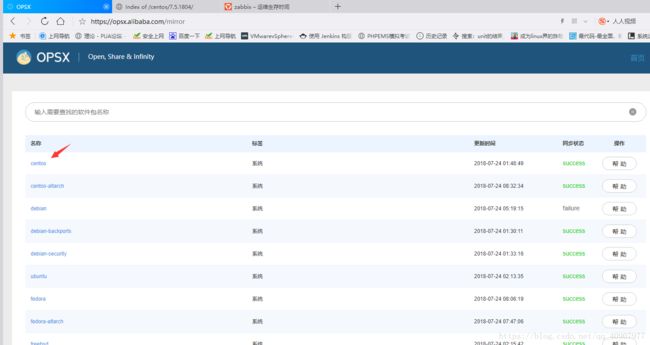
2、选择最新版本号
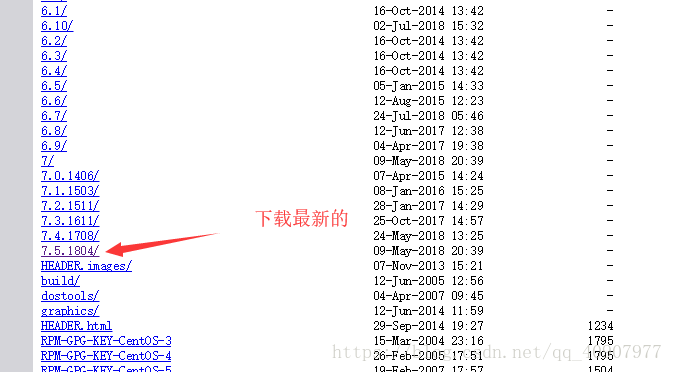
5、选择自己需要的版本
Linux中的官方源、镜像源汇总。:
http://url.cn/5LHrSSJ
第一步、下载yum源
CentOS系统更换软件安装源
第一步:备份你的原镜像文件,以免出错后可以恢复。
cd /etc/yum.repos.d/ #切换到/etc/yum.repos.d/
备份系统原来的repo文件
mv /etc/yum.repos.d/CentOS-Base.repo /etc/yum.repos.d/CentOS-Base.repo.backup
第二步:用wget下载repo文件,下载新的CentOS-Base.repo 到/etc/yum.repos.d/
CentOS 7
wget -O /etc/yum.repos.d/CentOS-Base.repo http://mirrors.aliyun.com/repo/Centos-7.repo
添加epel源wget -P /etc/yum.repos.d/ http://mirrors.aliyun.com/repo/epel-7.repo
清理缓存并生成新的缓存
第三步:执行yum源更新命令 ,运行yum makecache生成缓存,更新cache。
注意:此过程时间可能较长,请耐心等待!!!
yum clean all
yum makecache
yum -y update
阿里云CentOS 镜像配置
简介
CentOS,是基于 Red Hat Linux 提供的可自由使用源代码的企业级 Linux 发行版本;是一个稳定,可预测,可管理和可复制的免费企业级计算平台。
配置方法
- 备份
mv /etc/yum.repos.d/CentOS-Base.repo /etc/yum.repos.d/CentOS-Base.repo.backup
- 下载新的 CentOS-Base.repo 到 /etc/yum.repos.d/
CentOS 6
wget -O /etc/yum.repos.d/CentOS-Base.repo http://mirrors.aliyun.com/repo/Centos-6.repo
或者
curl -o /etc/yum.repos.d/CentOS-Base.repo http://mirrors.aliyun.com/repo/Centos-6.repo
CentOS 7
wget -O /etc/yum.repos.d/CentOS-Base.repo http://mirrors.aliyun.com/repo/Centos-7.repo
或者
curl -o /etc/yum.repos.d/CentOS-Base.repo http://mirrors.aliyun.com/repo/Centos-7.repo
CentOS 8
wget -O /etc/yum.repos.d/CentOS-Base.repo http://mirrors.aliyun.com/repo/Centos-8.repo
或者
curl -o /etc/yum.repos.d/CentOS-Base.repo http://mirrors.aliyun.com/repo/Centos-8.repo
- 运行 yum makecache 生成缓存
- 其他
非阿里云ECS用户会出现 Couldn’t resolve host ‘mirrors.cloud.aliyuncs.com’ 信息,不影响使用。用户也可自行修改相关配置: eg:
sed -i -e '/mirrors.cloud.aliyuncs.com/d' -e '/mirrors.aliyuncs.com/d' /etc/yum.repos.d/CentOS-Base.repo
CentOS和RedHat下8个最常用的YUM库
YUM (Yellowdog Updater Modified)是一个开源、广泛使用的命令行和基于图形的包管理工具。其用于管理基于RPM的Linux系统,包括但不限于RedHat Linux、CentOS和Oracle Linux。其用于在系统上安装、更新、移除和搜索软件包。
安装软件包不限于缺省的base和updates库,还包括附加的CentOS库 (Extras, Centosplus, CentOS-Fasttrack, Continuous Release, and Software Collections),你需要在你的系统上安装和启用其它第三方库。
本文将介绍最受欢迎的8个YUM库,这些库在CentOS社区被频繁的推荐。
需要注意的是如下库列表并非CentOS提供或者支持。它们可能不会及时更新,或者运行结果并不能达到你的预期,这些风险需要注意。
1. EPEL
EPEL (Extra Packages for Enterprise Linux) 想必大多数人都用过,它是一个免费、开源,广受欢迎的,基于社区的库项目。其目标是提供一个在Fedora下开发、测试和完善的高质量的软件包。并且可以在RHEL, CentOS和Scientific Linux等Linux系统可用。后续本文列举的库依赖于EPEL.
如果想在你的系统上使用EPEL库,使用如下命令:
# yum install epel-release
需要注意的是在RHEL 7上,你需要启用optional和extras库。因为EPEL包可能依赖这些库。
# subscription-manager repos --enable "rhel-*-optional-rpms" --enable "rhel-*-extras-rpms"
2. REMI
REMI 是一个广受欢迎的提供PHP栈最新版本的第三方库,同时该库提供PHP栈其它相关软件。针对的用户包括Fedora及其它企业级Linux发行版,诸如RHEL、CentOS、Oracle和 Scientific Linux等等。
在安装Remi库之前,需要先安装EPEL库,具体如下:
---------------- CentOS/RHEL 7 ----------------
# yum install epel-release
# wget https://rpms.remirepo.net/enterprise/remi-release-7.rpm
# rpm -Uvh remi-release-7.rpm
# subscription-manager repos --enable=rhel-7-server-optional-rpms [On RHEL only]
---------------- CentOS/RHEL 6 ----------------
# yum install epel-release
# wget https://rpms.remirepo.net/enterprise/remi-release-6.rpm
# rpm -Uvh remi-release-6.rpm
# rhn-channel --add --channel=rhel-$(uname -i)-server-optional-6 [On RHEL only]
3. RPMFusion 库
RPMFusion 是一个为Fedora和企业级Linux发行版提供免费和非免费软件的第三方库。
该软件库也依赖EPEL,因此在安装之前需要提前安装EPEL:
---------------- CentOS/RHEL 7 ----------------
# yum install epel-release
# yum localinstall --nogpgcheck https://download1.rpmfusion.org/free/el/rpmfusion-free-release-7.noarch.rpm
# yum localinstall --nogpgcheck https://download1.rpmfusion.org/nonfree/el/rpmfusion-nonfree-release-7.noarch.rpm
---------------- CentOS/RHEL 6 ----------------
# yum install epel-release
# yum localinstall --nogpgcheck https://download1.rpmfusion.org/free/el/rpmfusion-free-release-6.noarch.rpm
# yum localinstall --nogpgcheck https://download1.rpmfusion.org/nonfree/el/rpmfusion-nonfree-release-6.noarch.rpm
4. ELRepo 库
ELRepo (Community Enterprise Linux Repository) 是一个提供诸如文件系统驱动、显卡驱动、网络驱动、声卡驱动等硬件相关软件包的RPM库。
通过如下命令可以安装该库:
---------------- CentOS/RHEL 7 ----------------
# rpm --import https://www.elrepo.org/RPM-GPG-KEY-elrepo.org
# rpm -Uvh https://www.elrepo.org/elrepo-release-7.0-3.el7.elrepo.noarch.rpm
---------------- CentOS/RHEL 6 ----------------
# rpm --import https://www.elrepo.org/RPM-GPG-KEY-elrepo.org
# rpm -Uvh https://www.elrepo.org/elrepo-release-6-8.el6.elrepo.noarch.rpm
5. NUX-dextop 库
NUX-dextop是一个为企业级Linux提供桌面及多媒体软件包的RPM库。其包括大量的图形软件和命令行软件,包括Remmina远程桌面、VLC媒体播放器等。
安装步骤如下:
---------------- CentOS/RHEL 7 ----------------
# yum -y install epel-release
# rpm -Uvh http://li.nux.ro/download/nux/dextop/el7/x86_64/nux-dextop-release-0-5.el7.nux.noarch.rpm
---------------- CentOS/RHEL 6 ----------------
# yum -y install epel-release
# rpm -Uvh http://li.nux.ro/download/nux/dextop/el6/x86_64/nux-dextop-release-0-2.el6.nux.noarch.rpm
6. GhettoForge 库
GhettoForge 聚焦在为Enterprise Linux releases 6 和 7 提供base和其它第三方库不提供的软件包。
通过如下命令可以启用该软件库:
---------------- CentOS/RHEL 7 ----------------
# rpm -Uvh http://mirror.ghettoforge.org/distributions/gf/gf-release-latest.gf.el7.noarch.rpm
---------------- CentOS/RHEL 6 ----------------
# rpm -Uvh http://mirror.ghettoforge.org/distributions/gf/gf-release-latest.gf.el6.noarch.rpm
7. Psychotic Ninja 库
Psychotic Ninja 的目标是为Enterprise Linux releases 6 和 7 提供base和其它第三方库不提供的高质量软件包。
如果需要使用Psychotic Ninja库,首先需要导入GPG,然后安装该库:
# rpm --import http://wiki.psychotic.ninja/RPM-GPG-KEY-psychotic
# rpm -ivh http://packages.psychotic.ninja/6/base/i386/RPMS/psychotic-release-1.0.0-1.el6.psychotic.noarch.rpm
8. IUS Community 库
最后介绍的是IUS (Inline with Upstream Stable) ,它是一个新的第三方的、社区支持的库,它为PHP, Python和MySQL提供了最新的高质量的RPM包。
跟我们了解到的其它库类似,IUS也依赖EPEL:
---------------- CentOS/RHEL 7 ----------------
# yum -y install epel-release
# rpm -Uvh https://centos7.iuscommunity.org/ius-release.rpm
---------------- CentOS/RHEL 6 ----------------
# yum -y install epel-release
# rpm -Uvh https://centos6.iuscommunity.org/ius-release.rpm
相关链接
下载地址: https://mirrors.aliyun.com/centos/
https://mirrors.aliyun.com/centos-vault/
官方主页: http://www.centos.org/
邮件列表: http://www.centos.org/modules/tinycontent/index.php?id=16
论坛: http://www.centos.org/modules/newbb/
文档: http://www.centos.org/docs/
Wiki: http://wiki.centos.org/
参考链接 :
https://developer.aliyun.com/mirror/centos?spm=a2c6h.13651102.0.0.53322f706jlIvE
CentOS和RedHat下8个最常用的YUM库 : https://mp.weixin.qq.com/s/5VQrZ4i-XIajDc-Ru4IpPA