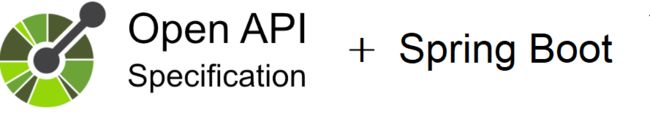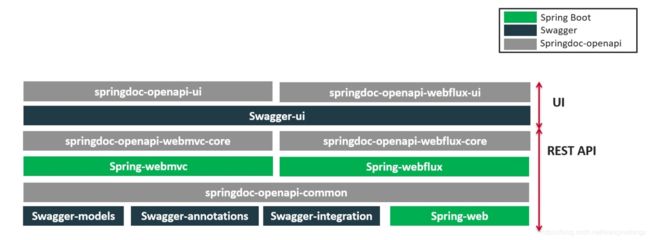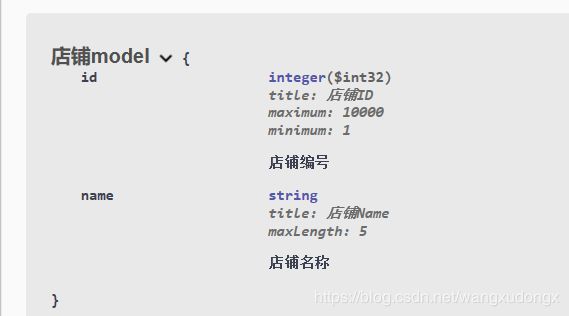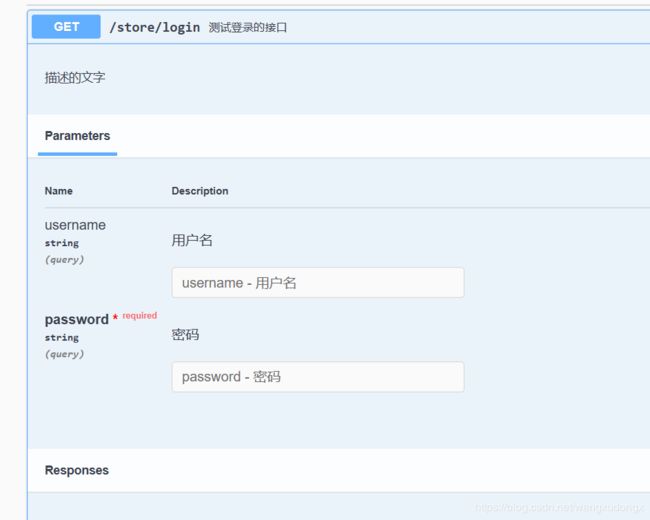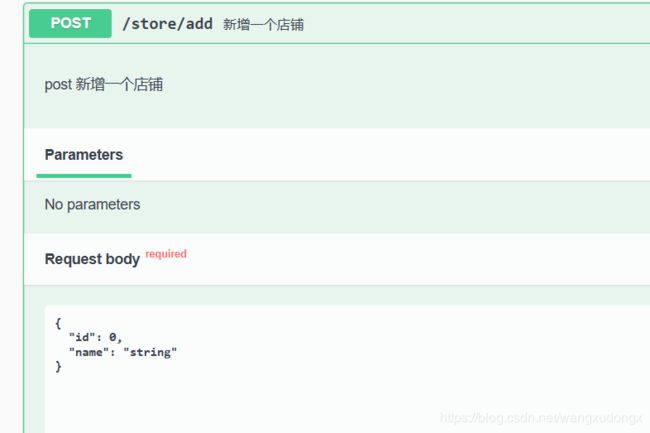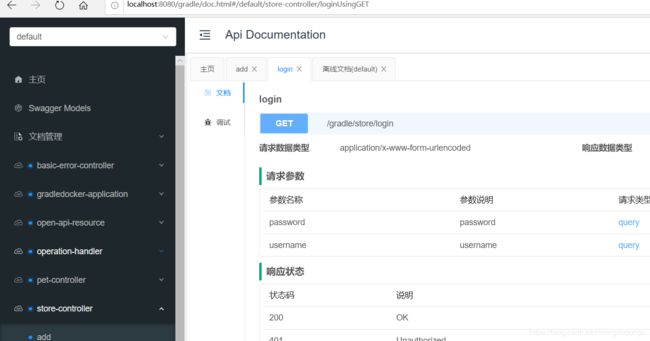接口文档管理系列 Springboot集成springdoc
接口文档管理系列 Springboot集成springdoc
- springdoc架构图
- 如何使用?
- 引入依赖
- 码代码
- swagger和knife4j配置类
- 定义model
- Controller
- knife4j
- 导读
springdoc-openapi 带有Spring-boot的OpenAPI 3库
springdoc-openapi Java库有助于使用Spring
Boot项目自动生成API文档。springdoc-openapi的工作原理是在运行时检查应用程序,以基于spring配置,类结构和各种注释来推断API语义。
自动生成JSON / YAML和HTML格式的API文档。可以使用swagger-api注释通过注释来完成本文档。该库支持:
OpenAPI 3
springboot(v1和v2)
JSR-303,专门用于@ NotNull,@ Min,@ Max和@Size。
Swagger-ui OAuth 2
springdoc 官网地址
springdoc架构图
如何使用?
引入依赖
build.gradle
compile group: 'io.springfox', name: 'springfox-swagger2', version: '2.9.2'
compile group: 'io.springfox', name: 'springfox-swagger-ui', version: '2.9.2'
compile group: 'org.springdoc', name: 'springdoc-openapi-core', version: '1.1.49'
compile group: 'org.springdoc', name: 'springdoc-openapi-ui', version: '1.4.3'
compile group: 'org.springdoc', name: 'springdoc-openapi-gradle-plugin', version: '1.3.0'
compile group: 'com.github.xiaoymin', name: 'knife4j-spring-boot-starter', version: '2.0.4'
码代码
swagger和knife4j配置类
/**
* 为了使用swagger-ui和knife4j
*/
@Configuration
@EnableSwagger2
@EnableKnife4j
public class SwaggerConfiguration {
/* @Bean
public Docket createRestApi() {
return new Docket(DocumentationType.SWAGGER_2)
.apiInfo(apiInfo())
.select()
.apis(RequestHandlerSelectors.withClassAnnotation(Api.class))//这是注意的代码 在Action上加注解@Api
// .apis(RequestHandlerSelectors.basePackage("com.anoo.Controller"))//这是注意的代码 扫描包方式
.paths(PathSelectors.any())
.build();
}
private ApiInfo apiInfo() {
return new ApiInfoBuilder()
.title("Pet接口文档")
.description("Pet相关接口的文档")
.termsOfServiceUrl("https://blog.csdn.net/wangxudongx")
.version("1.0")
.contact("[email protected]")
.license("asdfsdafsdf poewr by xxx")
.build();
}*/
}
定义model
@Schema(title = "店铺model")
public class Store implements Serializable {
/**
* `@Schema`在使用到字段上面时name属性一定要跟字段名一致
*/
@Schema(description = "店铺编号" , name = "id",title = "店铺ID" , minimum = "1",maximum = "10000")
private Integer id;
@Schema(description = "店铺名称",name = "name",title = "店铺Name" , maxLength = 5)
private String name;
@Override
public String toString() {
return "Store{" +
"id=" + id +
", name='" + name + '\'' +
'}';
}
public Integer getId() {
return id;
}
public void setId(Integer id) {
this.id = id;
}
public String getName() {
return name;
}
public void setName(String name) {
this.name = name;
}
}
Controller
必须使用@RestController注解springdoc才识别
@Schema在使用到字段上面时name属性一定要跟字段名一致
@RequestMapping("/store")
@RestController
public class StoreController {
@Operation(description = "store / get")
@GetMapping("get/{id}")
public ResponseEntity get(@PathVariable Integer id) {
return new ResponseEntity("success", HttpStatus.OK);
}
@Operation(summary = "新增一个店铺",description = "post 新增一个店铺")
@PostMapping("add")
public ResponseEntity add(
@RequestBody Store store) {
return new ResponseEntity(store.toString() , HttpStatus.OK);
}
@Operation(summary = "测试登录的接口",
description = "描述的文字",
responses = {
@ApiResponse(description = "登录信息",
content = @Content(mediaType = "application/json",
schema = @Schema(implementation = Store.class))),
@ApiResponse(responseCode = "400", description = "返回400时候错误的原因")},
security = @SecurityRequirement(name = "需要认证"))
@GetMapping("/login")
public ResponseEntity<Store> login(
@Parameter(description = "用户名")
@RequestParam(value = "username", required = false) String username,
@Parameter(description = "密码")
@RequestParam(value = "password") String password) {
Store store = new Store();
return new ResponseEntity(store,HttpStatus.OK);
}
}
knife4j
knife4j正常使用
导读
接口文档管理系列 OpenAPI规范及Swagger工具集
接口文档管理系列 Spring MVC框架整合Swagger